Platform for Digital ID Verification
Please search and download the Hang Seng Business Mobile App from App Store, Google Play Store, or Huawei AppGallery (Hong Kong).
![]()
Please make sure you have stable data connections and have your ID card ready. Then you can open the mobile app and start Digital ID Verification.
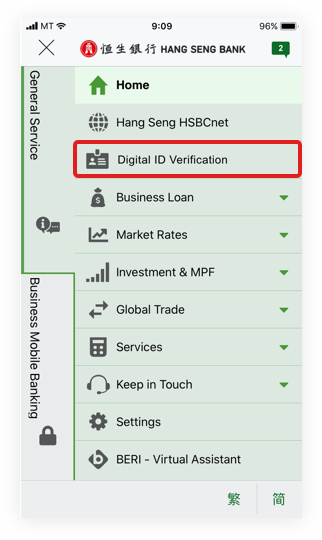
Entry point of Digital ID Verification
Open the app and tap Digital ID Verification (  ) in the Quick Access section.
) in the Quick Access section.
3 Simple Steps of Digital ID Verification
This allows you to verify your identity by capturing your ID card and taking selfies using the Hang Seng Business Mobile App. After that you can proceed with e-Confirmation for your online applications.
![]()
Step 1 - Verify Digital Verification ID
The Digital Verification ID will be shown in the SMS message sent from Hang Seng Business Online Application Platform. Start by entering this ID and registered mobile phone number.

Step 2 - Verify your identity
Follow instructions to take photos of ID card and take selfies.

Step 3 - Create e-Confirmation password
Create a password for logging into e-Confirmation portal to complete e-confirmation.
*Use of Digital ID Verification is governed by Hang Seng Bank’s Terms and Conditions for Digital ID Verification
Contact Us
Should you have any enquiries, please contact us via our Business Partner Direct Hotline at (+852) 2198 8000.






