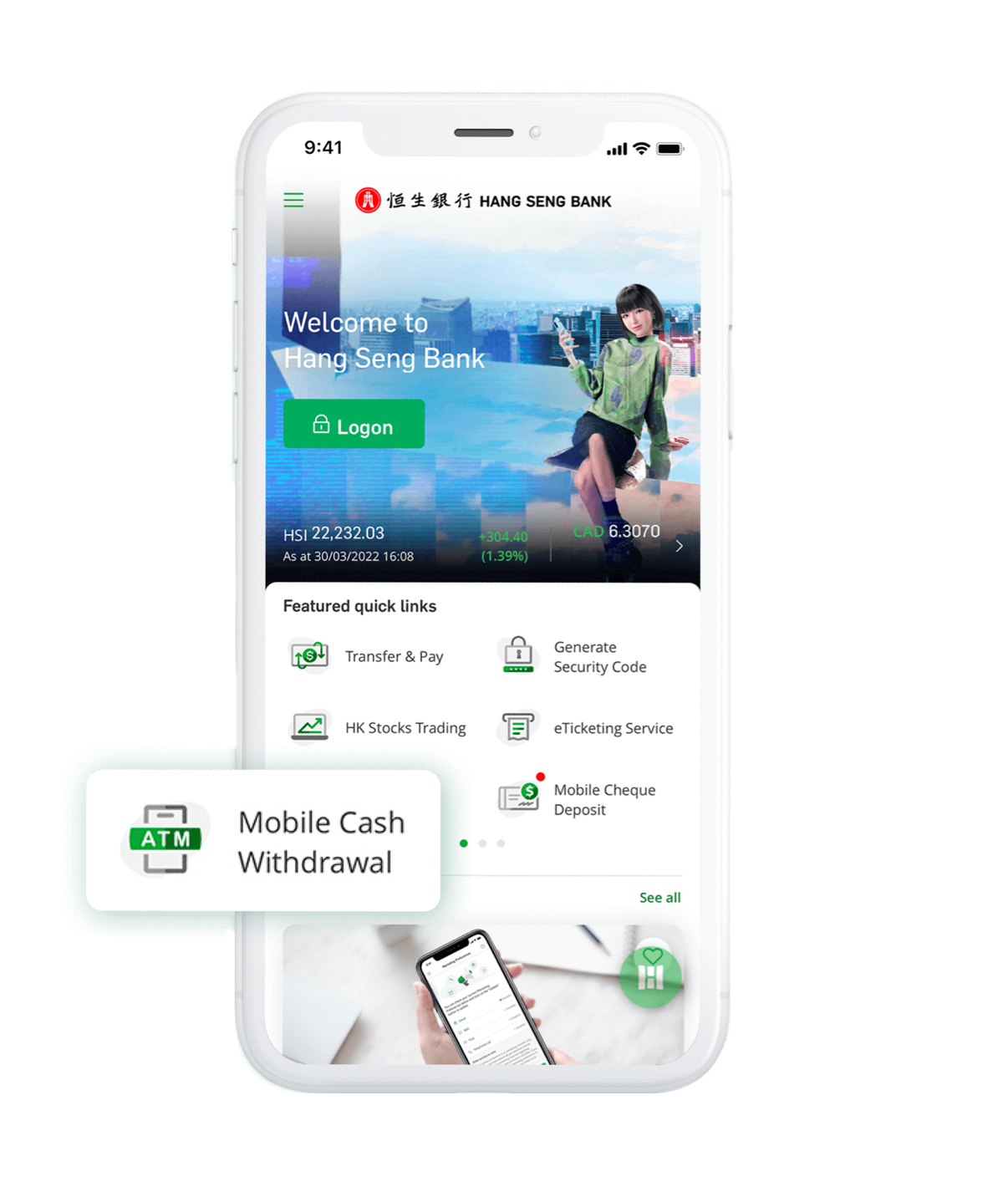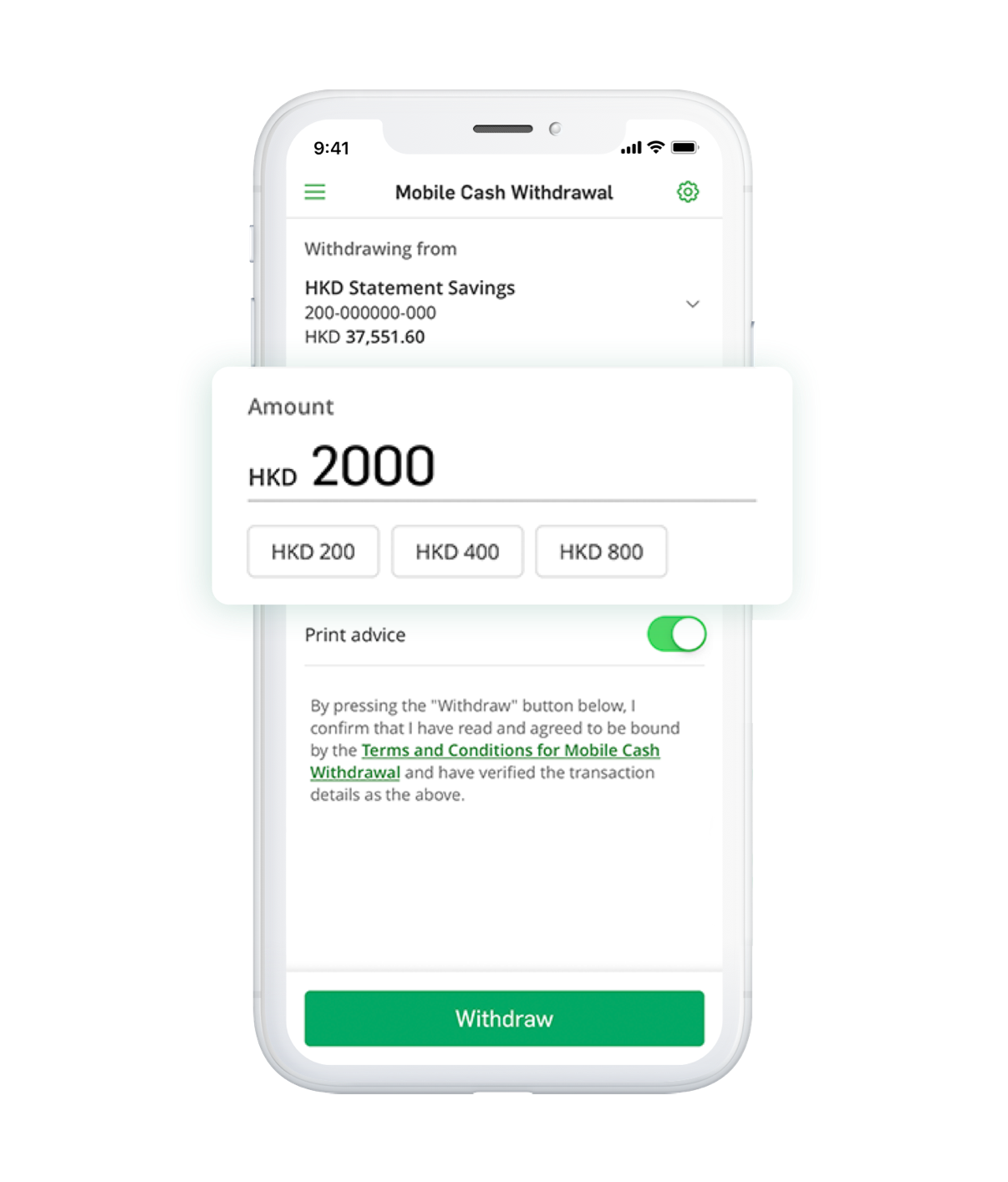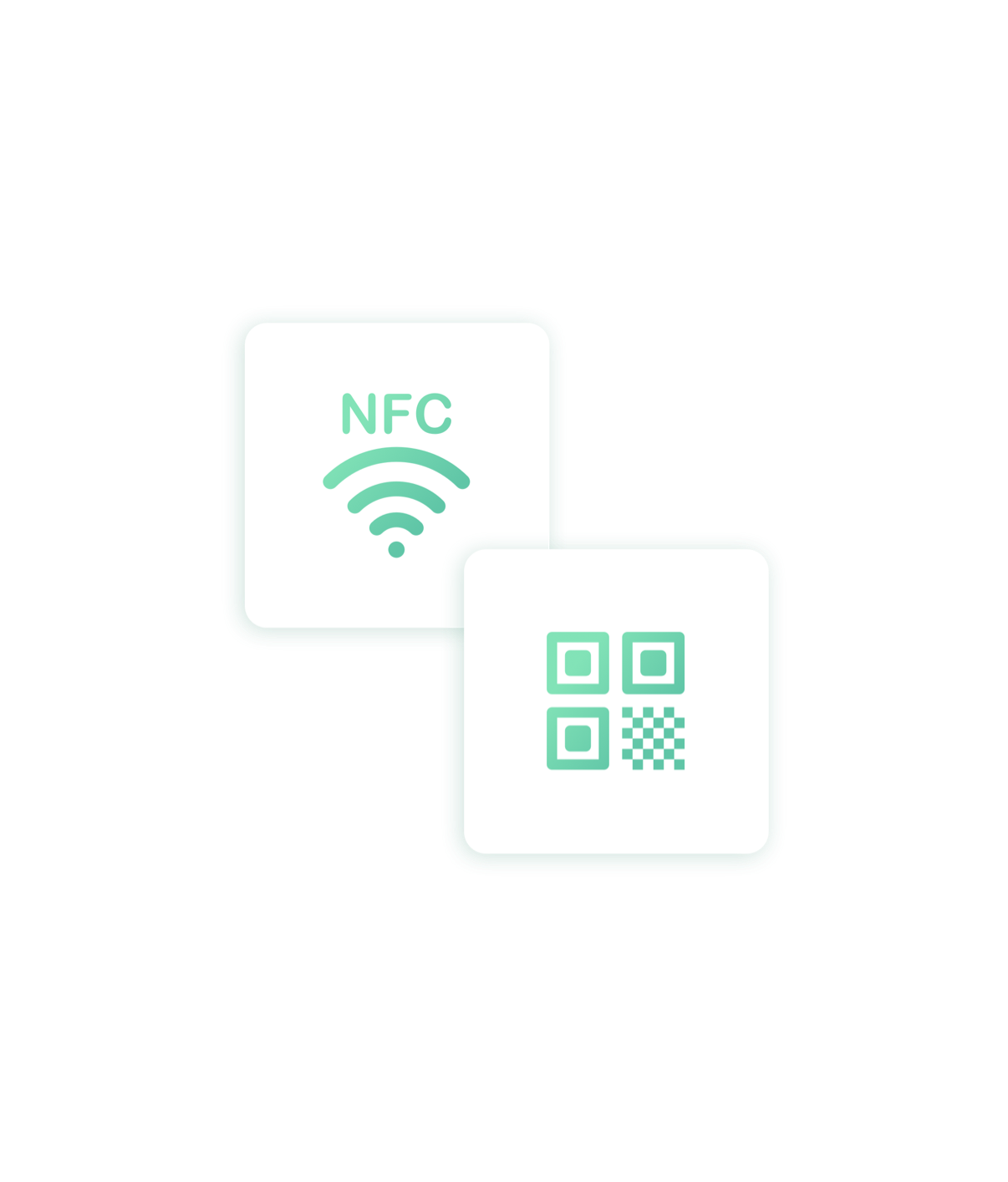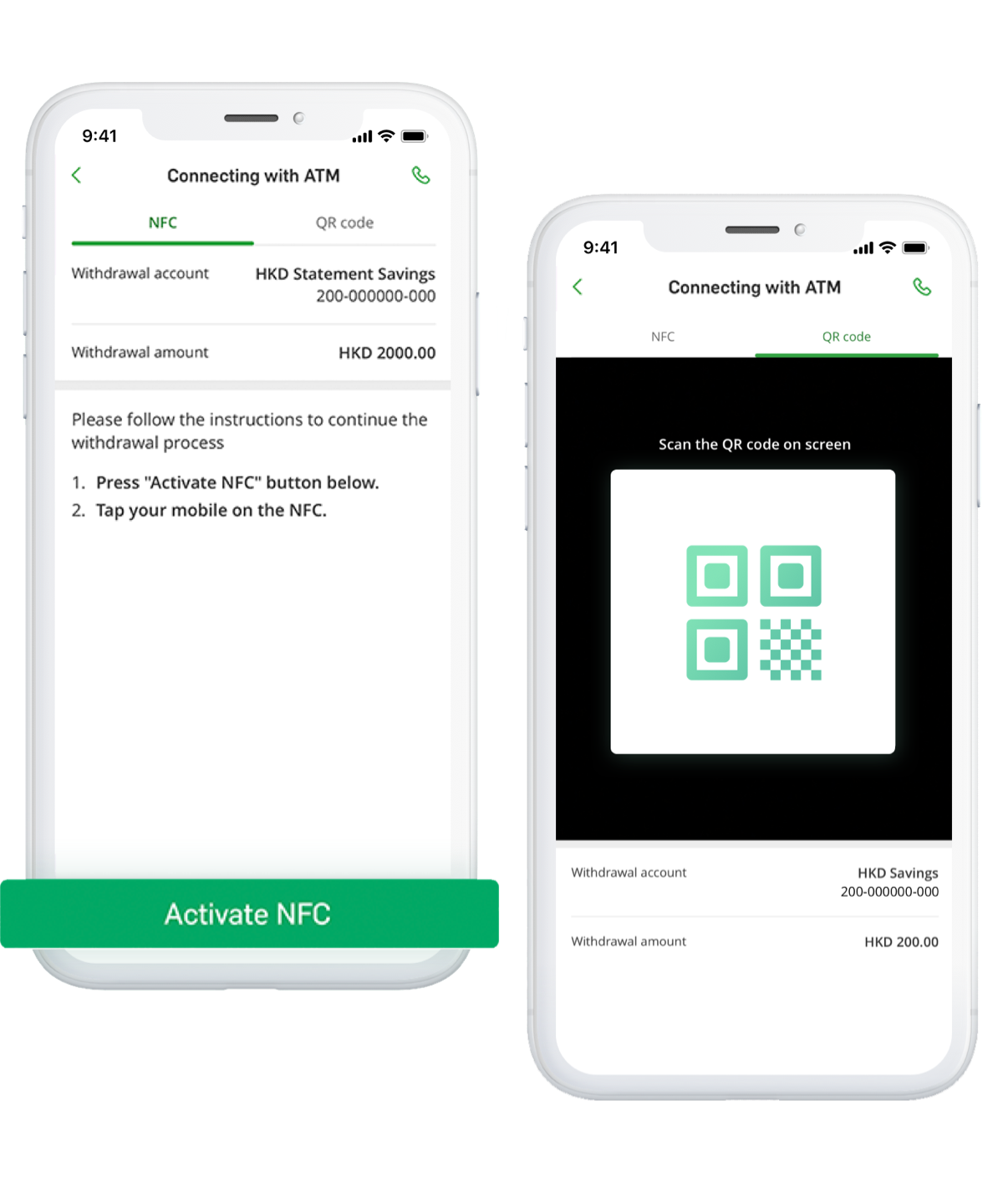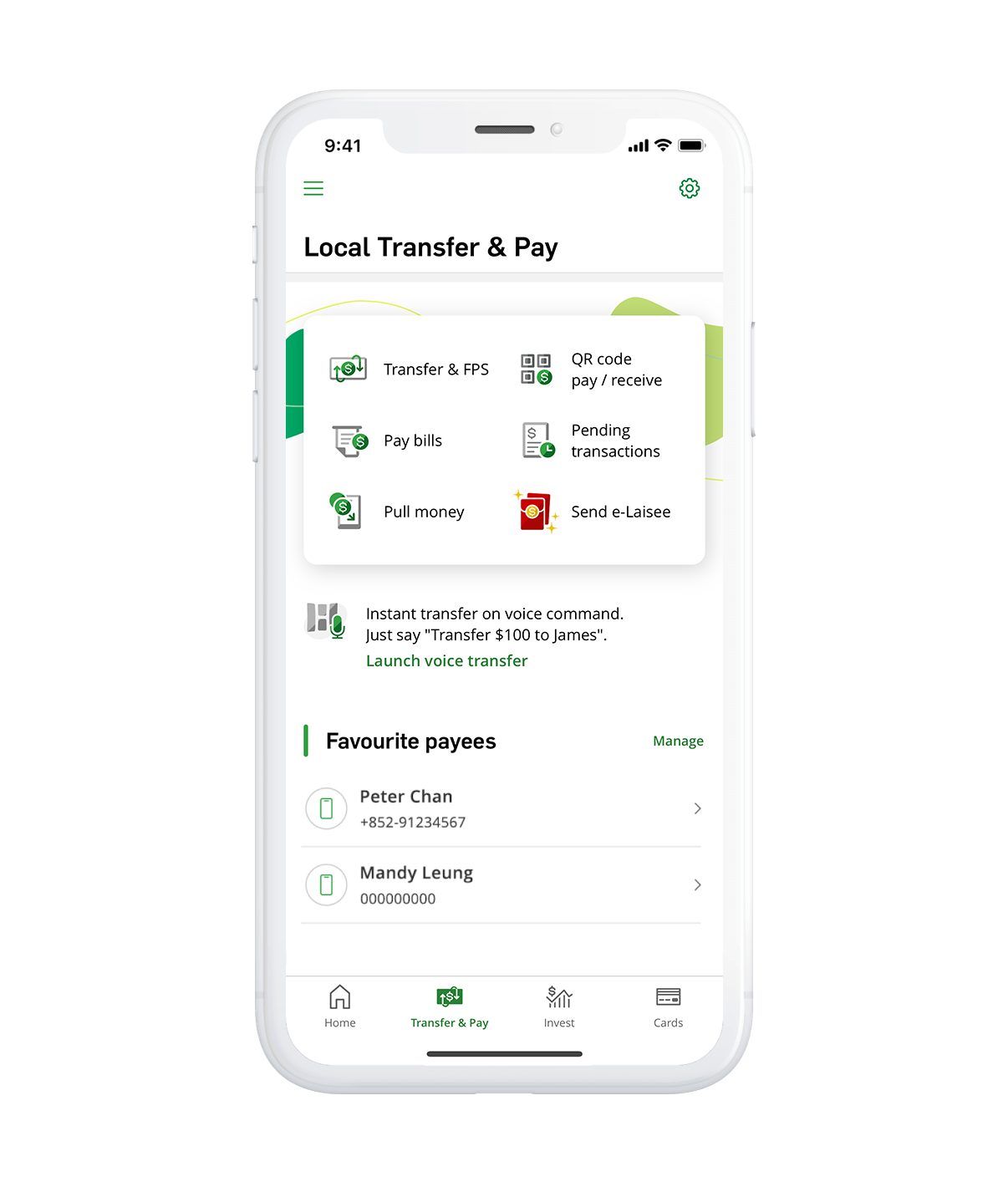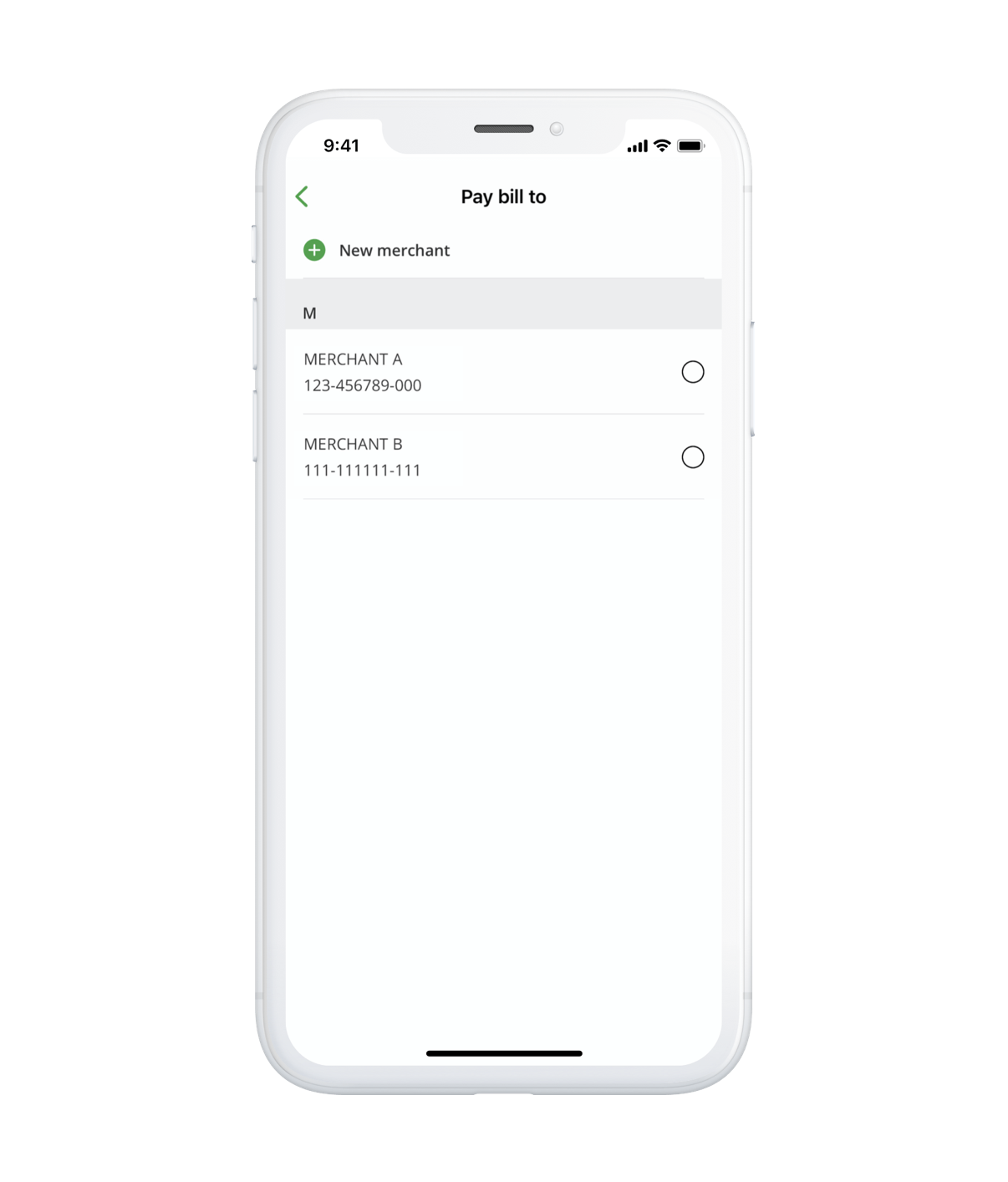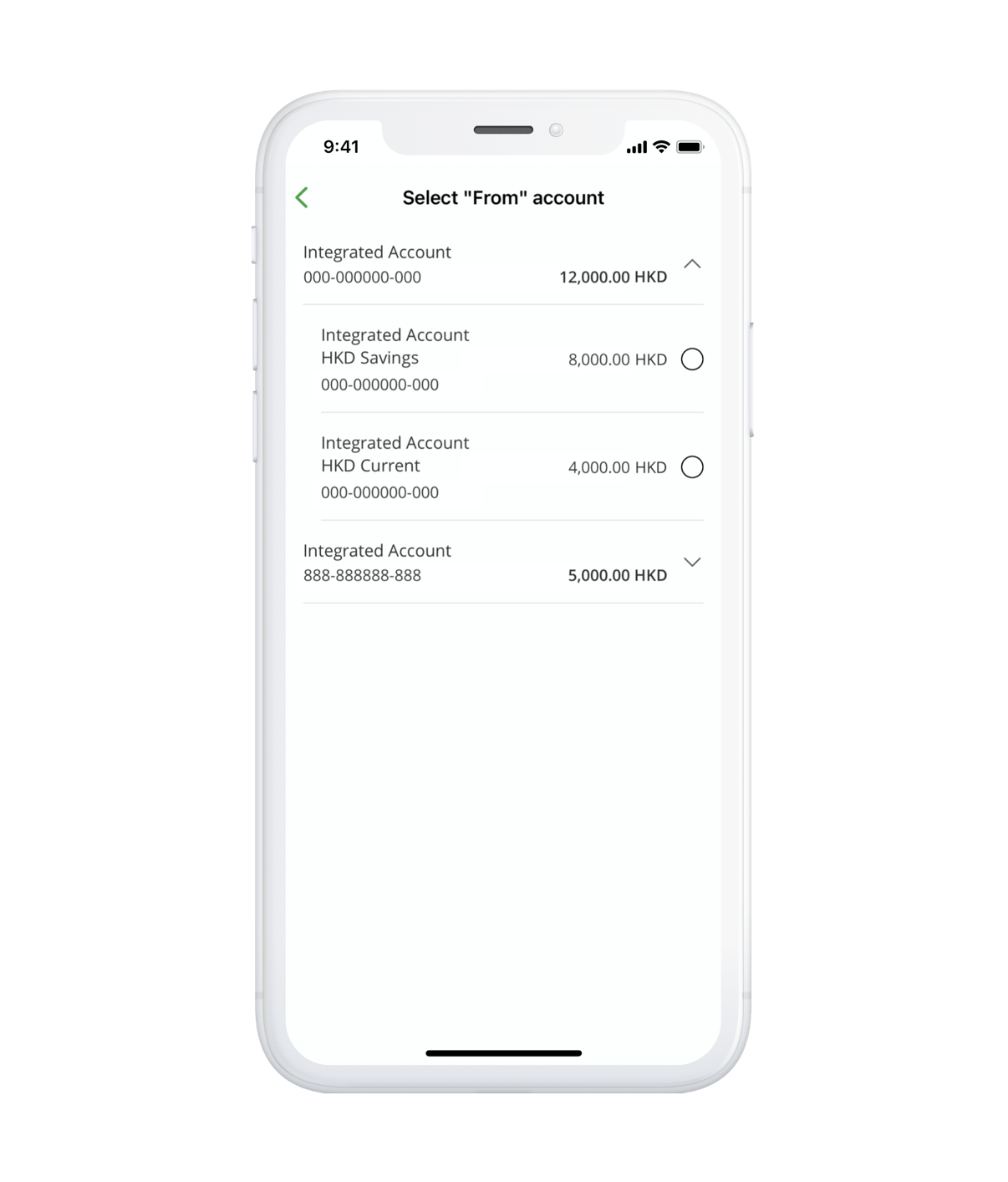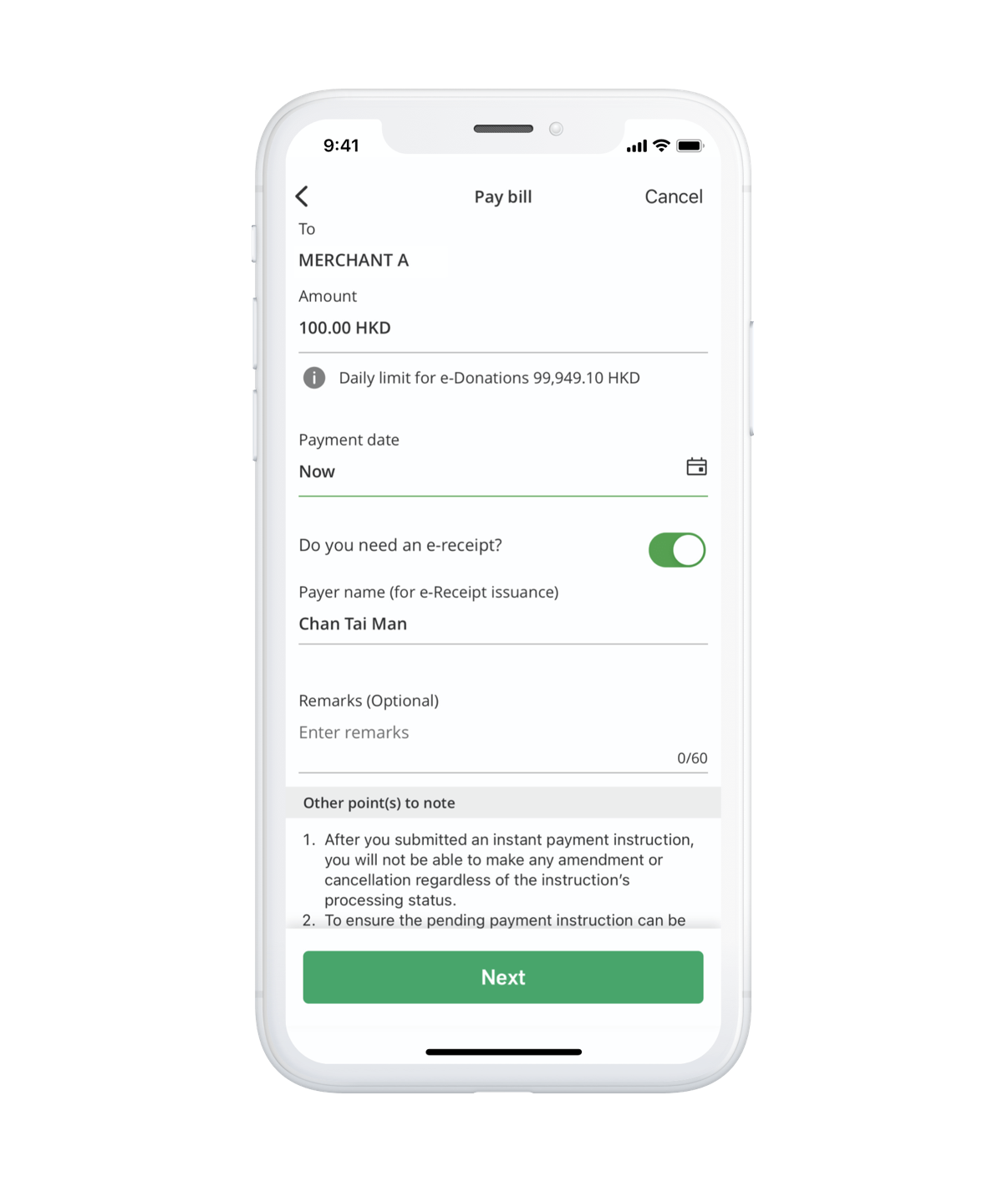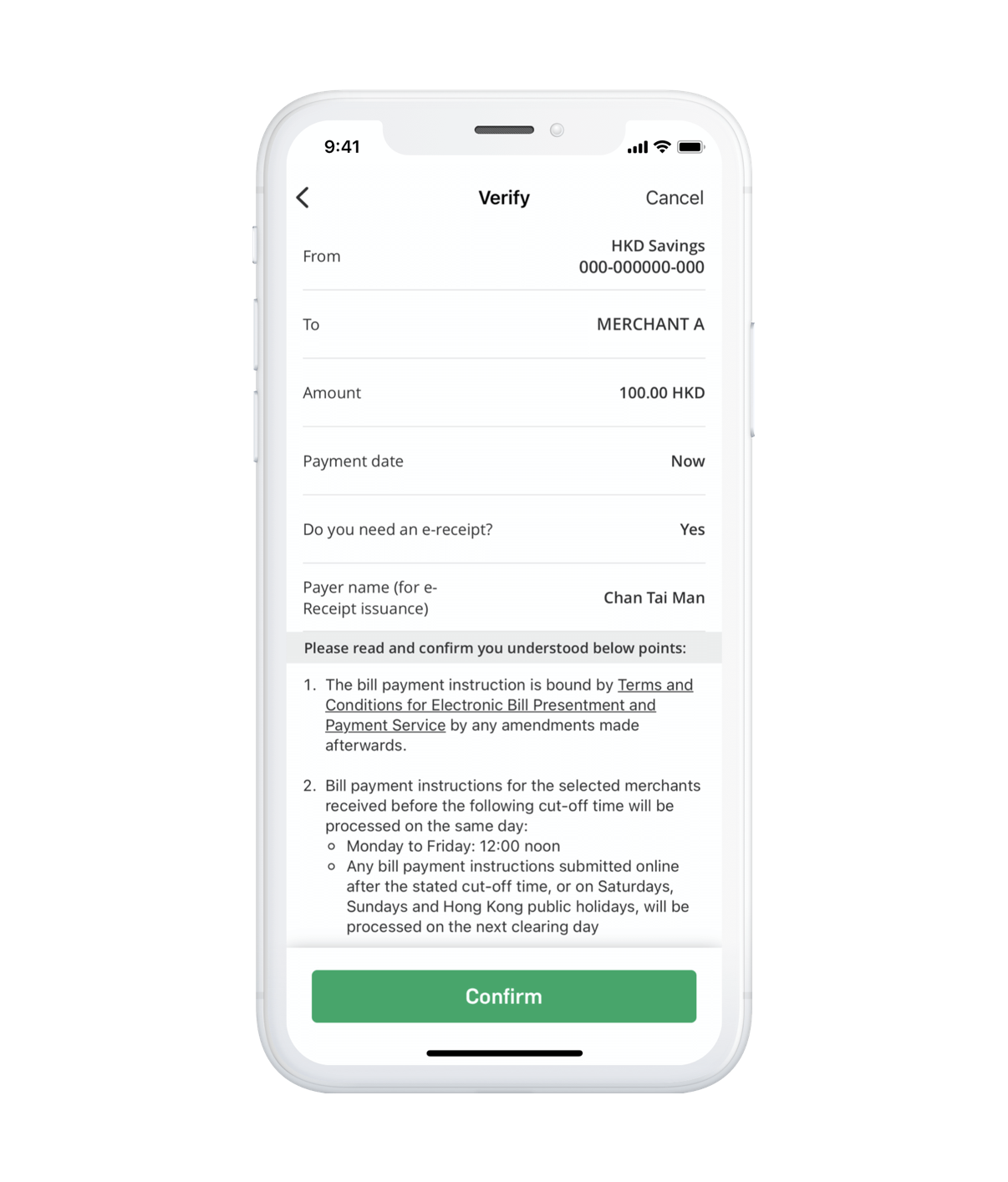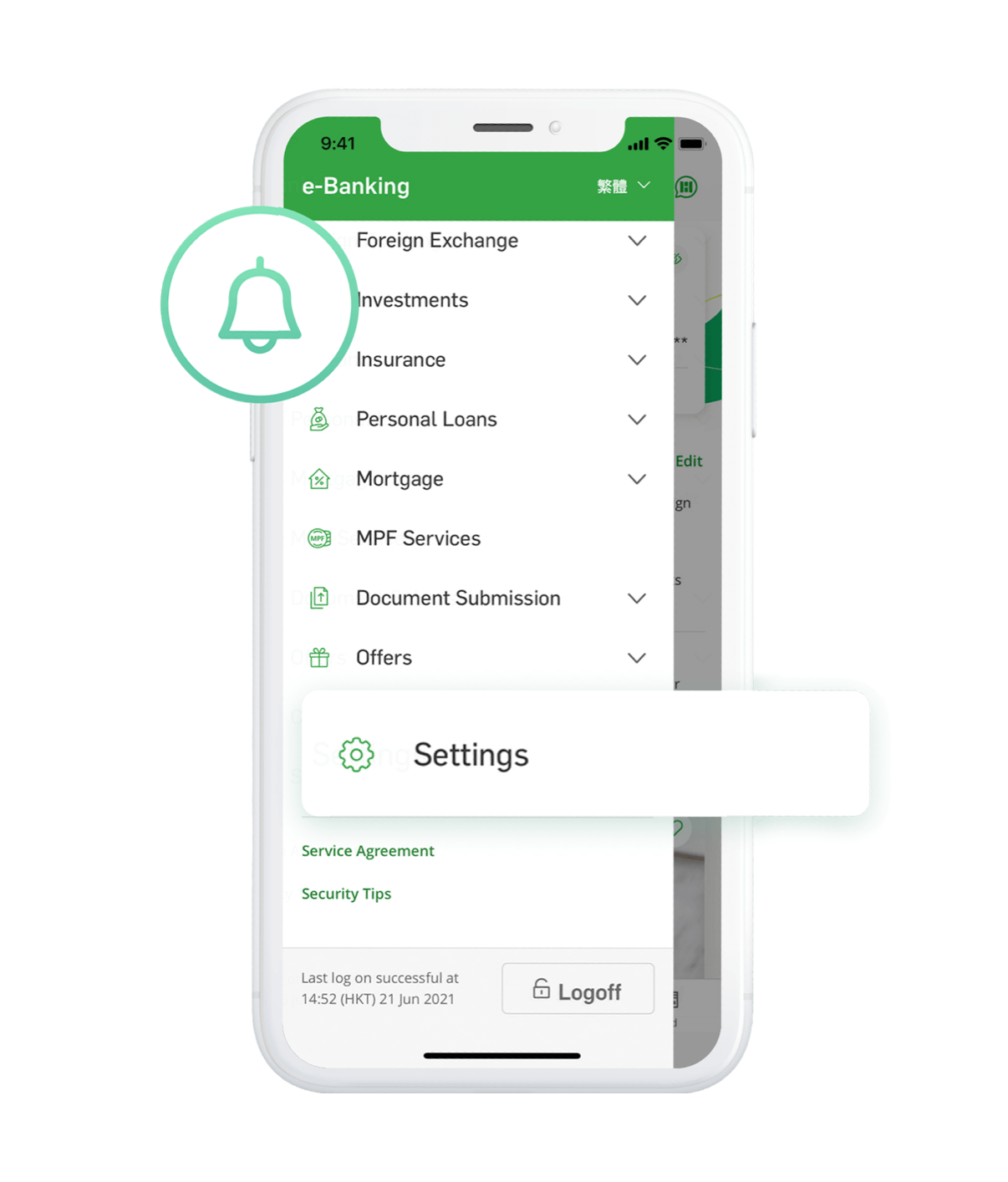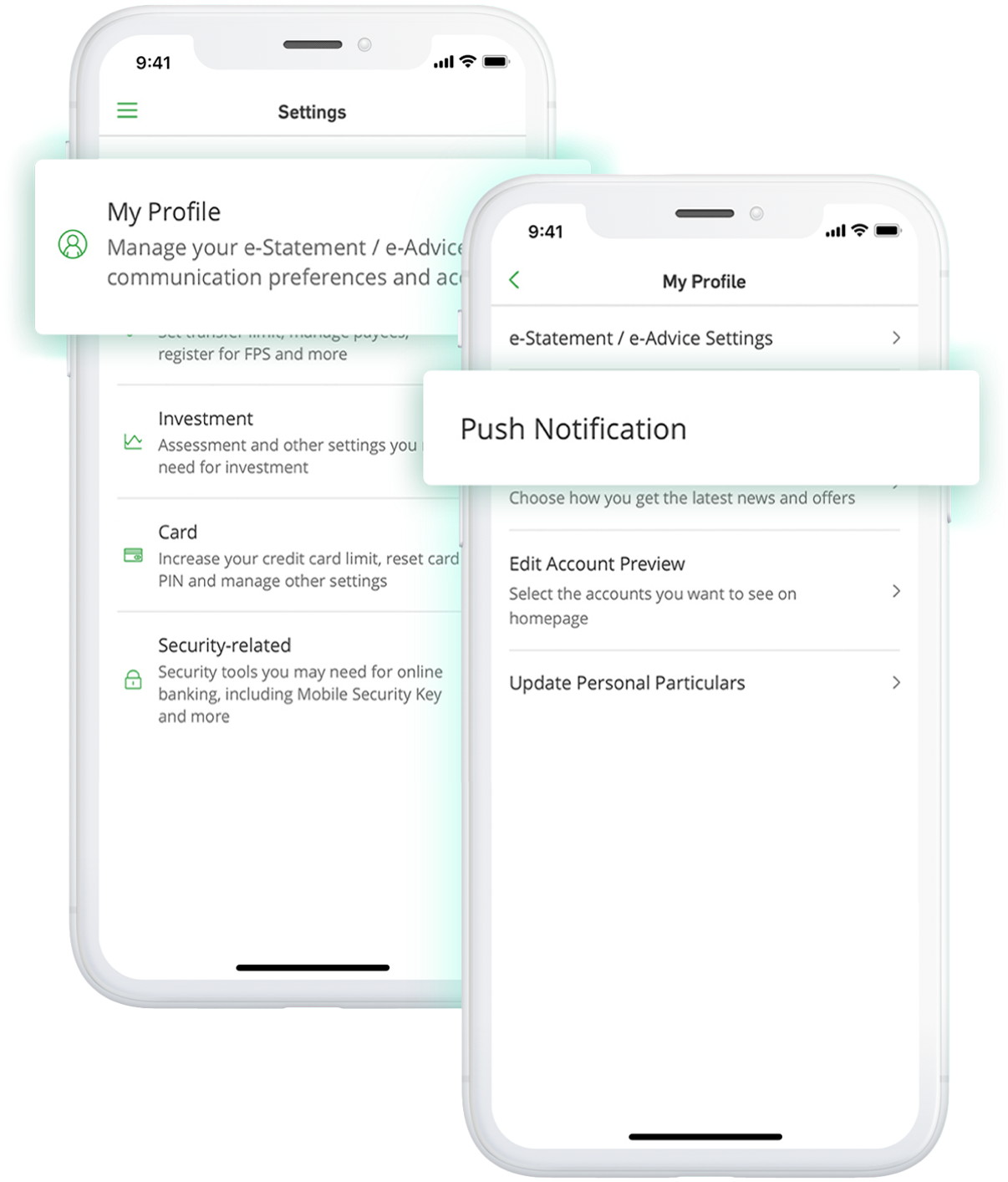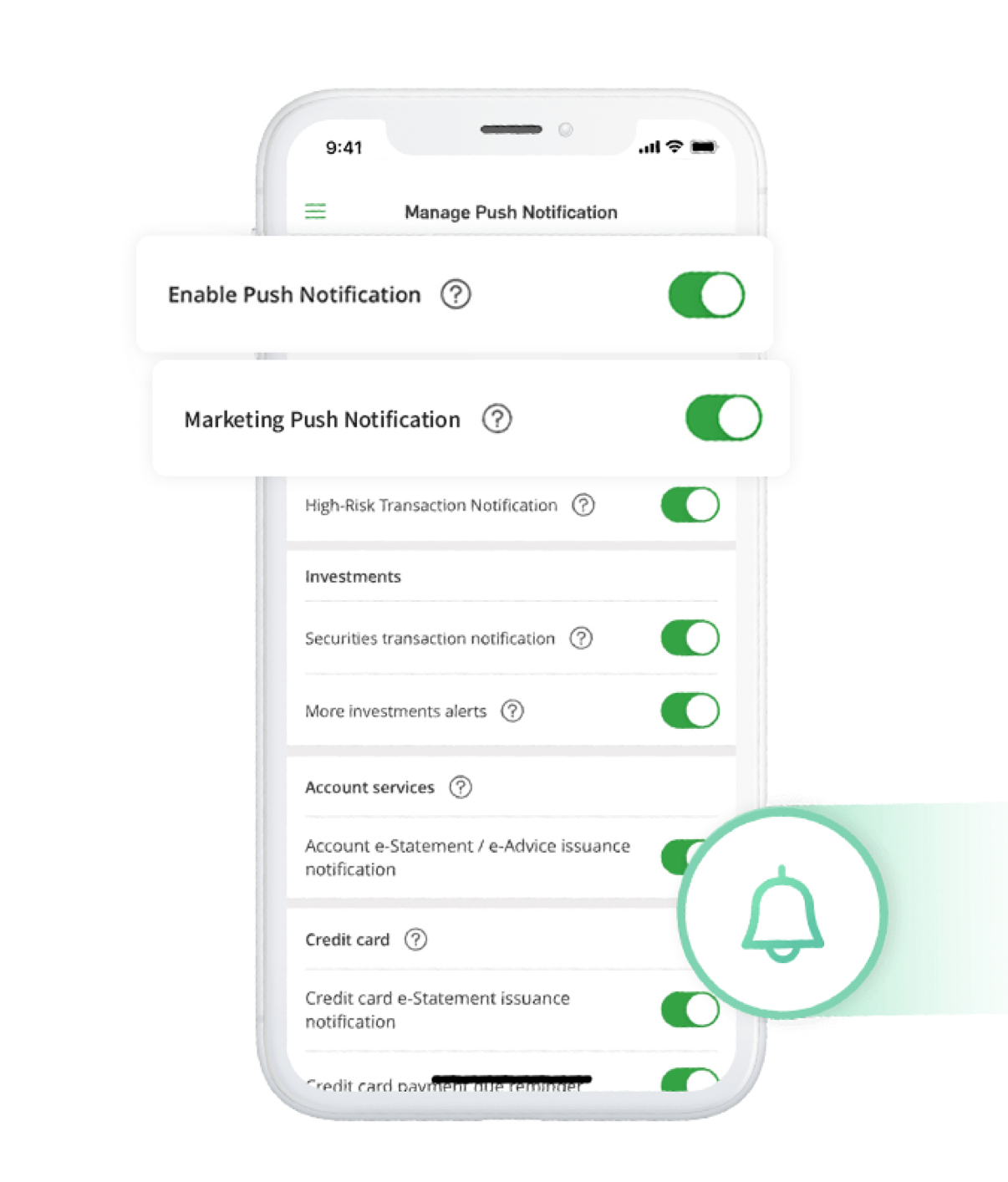Mission 1 :
Withdraw cash with Hang Seng Mobile App
Withdraw cash with Hang Seng Mobile App
Get cash 40% faster with Hang Seng Mobile App.*
1
Open Hang Seng Mobile App Main Page > "Mobile Cash Withdrawal"
2
Select account > Enter the withdrawal amount > Choose NFC or QR code to withdraw cash
3
Press the "Mobile Cash Withdrawal" button on the ATMs to activate the "NFC/ QR code" screen
4
Tap your mobile phone on the NFC device of the ATM or scan the QR code appearing on ATM screen. IOS
users need to first press "Activate NFC" on your mobile phone
5
After getting your cash, a push notification (if enabled) or an SMS message, along with an email
with transaction details will be sent to you
*Actual time may differ depending on individual circumstances.
Mission 2:
Pay bills with Hang Seng Mobile App
Pay bills with Hang Seng Mobile App
Pay bills on time while staying at home or travelling.
1
Log on to Hang Seng Mobile App select "Transfer & Pay" > "Pay Bills"
2
Select "Merchant"
3
Select Bill Type, then enter the Bill Account No (if applicable), and select "From account"
4
Input amount, the press "Next"
5
Press "Confirm" after verified the information to complete the bill payment
Enable Marketing Push Notification to receive the
e-Voucher
You will receive the e-Voucher through Push Notification upon completion of the missions above. Please
make sure you have enabled Marketing Push Notification
for receiving the e-Voucher.
How to enable Marketing Push Notification
1.
Log on to Hang Seng Mobile App, tap on "Settings"
2.
Tap on "My Profile" and "Push Notification"
3.
Enable Push Notification, then enable Marketing Push Notification. Read and agree to the Terms
and Conditions, and tap on "OK" to complete your update
Do you know?
1
Can I transfer money from other
banks' accounts to Hang Seng without switching between different banks' apps?
With Hang Seng Mobile App's "Pull Money", you can transfer money from your
other banks' accounts to your Hang Seng account, without the need of logging out and switching
between different banks' apps.
Learn
more
2
Can I deposit a cheque at home?
You can deposit Hong Kong dollars cheques issued by Hang Seng and HSBC 24
hours a day with your Hang Seng Mobile App in hand.
Learn moreDownload now to experience Hang Seng Mobile App!
Remark:
1. Each Eligible Customer can only receive the Reward once within the Promotion Period.
- Android, Google Play and the Google Play logo are trademarks of Google LLC.
- Apple, the Apple logo, and iPhone are trademarks of Apple Inc, registered in the US and other countries. App Store is a service mark of Apple Inc.