without visiting branches anymore
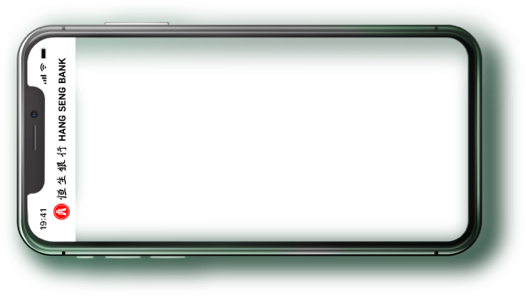

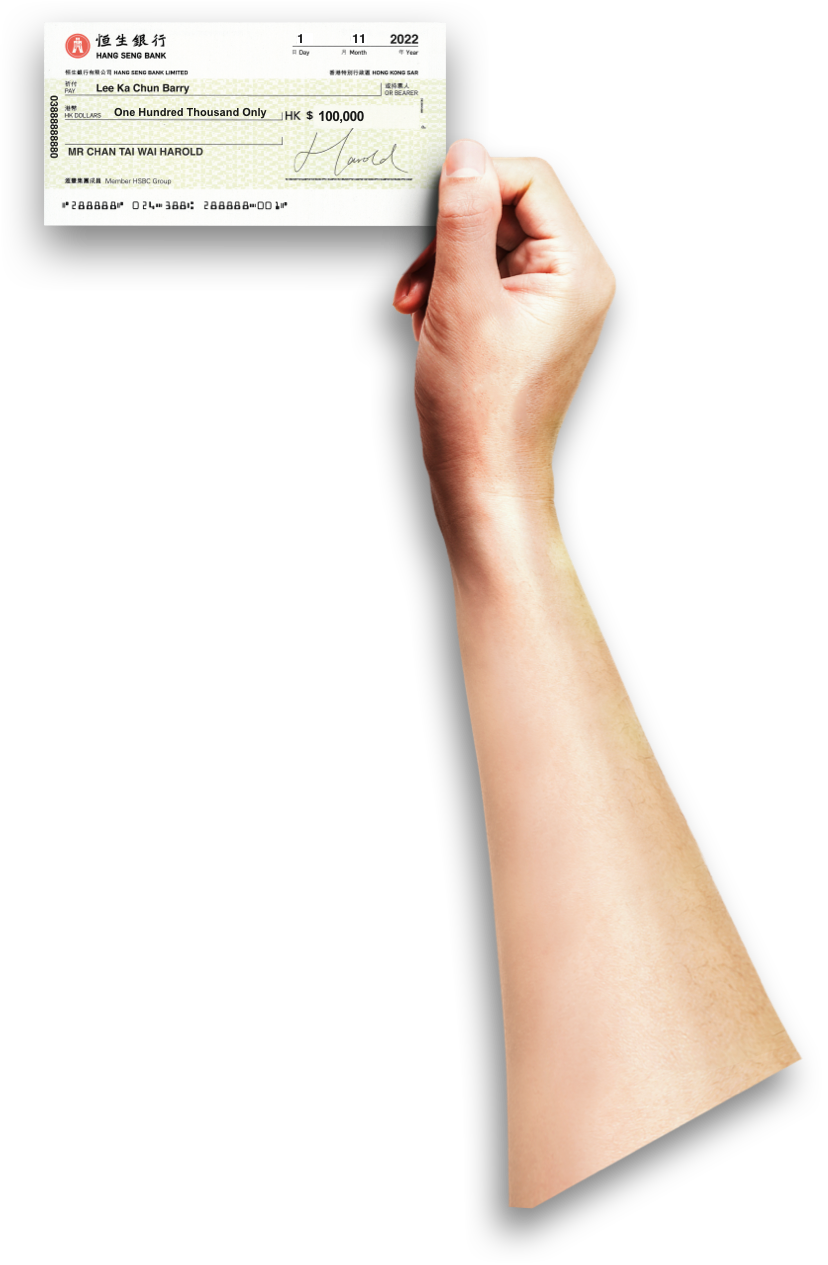



For commercial customers, the maximum amount for each cheque is HKD100,000, the daily deposit limit is HKD500,000, and a maximum of 20 cheques can be deposited per day.



