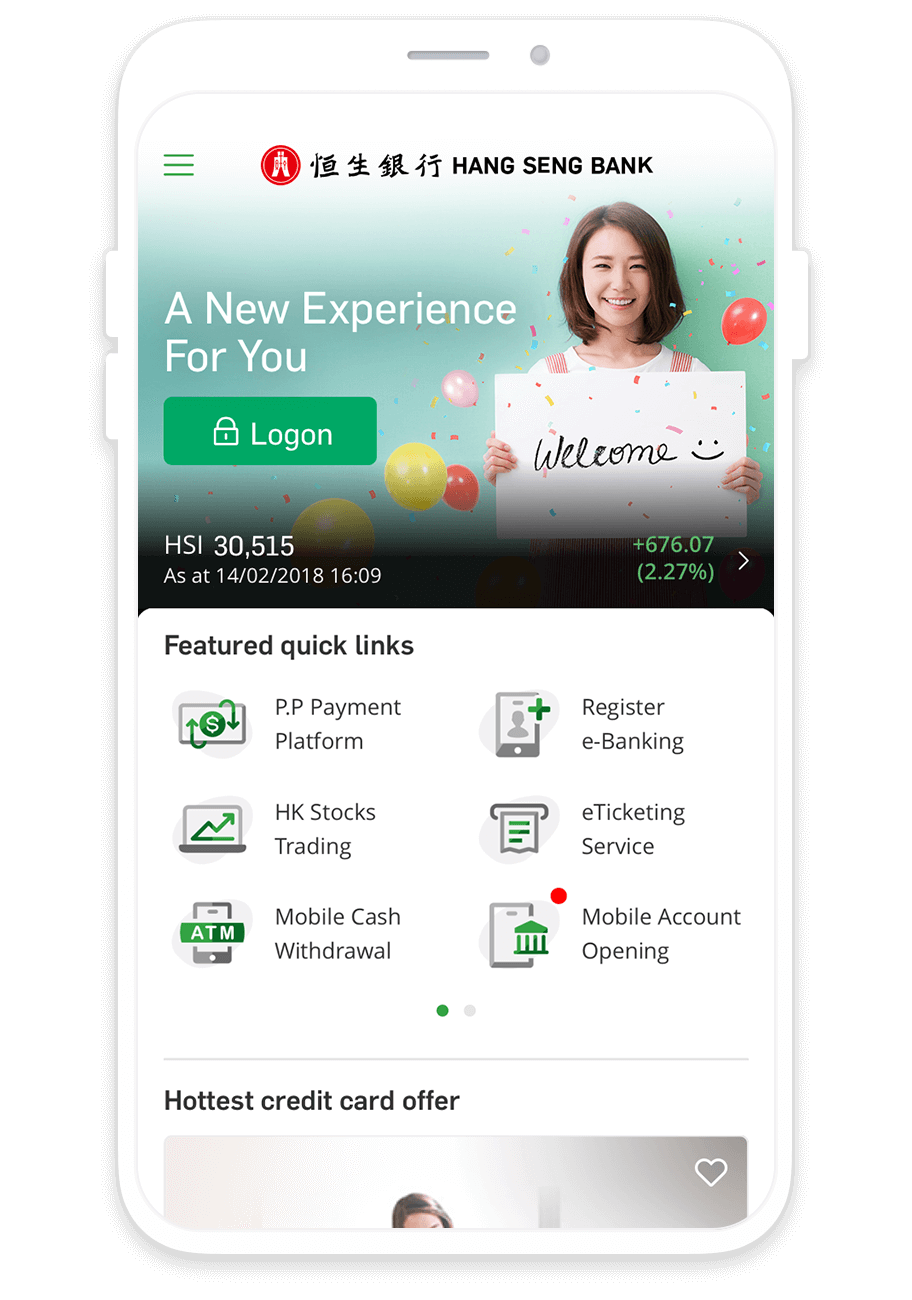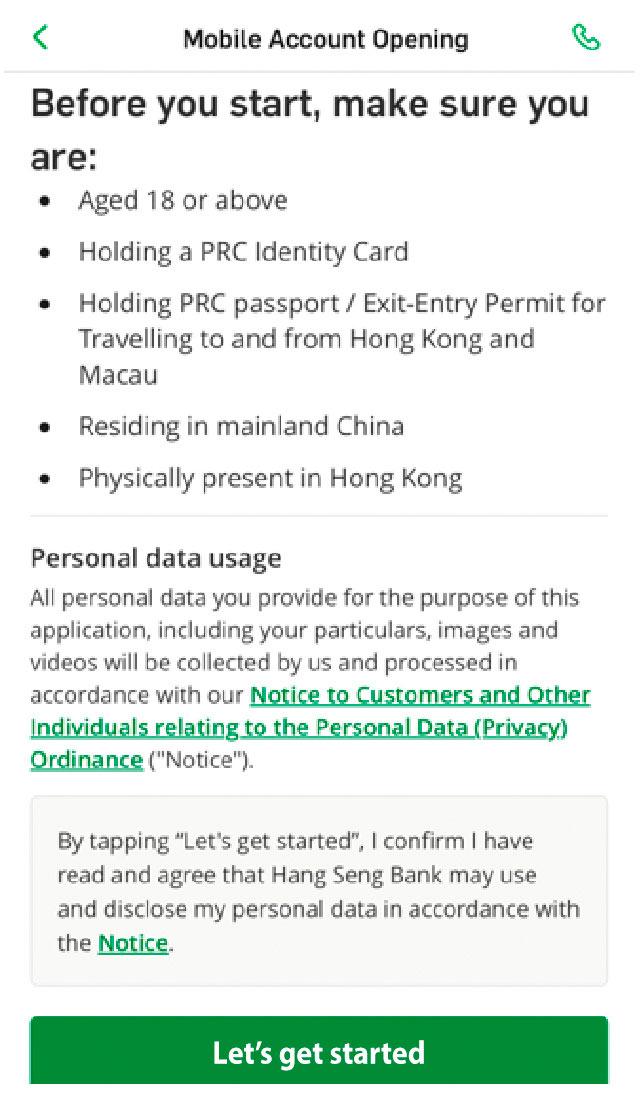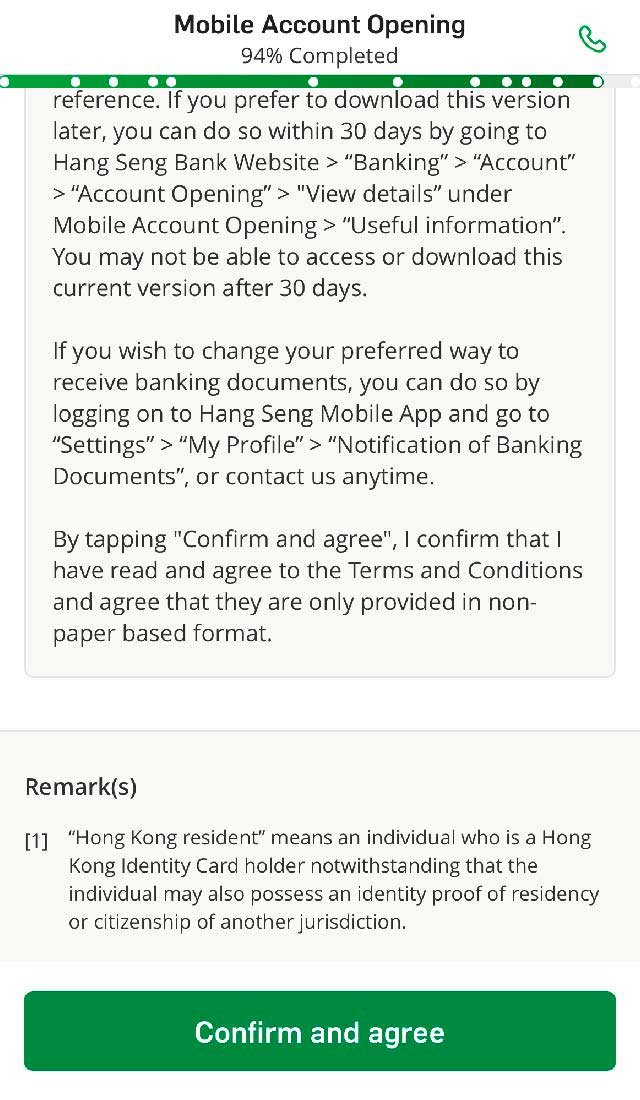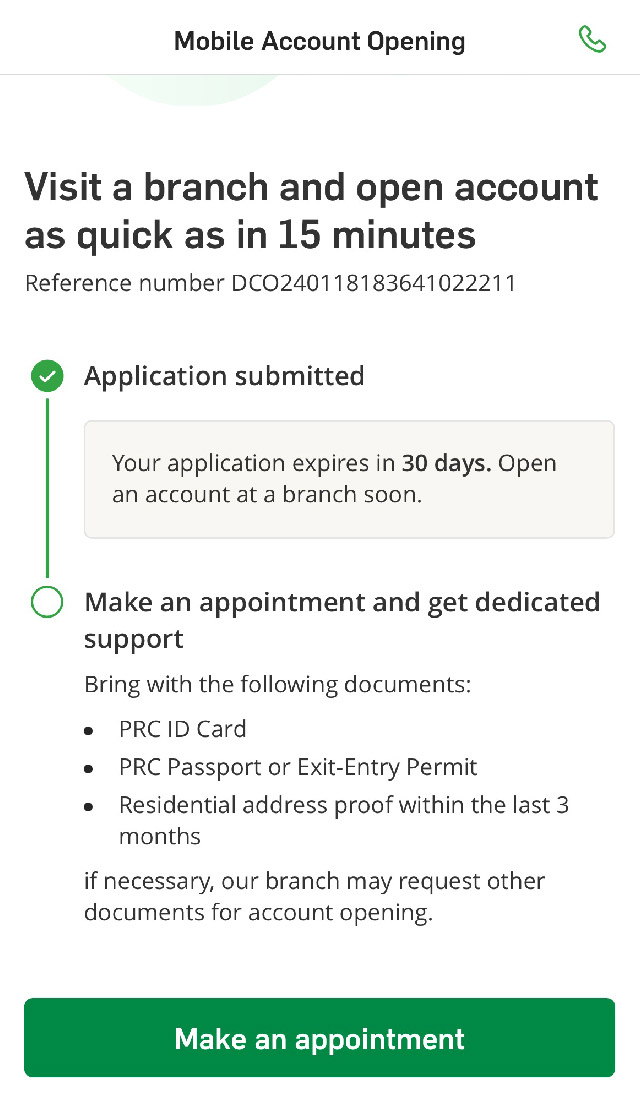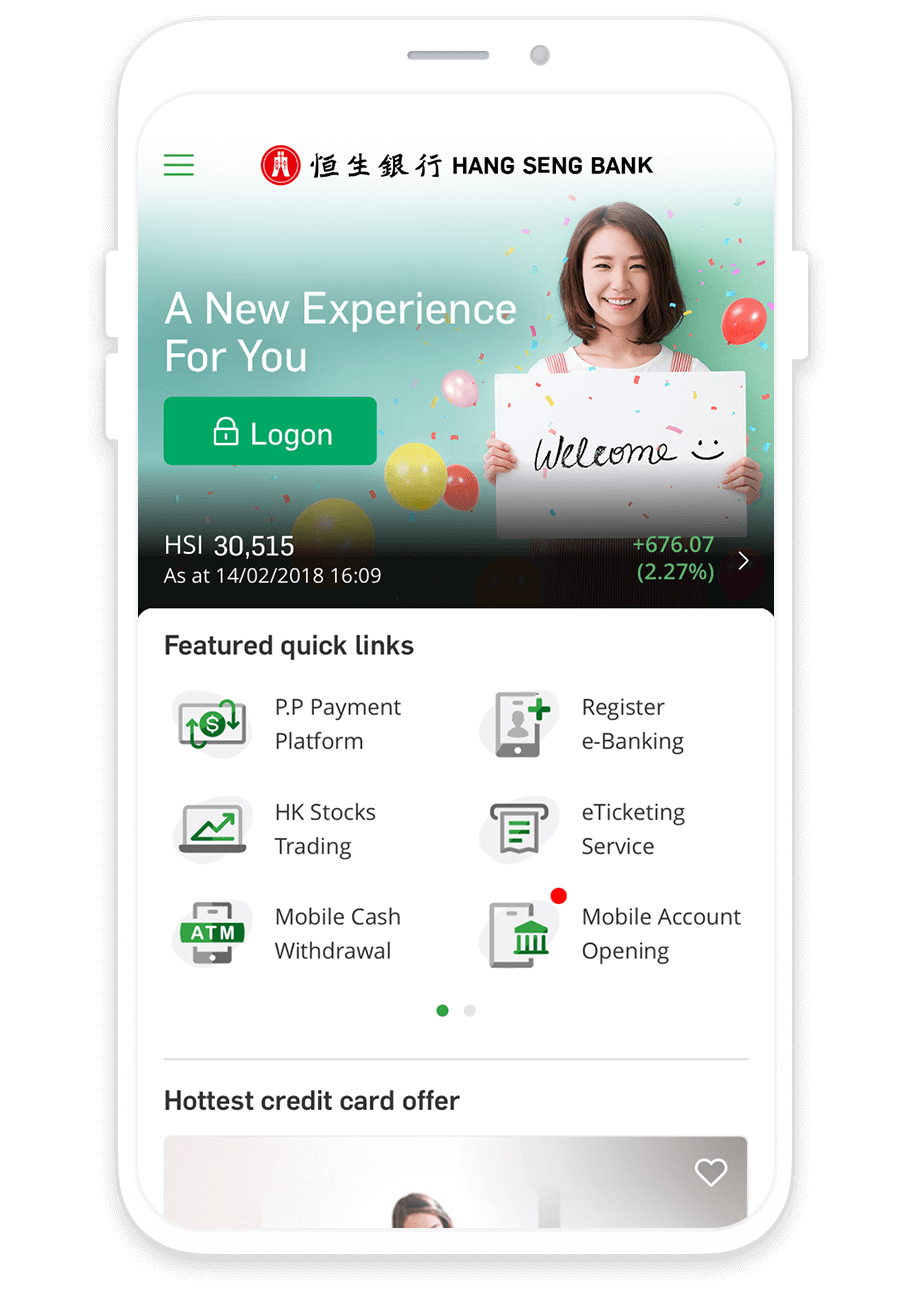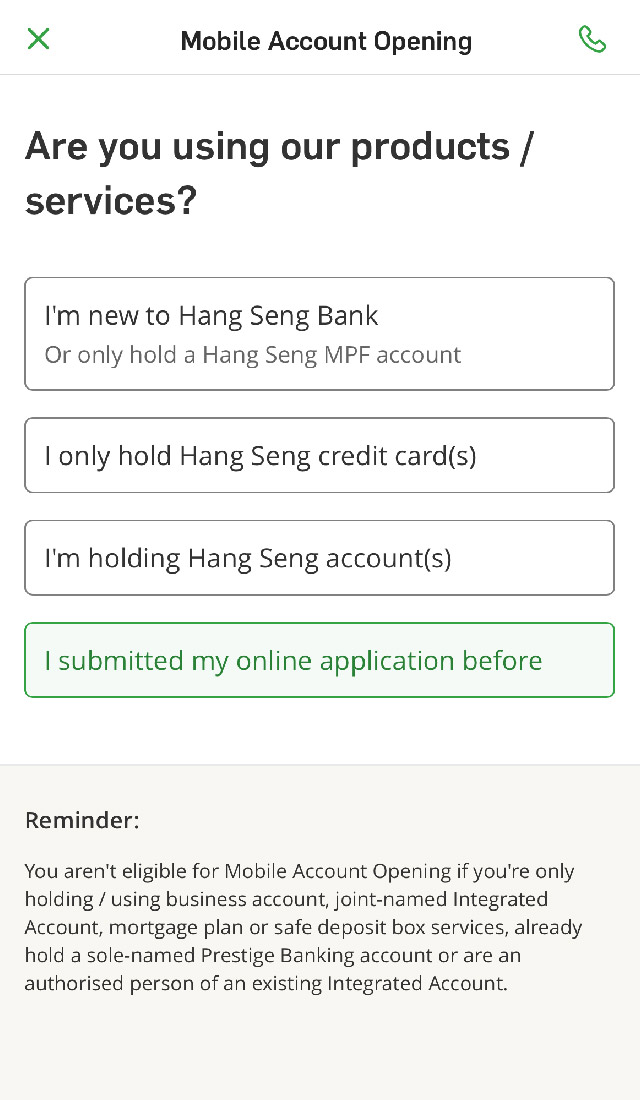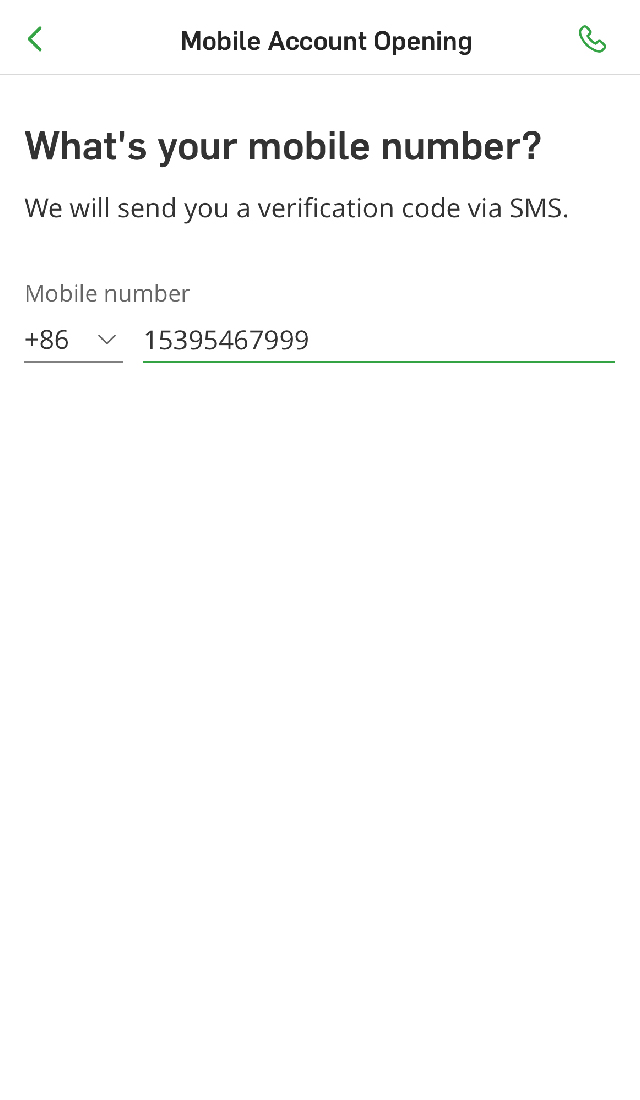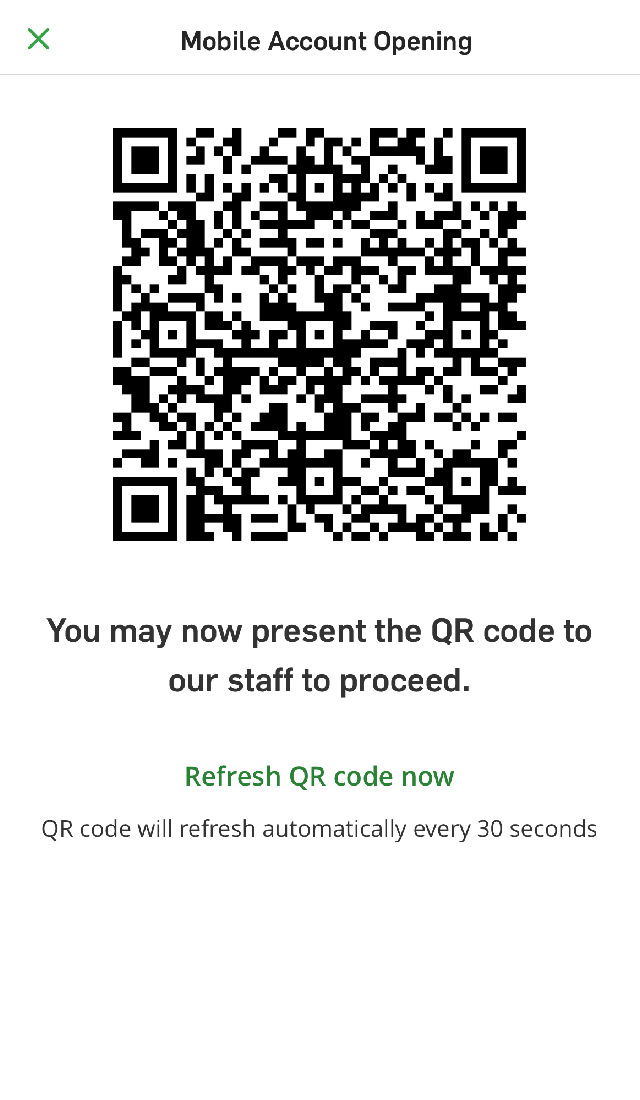Account Opening for Cross-Border Customers
Enjoy the express account opening journey via your mobile
Overview
After arriving in Hong Kong, cross-border customers[1] can now provide the required information via Hang Seng Mobile App first before opening an account in our branches to avoid the hassle of complicated procedures.
Please make sure you've read the account opening instructions carefully and already submitted an application via Hang Seng Mobile App before visiting our branch.
How to open account?
Checklist
When visiting our branch, remember to bring:
- A phone with the number you used to book the appointment and can receive SMS;
- PRC ID Card or temporary ID Card;
- PRC passport or Exit-Entry Permit;
- Residential address proof (applicable to activating investment account);
- Statement of Travel Records issued by Hong Kong Immigration Department (applicable to applying insurance); and
- Non-US passport (applicable to activating US securities services)
Footnote
Remark(s)
- Customers who are PRC Identity Card and passport or Exit-Entry Permit holders