We use cookies to give you the best possible experience on our website. By continuing to browse this site, you give consent for cookies to be used. For more details, please read our Online Terms & Conditions, Privacy Policy, Cookies Policy and Personal Information Collection Statement.
We recommend using a computer web browser or Hang Seng Mobile App to log on for enhanced security. Please visit "Security Information Centre" for more security tips.
Hang Seng Hong Kong Personal Banking WeChat Official Account ("Official Account”) is launched with an aim to enrich your digital banking experience. Follow us to enjoy the latest market trend updates, easy access to our banking product and service information as well as designated electronic messages to manage your personal finances at any time and place.
Amid fleeting market changes, regular market commentaries are available to keep you abreast of the latest news.
We offer you diversified wealth management products and services that meet your needs in different stages of life. Access our banking products and services through the Official Account, including deposit and foreign currency, mortgage and information of different types of account.
Hang Seng customers can bind your Personal e-Banking account with our Official Account and activate the WeChat Notification Service. You can receive designated electronic messages through WeChat thereafter[1].
Designated electronic messages include:
Hang Seng has one of the most extensive branch networks in town and our branch services are also available in most major MTR stations. If you are planning to open an account at a Hang Seng Bank branch, you can make a reservation via the Official Account to reduce your waiting time at our branch. If you are too busy to visit Hong Kong, you may open an account via Hang Seng Bank (China)’s witnessing arrangement available in mainland cities.
Search our branches by real-time location, district and types of service offered swiftly with branch locator.
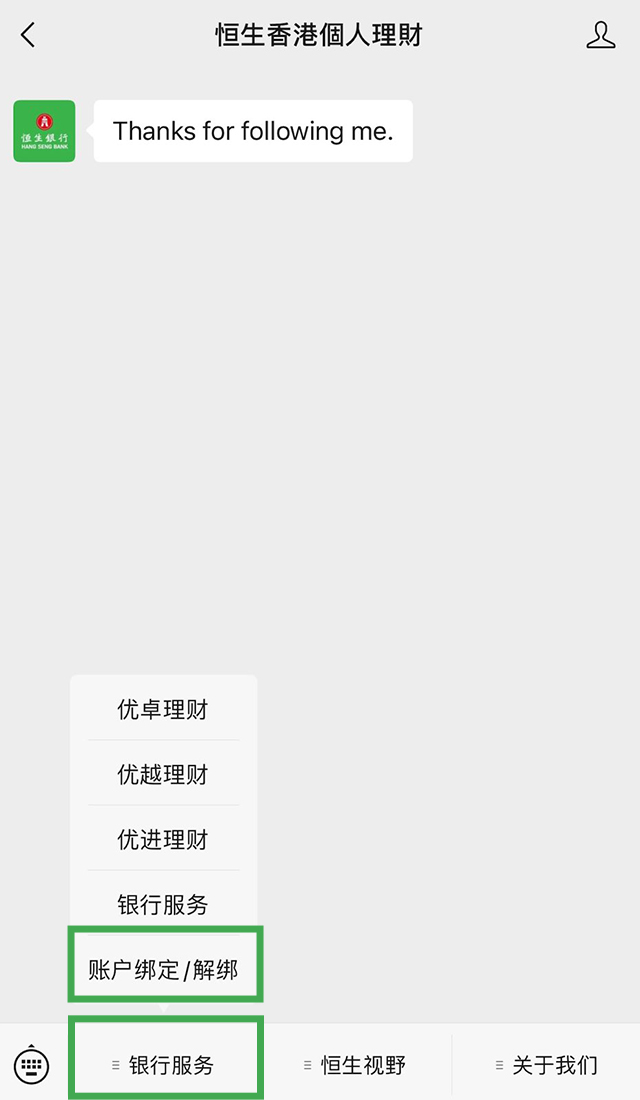


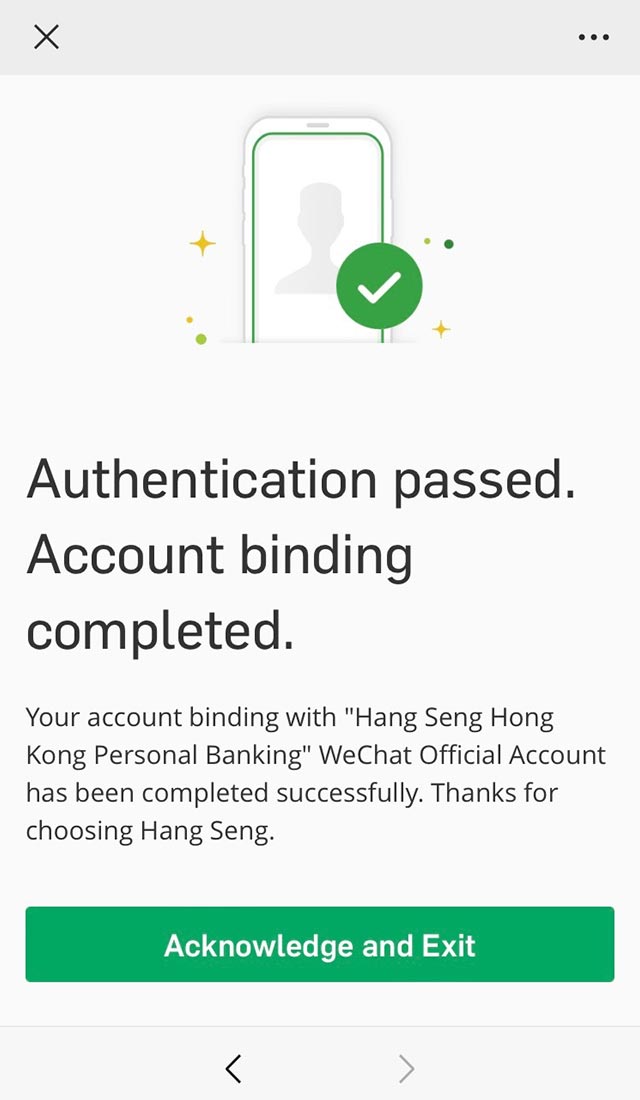


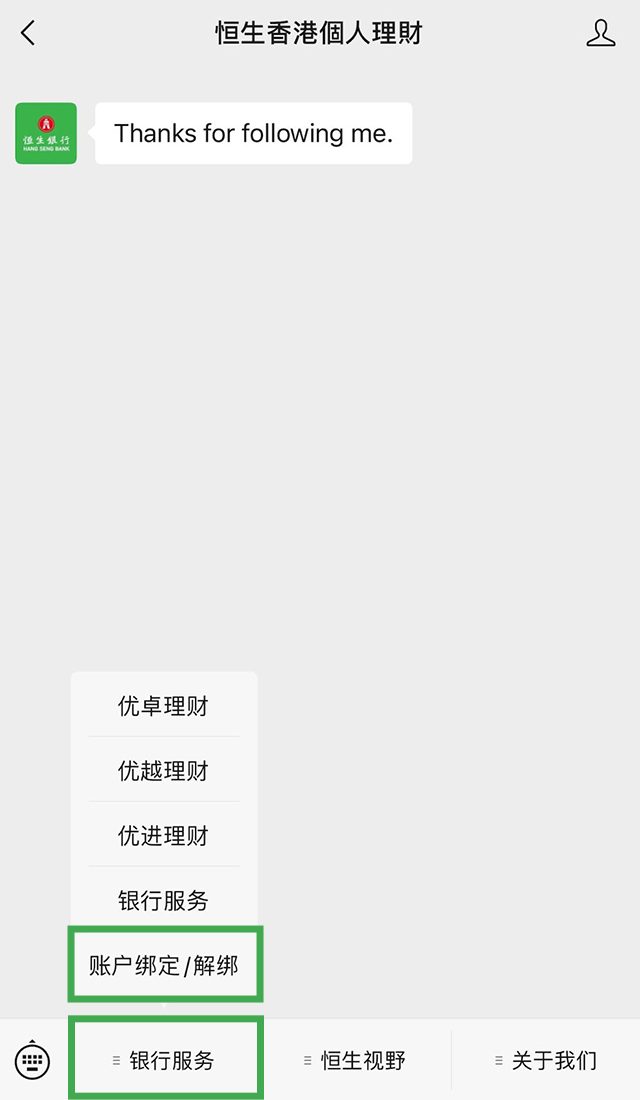


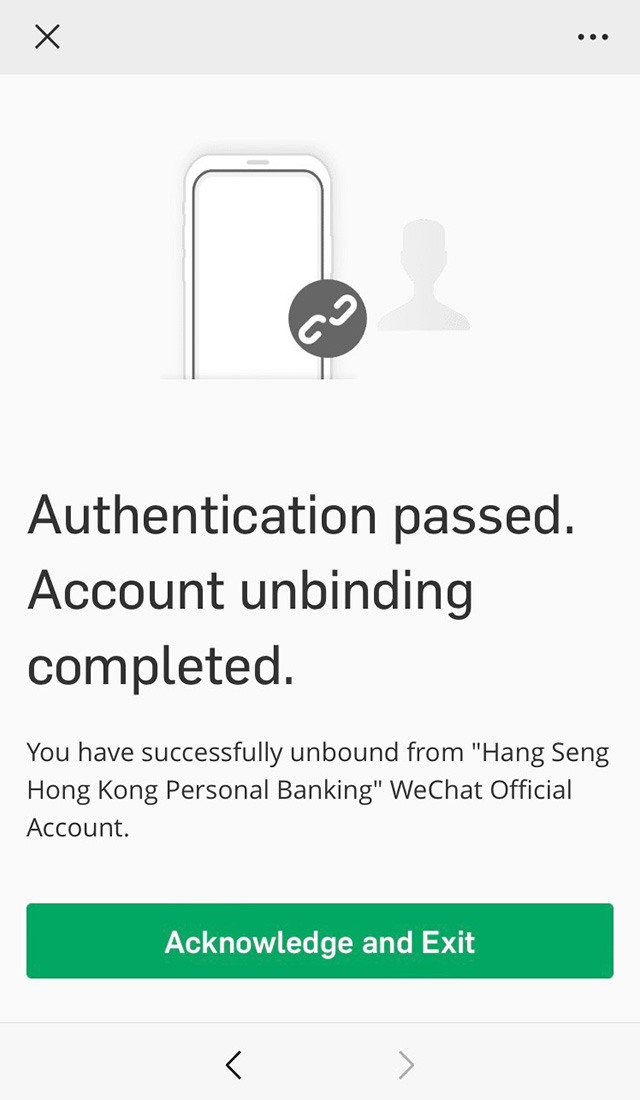


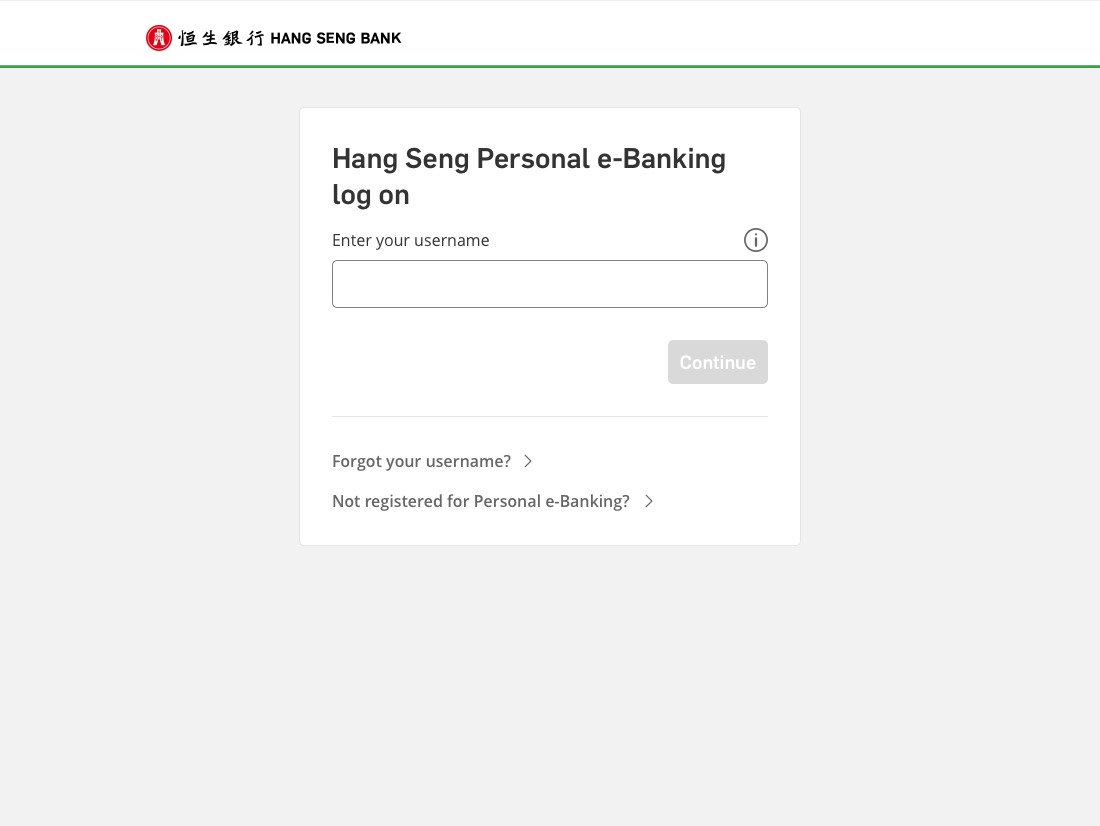
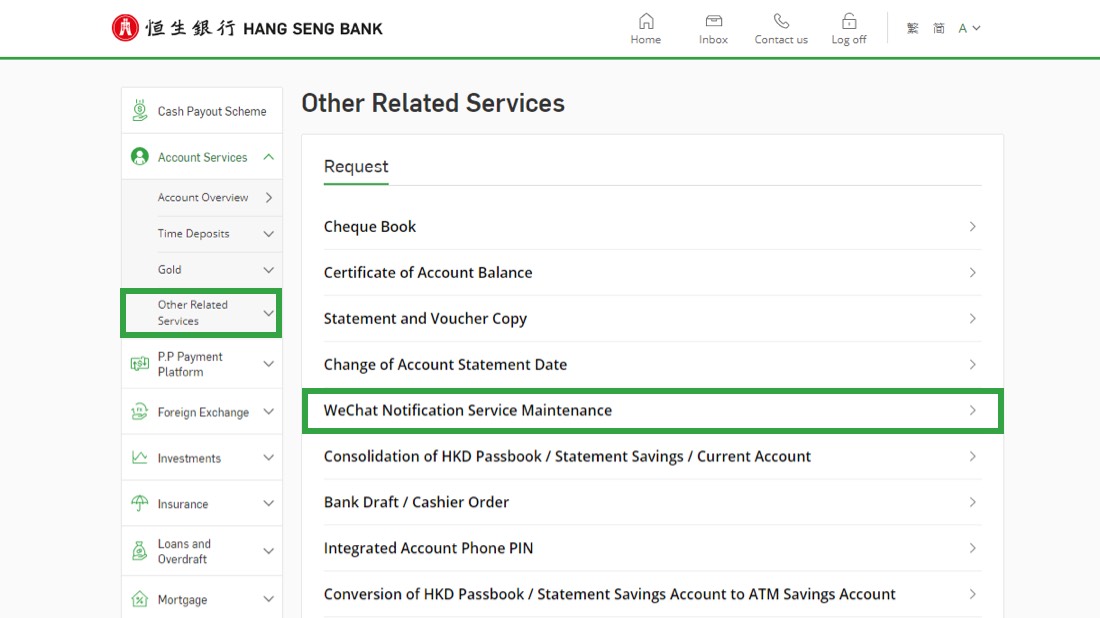
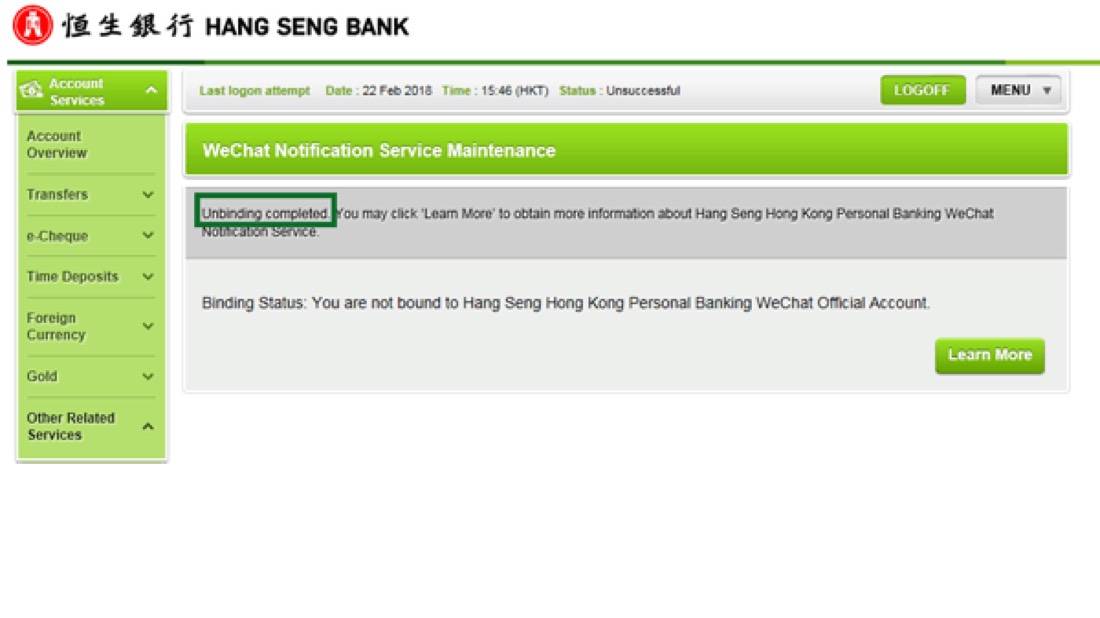


Open your WeChat App on your mobile phone,
Make sure the below information are correctly shown at the introduction page of “Hang Seng Hong Kong Personal Banking” WeChat Official Account at WeChat.
Account Name: 恒生香港個人理財
WeChat ID: HangSeng_HK
Account Type: 恒生銀行有限公司 HANG SENG BANK LIMITED
After entering our WeChat Official Account, please ensure that the "Receive Messages" option is always turned on to allow the electronic messages to reach your WeChat account.
You can bind your WeChat account to “Hang Seng Hong Kong Personal Banking” Official Account with three simple steps shown below. Upon the completion of binding process, WeChat will be your default notification channel for receiving designated electronic messages[1].
Step 1:
After entering “Hang Seng Hong Kong Personal Banking” Official Account, click “Banking Services" (银行服务), then choose “Account Binding/ Unbinding" (账户绑定 / 解绑).
Step 2:
Click “Account Binding" (账户绑定), and then click “Read More” at the bottom left and follow the instructions below to complete the binding process.
Step 3:
Upon the completion of binding process, a confirmation page will be shown and you will receive a confirmation SMS instantly[2].
Each Personal e-Banking account can be bound to one WeChat account at a time only. A message "You are bound to “Hang Seng Hong Kong Personal Banking” WeChat Official Account with another WeChat account" will be prompted to you if you try to bind the same account with another WeChat account. You are required to follow the binding procedure if you wish to use another WeChat account for binding.
Each WeChat account can be bound with multiple Personal e-Banking accounts. Customers will need to perform the same binding process for each Personal e-Banking account.
You can unbind from ‘Hang Seng Hong Kong Personal Banking’ Official Account with the following two methods.
Method 1 – Via “Hang Seng Hong Kong Personal Banking” Official Account
Step 1:
After entering “Hang Seng Hong Kong Personal Banking” Official Account, click “Banking Services" (银行服务), then choose “Account Binding/ Unbinding" (账户绑定 / 解绑).
Step 2:
Click “Account Unbinding" (解绑账户), and then click “Read More” at the bottom left and follow the instructions below to complete the unbinding process.
Step 3:
Upon the completion of unbinding process, you will see an unbinding status update and receive confirmation SMS.
Once you unbind your Personal e-Banking account:
Yes, you can follow the same binding process to re-bind.
WeChat Notification Service is an alternative way to receive designated electronic messages via WeChat at anytime, anywhere as long as your mobile device is connected to the Internet.
Designated electronic messages[1] include: Notification on successful WeChat binding, Selected account opening notices.
The recipient will be the final approver (if applicable) of your Personal e-Banking account for the above designated electronic messages.
Step 1: Open the WeChat app
Step 2: Follow our “Hang Seng Hong Kong Personal Banking” WeChat Official Account
Step 3: Bind your Personal e-Banking account to your WeChat account
The service will be activated immediately when you have successfully completed account binding. You will start to receive the designated electronic messages through the “Hang Seng Hong Kong Personal Banking” WeChat Official Account after two working days.
You have to enable the "Receive Messages" option in your setting of “Hang Seng Hong Kong Personal Banking” WeChat Official Account to ensure that the electronic messages can reach your WeChat account.
No, you cannot. WeChat will be automatically set as the receiving channel of designated electronic messages after your have successfully completed account binding. If you would like to use SMS as the notification channel, you have to unbind Personal e-Banking account from our WeChat Official Account.
Yes, you can. The notification receiving channel will be automatically switched back to SMS after you have unbound the account.
This WeChat Notification Service is free of charge, but please be aware of the mobile data usage charges from network provider that may incur, especially when the mobile device is being used overseas.
If your Personal e-Banking account has been bound to Hang Seng Hong Kong Personal Banking WeChat Official Account, the receiving channel of designated electronic messages will be WeChat by default.
If you unfollow Hang Seng Hong Kong Personal Banking WeChat Official Account, but do not unbind your WeChat Account from Hang Seng Hong Kong Personal Banking WeChat Official Account, you will continue to receive designated electronic messages via WeChat when you re-follow our WeChat Official Account.
If you have unbound or never bind your Personal e-Banking account to Hang Seng Hong Kong Personal Banking WeChat Official Account, you will continue to receive designated electronic messages from SMS.