We use cookies to give you the best possible experience on our website. By continuing to browse this site, you give consent for cookies to be used. For more details, please read our Online Terms & Conditions, Privacy Policy, Cookies Policy and Personal Information Collection Statement.
We recommend using a computer web browser or Hang Seng Mobile App to log on for enhanced security. Please visit "Security Information Centre" for more security tips.
Simply log on to Hang Seng Mobile App to authenticate card-not-present (CNP) transactions of your credit card / debit card with biometric authentication or "6-digit PIN", instead of receiving One-Time Password via SMS, making it safer and more convenient.
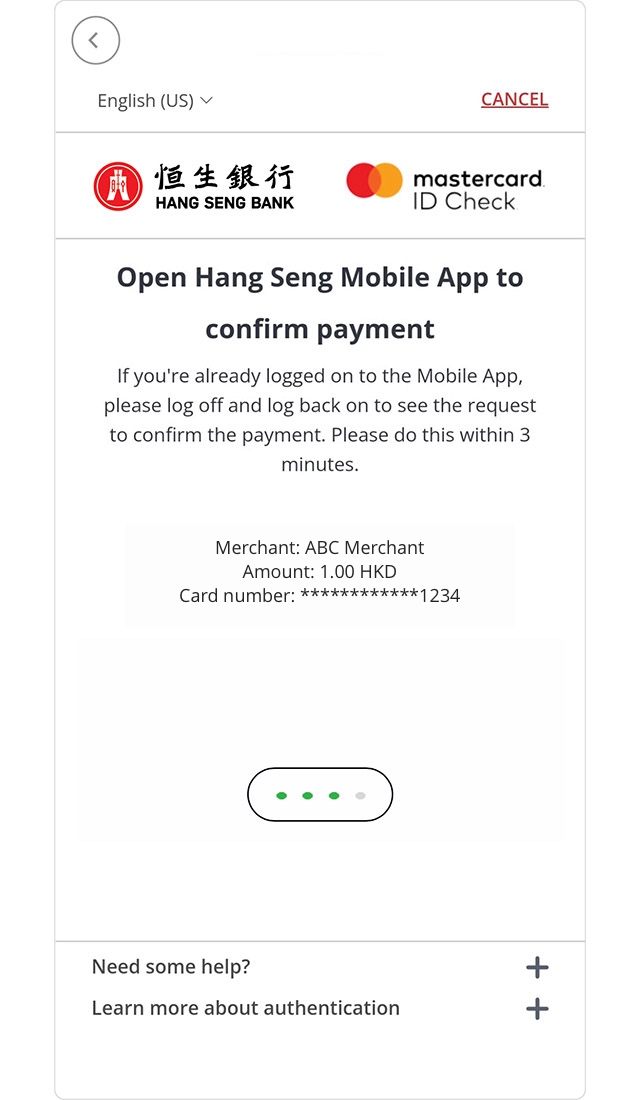
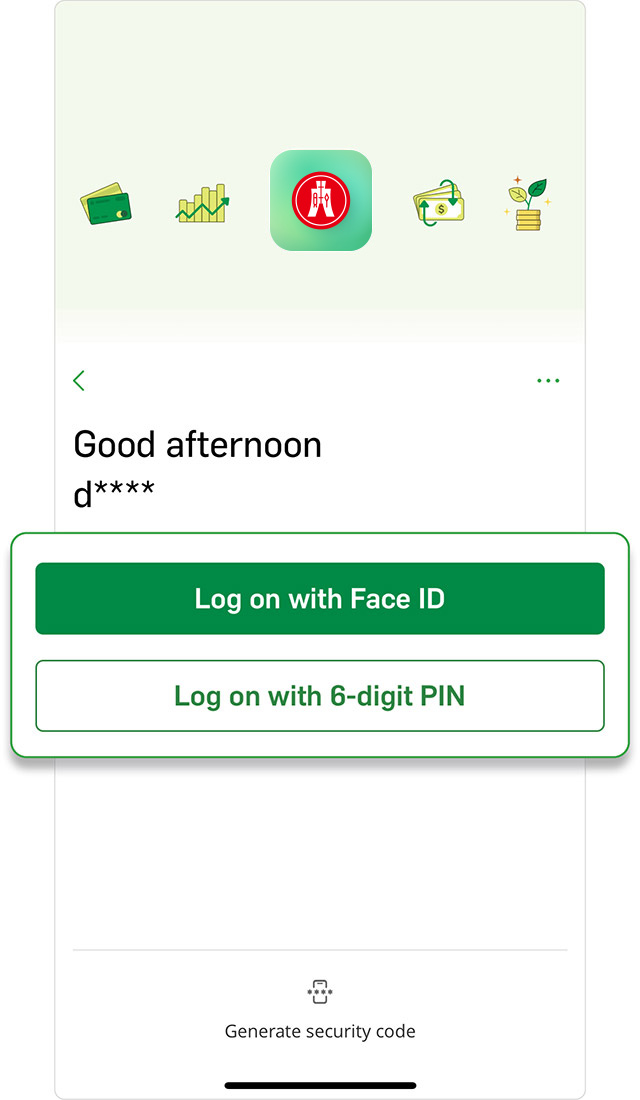
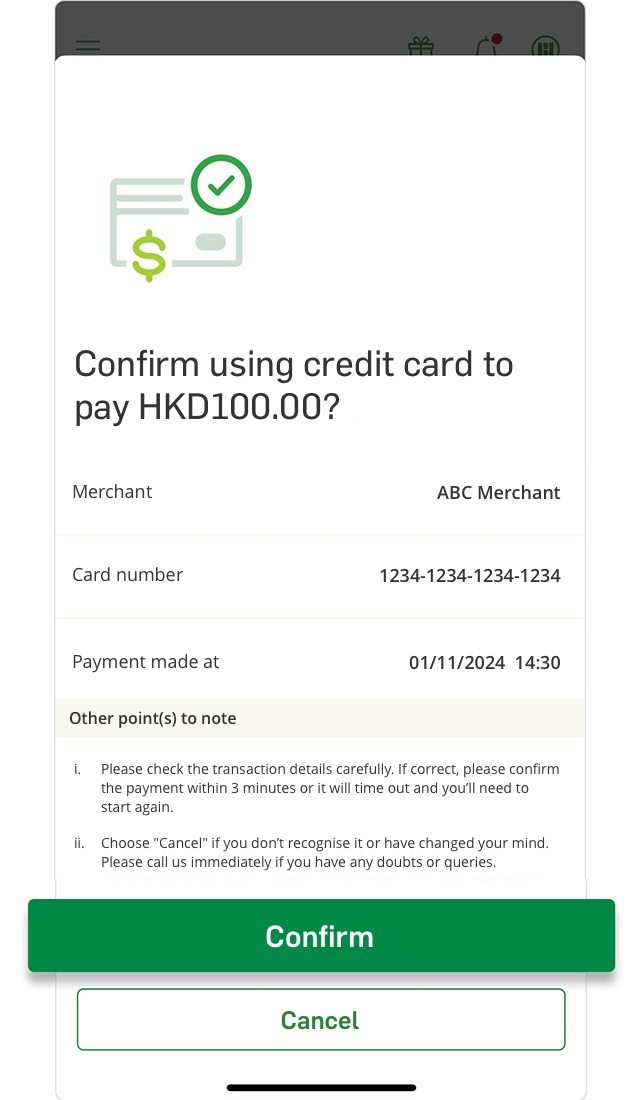
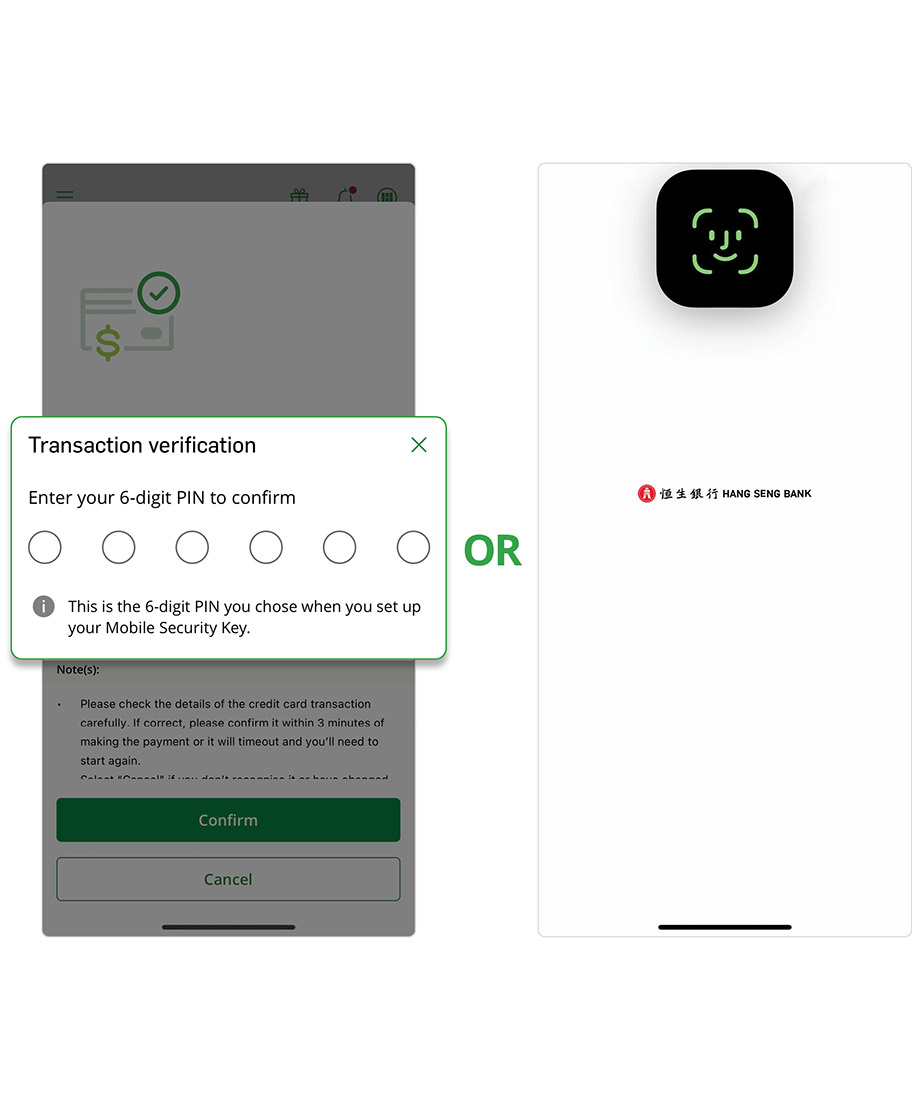
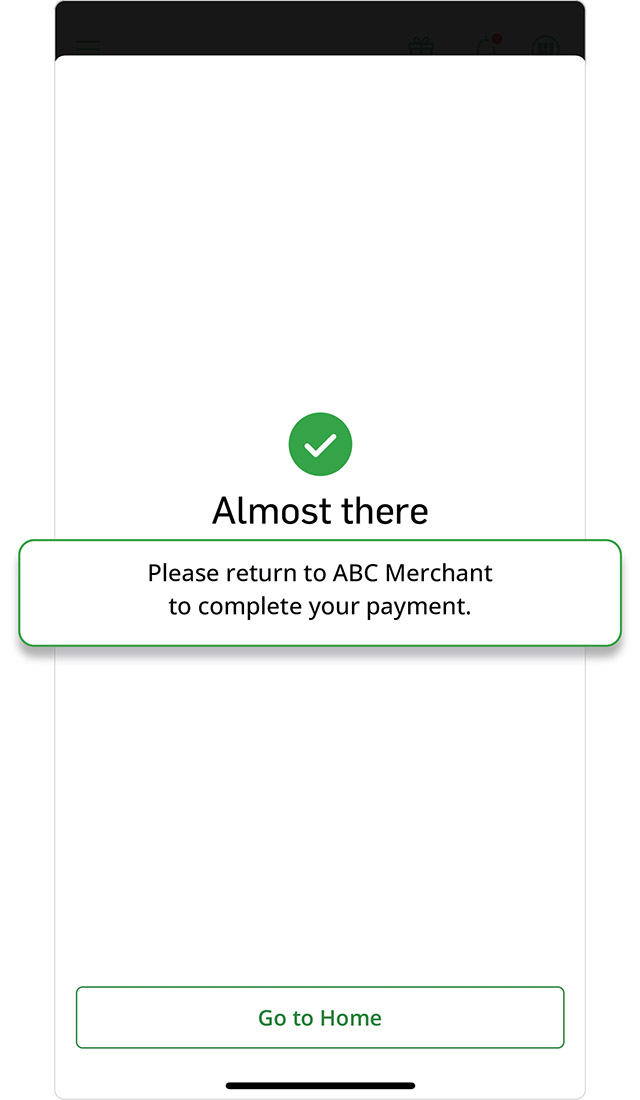


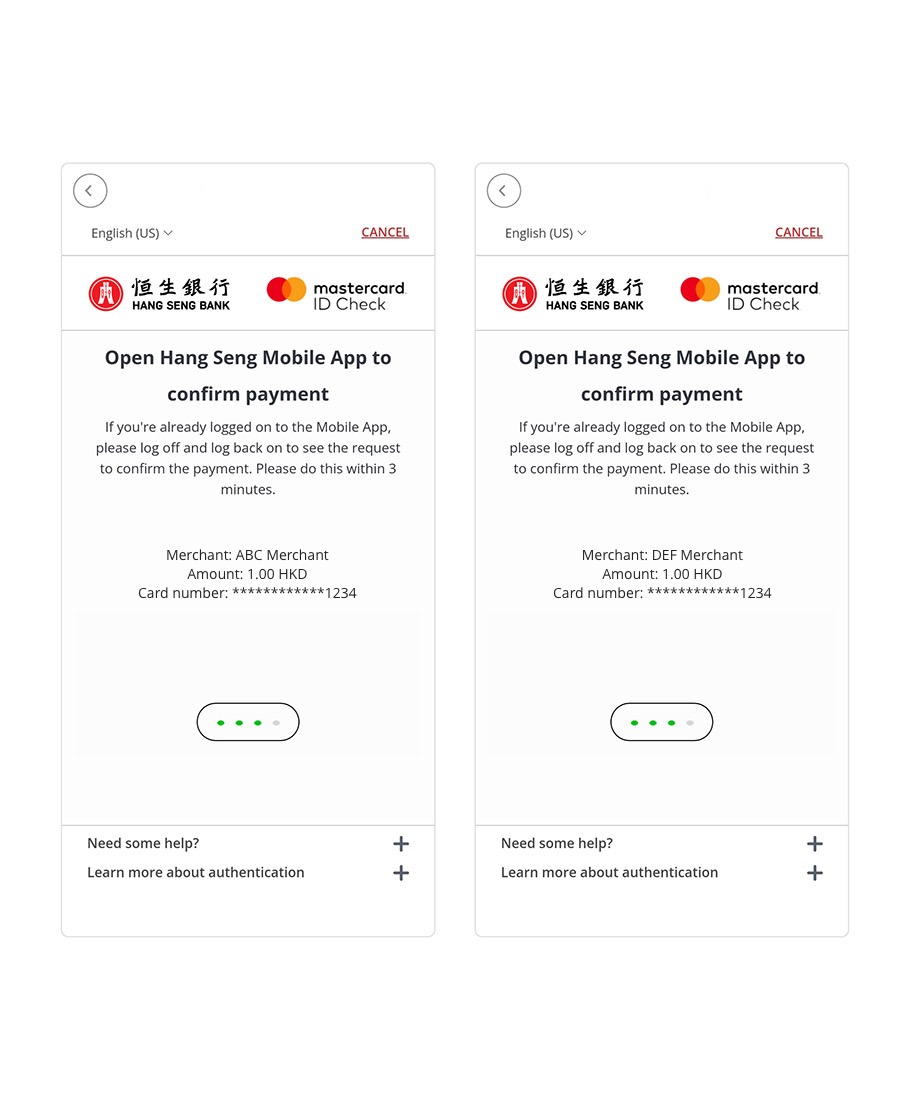
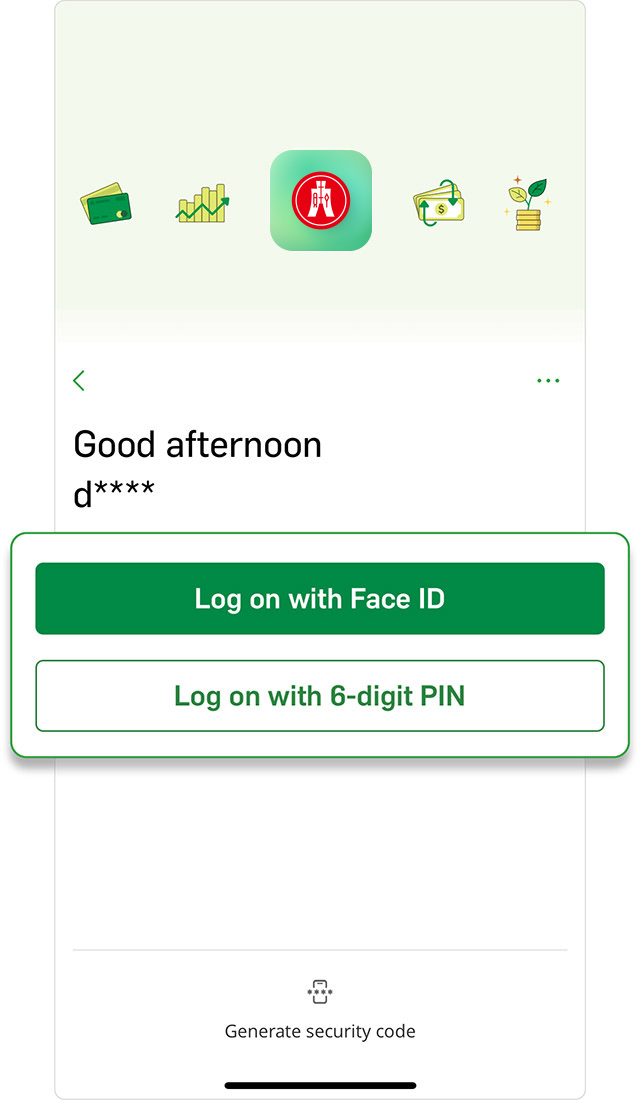
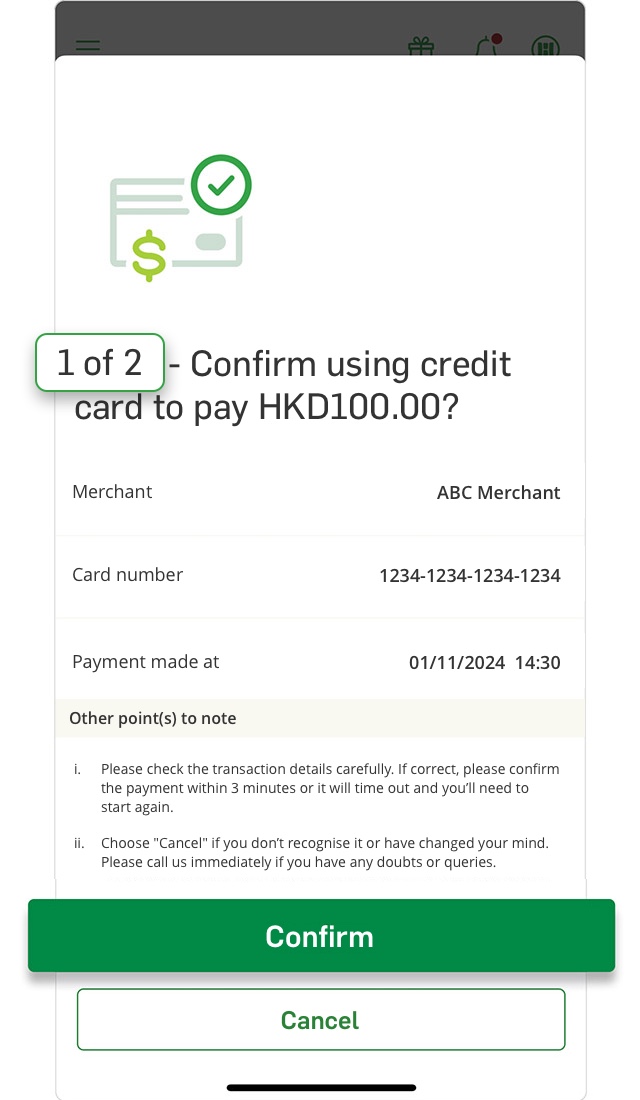
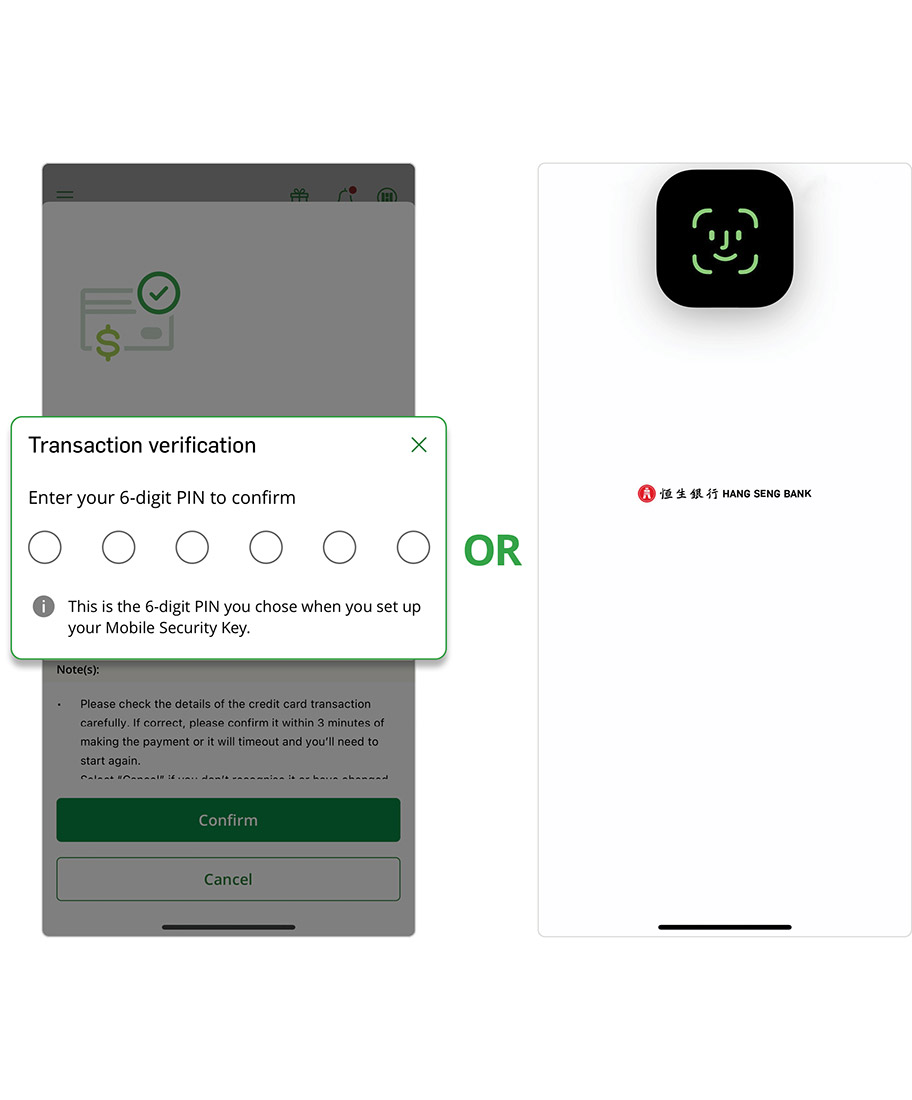
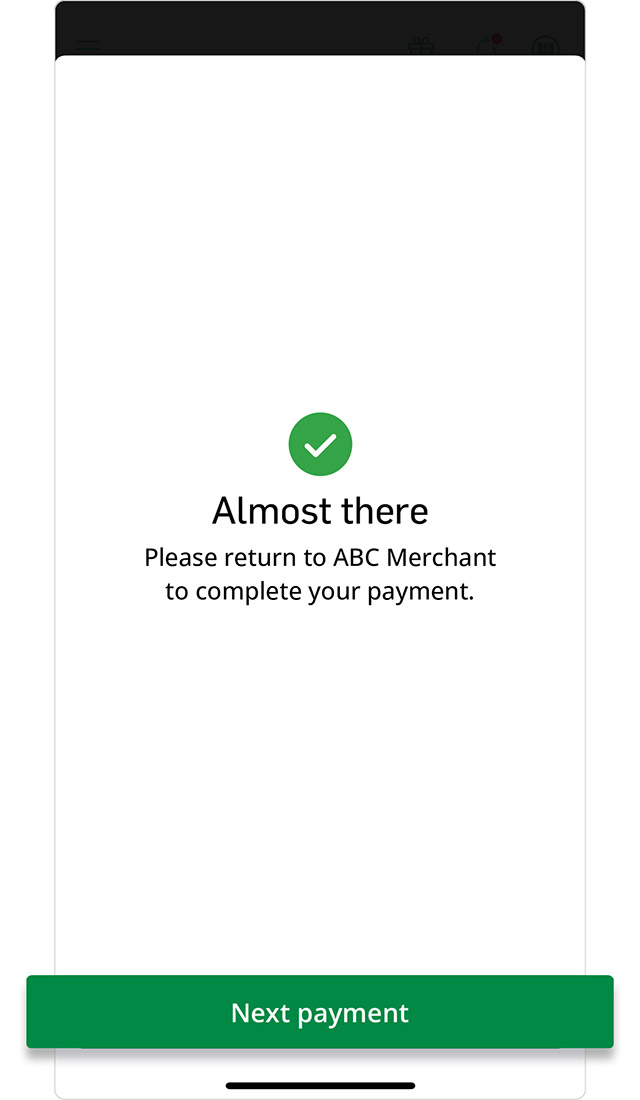
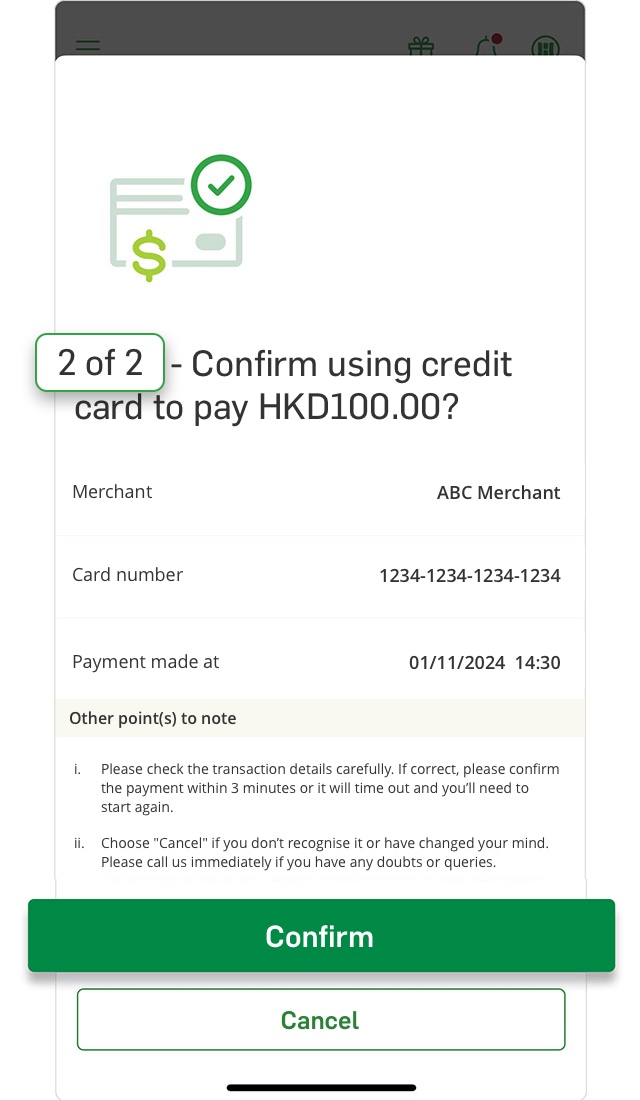


Transaction authentication is only required for online merchants that support the 3D Secure authentication protocol.
You can use Hang Seng Mobile App to authenticate CNP transactions if:
You can tap "Cancel" on CNP transaction page, then tap "Yes, cancel" again in the confirmation message. The related transaction will become invalid as it can't authenticated.
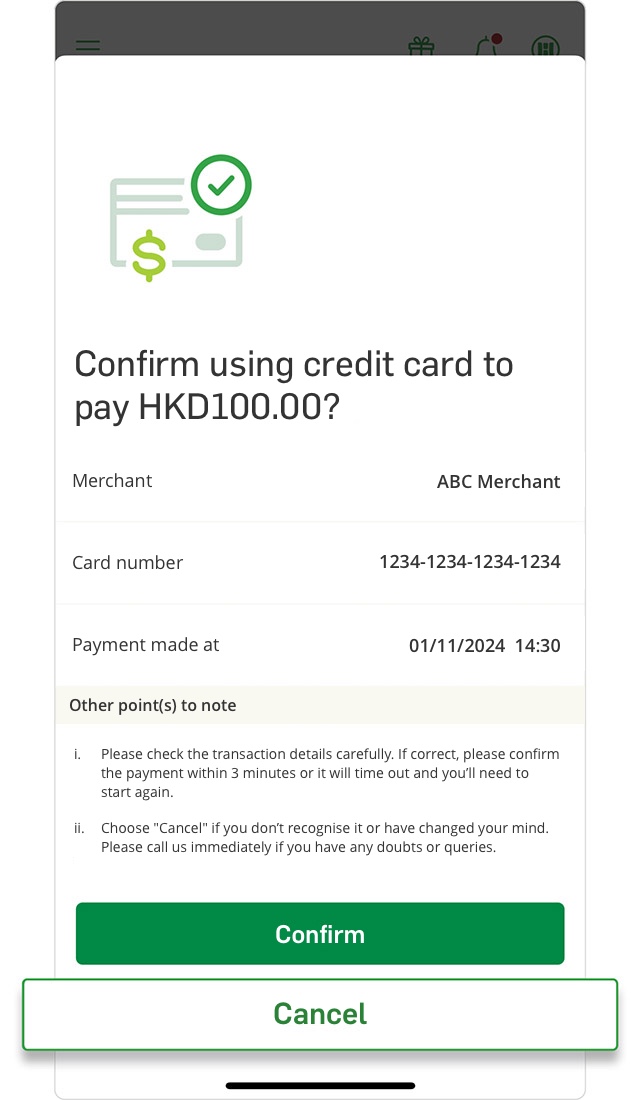
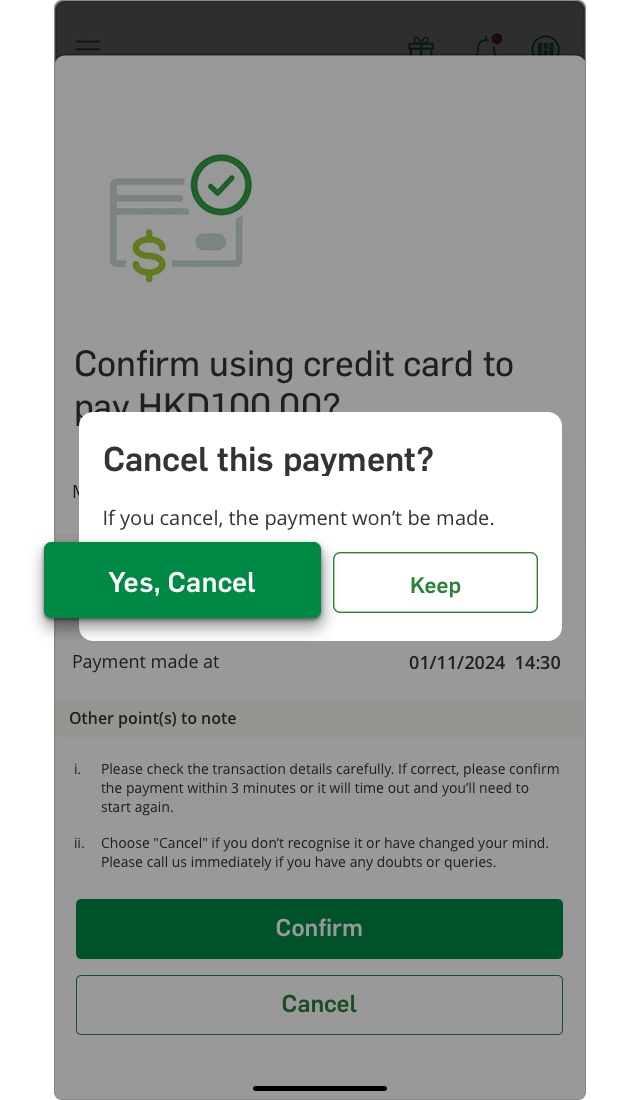
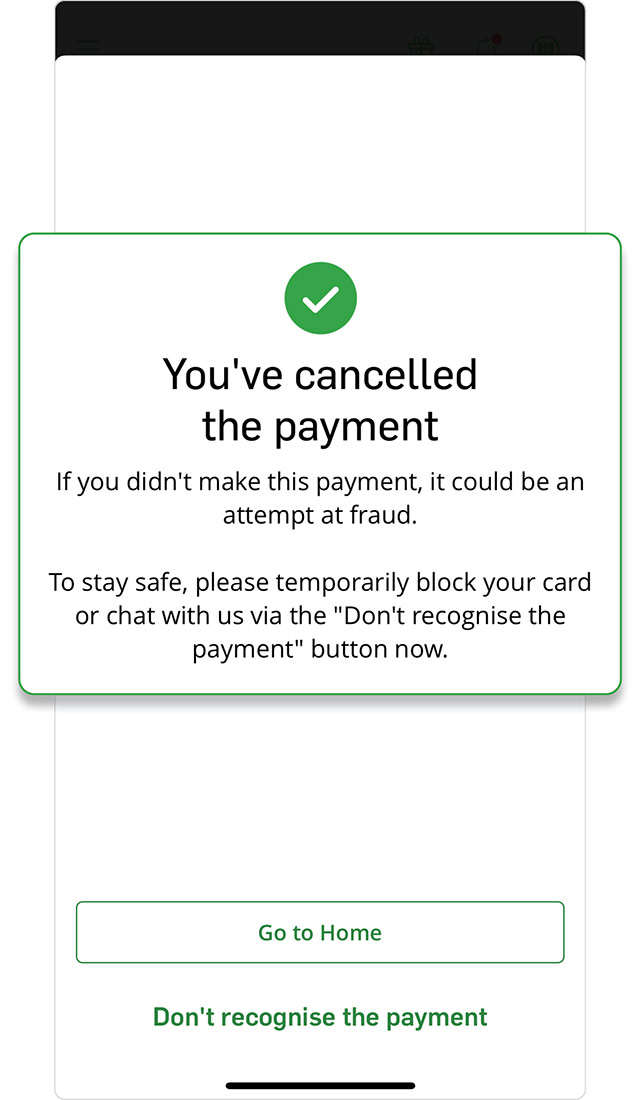
You can tap "Don't recognise the payment" after cancelling, and visit "Manage Card" or "Manage Debit Card" under "My Credit Cards" or "My Debit / ATM Cards" to block your card temporarily, or contact us for assistance.
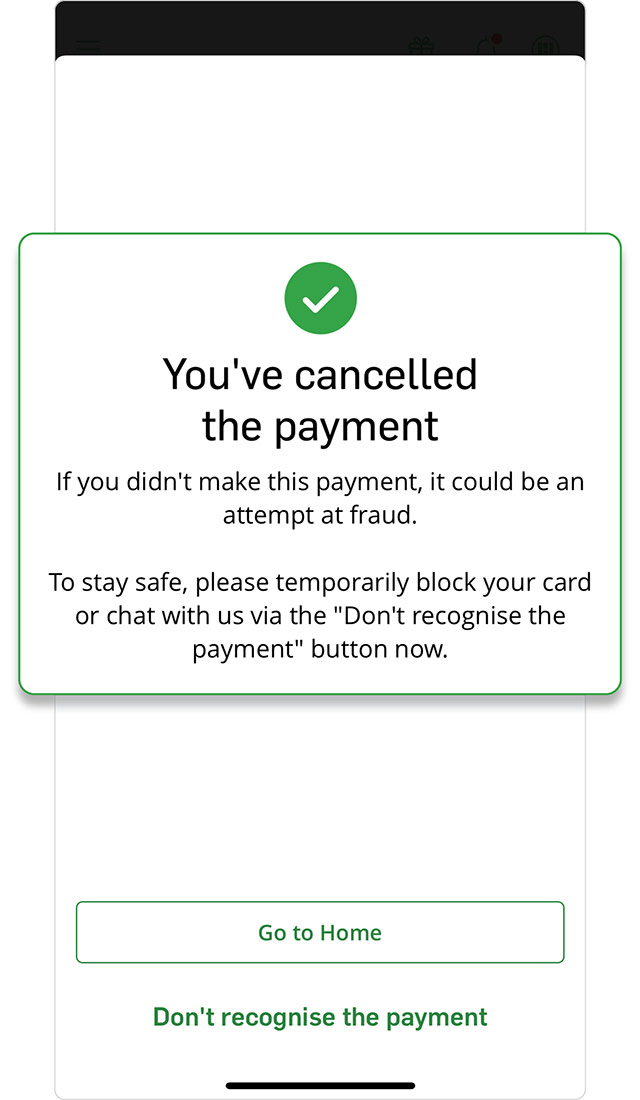
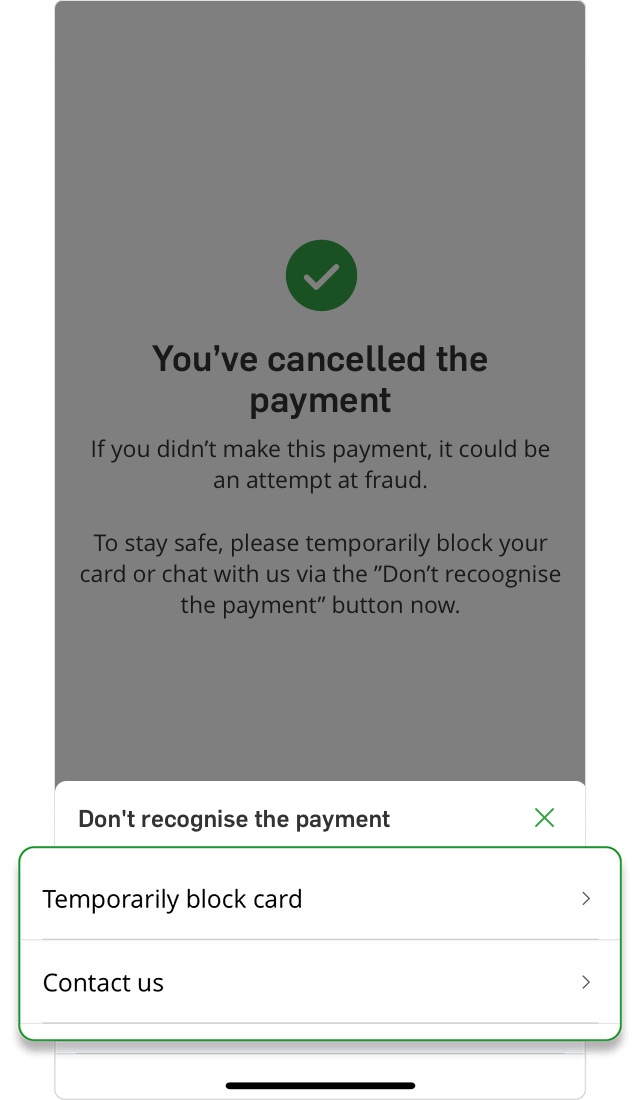
If you're unable to authenticate in 3 minutes after logging on to Hang Seng Mobile App, you'll receive this reminder and your transaction will be cancelled.
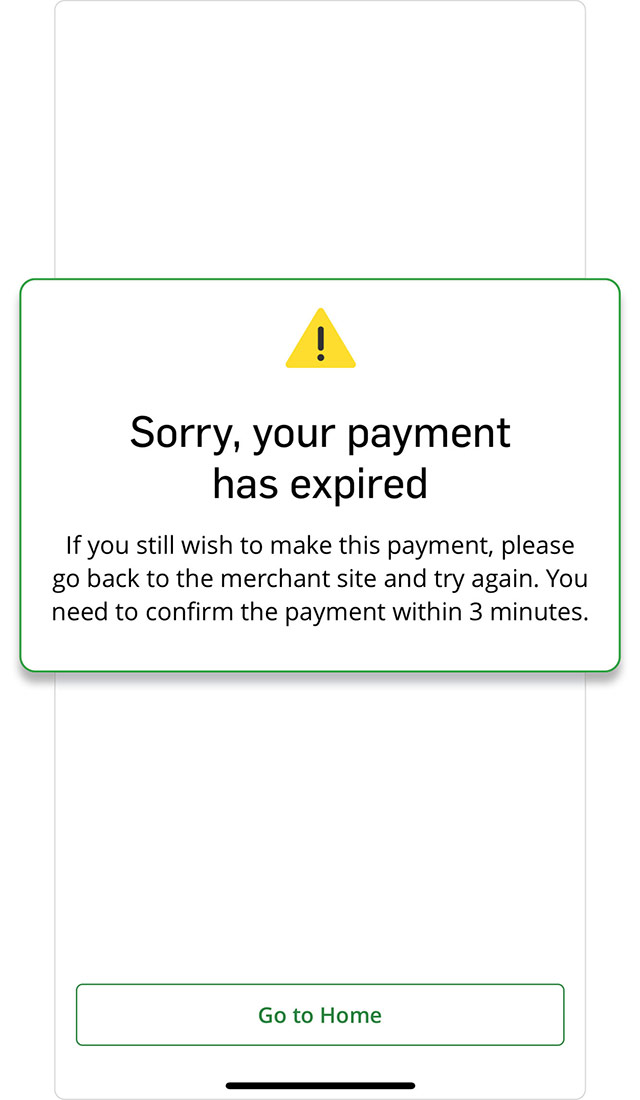
Hang Seng Mobile App will be temporarily unavailable during Personal e-Banking system maintenance. We'll send the One-Time Password to your registered mobile number via SMS for card-not-present transaction authentication. You can refer to System Maintenance Schedule for details.
OTP is a security feature provided by Hang Seng. When you make an online transaction with your Hang Seng credit card / debit card at a participating 3D Secure online merchant, we'll send a 6-digit OTP via SMS to your registered mobile number. Simply enter the OTP to authenticate your transaction.
The OTP expires in 100 seconds after it's issued. If you're unable to enter the OTP to authenticate your transaction before it expires, you can click "Resend OTP" on the transaction webpage in order to receive another valid OTP on your registered mobile number. You can enter the new OTP to complete the transaction.
Please note that the “Resend OTP” function can only be used 3 times for each transaction. If you use the “Resend OTP” function 3 times in a row without entering the correct OTP, you'll be unable to complete the transaction. You'll be redirected back to the merchant’s website and restart the payment process again.
If you're overseas and using overseas networks, you may not be able to receive international SMS. Please be reminded to turn on your mobile and activate roaming service to ensure you can receive the OTP SMS to complete the online transaction when you're in mainland China or overseas. Please consult your telecommunication service provider for details.
You can receive OTP with a valid local, mainland China or overseas mobile number. Please provide relevant country / region code if yours is a mainland China or overseas number. However, this service isn't available for mobile numbers with call forwarding services.
You can visit our Security Information Centre for more security tips on fraud prevention.
You'll receive Hang Seng Mobile App push notifications on your mobile device when making CNP transactions and be redirected to the authentication review page with a simple tap.
You can log on to Hang Seng Mobile App, tap "Settings & Security" > "Notifications" > "Push notification"via the left menu and turn on the push notification toggle.
No. Push Notification service only helps simplify your authentication process but won't affect the overall security and the remaining authentication process.