We use cookies to give you the best possible experience on our website. By continuing to browse this site, you give consent for cookies to be used. For more details, please read our Online Terms & Conditions, Privacy Policy, Cookies Policy and Personal Information Collection Statement.
We recommend using a computer web browser or Hang Seng Mobile App to log on for enhanced security. Please visit "Security Information Centre" for more security tips.

Unlock a world of perks and rewards with +FUN Centre now!
Visit +FUN Shop to redeem eCoupons / vouchers to grab awesome discounts. Enjoy exclusive concert priority bookings, travel deals, and credit card spending perks, bringing you an unprecedented entertainment experience. Check out now for tips on earning points and redemption features!
![]()
View your balance and expiration details to redeem rewards in time.
![]()
Get eCoupons / vouchers to make the most out of your +FUN Dollars!
![]()
Get timely reminder for top events via +FUN Event push notifications.
![]()
An array of special hotel and flight deals to save on your trip!
![]()
Exclusive offers for you - all in one place!
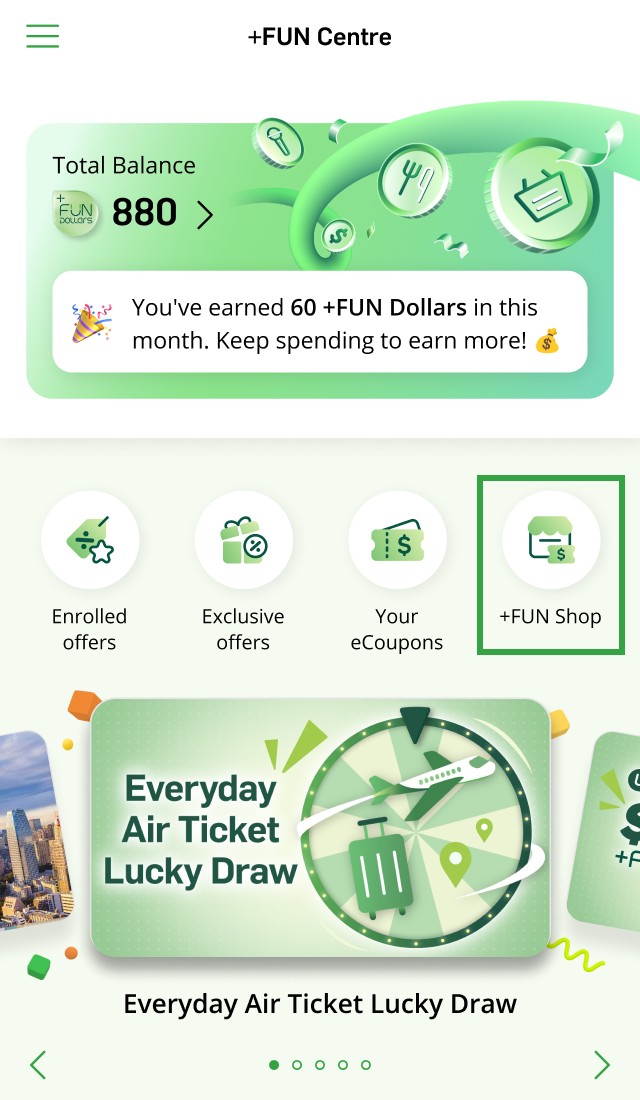
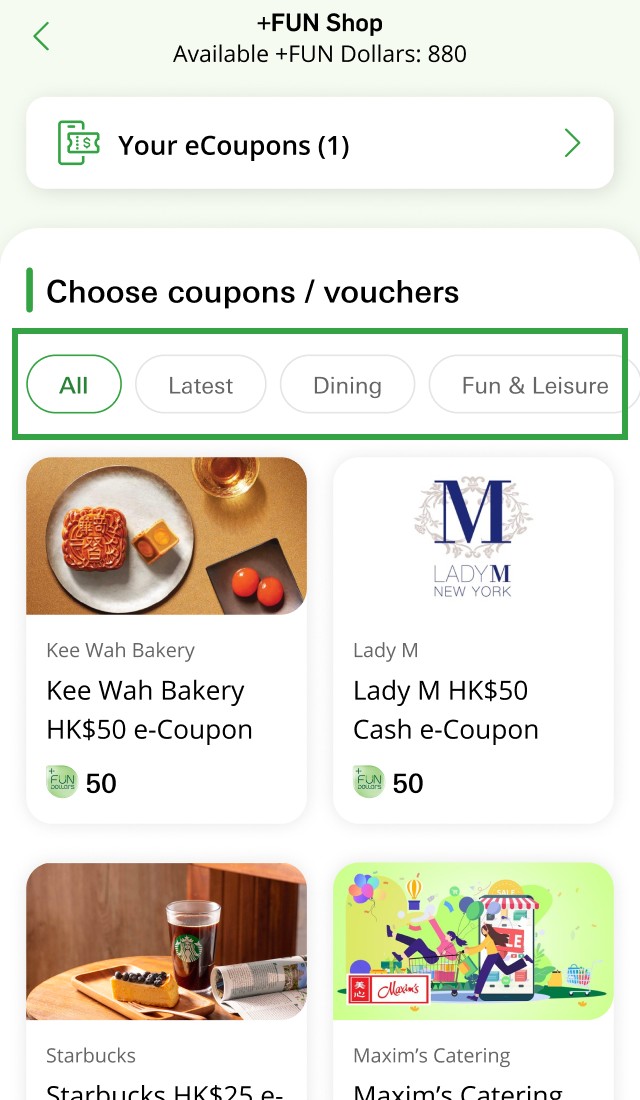
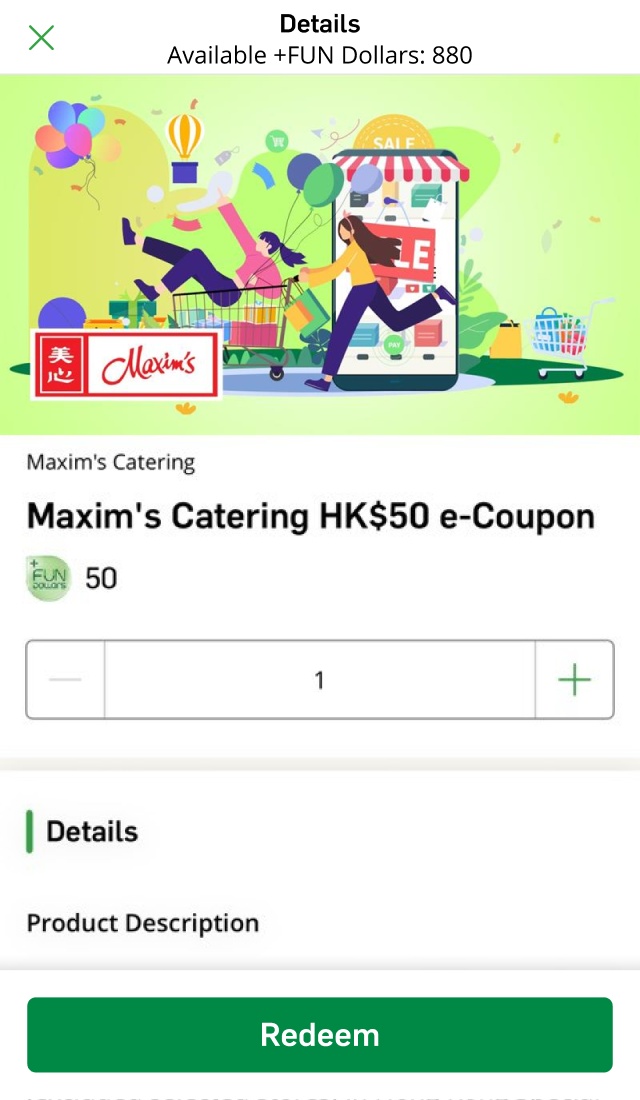
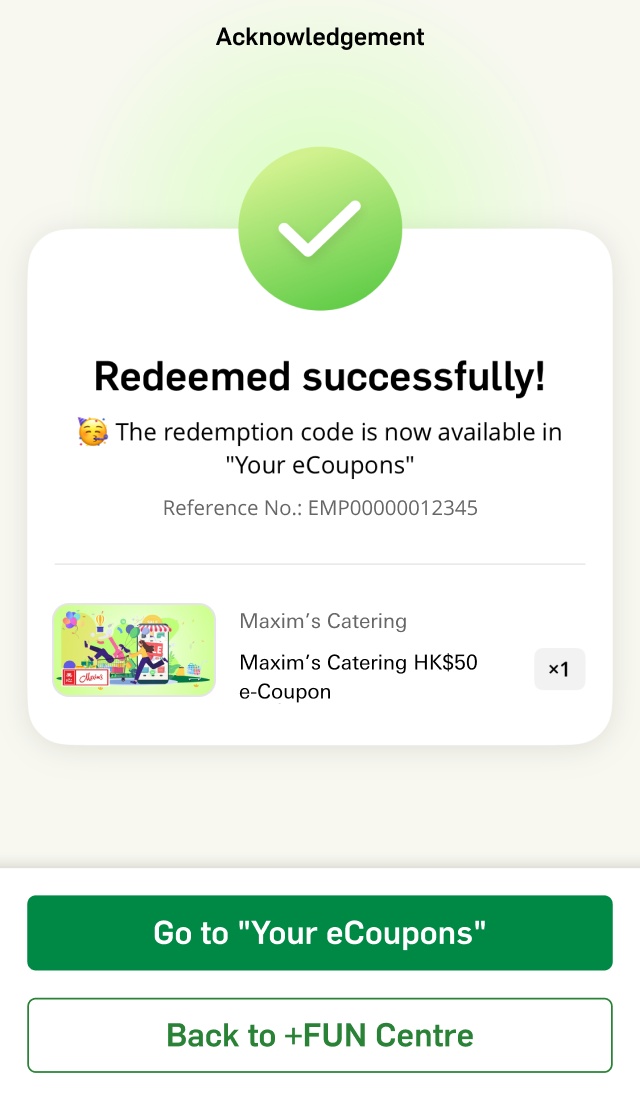


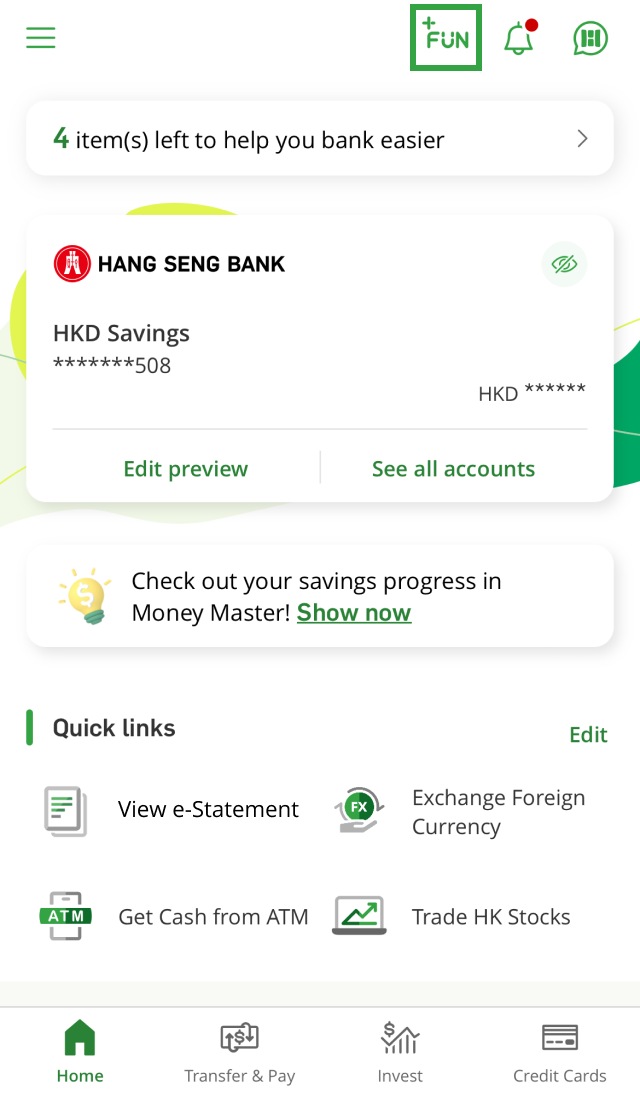
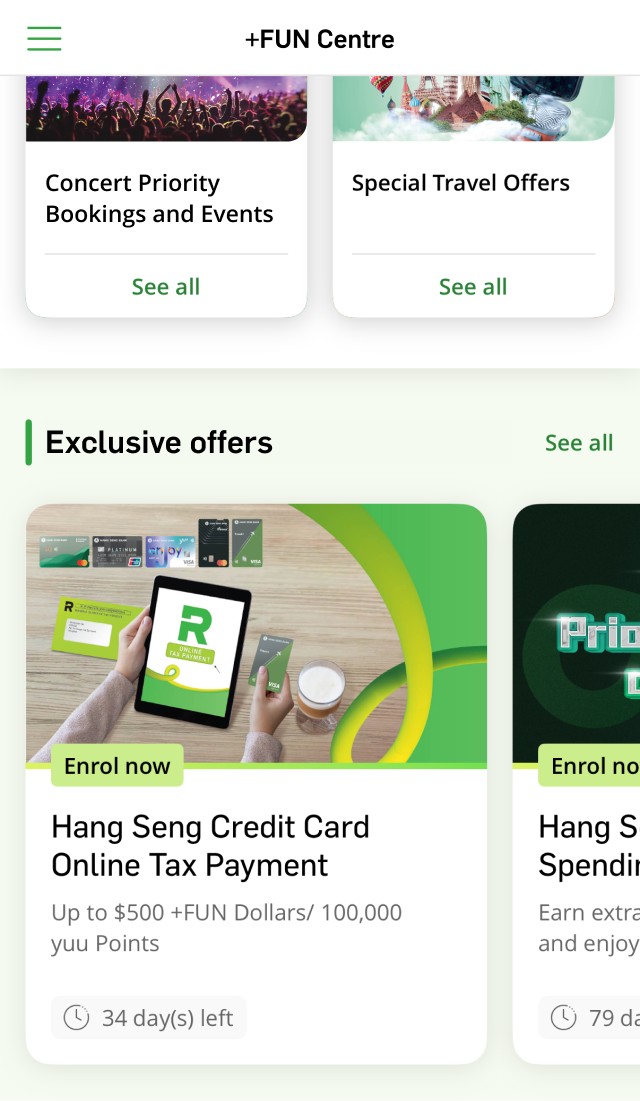
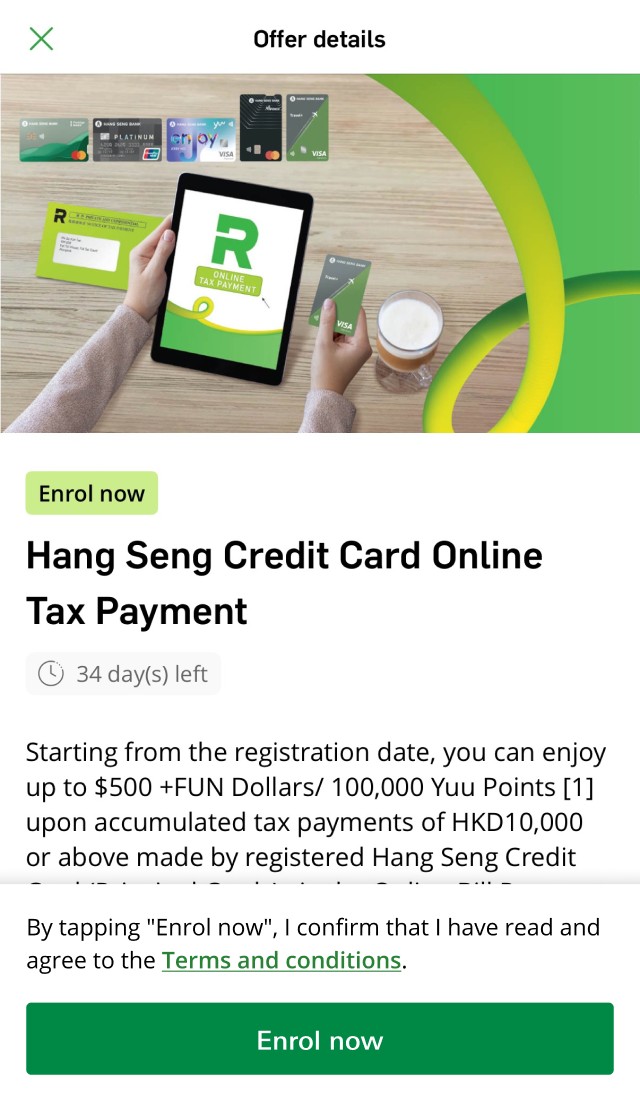
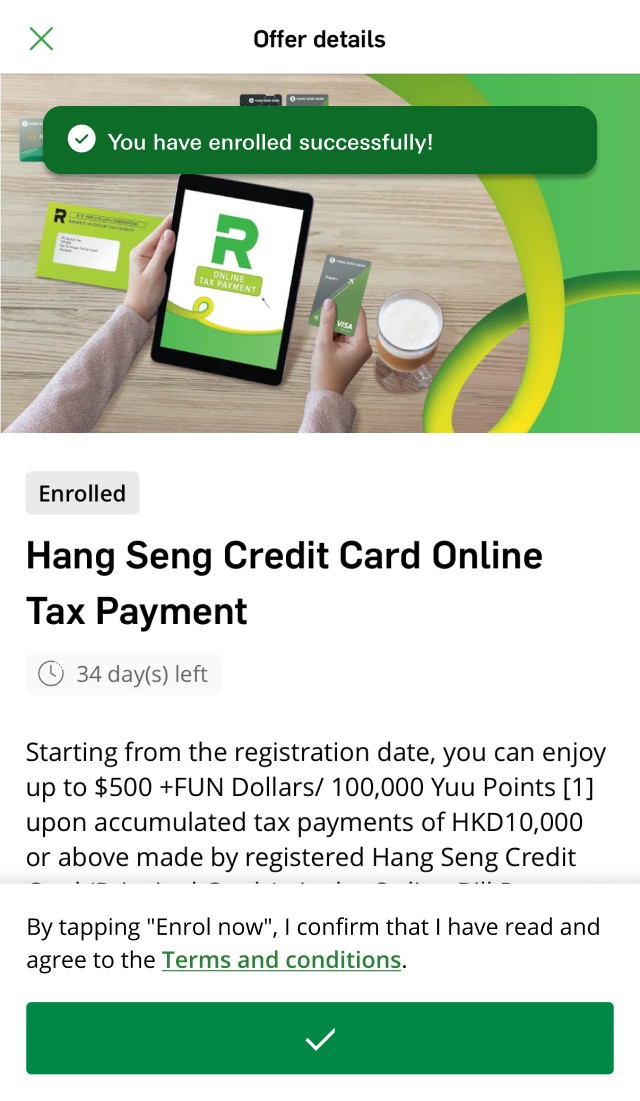
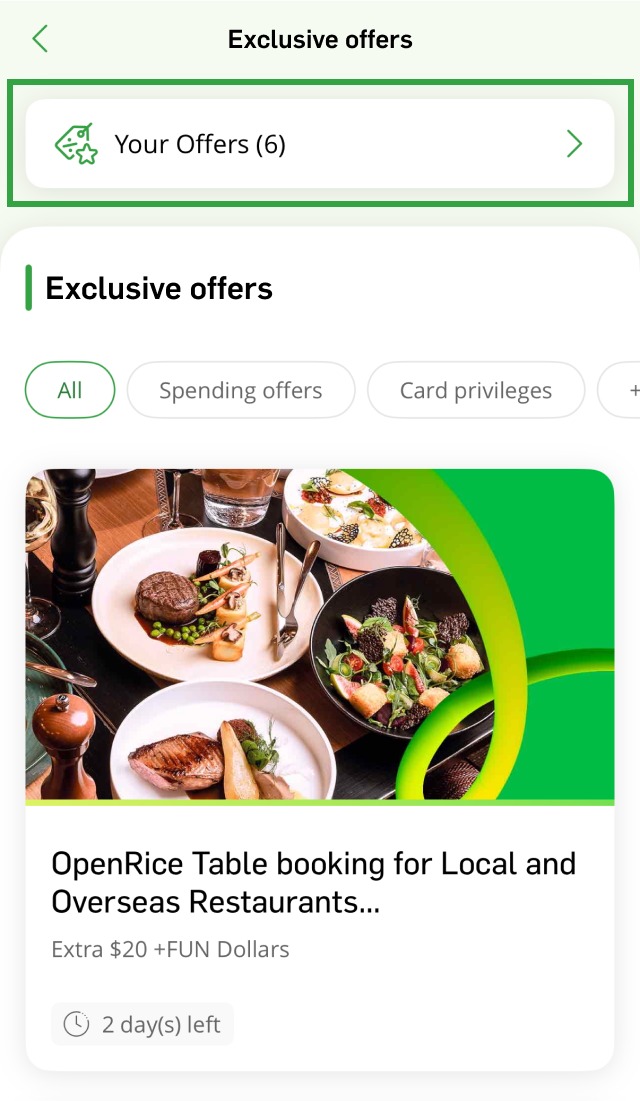



Download Hang Seng Mobile App via APK file
See all merchants that you can use Hang Seng Credit Card +FUN Dollars as instant cash at a glance.
Get +FUN Dollars rebate for overseas foreign currencies spending, online retail spending and your selected spending categories, along with priority concert bookings.
Open Hang Seng Mobile App and choose "+FUN Centre" under "Featured quick links".
Alternatively, you can access +FUN Centre after logging on to Hang Seng Mobile App by:
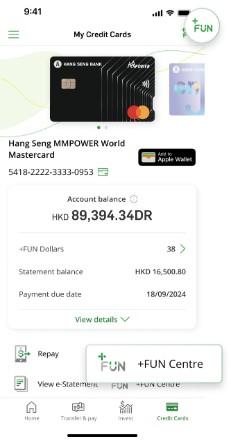
You can go to +FUN Centre, then tap "Explore +FUN Shop" to redeem eCoupons / vouchers, or choose "Pay your statement" under "Use +FUN Dollars" section to make the most out of your +FUN Dollars.
You can tap "Enrolled offers" on +FUN Centre page to view the ongoing and expired offers. Offers will appear under the "Expired" tab within 30 days after the promotion ends.
If you have tapped "Remind me" on the event details page, you'll receive a push notification between 10:30 a.m. and 5 p.m. the day before the related priority booking or event.
If you haven't received notifications, it might be because push notifications are not enabled.
Please follow these steps:
Please also check if notifications are enabled in your device settings to make sure you can receive the reminder the day before the event.
No, we'll only notify you of the start date and time for priority bookings via push notifications. You'll still need to go to the third-party ticketing website and use an eligible credit card to buy tickets.
No, but you can check the priority booking details in the +FUN Event section of the +FUN Centre, which will guide you to a third-party platform to buy tickets.
Once you've logged into Hang Seng Mobile App, tap +FUN Shop in +FUN Centre to view the eCoupons / vouchers you can redeem with your +FUN Dollars.
Each eCoupon / voucher can be redeemed using +FUN Dollars earned from one or more Hang Seng credit cards. The soon-to-expire +FUN Dollars will be deducted first. You can also choose the credit card you prefer to allocate your +FUN Dollars.
You can check your redeemed eCoupons / vouchers by tapping "Your eCoupons" in +FUN Centre. Once redeemed successfully, it will automatically update to "Used" within 7 working days. The usage status is based on the merchant's records.
Please note, "Used" and "Expired" eCoupons / vouchers will only be kept for 30 days.
No, once your eCoupons / vouchers have been successfully redeemed, they cannot be cancelled, changed or refunded. Please double-check the details before you redeem.
Get 24/7 support from our Virtual Assistant.
Terms and Conditions apply to the offers and services.
To borrow or not to borrow? Borrow only if you can repay!