We use cookies to give you the best possible experience on our website. By continuing to browse this site, you give consent for cookies to be used. For more details, please read our Online Terms & Conditions, Privacy Policy, Cookies Policy and Personal Information Collection Statement.
We recommend using a computer web browser or Hang Seng Mobile App to log on for enhanced security. Please visit "Security Information Centre" for more security tips.
Follow just a few steps to report lost / replace a damaged card with Hang Seng Mobile App. You can also change your card PIN anytime for more security.
If you've lost your credit card, you can report it and request a replacement card via Hang Seng Mobile App or call the 24-hour report lost card hotline (852) 2836 0838 immediately. If you notice any unauthorised transactions, please fill in the Unauthorised Transaction Reporting Form.
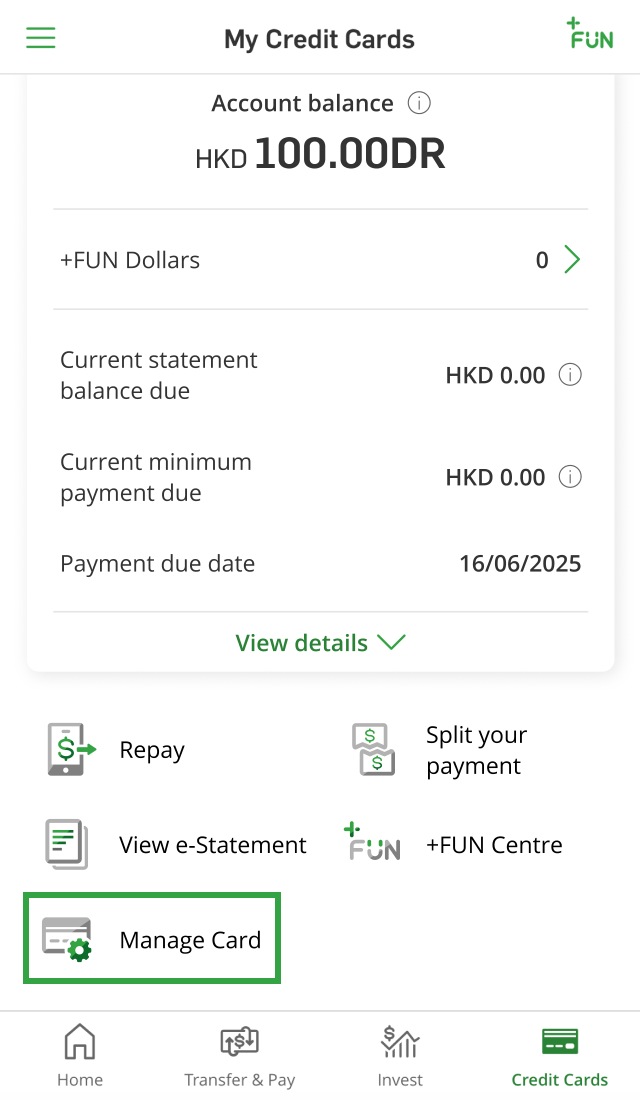
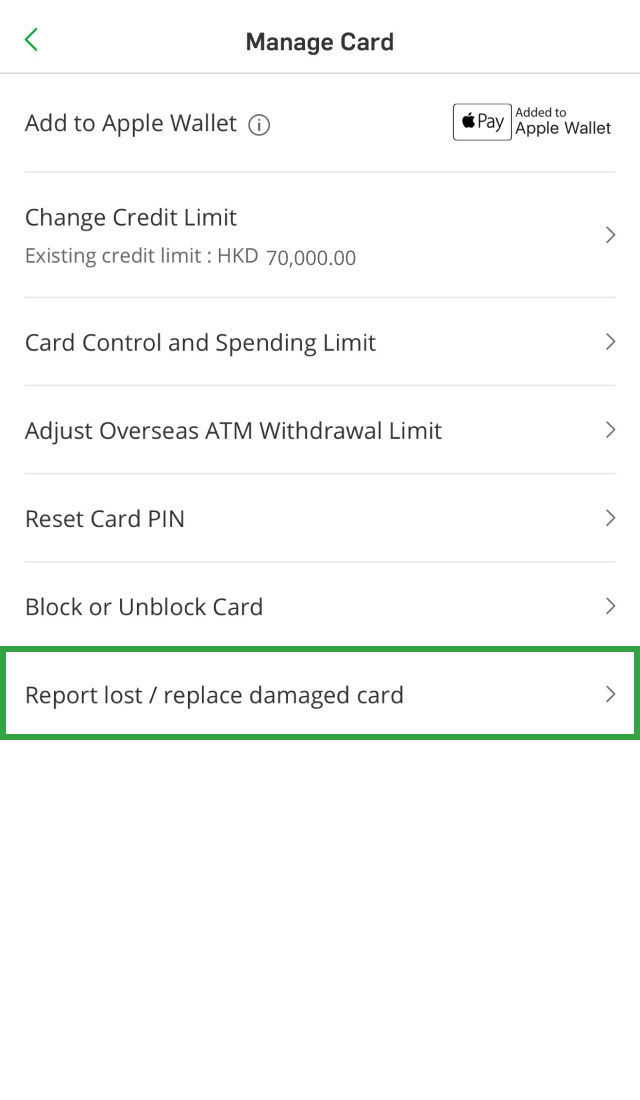
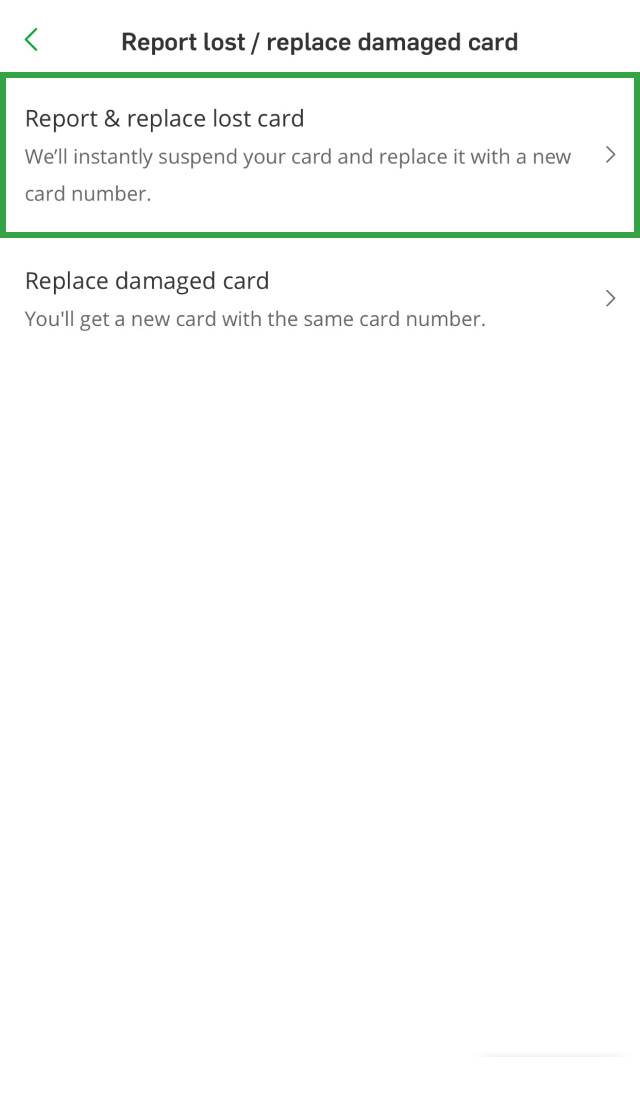
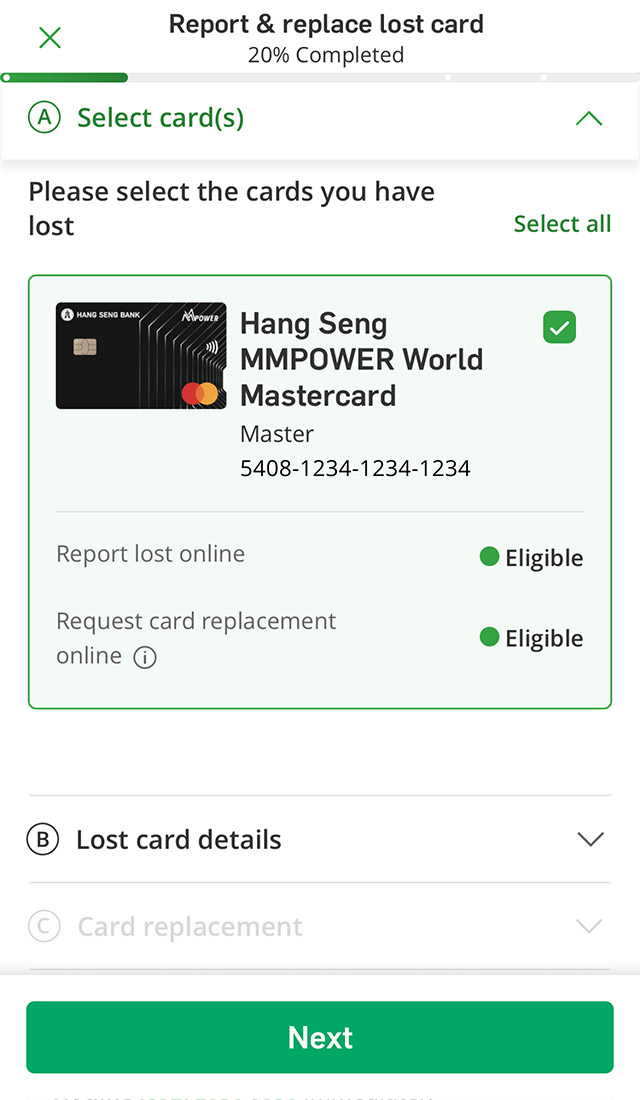

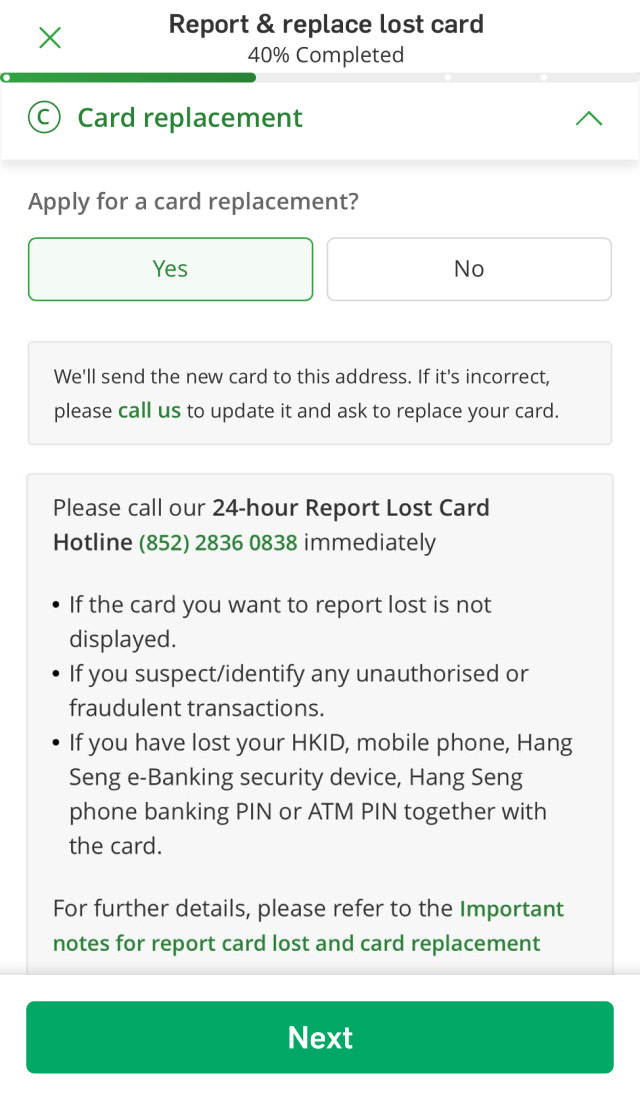
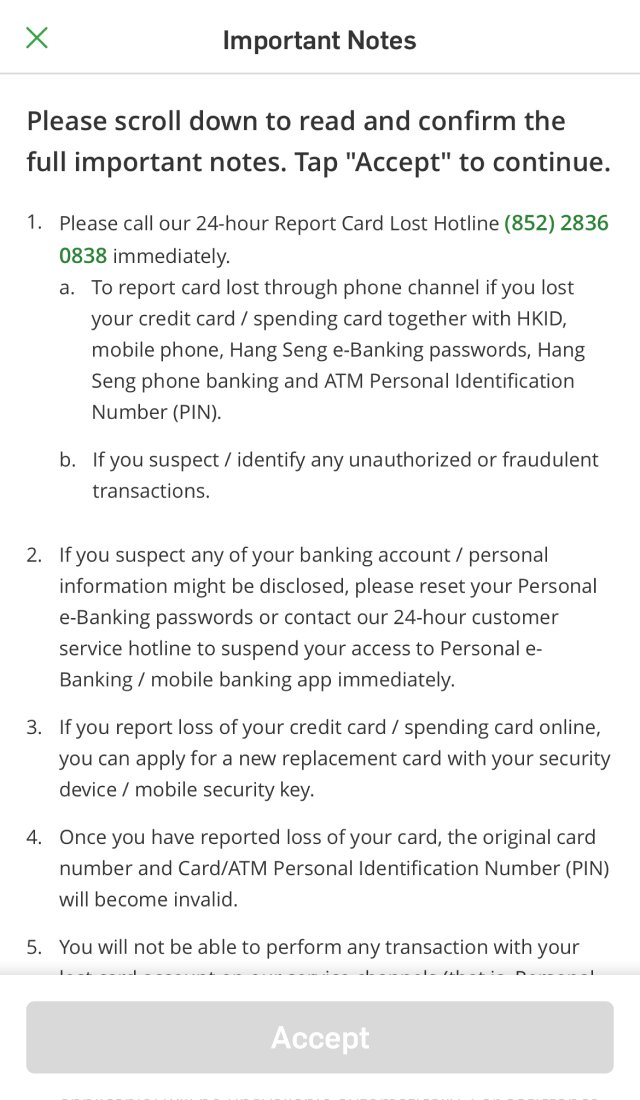

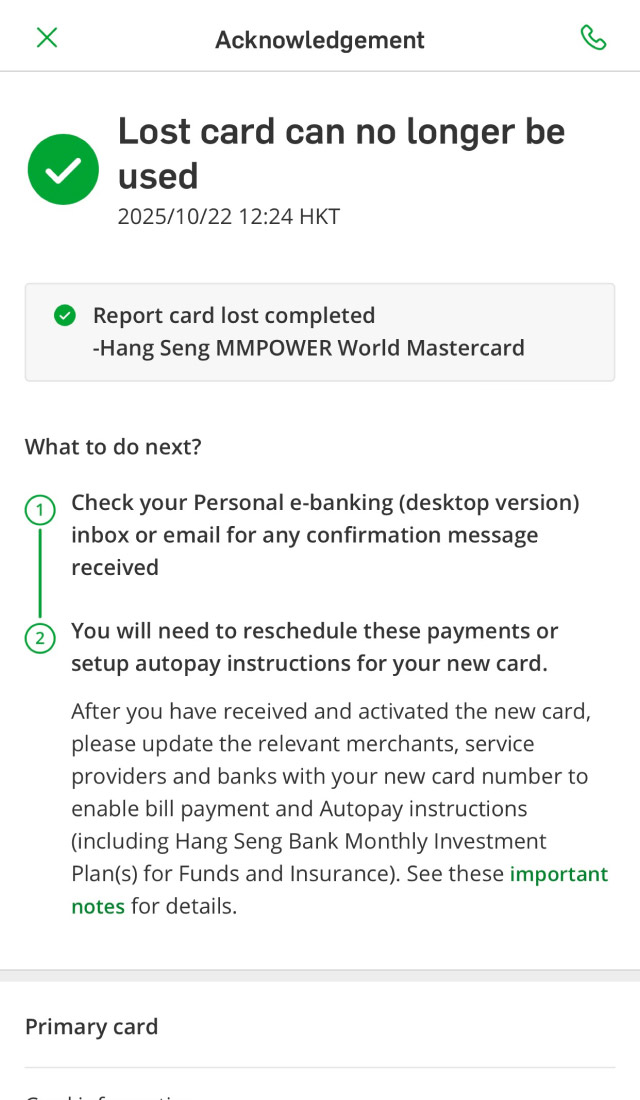


Replace your damaged card via Hang Seng Mobile App.
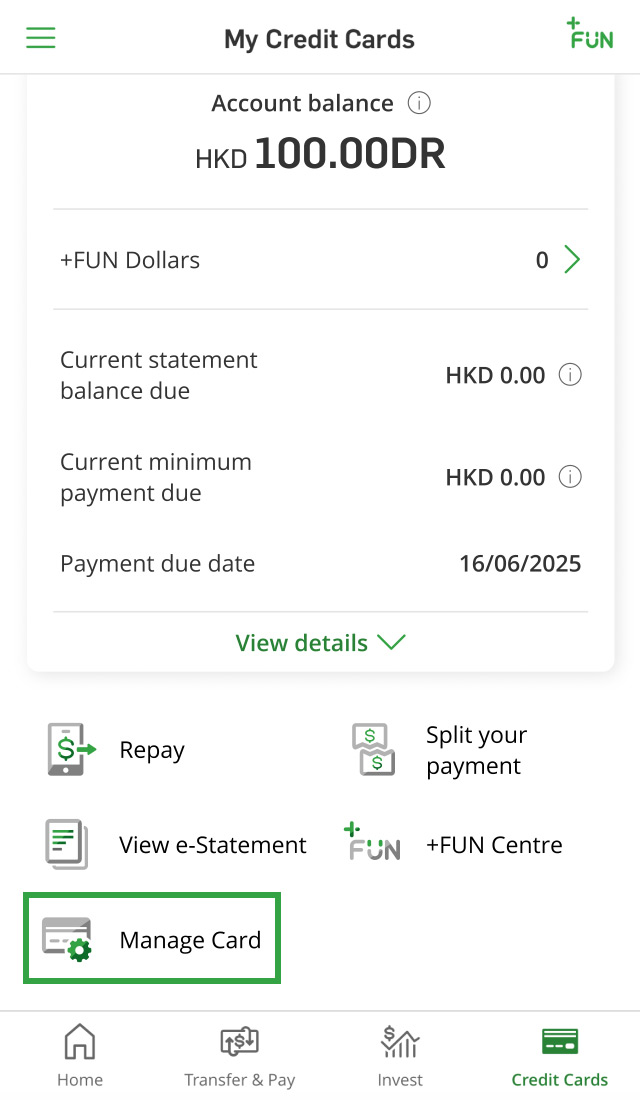
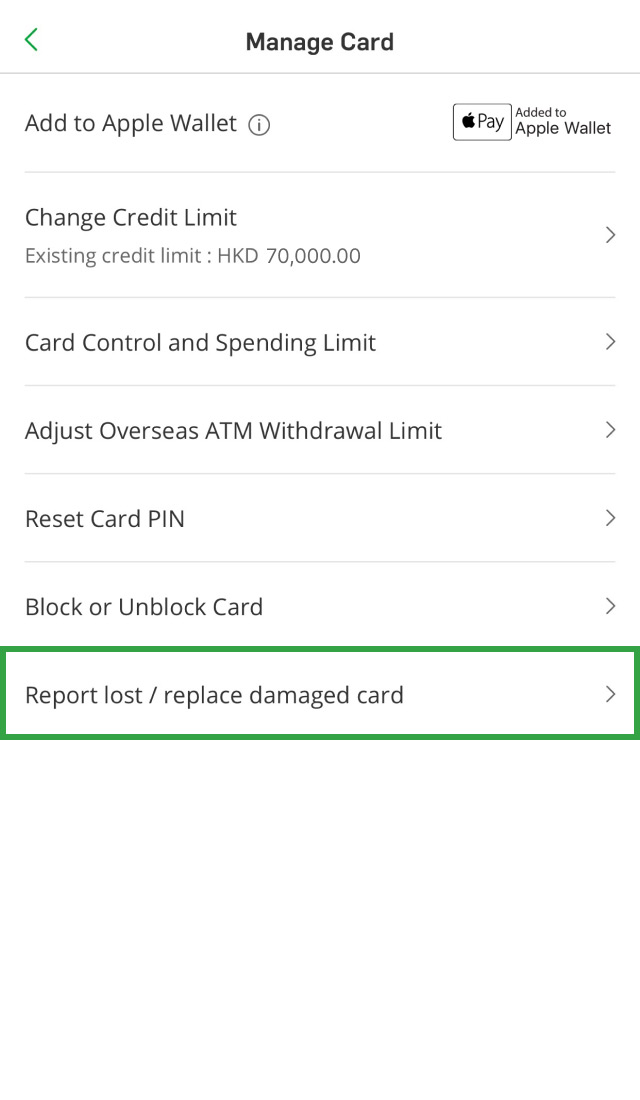
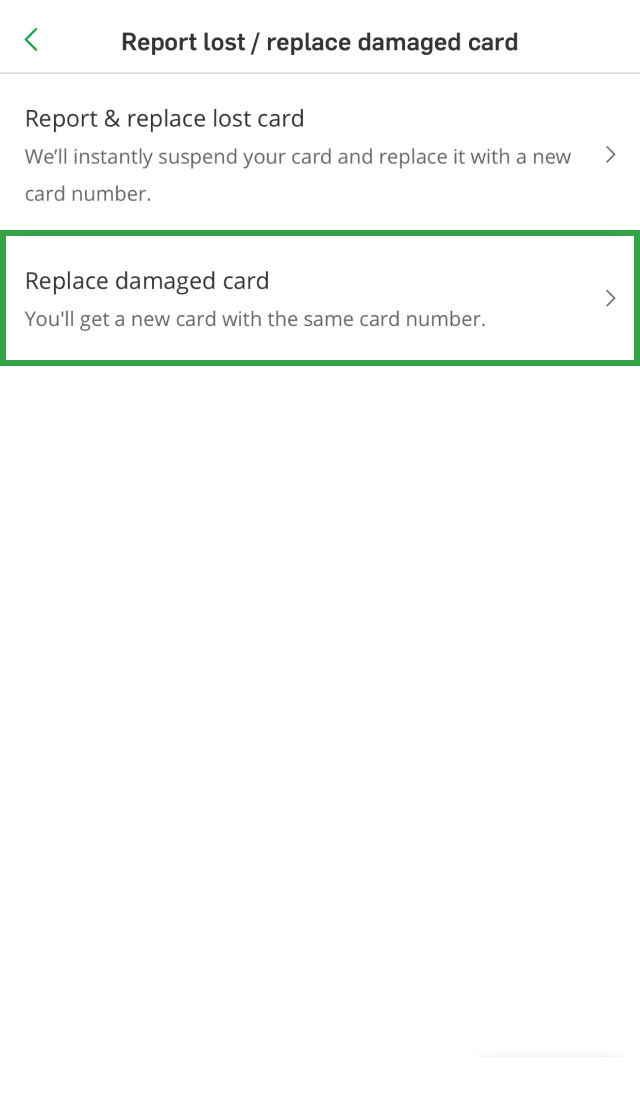
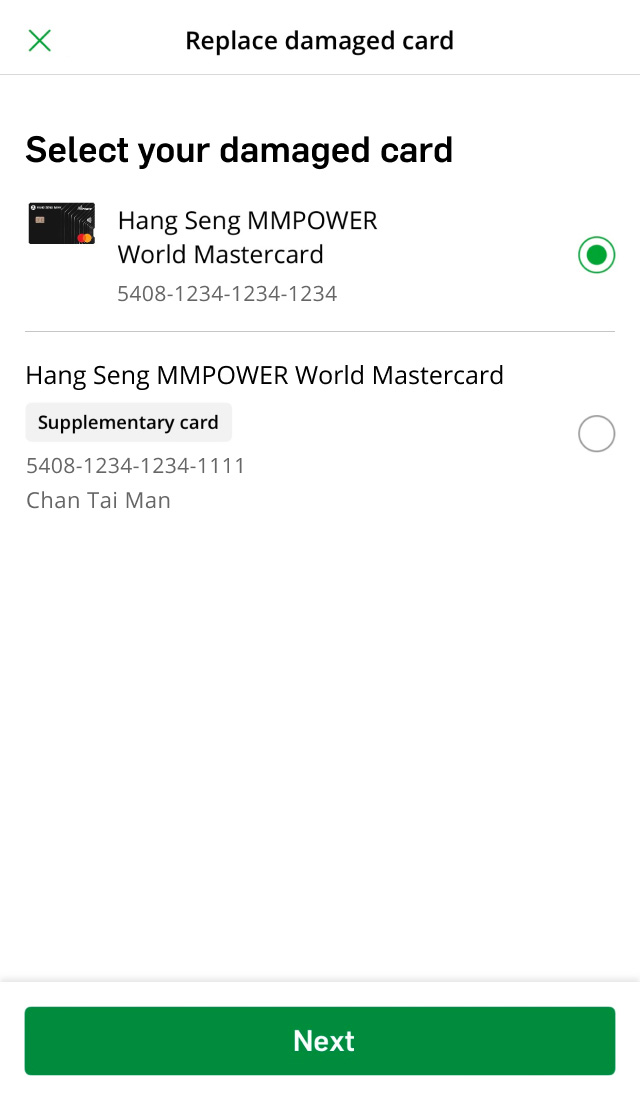
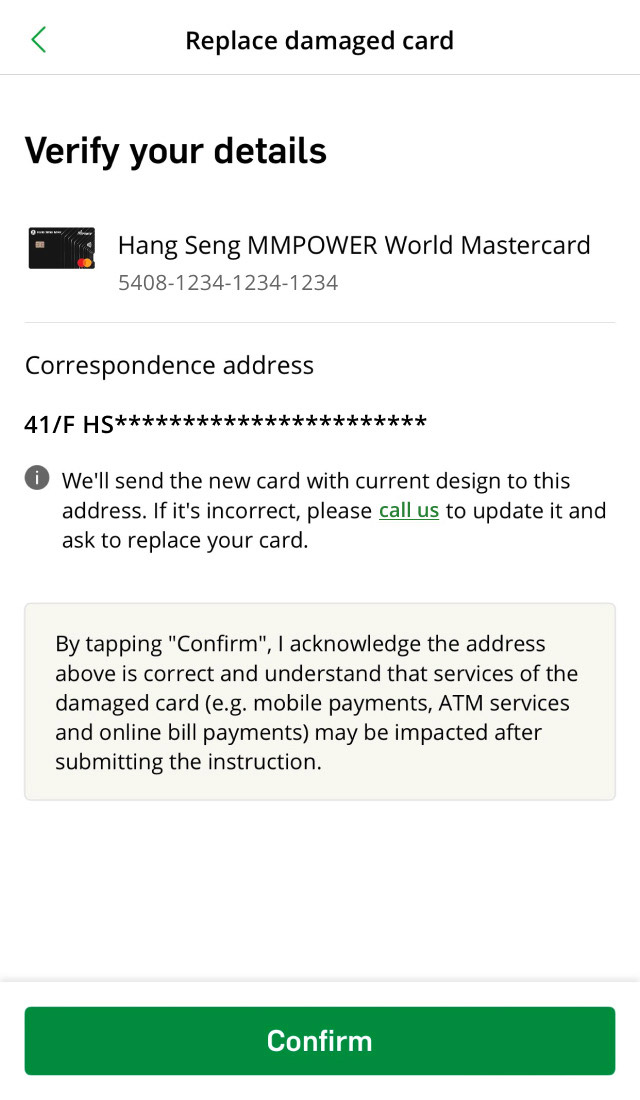
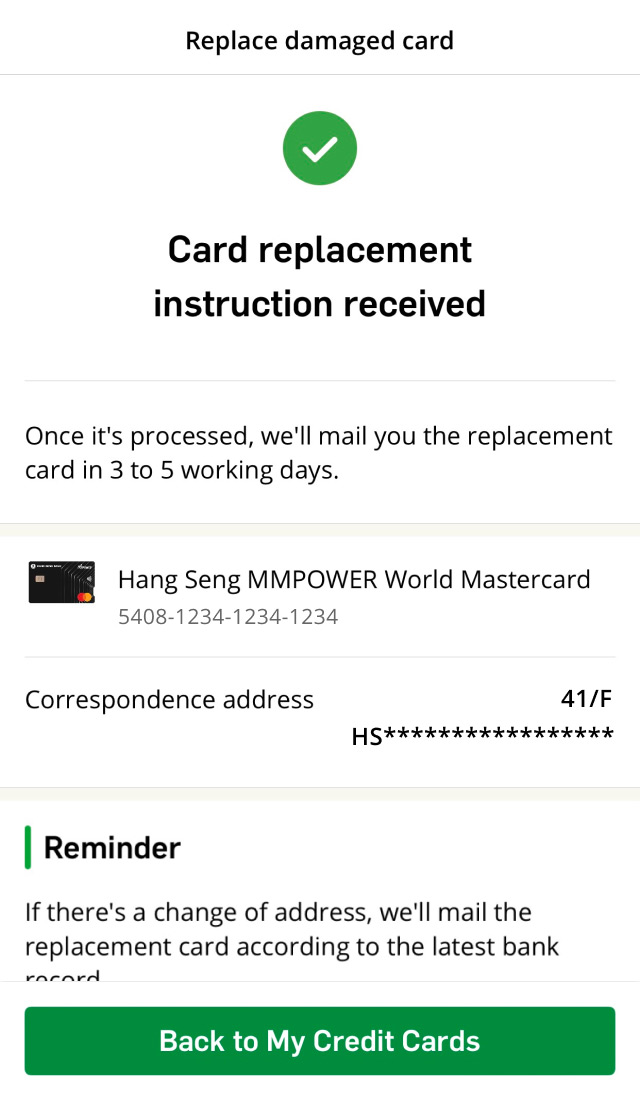


Forgotten your credit card PIN or looking to change it regularly for extra security? You can reset your PIN via Hang Seng Mobile App.
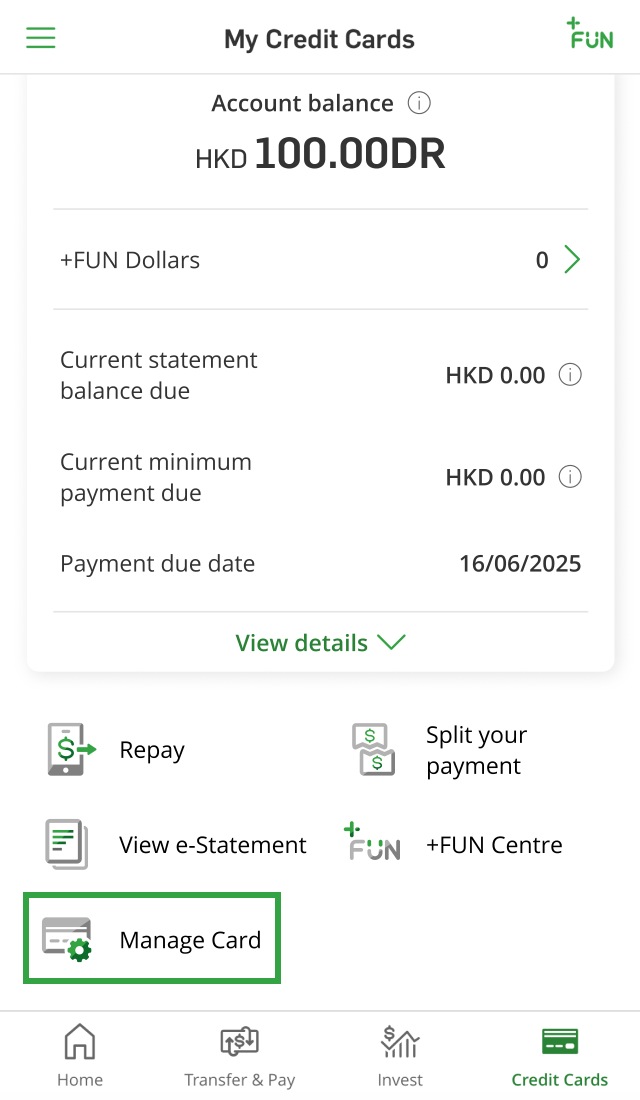
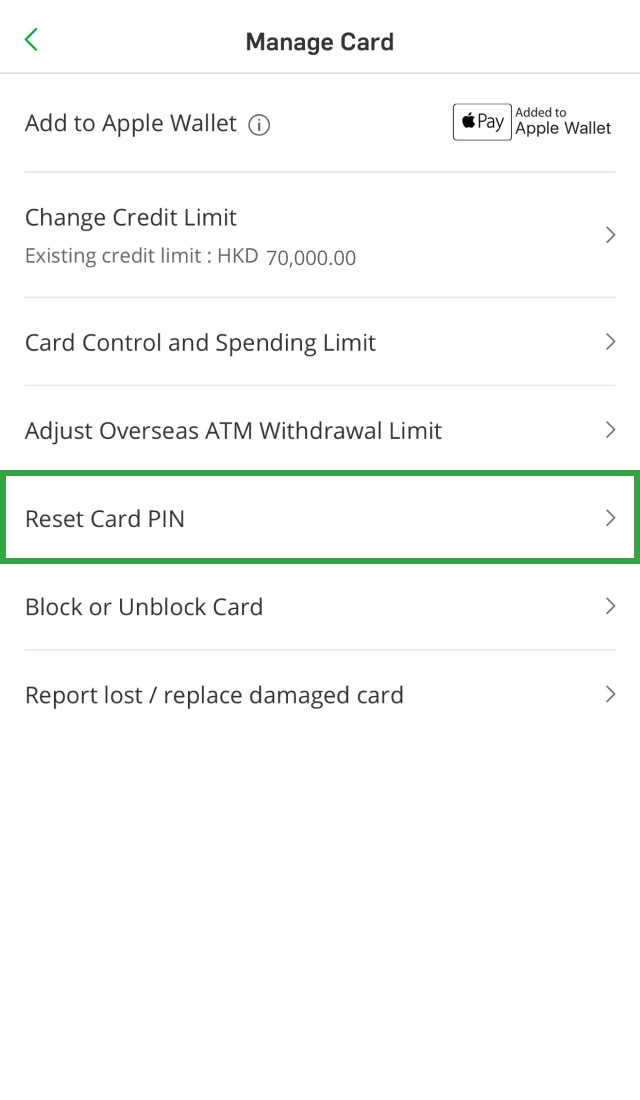
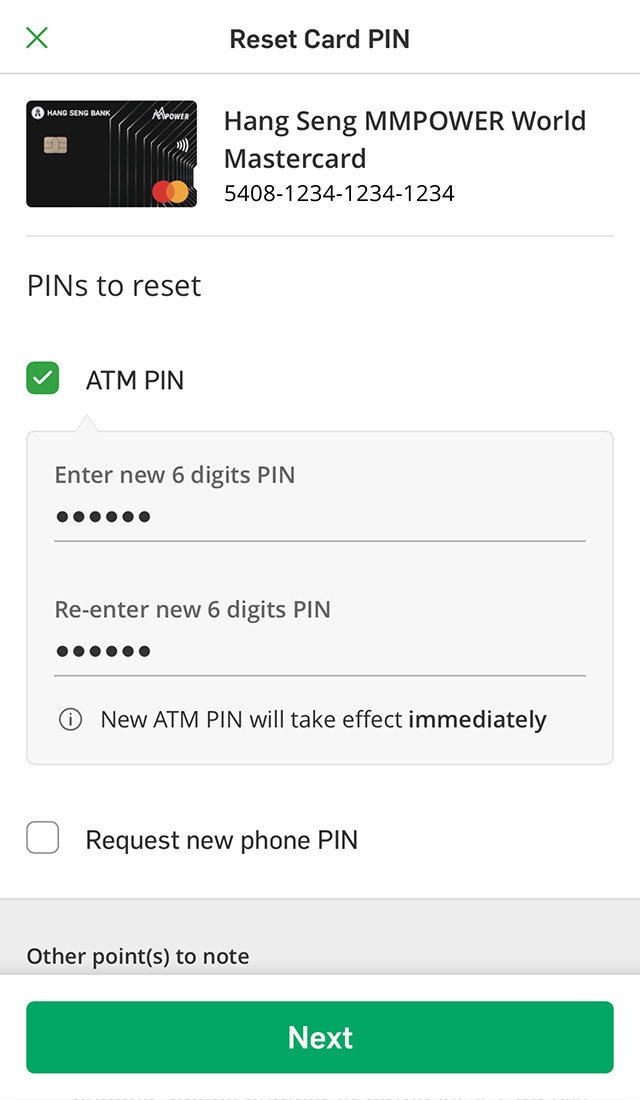
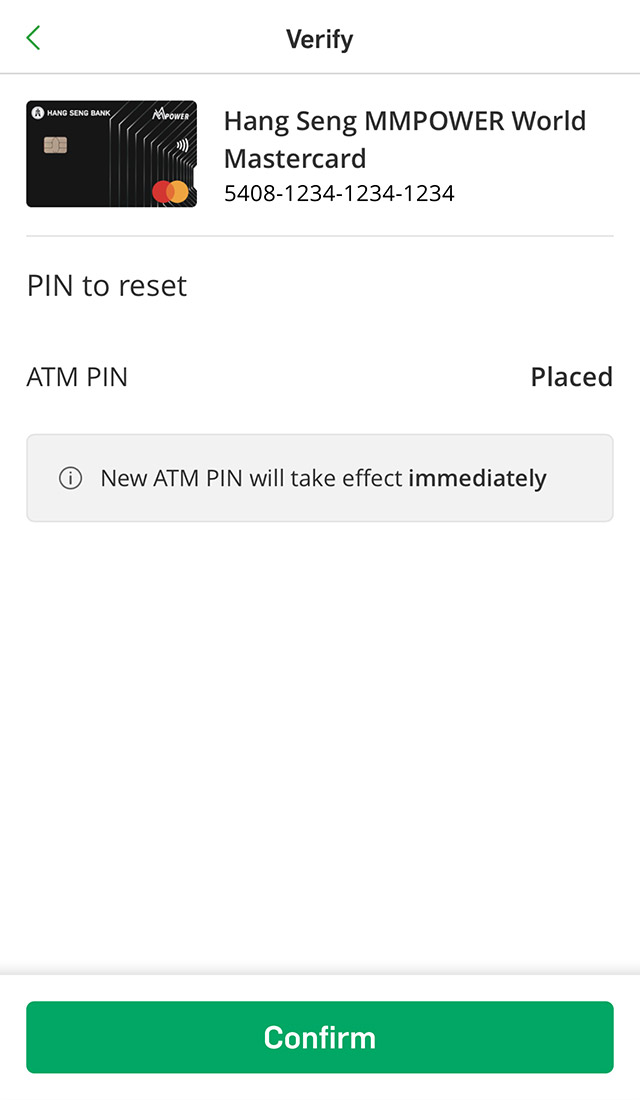
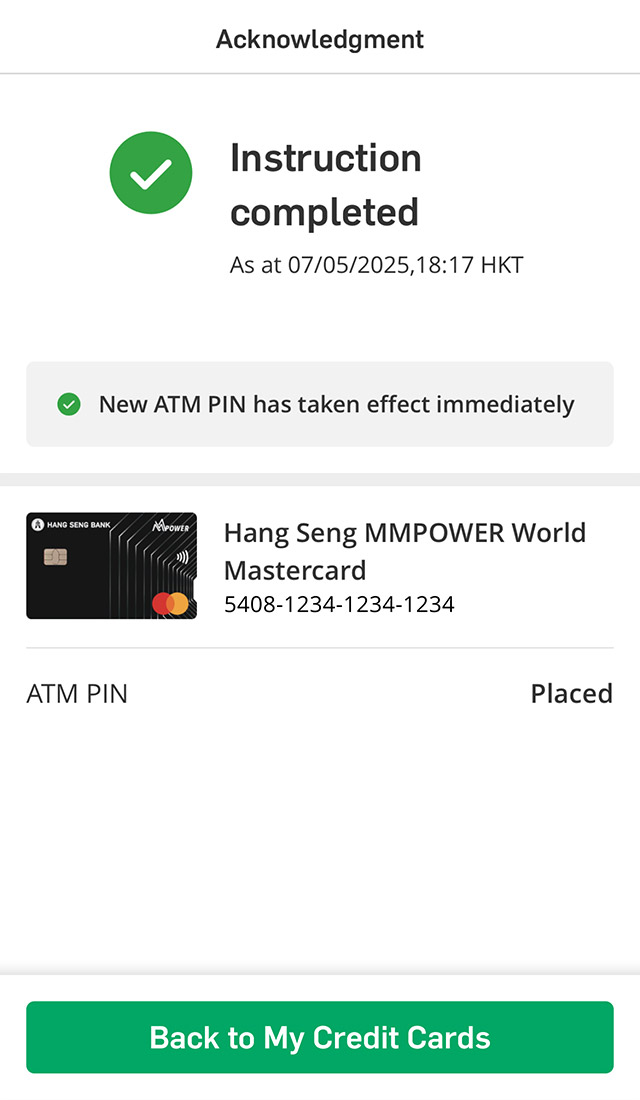


If you've lost your debit card, you can report it and request a replacement card via Hang Seng Mobile App or call the 24-hour report lost card hotline (852) 2836 0838 immediately. If you notice any unauthorised transactions, please fill in the Unauthorised Transaction Reporting Form.
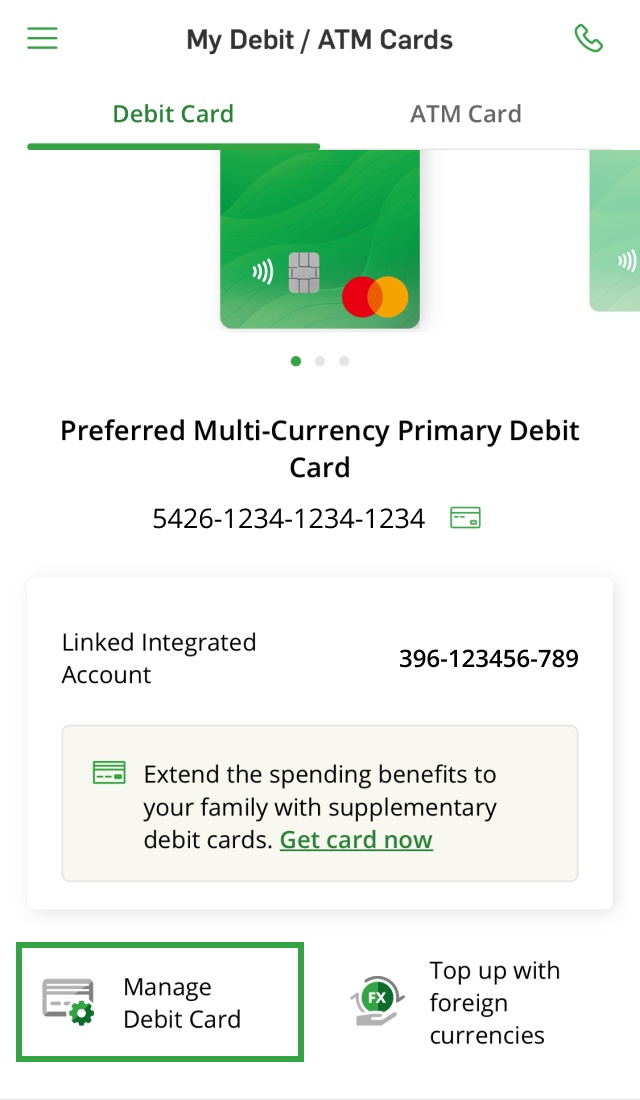
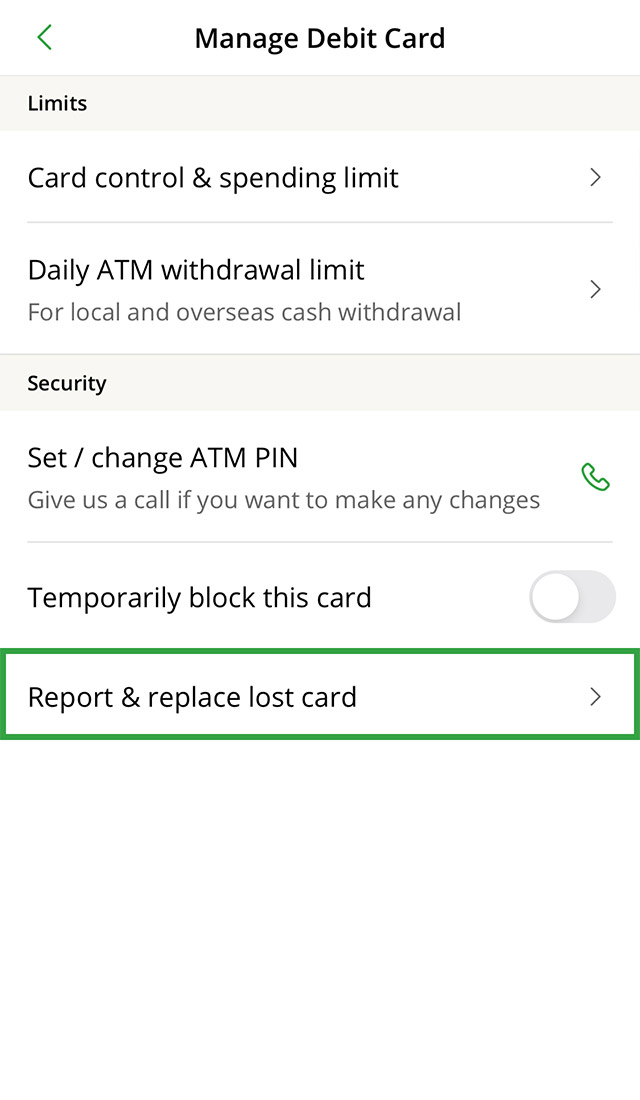
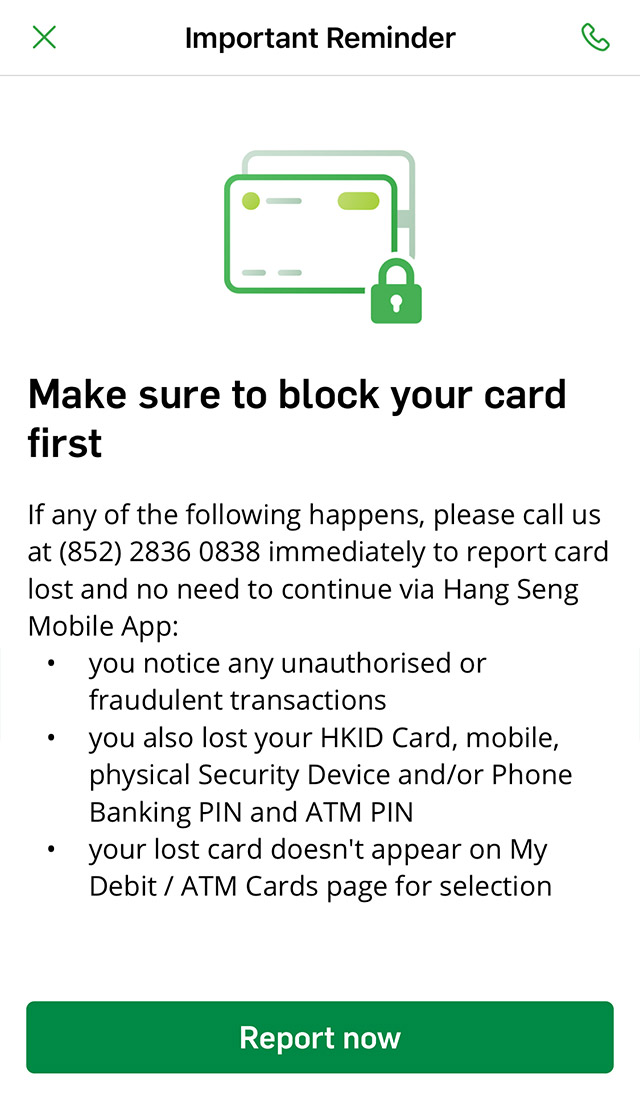
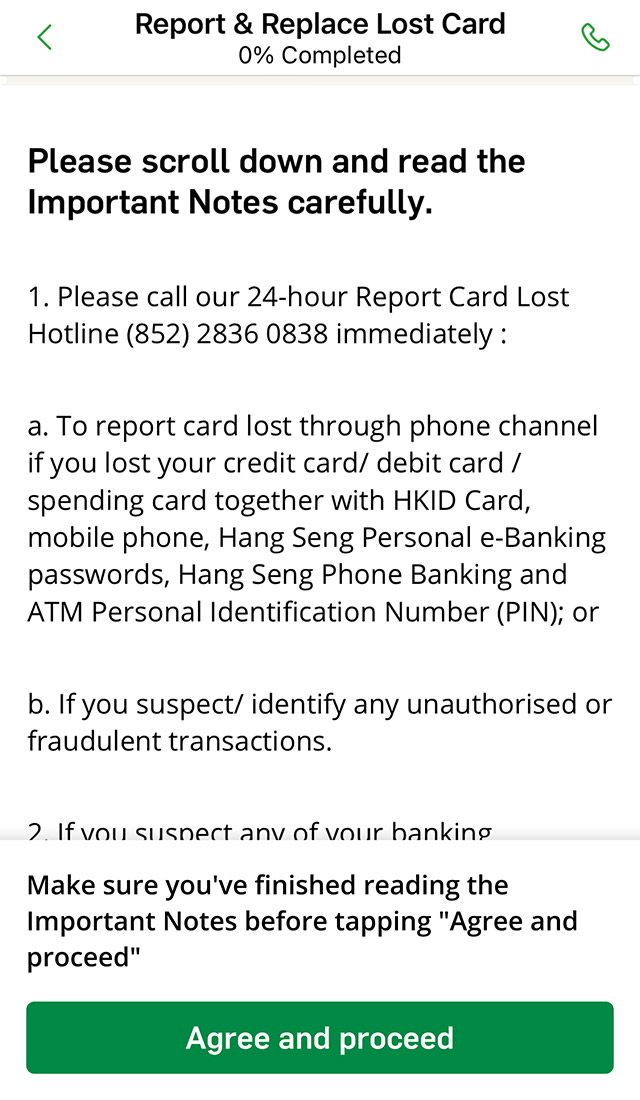
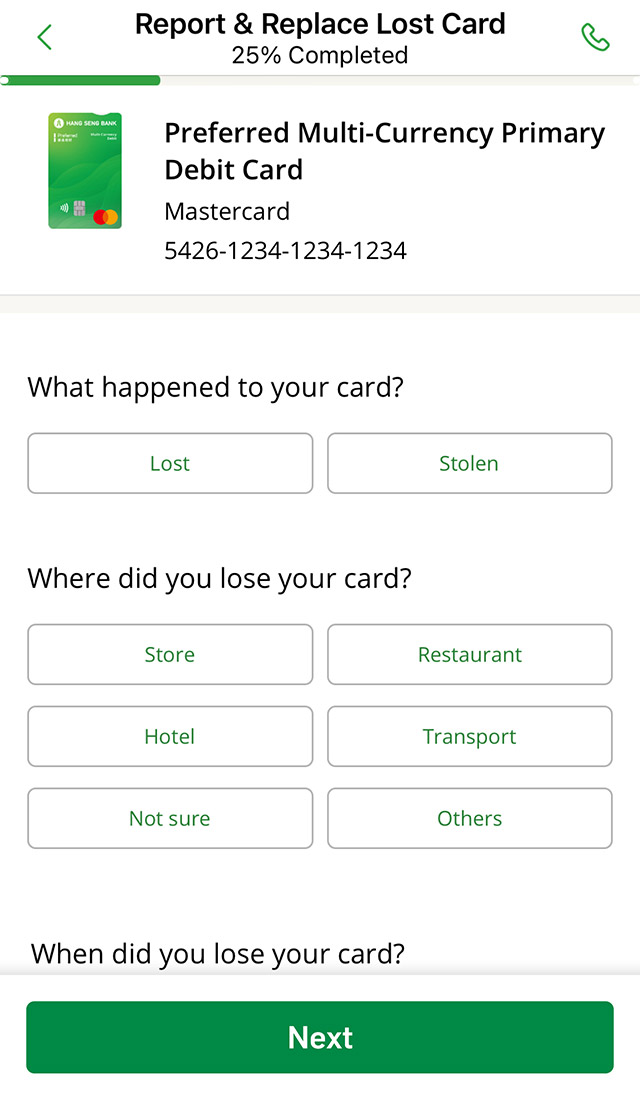
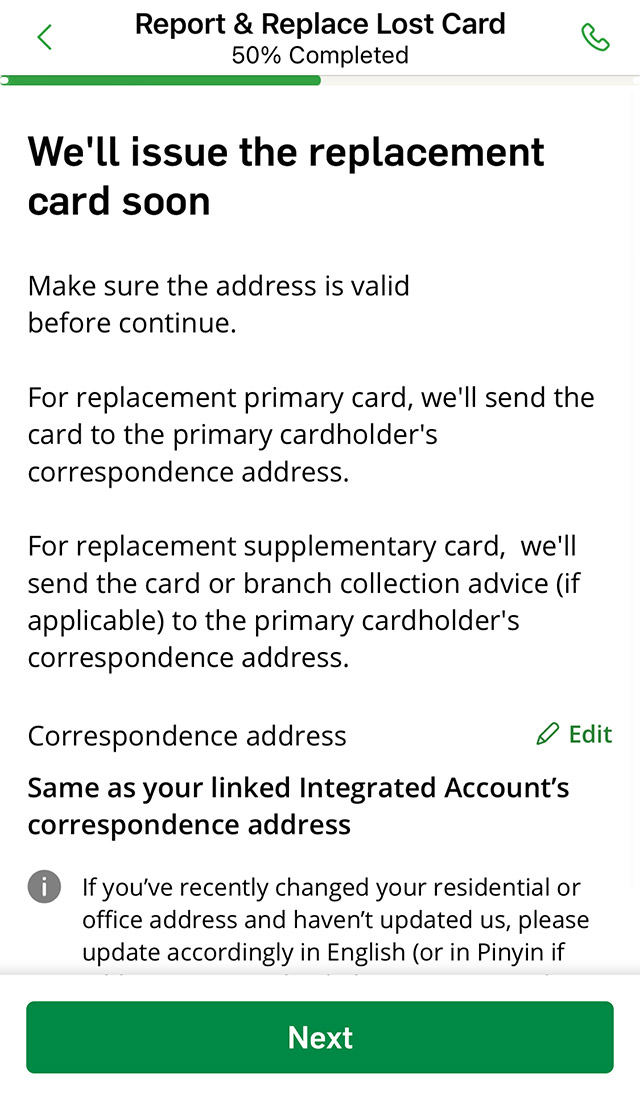
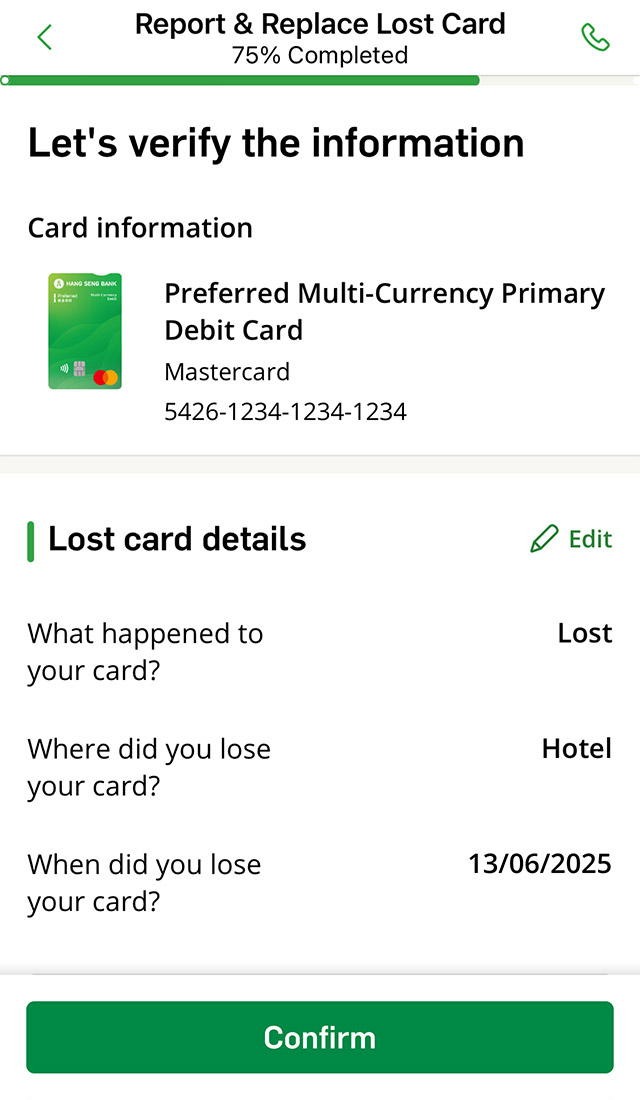
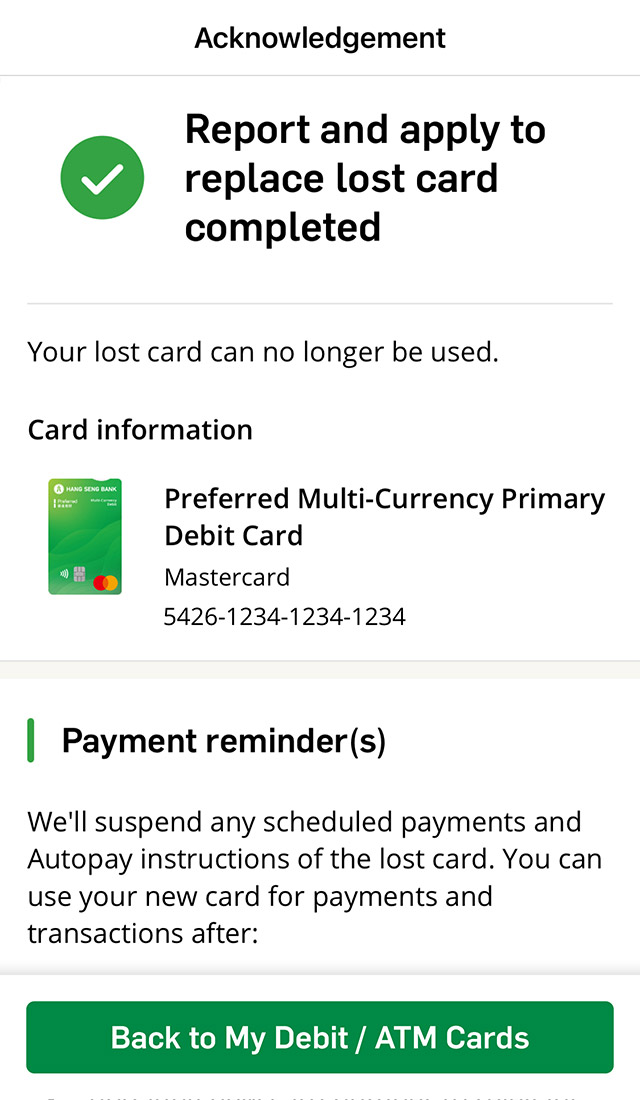


Primary and supplementary cardholder can set up / change their debit card ATM PIN by calling our Customer Service Hotline.

Download Hang Seng Mobile App via APK file
To borrow or not to borrow? Borrow only if you can repay!