We use cookies to give you the best possible experience on our website. By continuing to browse this site, you give consent for cookies to be used. For more details, please read our Online Terms & Conditions, Privacy Policy, Cookies Policy and Personal Information Collection Statement.
We recommend using a computer web browser or Hang Seng Mobile App to log on for enhanced security. Please visit "Security Information Centre" for more security tips.
Flexibly adjust your credit card and debit card limits to suit different spending needs.
Worried about running out of cash on your trip? You can adjust the overseas ATM withdrawal limit before you go. Relax and withdraw cash whenever you need!
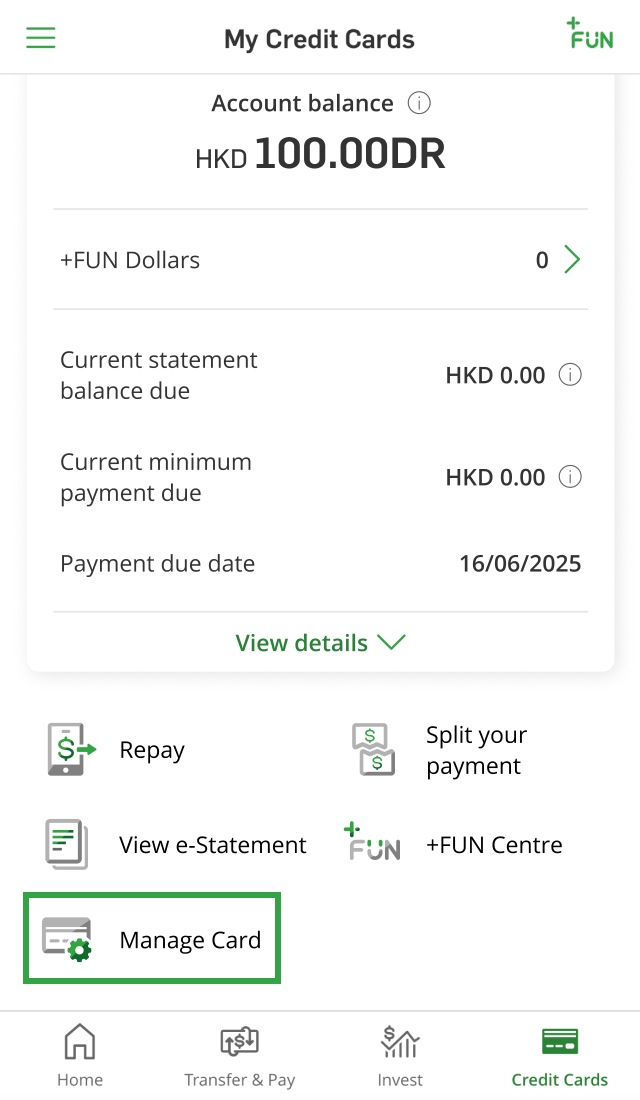
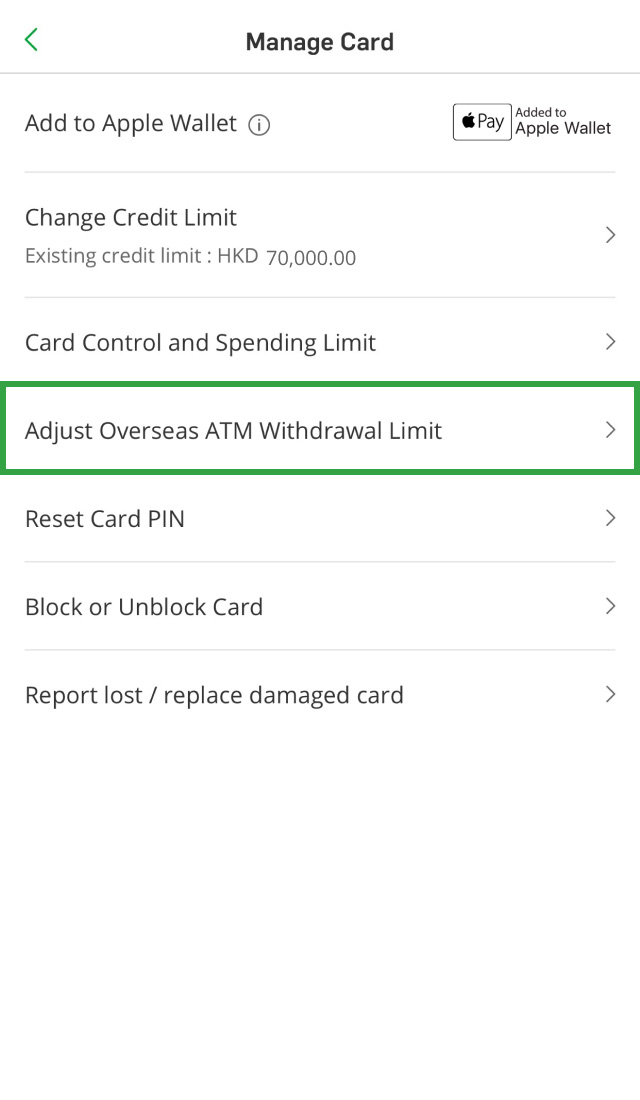
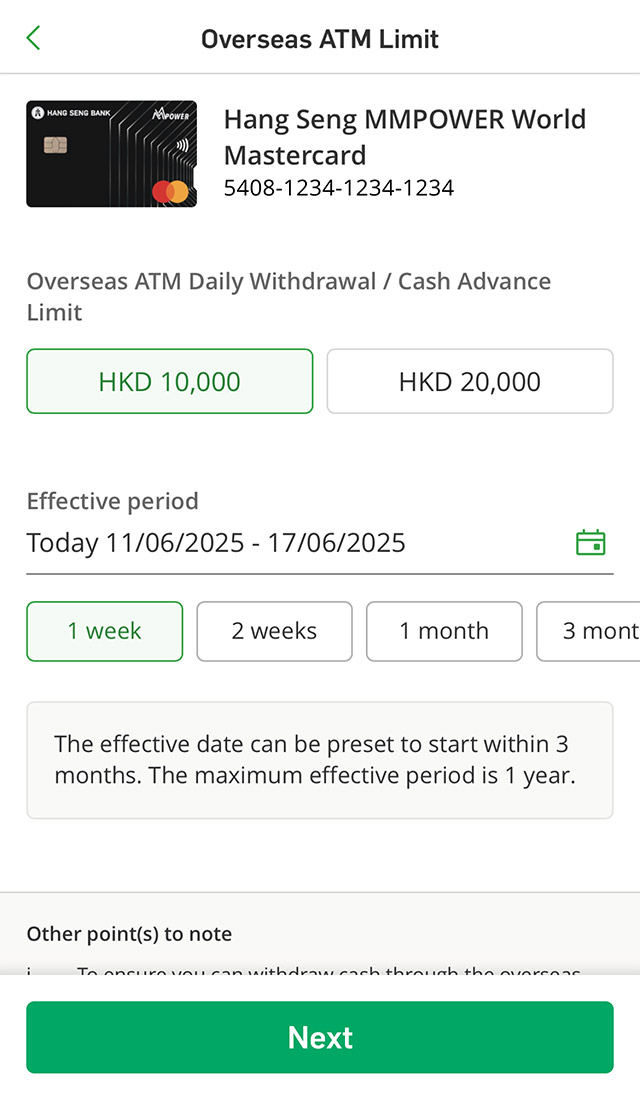
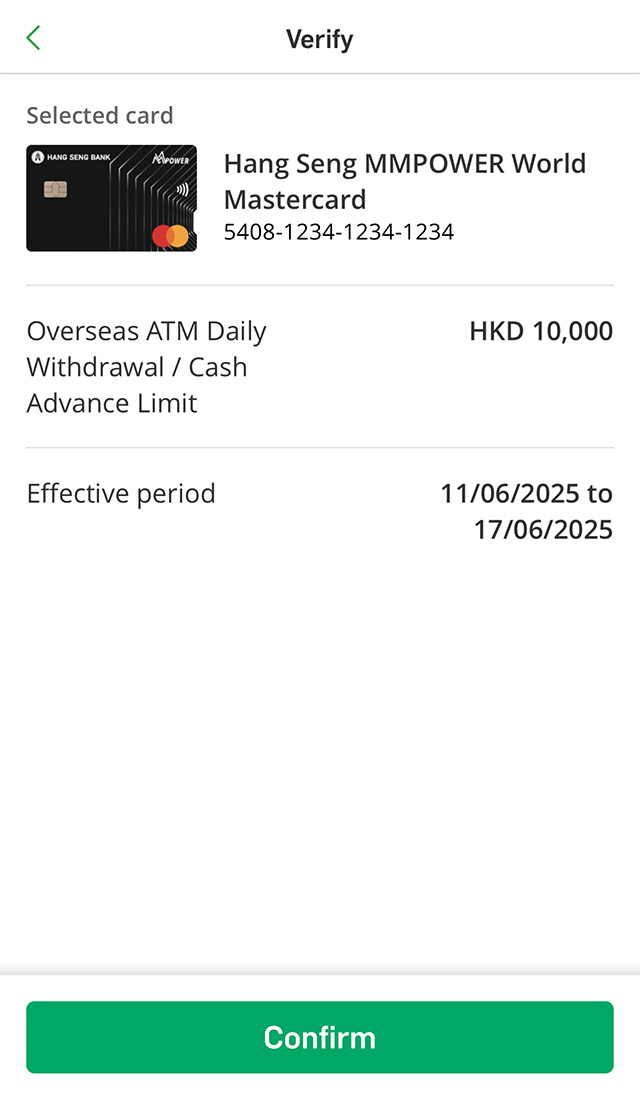
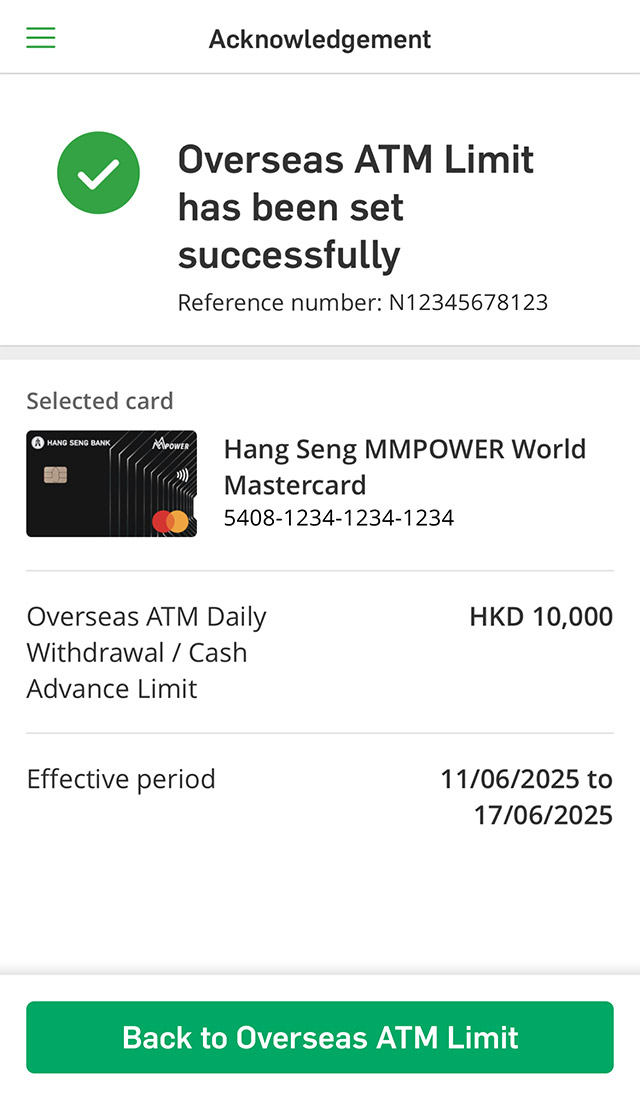


Flexibly manage your daily or unexpected expenses by increasing / decreasing your credit limit.
Reminder, if the account balance goes over your credit limit before the instruction of limit increase takes effect, you'll have to pay an overlimit fee for each billing cycle.
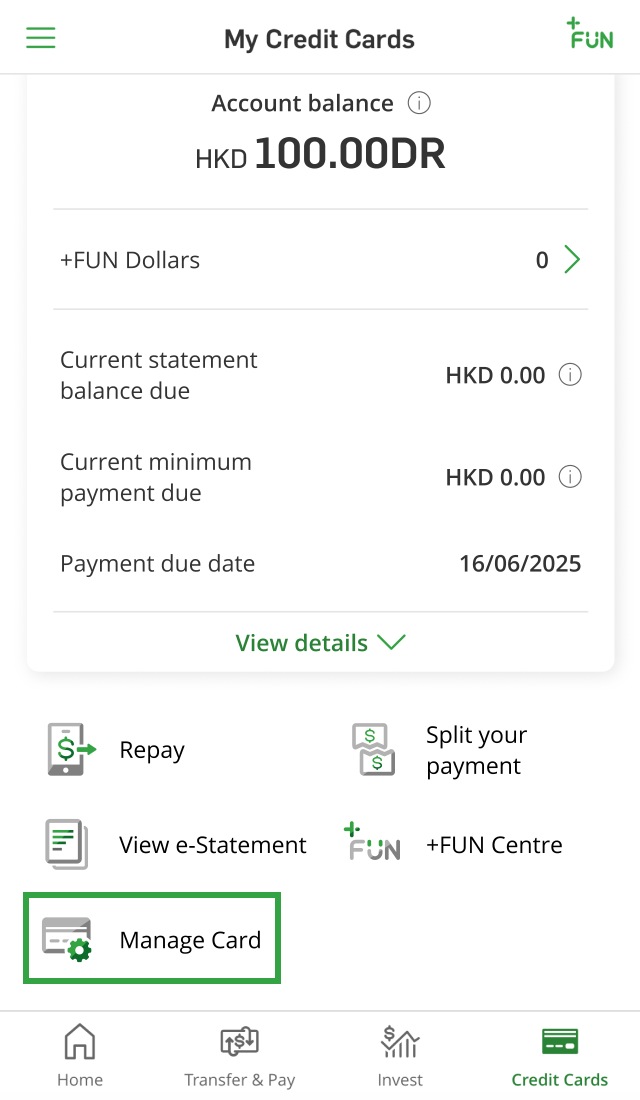
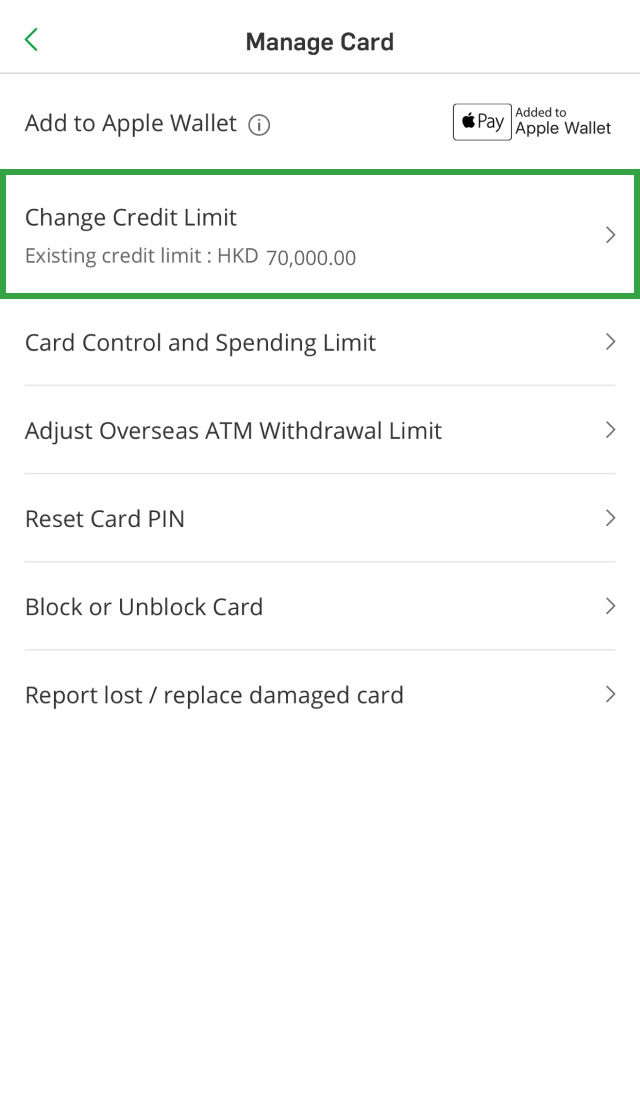
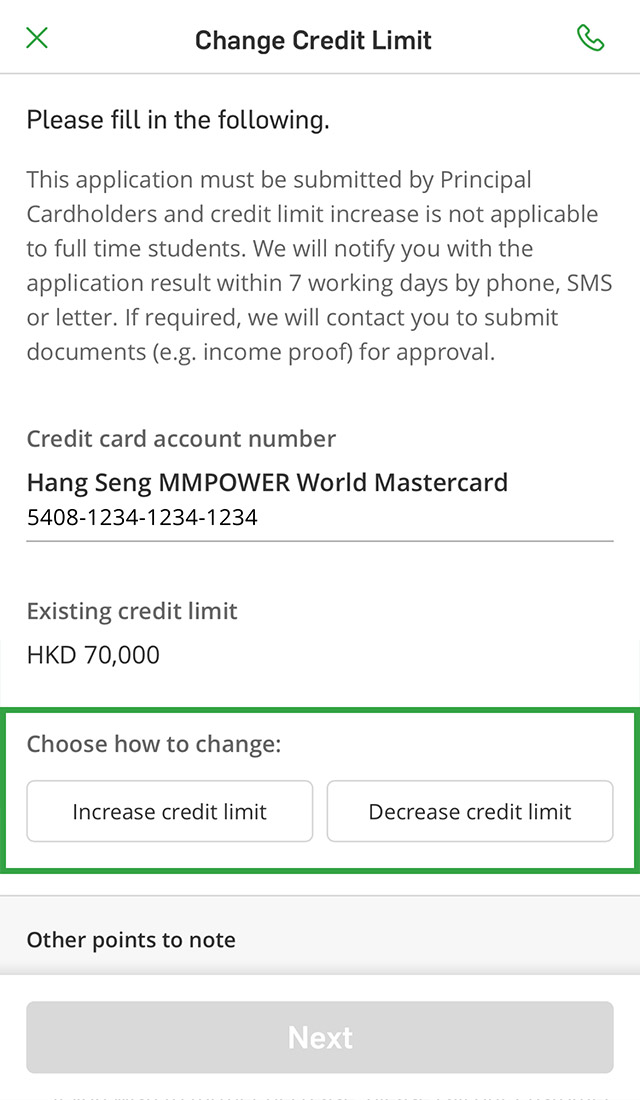
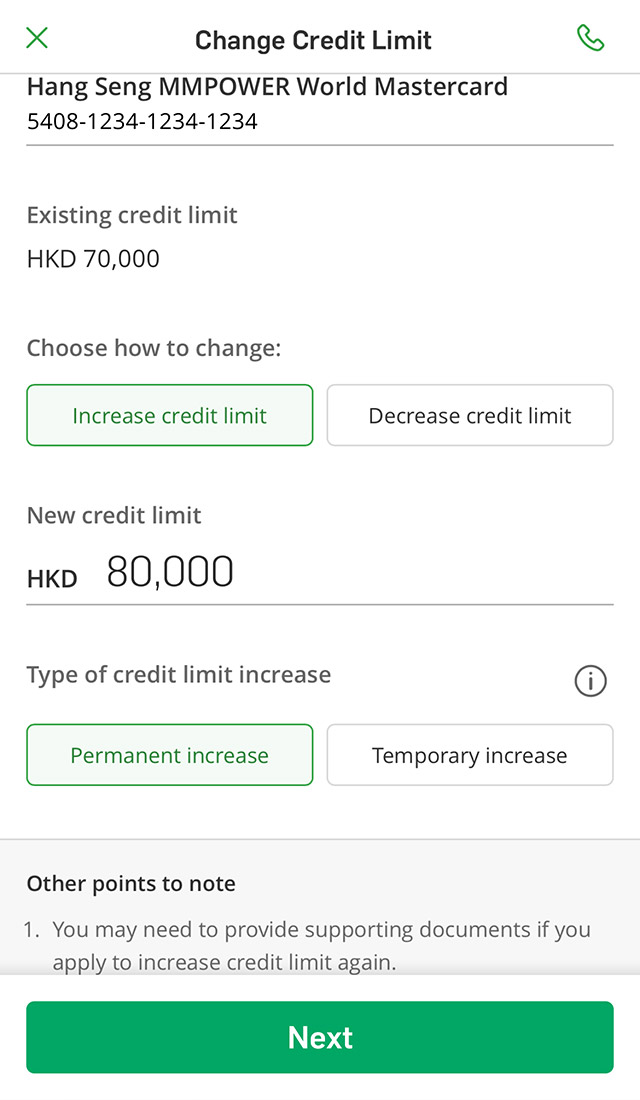
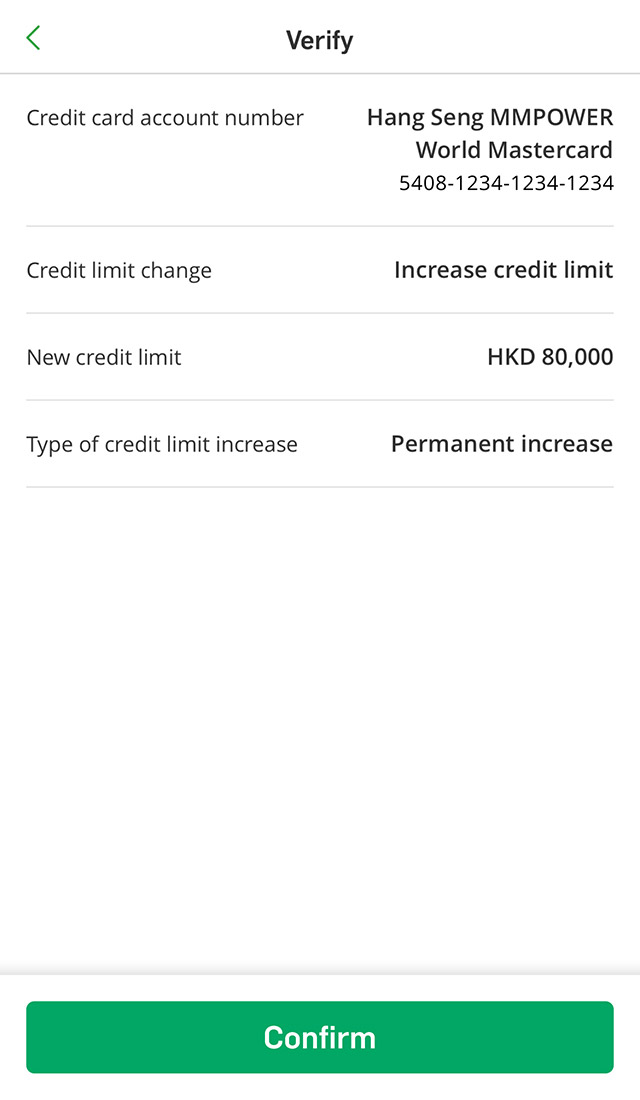
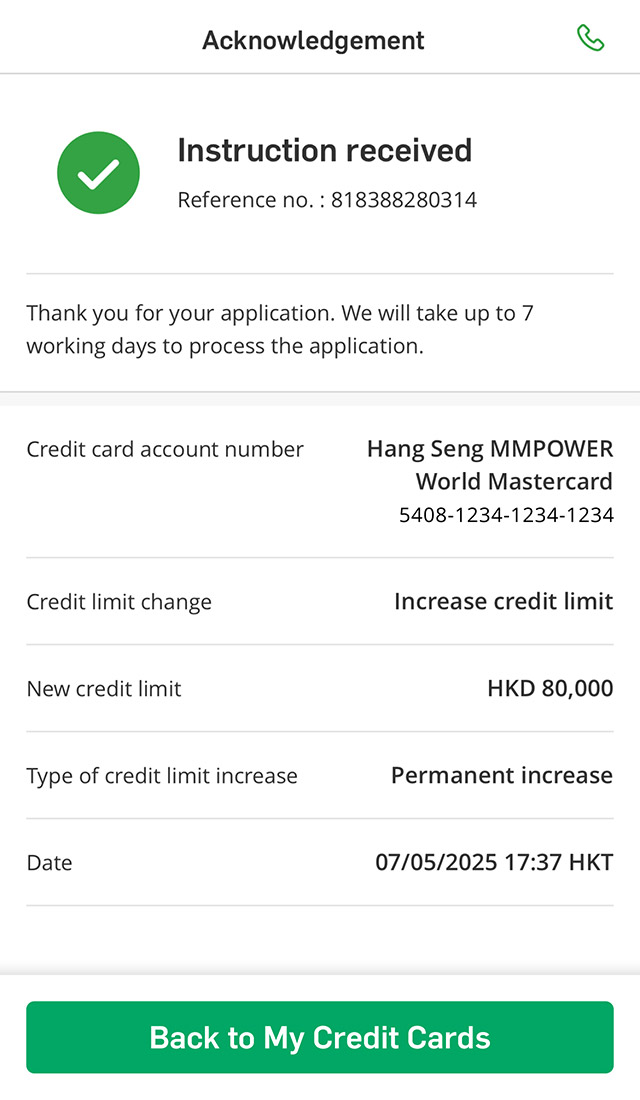


If you have multiple cards, you can transfer credit limit via Hang Seng Mobile App for flexible spending.
Credit Limit Transferal takes effective right away with no handling fee.
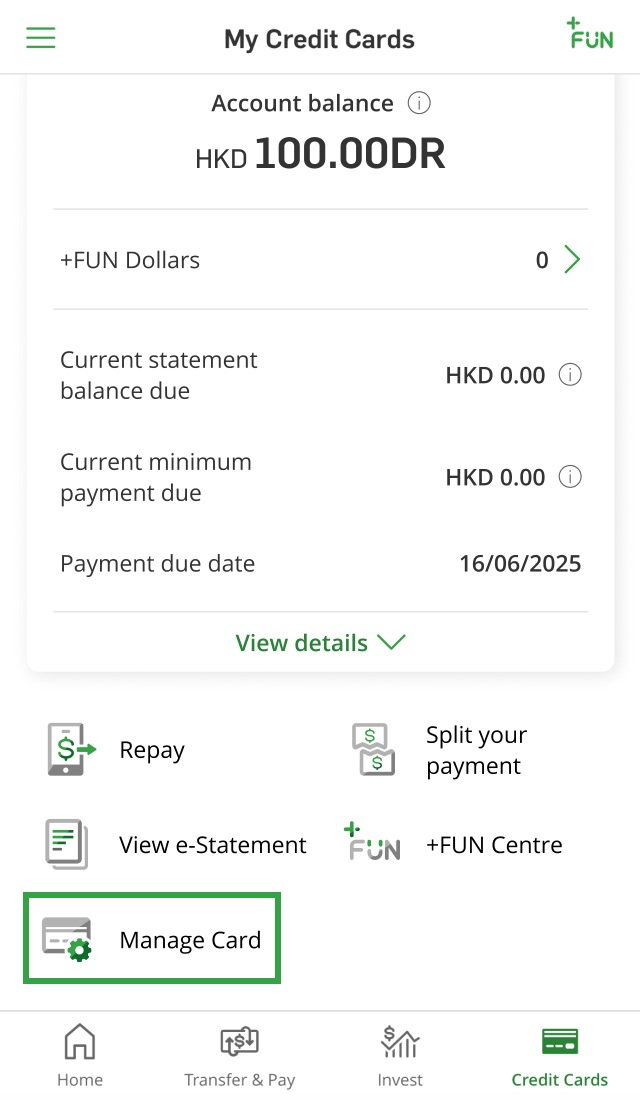
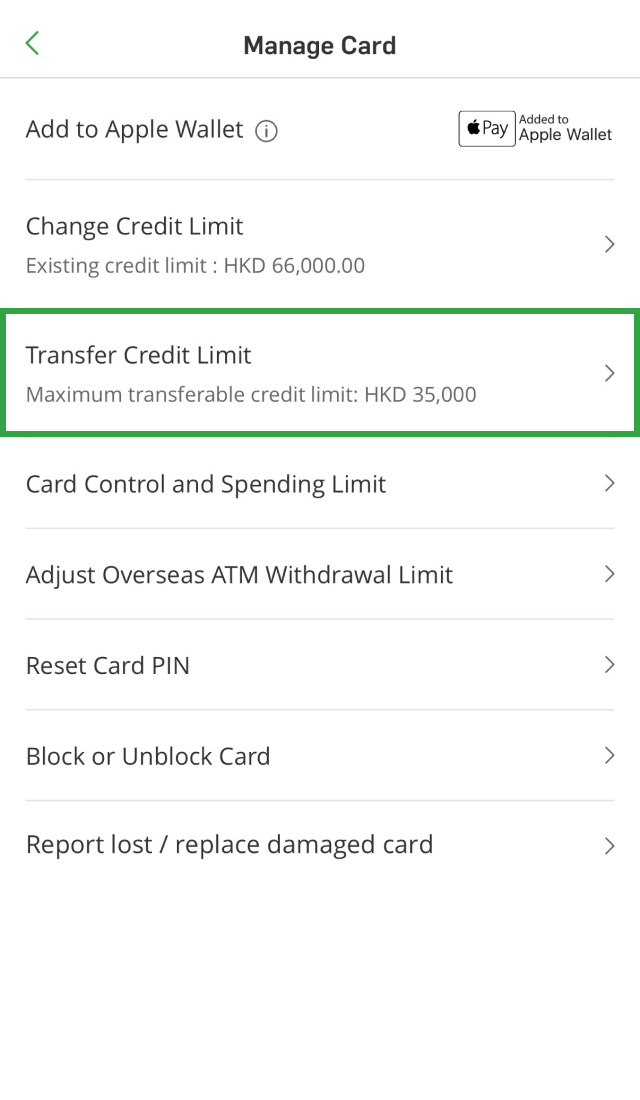
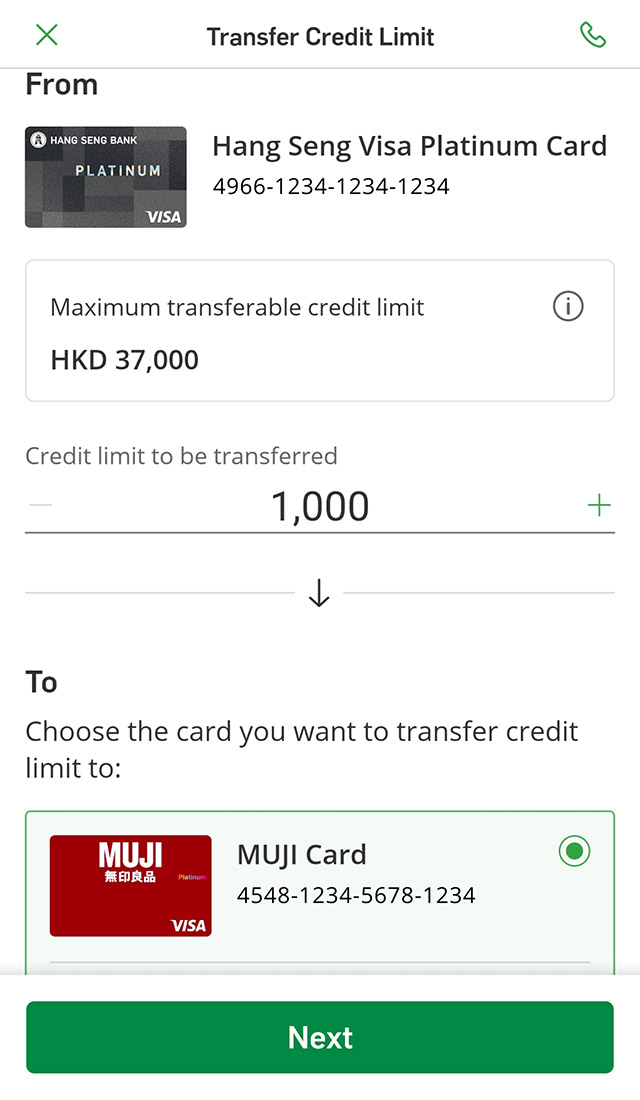
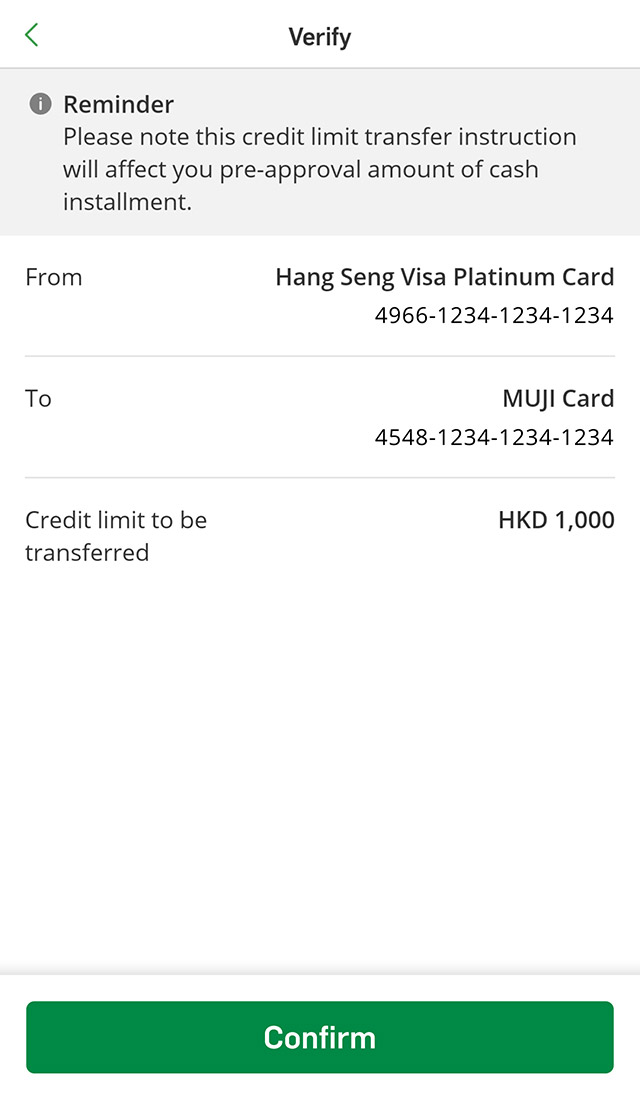
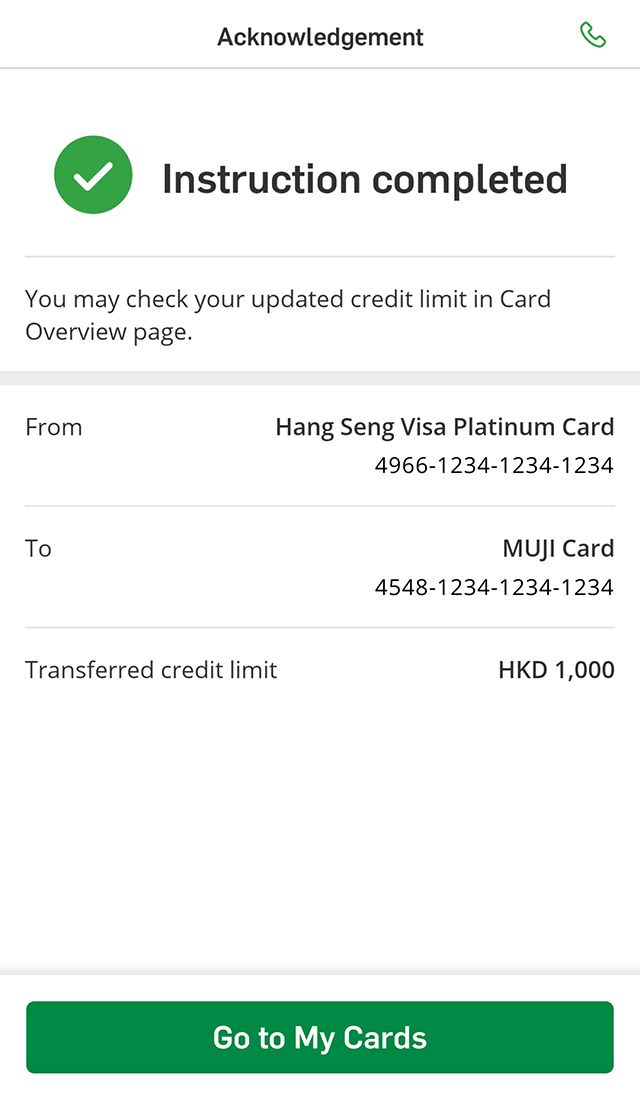


Do you often shop online? You can set a monthly card-not-present transaction limit for secure transactions!
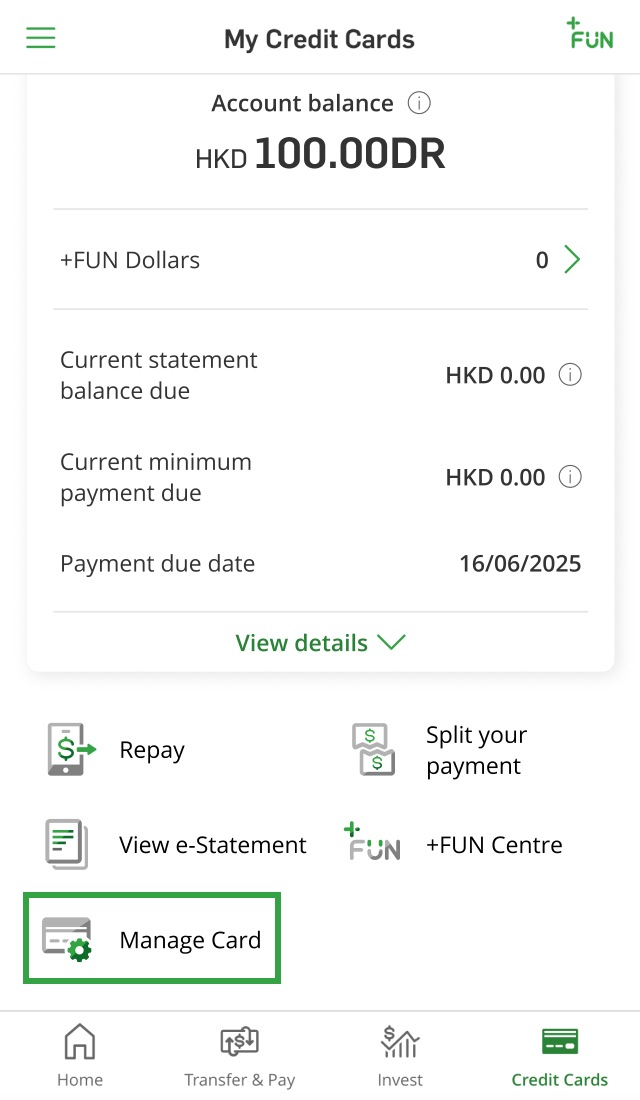
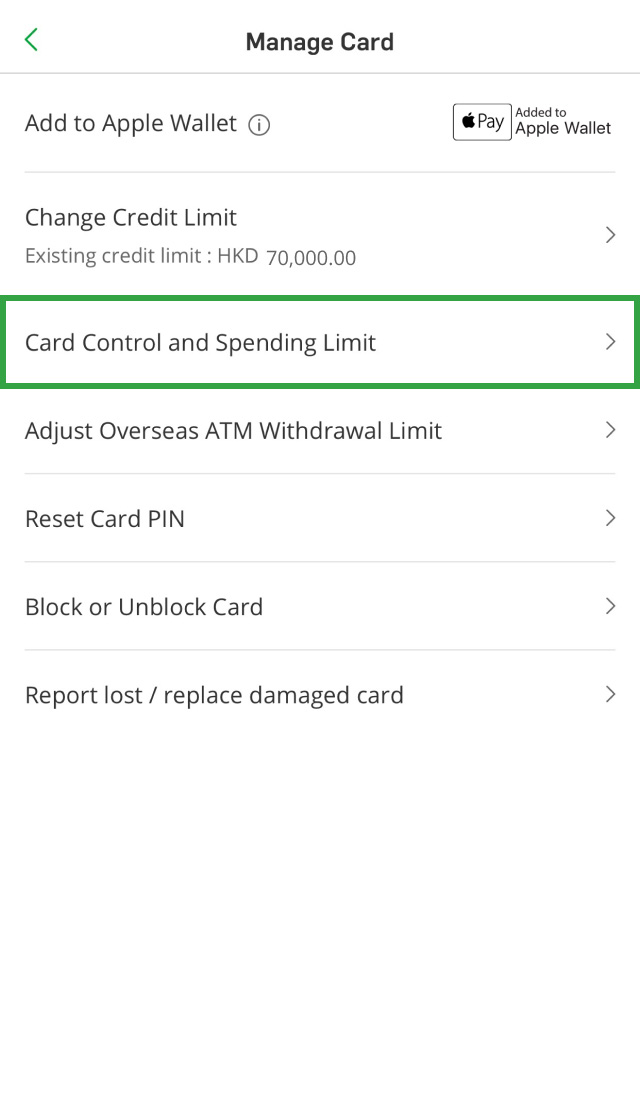
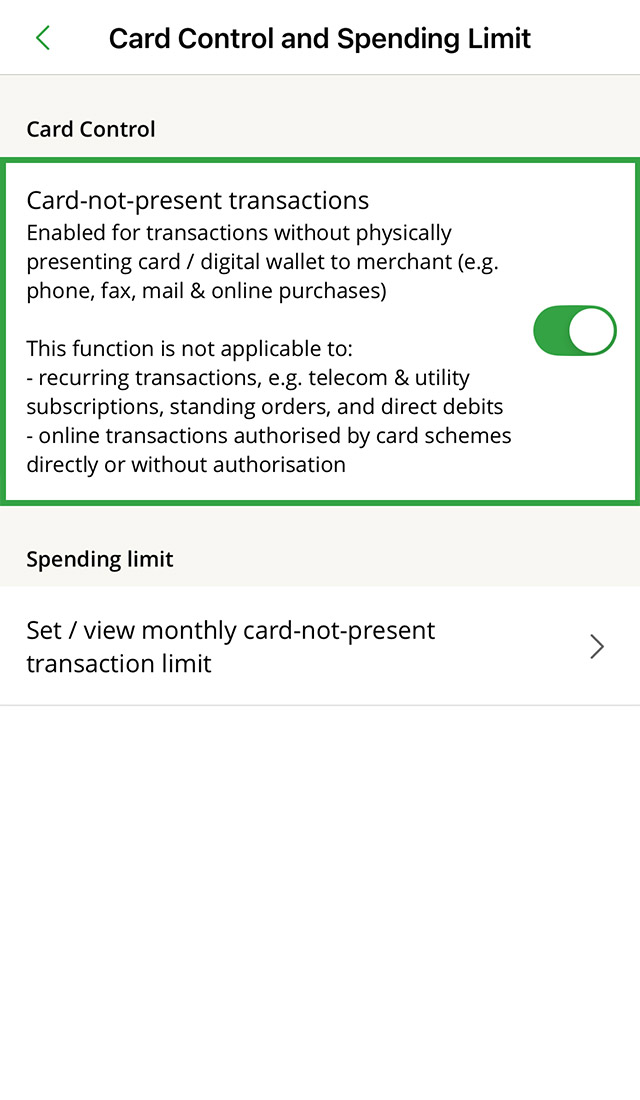
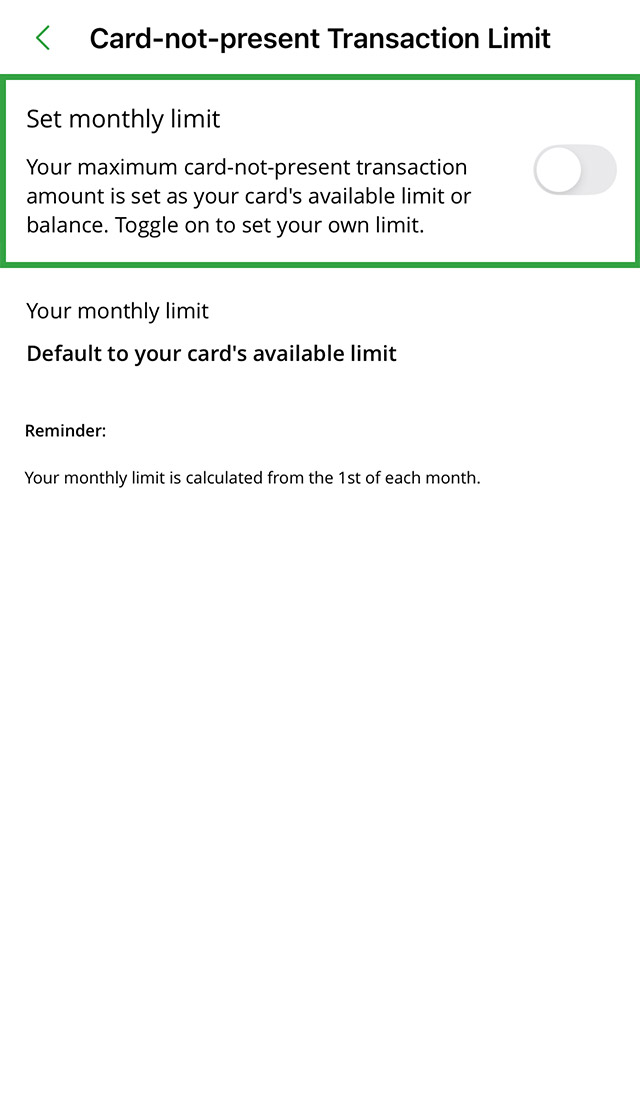
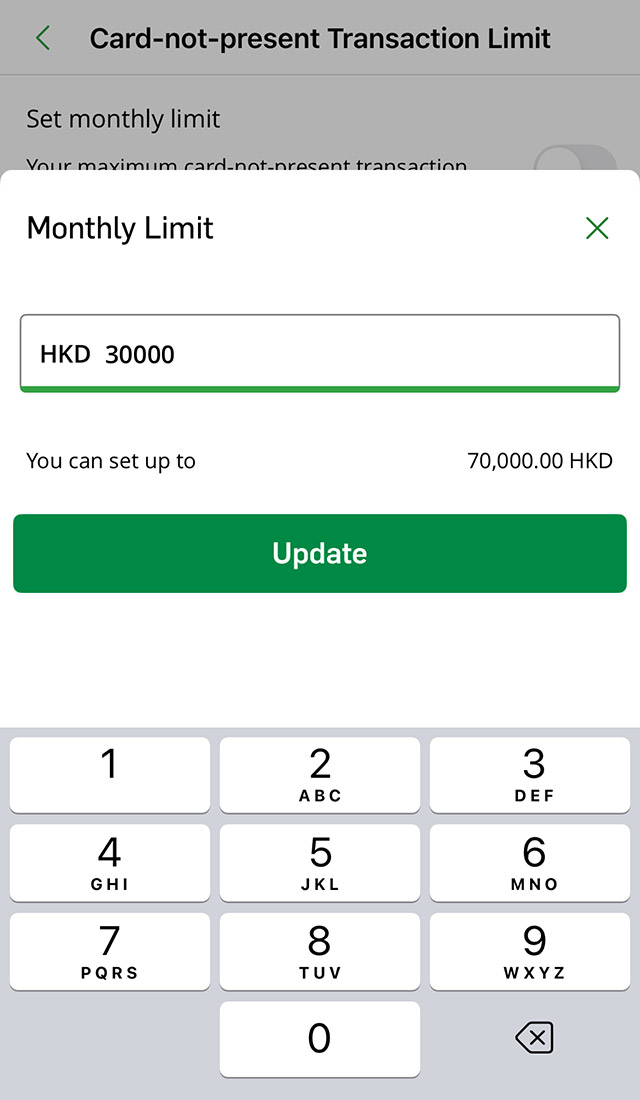
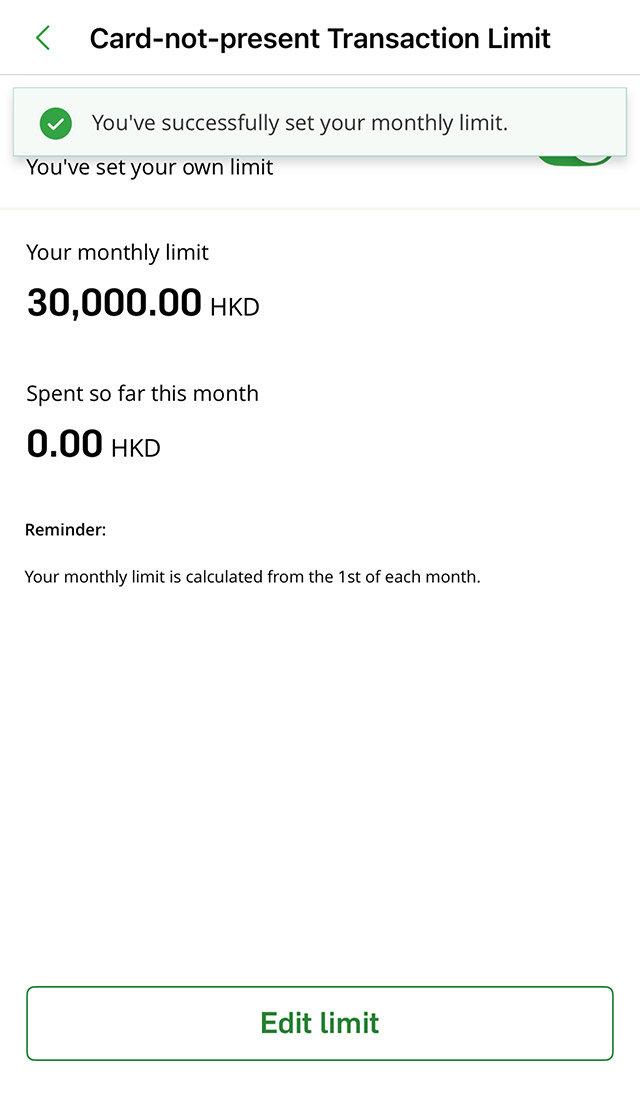


Easily manage your daily / monthly spending limit whenever it suits your needs.
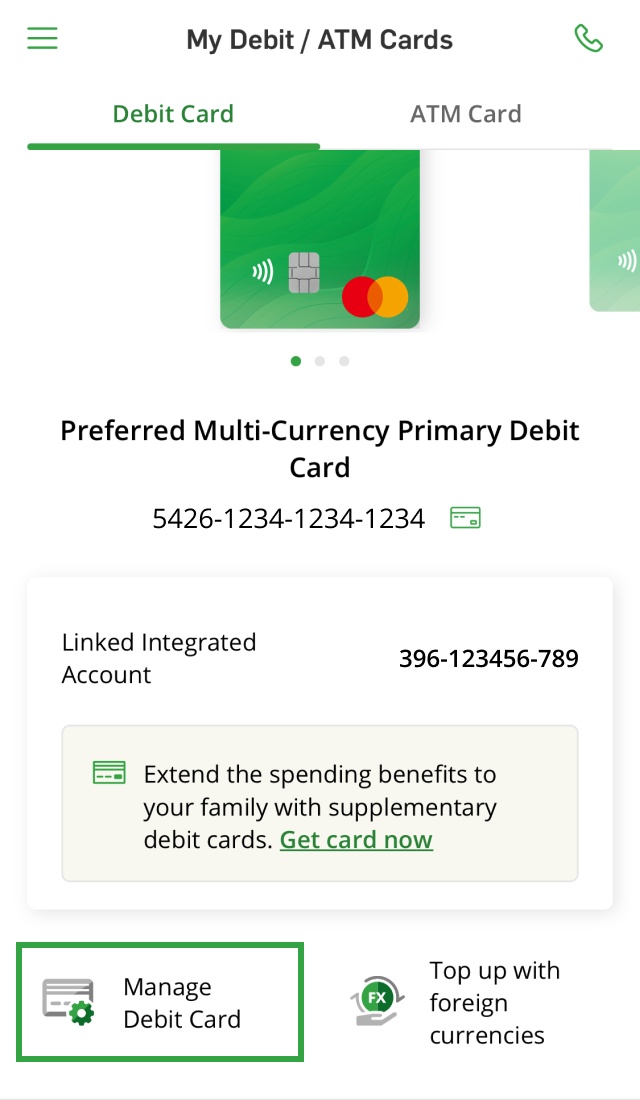
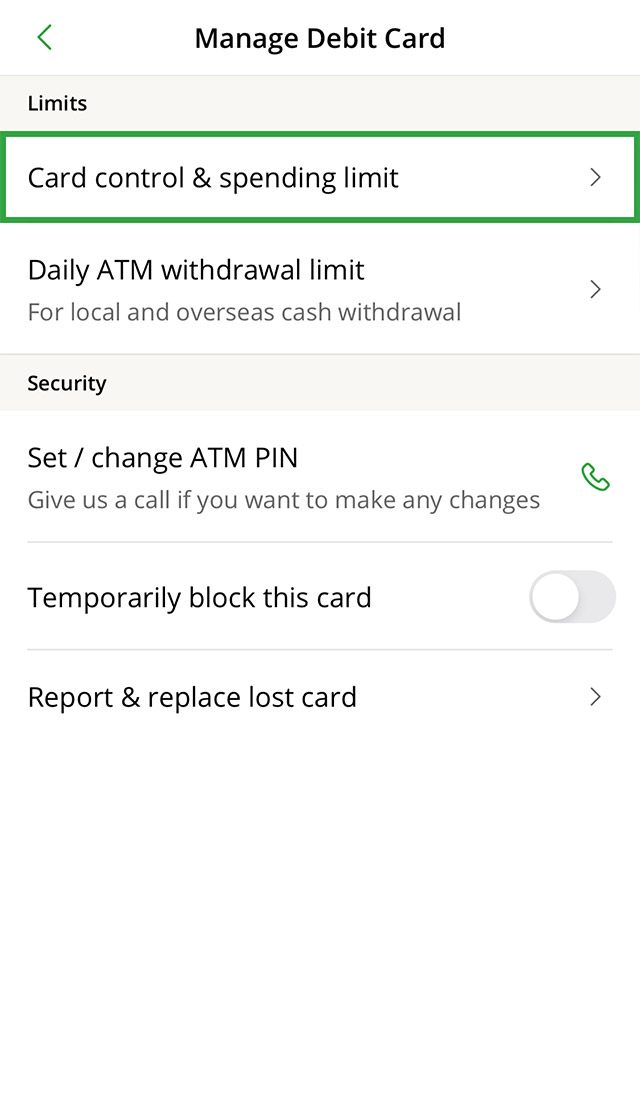
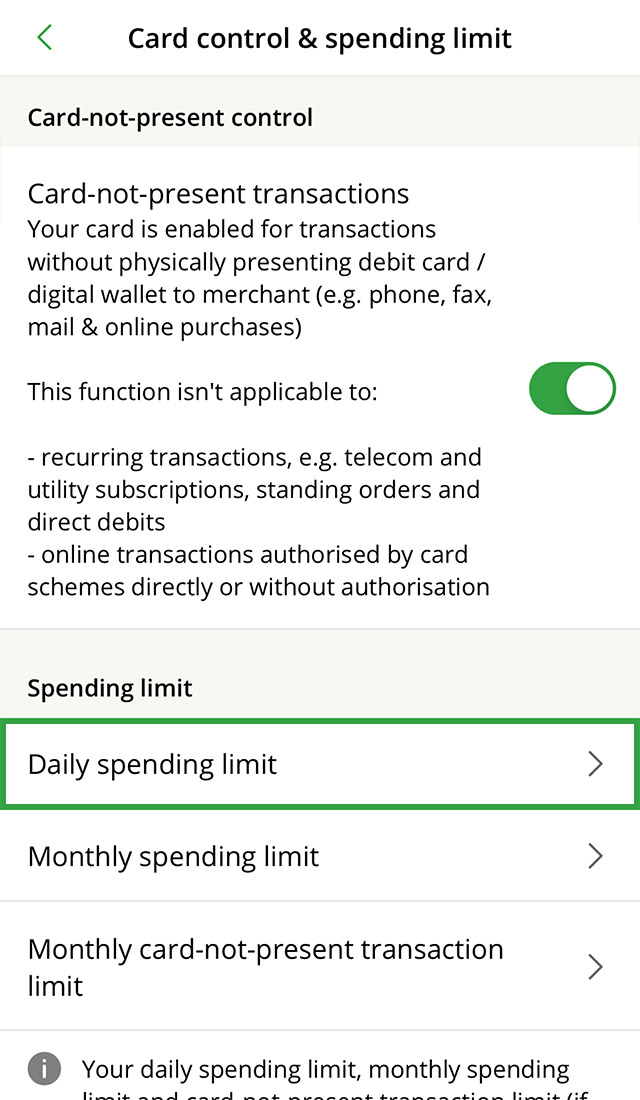
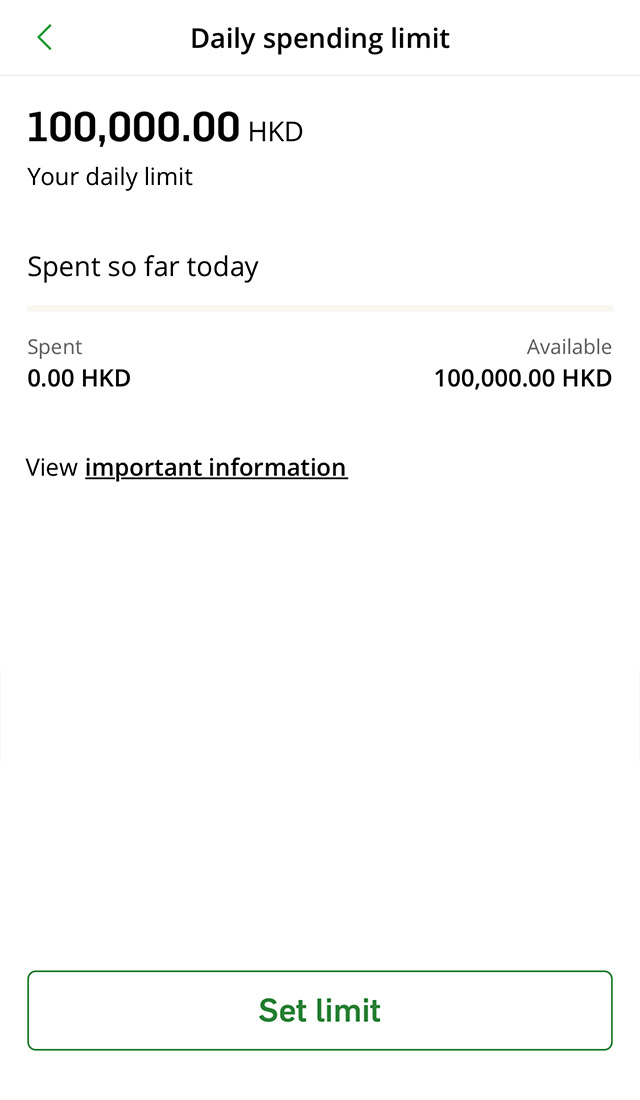
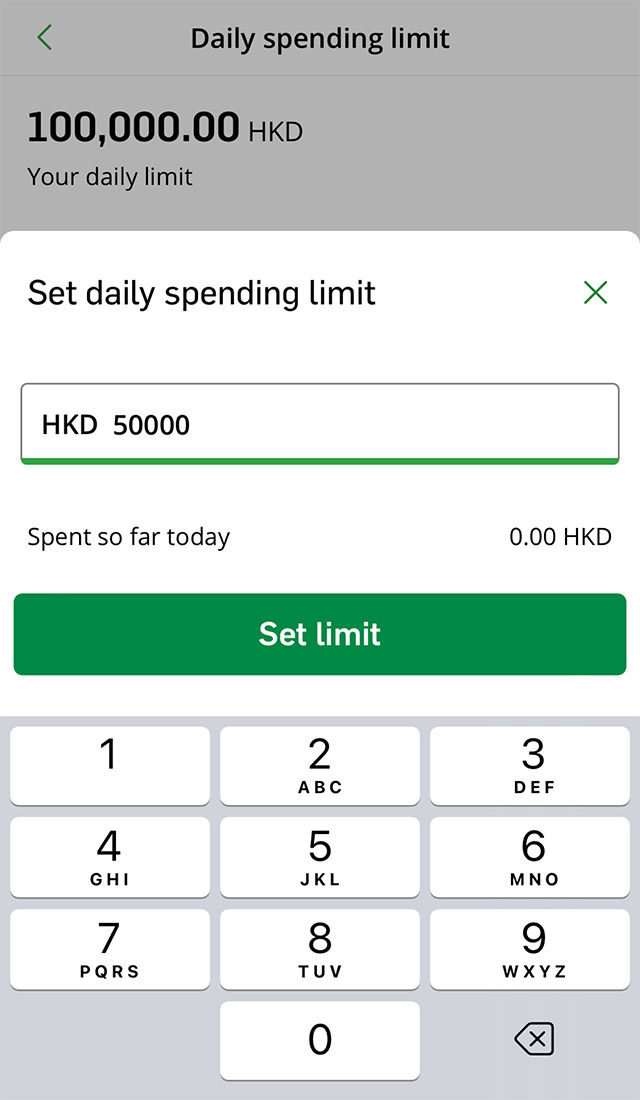
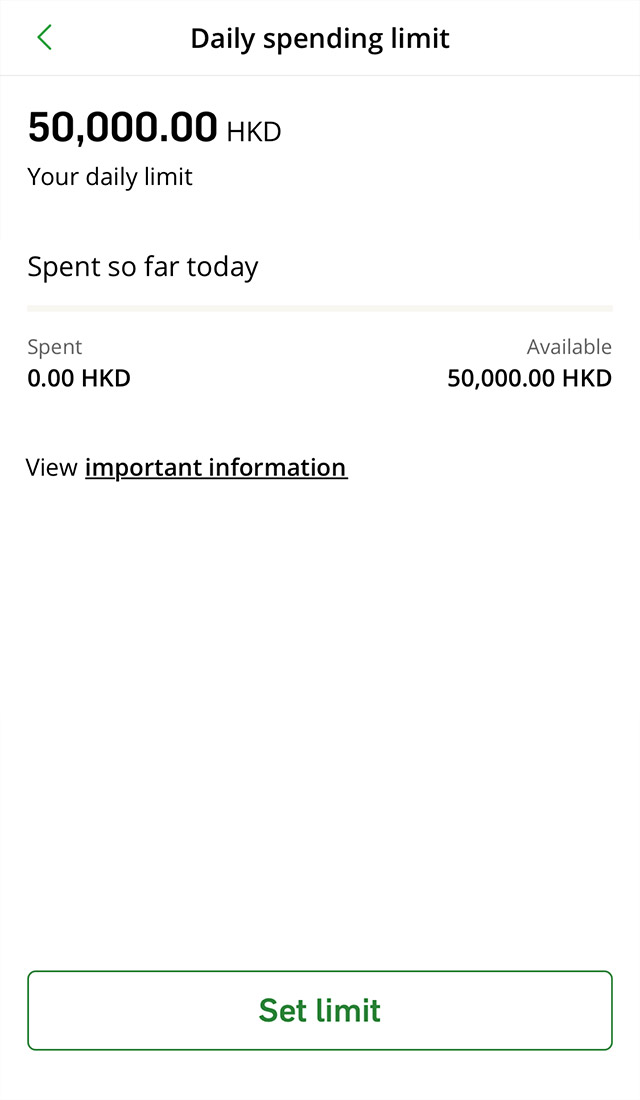


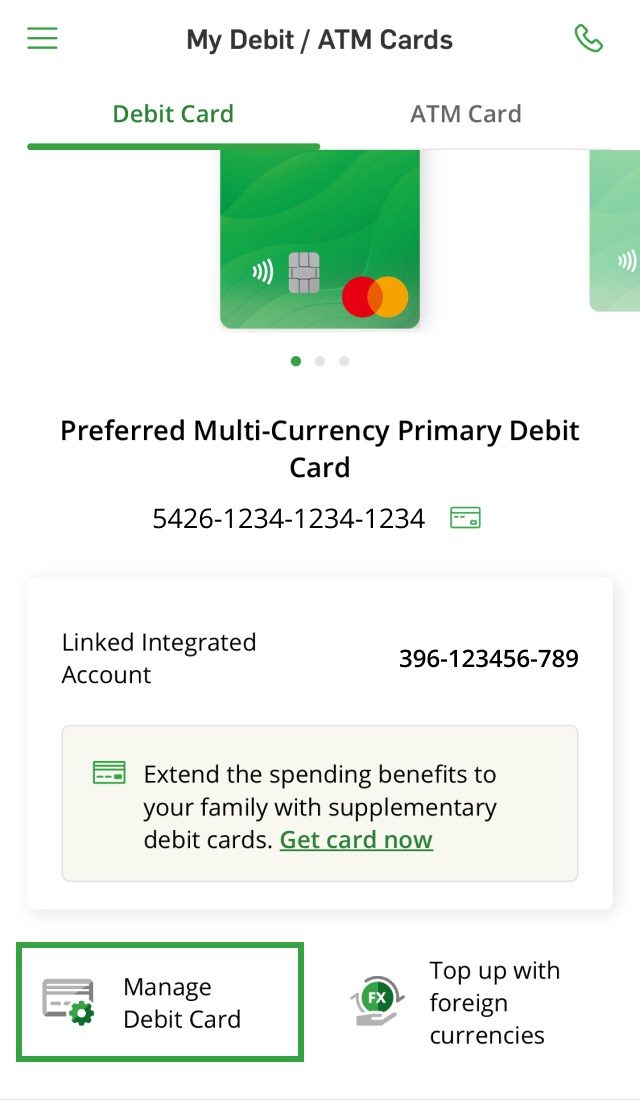
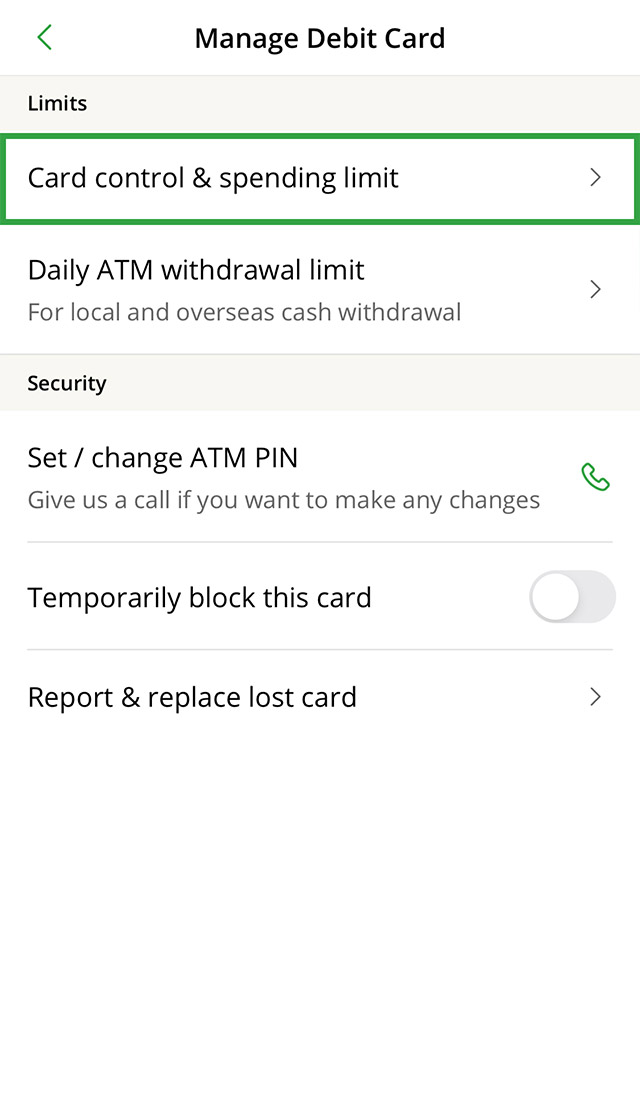
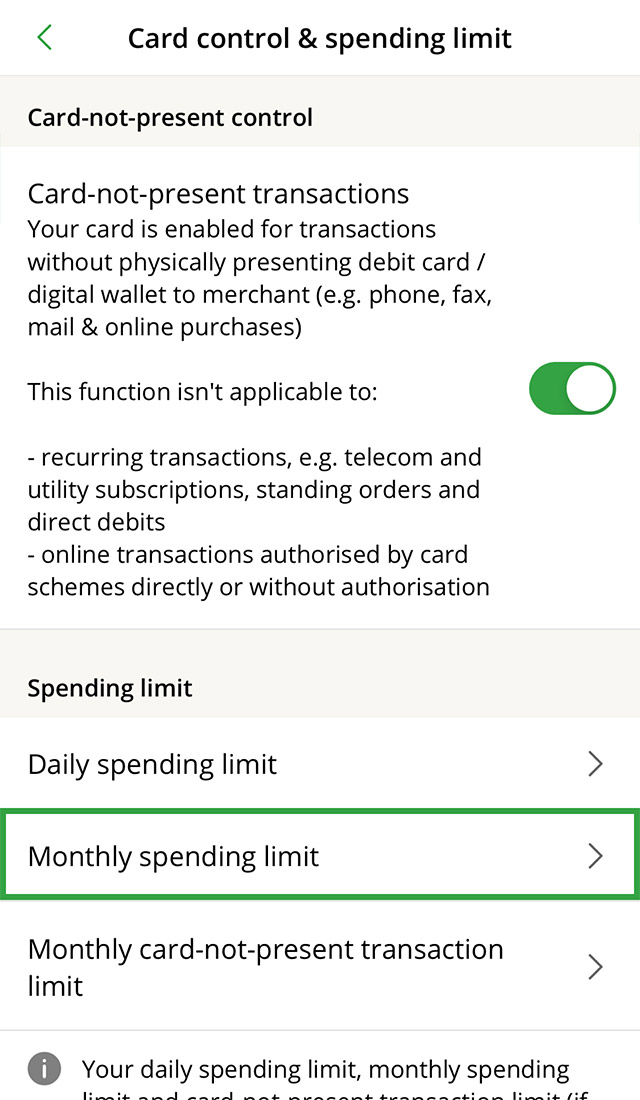
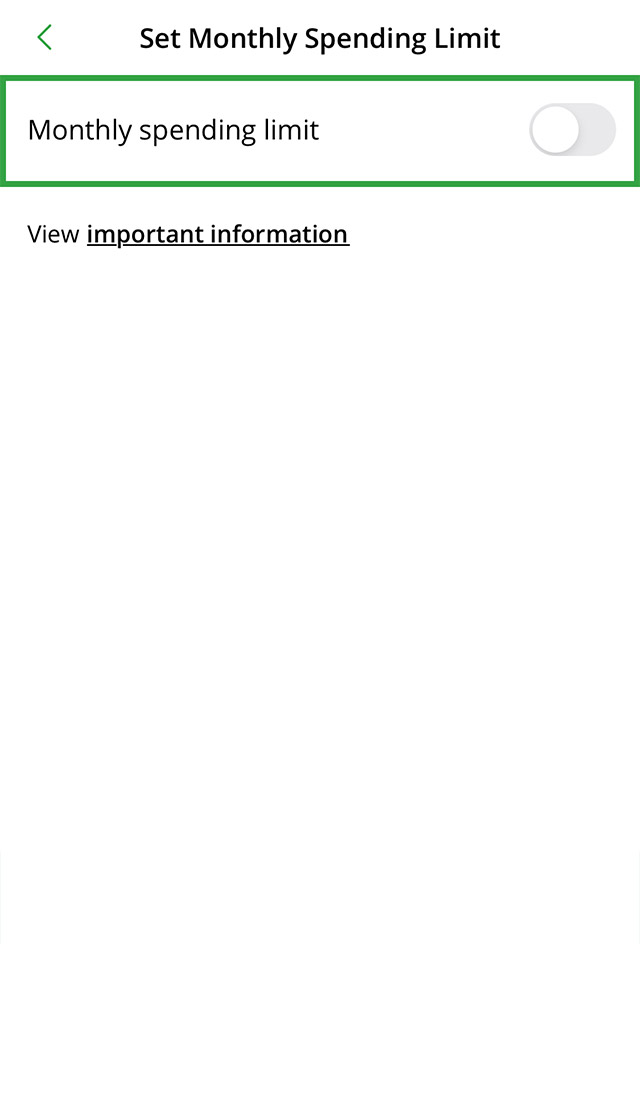
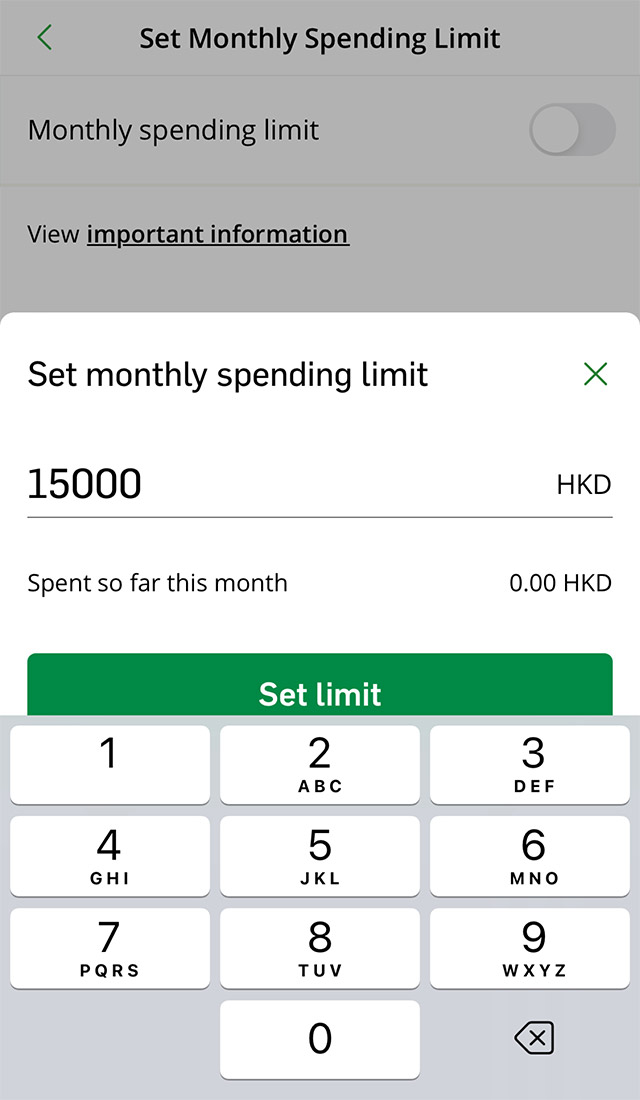
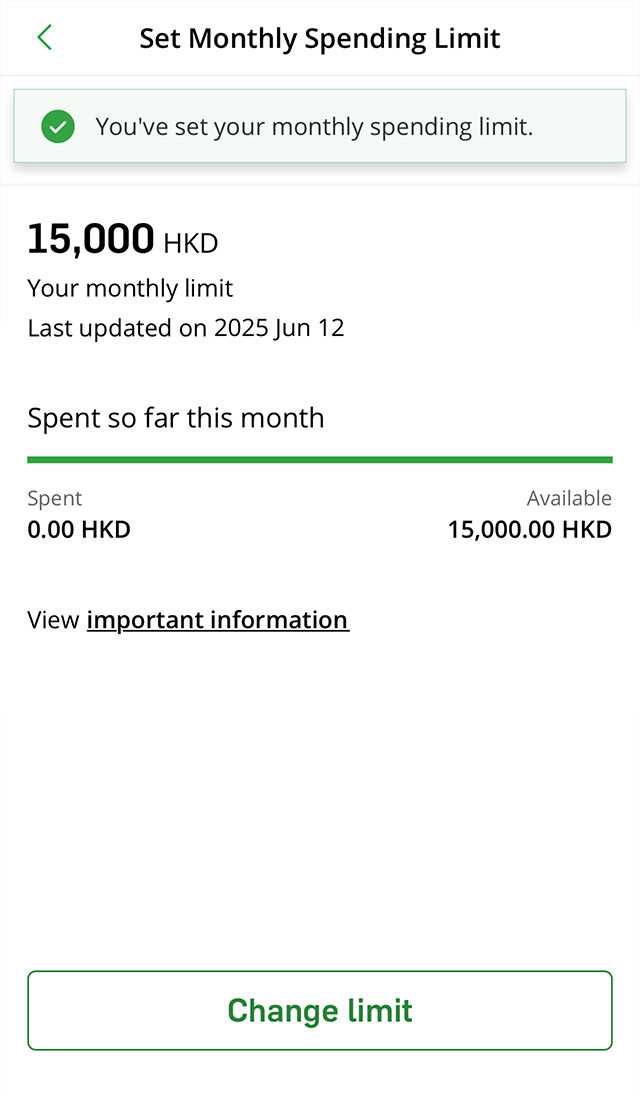


Do you often shop online? You can set a monthly card-not-present transaction limit for secure transactions!
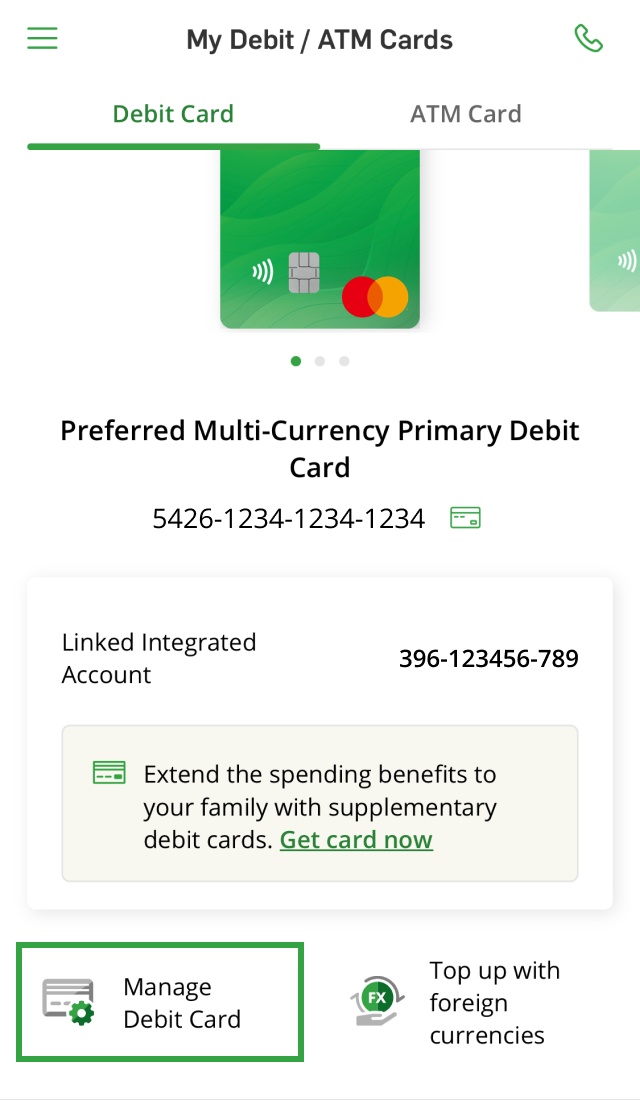
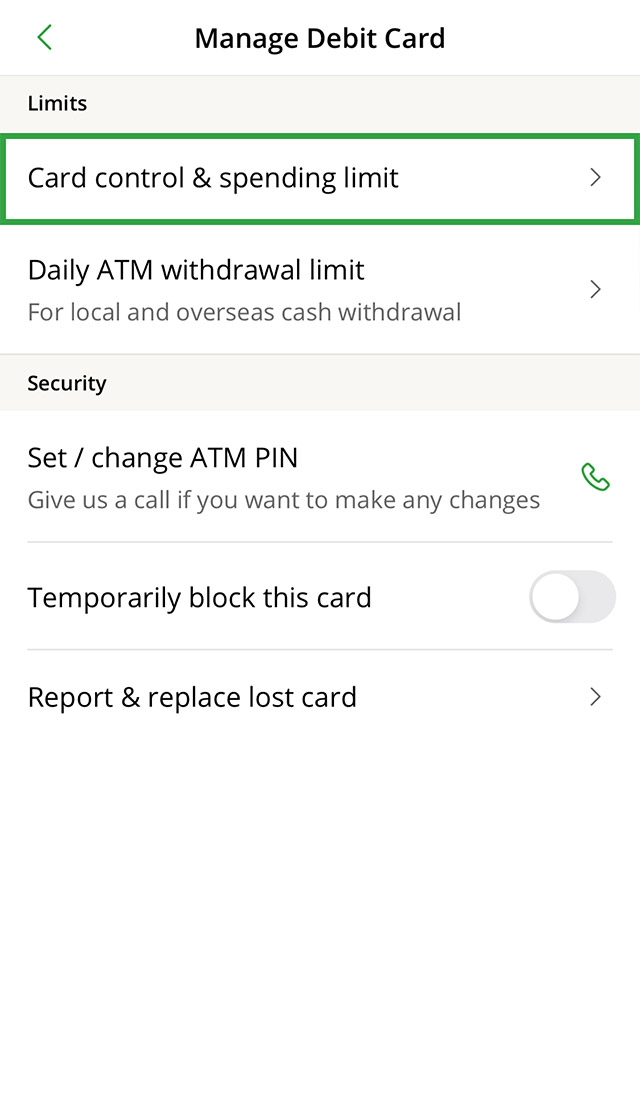
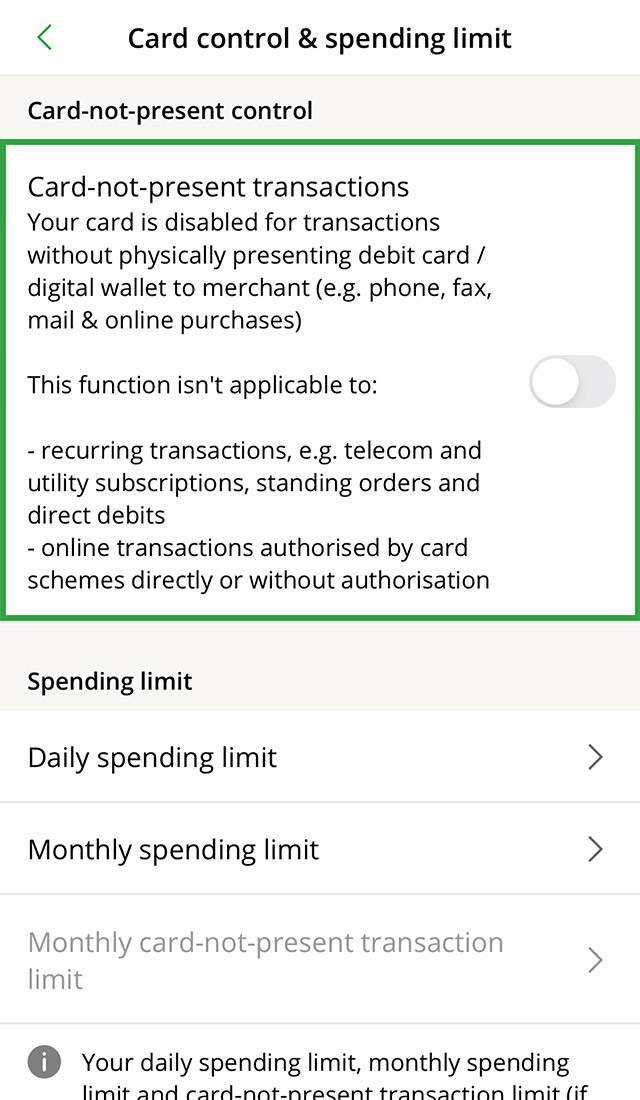
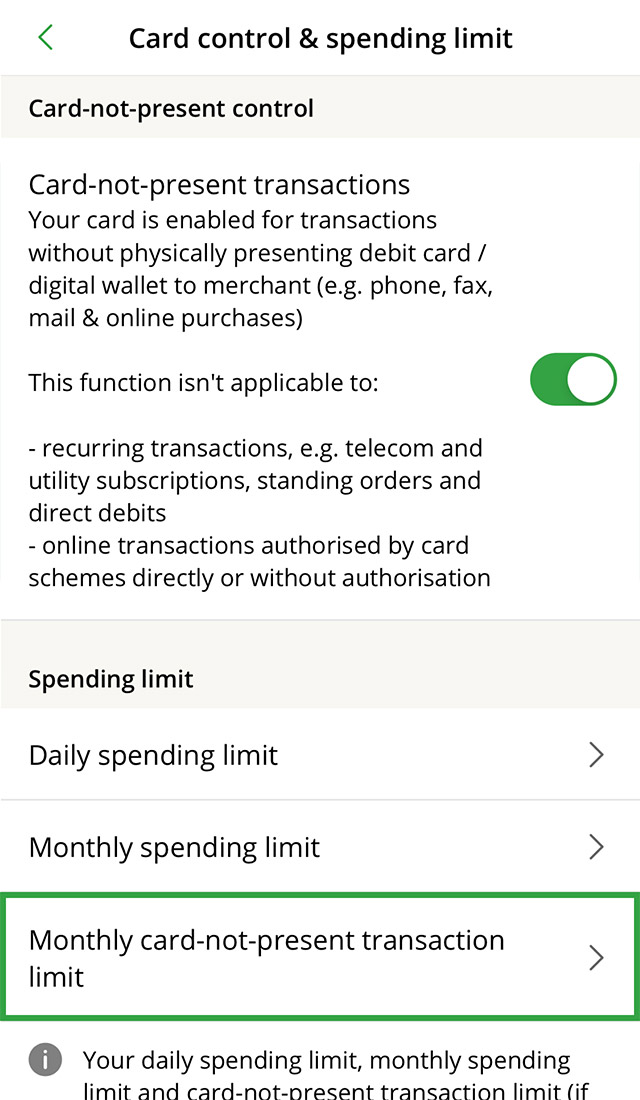
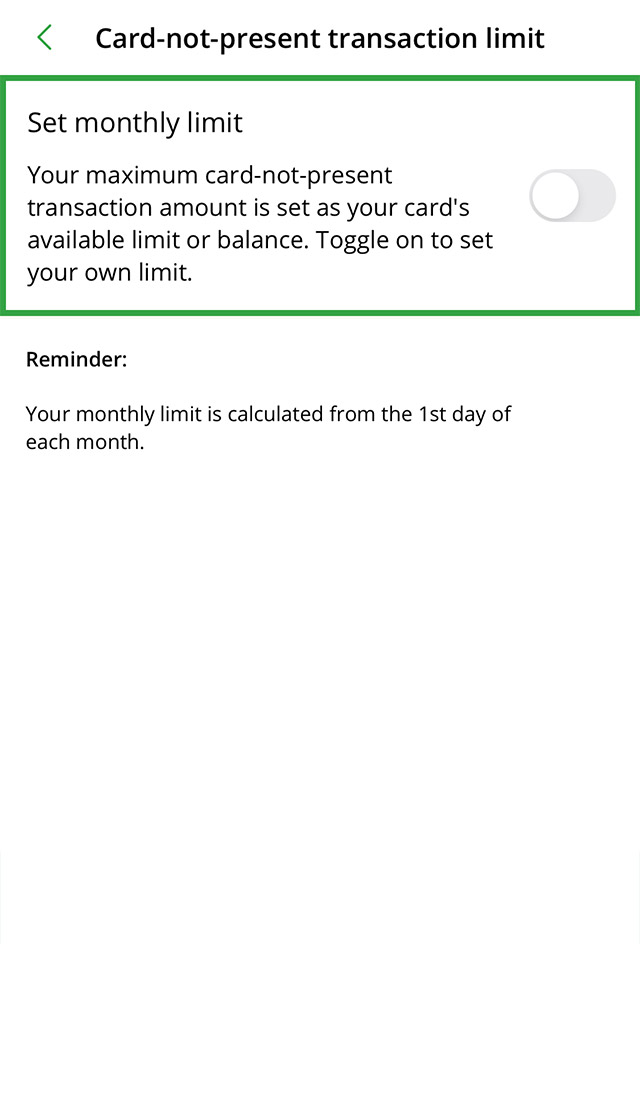
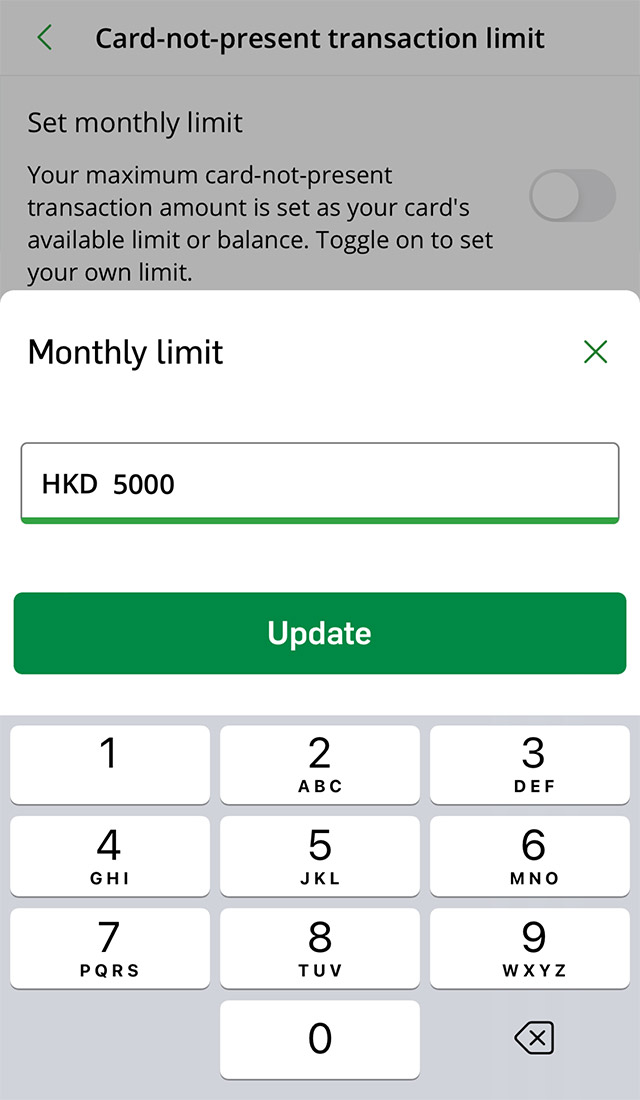
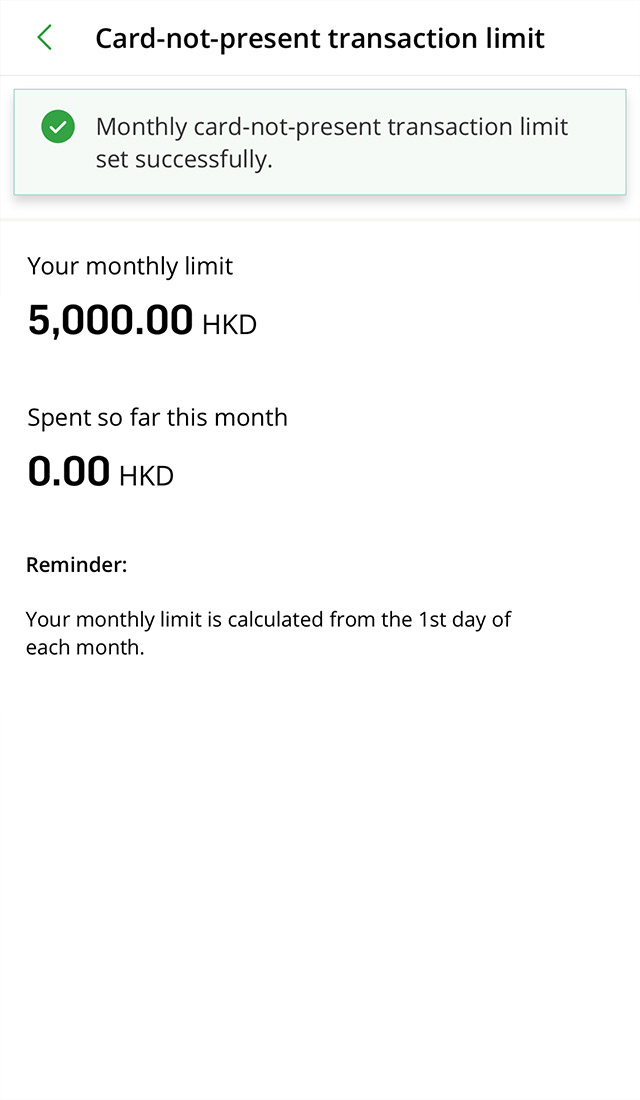


Set your withdrawal limit to get cash locally or globally.
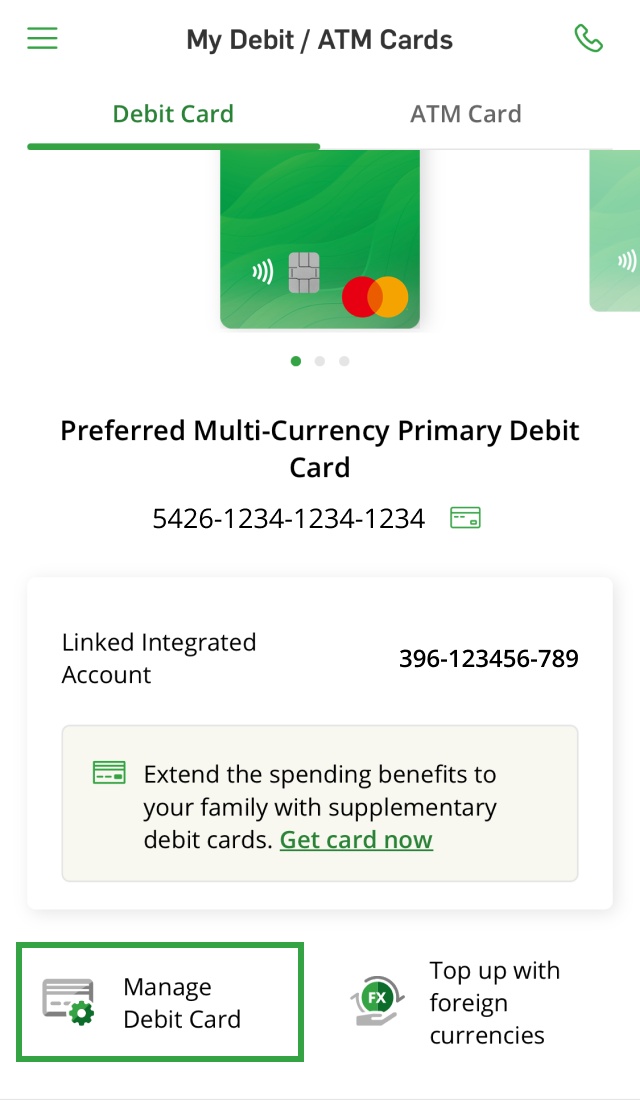
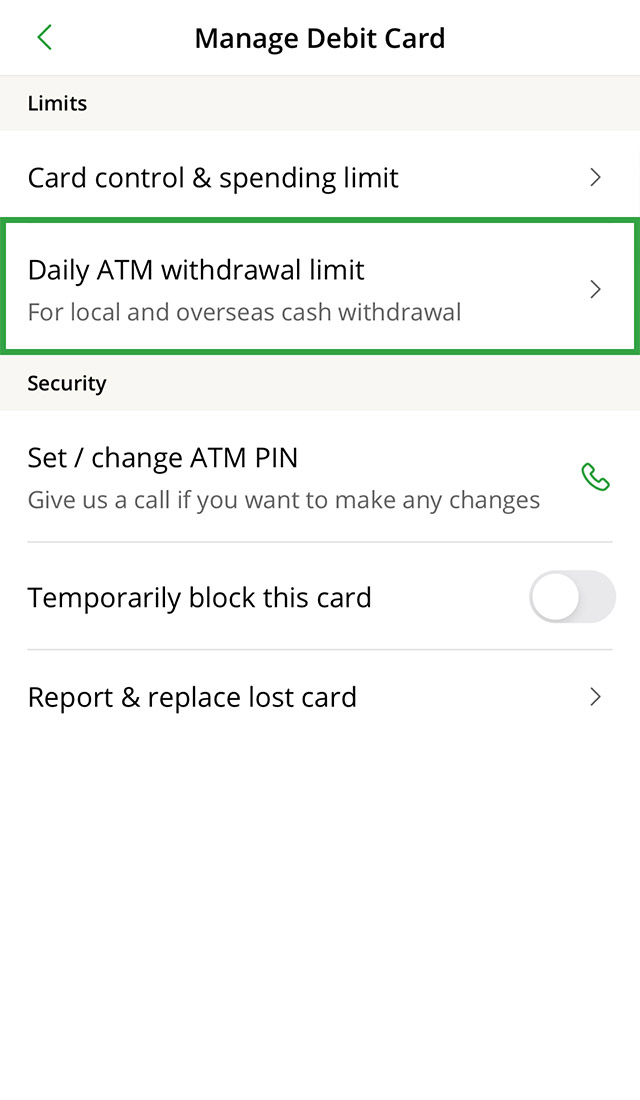
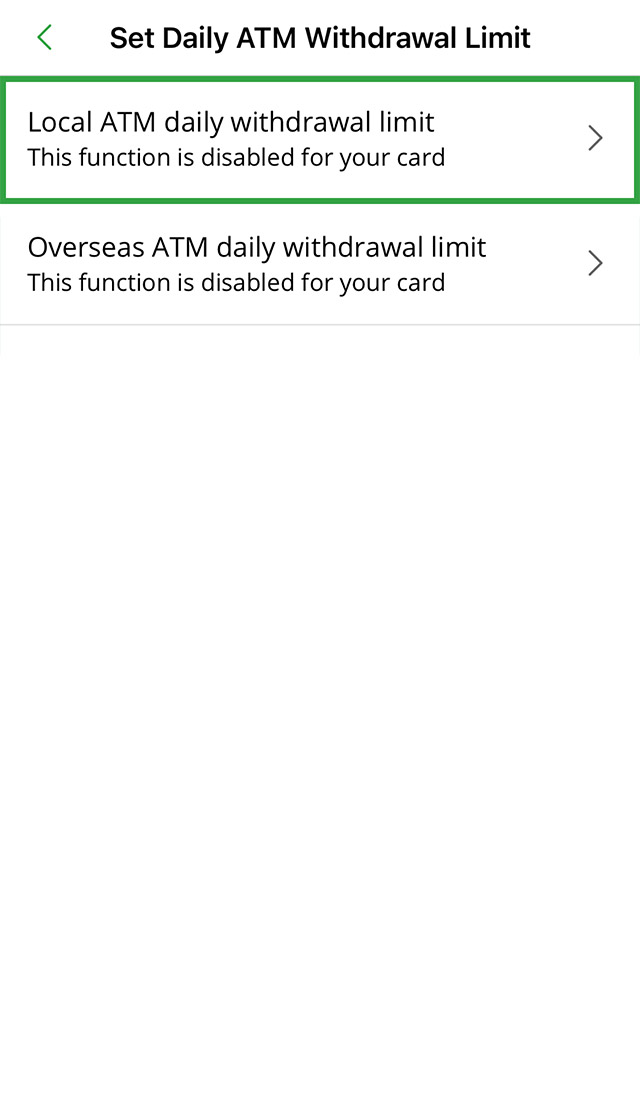
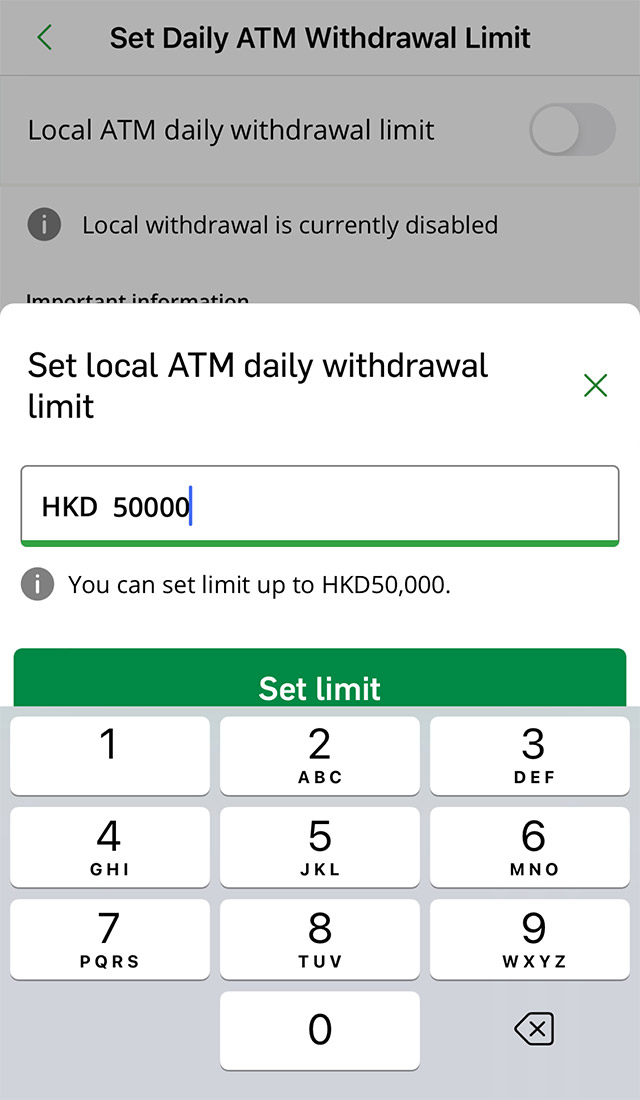
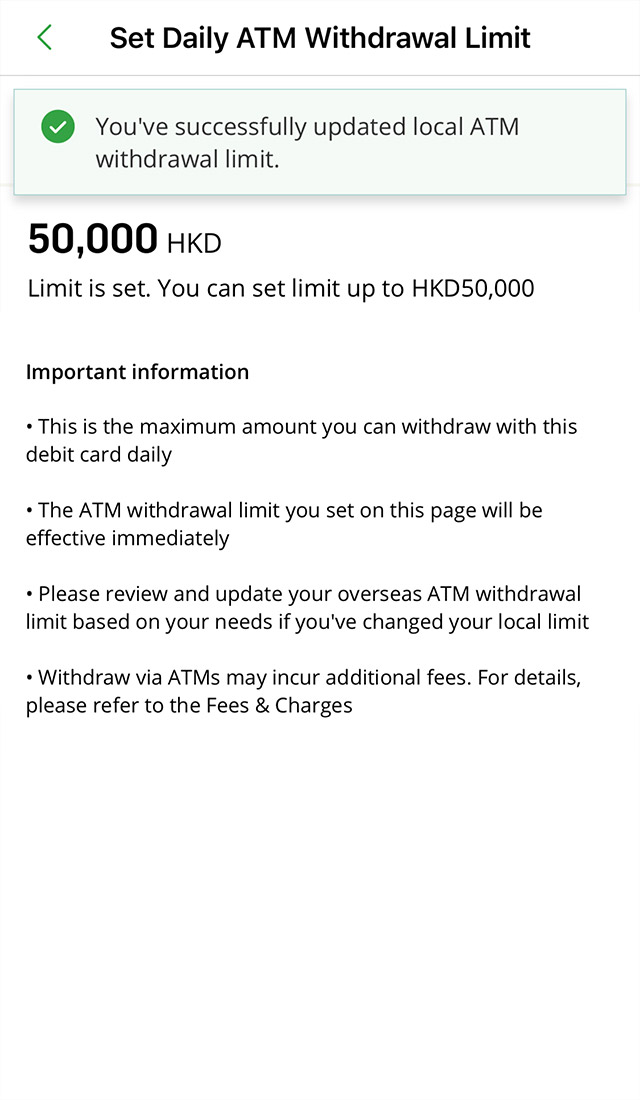


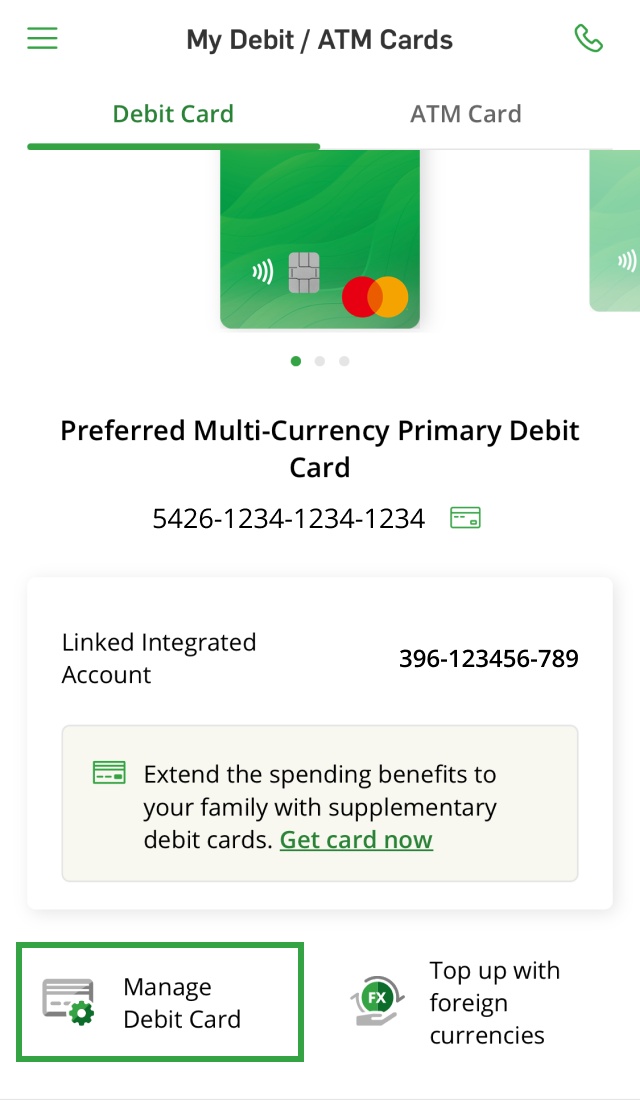
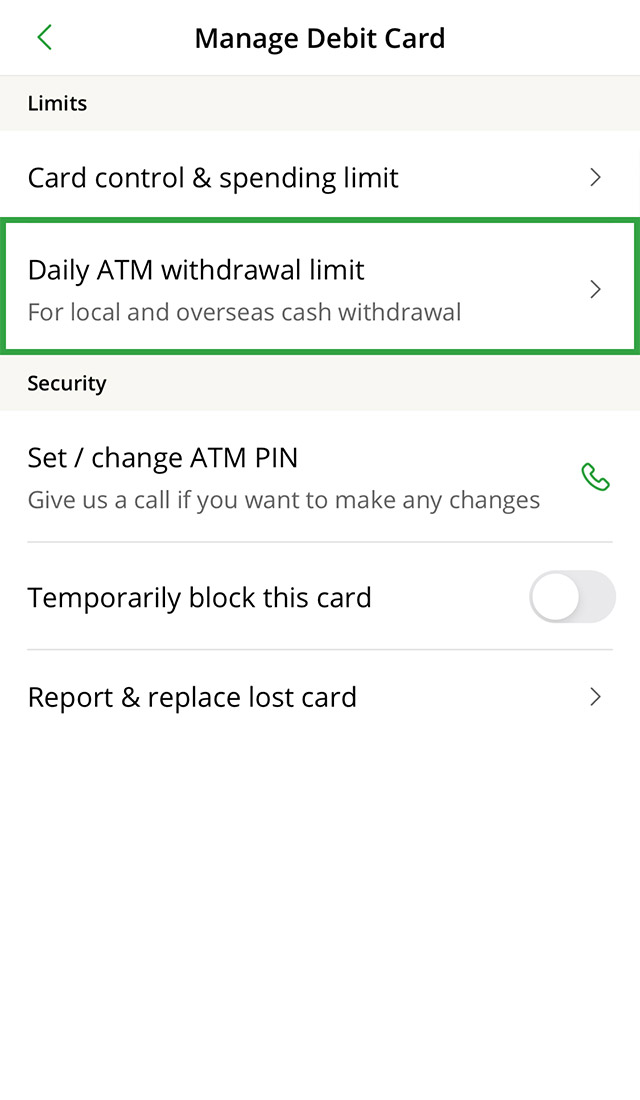
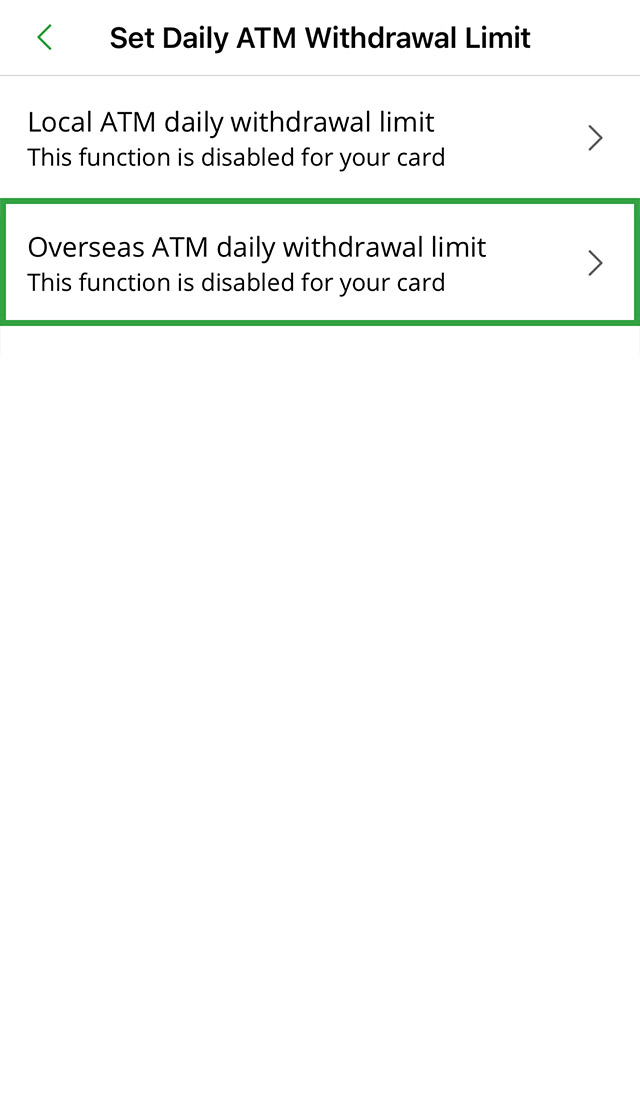
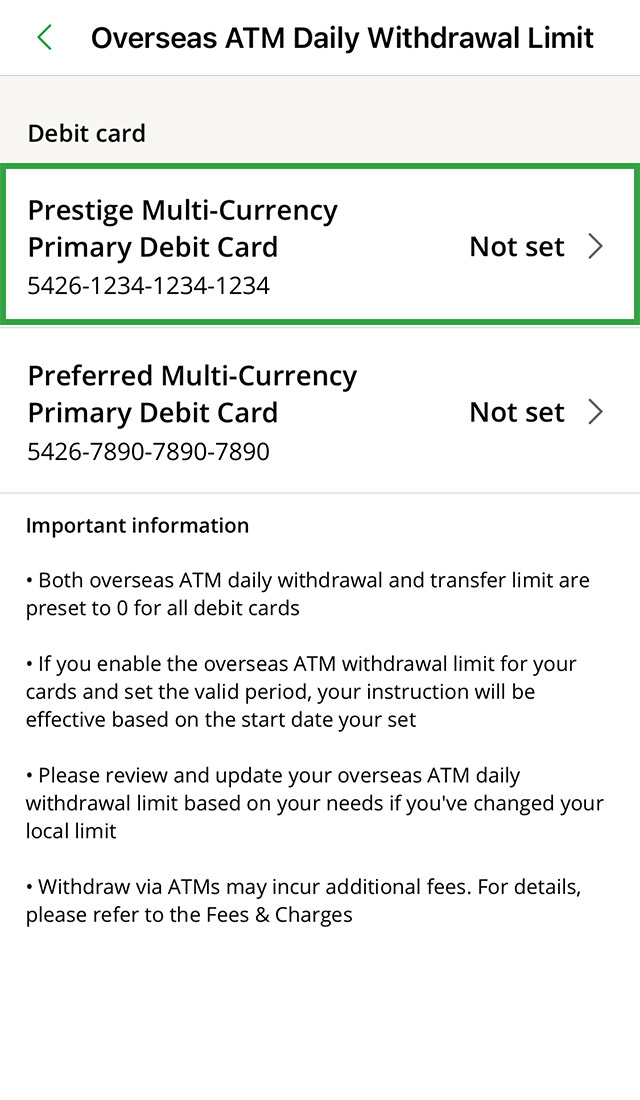
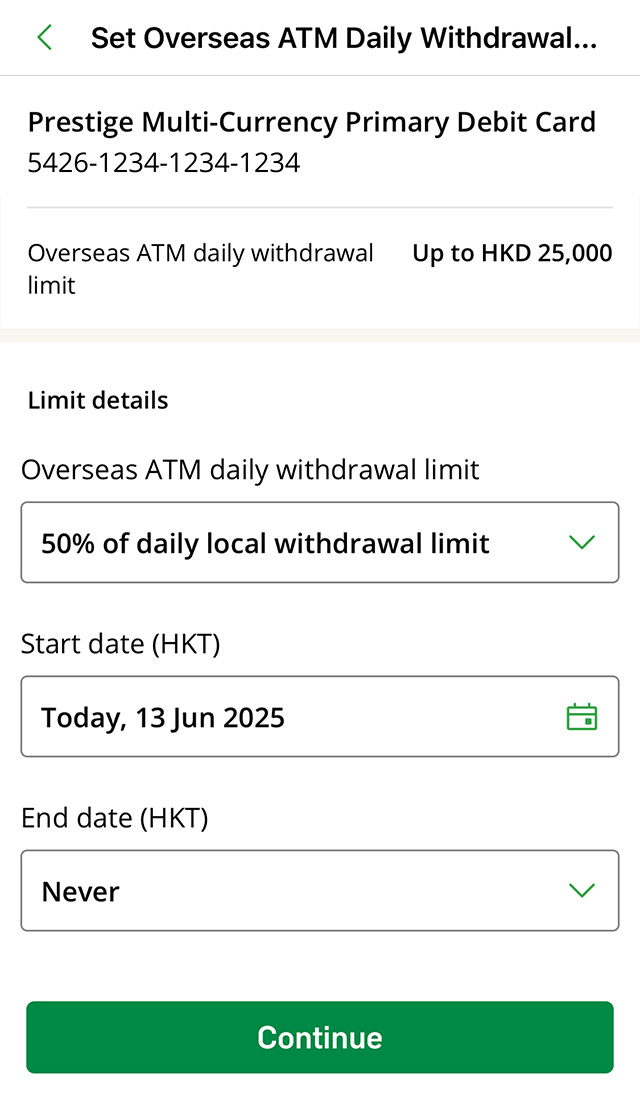
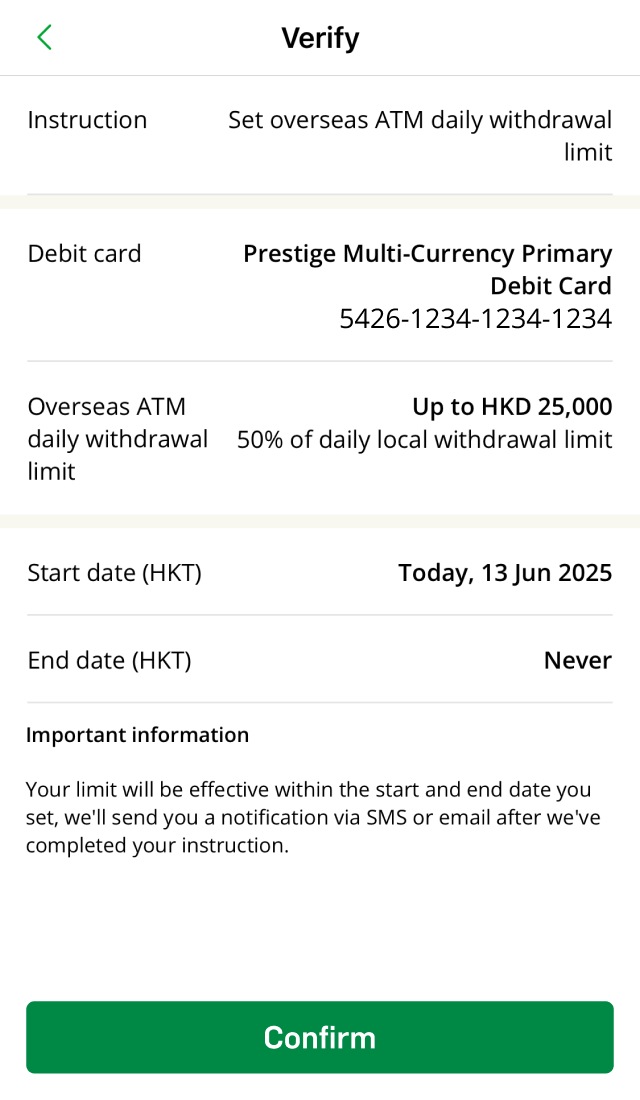
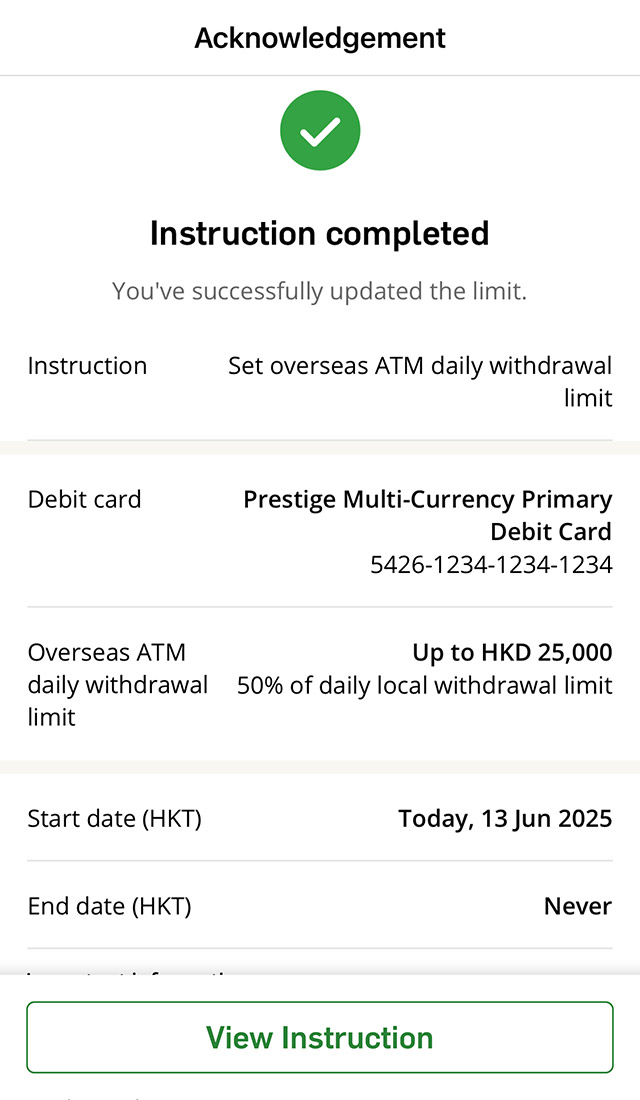



Download Hang Seng Mobile App via APK file
To borrow or not to borrow? Borrow only if you can repay!