We use cookies to give you the best possible experience on our website. By continuing to browse this site, you give consent for cookies to be used. For more details, please read our Online Terms & Conditions, Privacy Policy, Cookies Policy and Personal Information Collection Statement.
We recommend using a computer web browser or Hang Seng Mobile App to log on for enhanced security. Please visit "Security Information Centre" for more security tips.
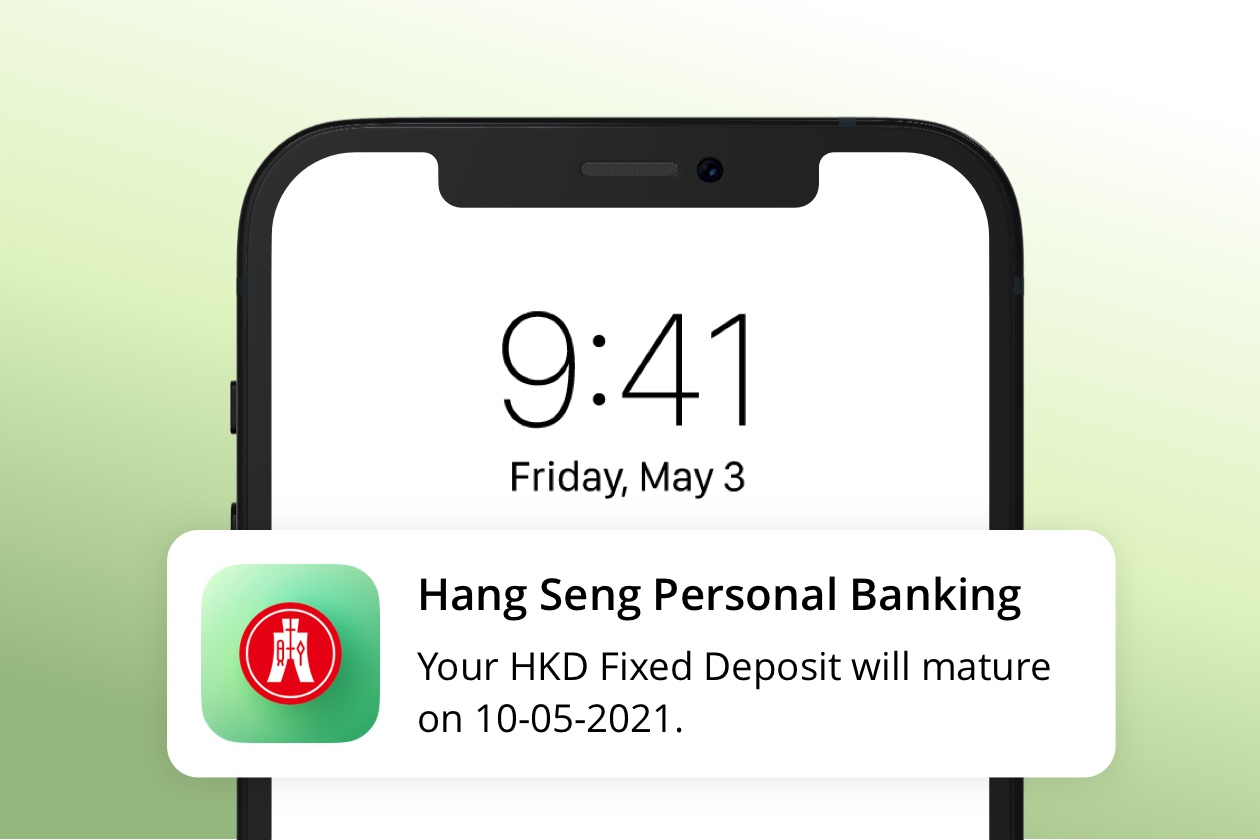
Keep up with important account updates on your device easily! Just enable push notification in Hang Seng Mobile App to help manage your account better.
When there are updates to your account, you'll receive push notifications for:
More push notifications will be coming soon, stay tuned!
Get notified of your banking, investment, credit card account activities and more whenever you’re connected to the internet, for free[1].
All banking messages will be stored in the mobile app for 180 days. You can view the messages in “Message centre” via Hang Seng Mobile App.
Push Notification is an optional service offered for free. However, data charges (including roaming charges) imposed by your mobile service provider may apply, please consult your mobile service provider for details.
To better protect your account, you can enable push notifications on one device only.
Banking messages received will be kept for 180 days, messages about promotions for 60 days and latest news for 30 days.
Simply install and log on to Hang Seng Mobile App using your new mobile device. Follow the steps on screen and proceed to switching the service to your new device. Then you’re all set and you can receive push notifications again.
Alternatively, you can visit “Settings & Security” > "Notifications" > “Push Notification” to do the same.
Don’t worry, you can view your messages in "Message centre" as long as you've logged on to Hang Seng Mobile App.
Yes. You can log on to Hang Seng Mobile App and tap “Settings & Security” > "Notifications" > “Push Notification” to disable the service.
You may not be able to receive push notifications due to network problems or inadequate device settings.
You are recommended to check the following: