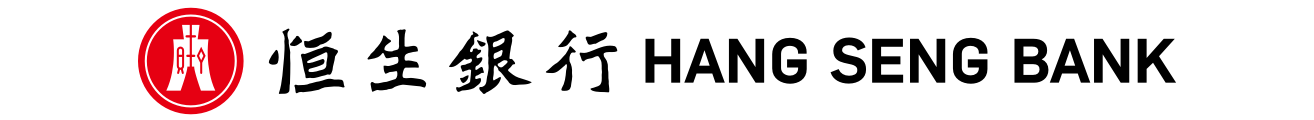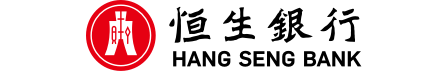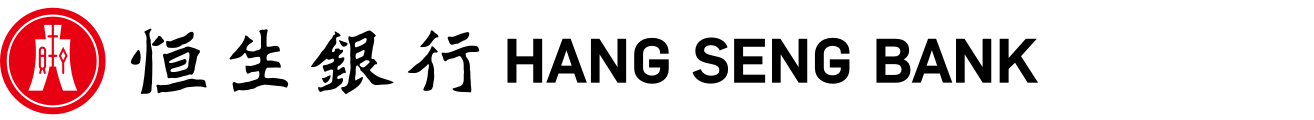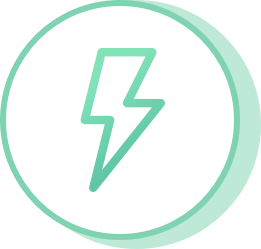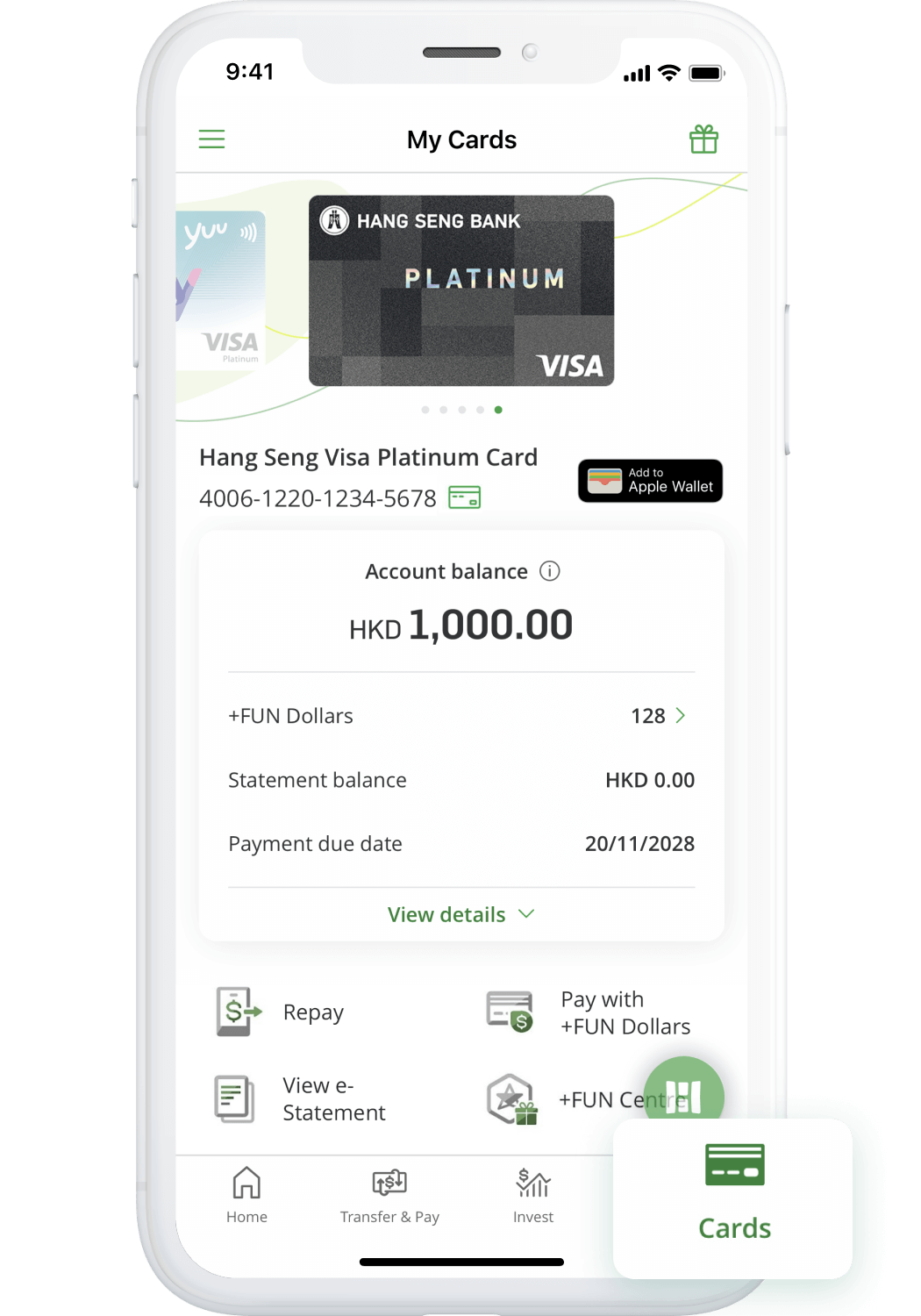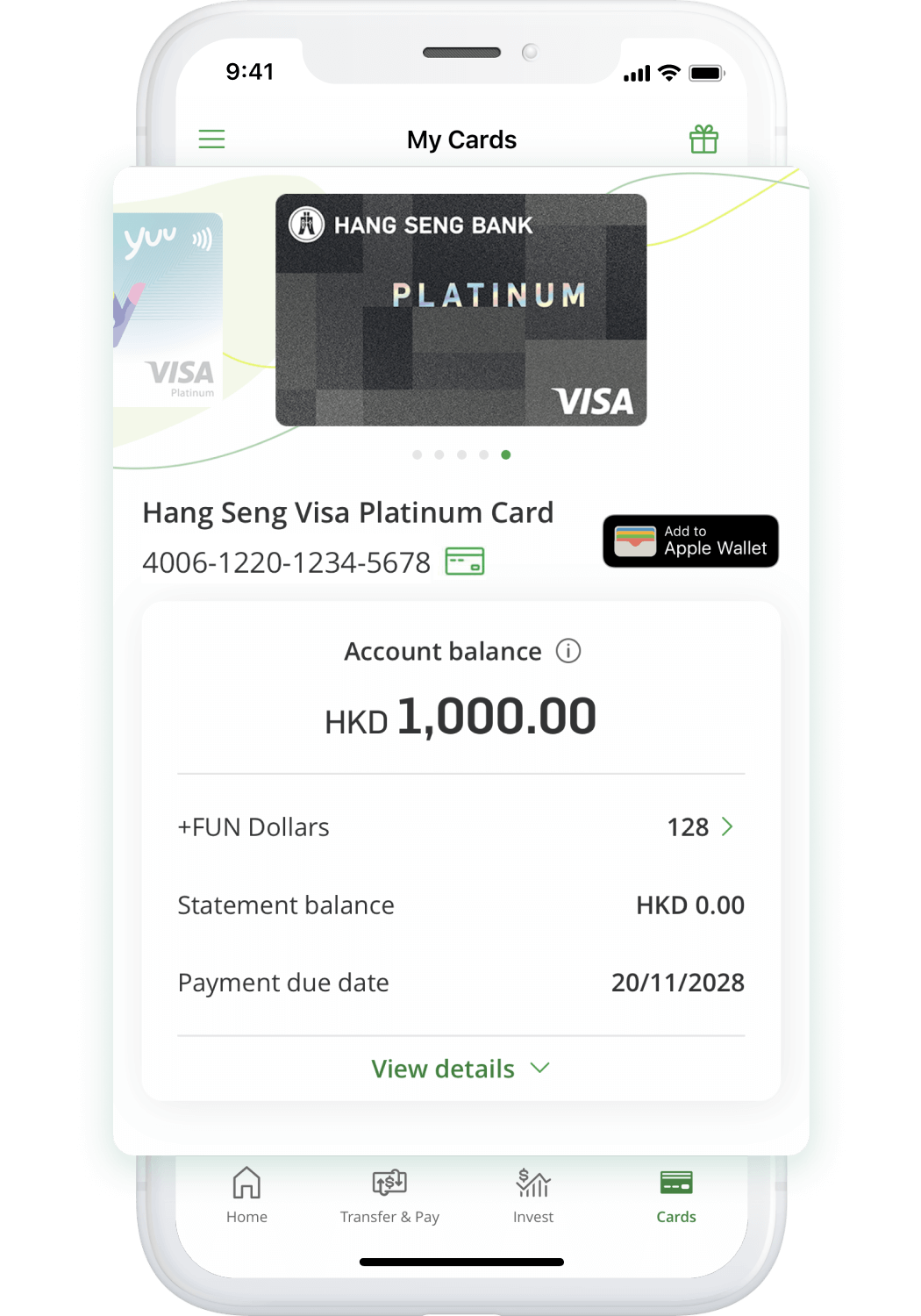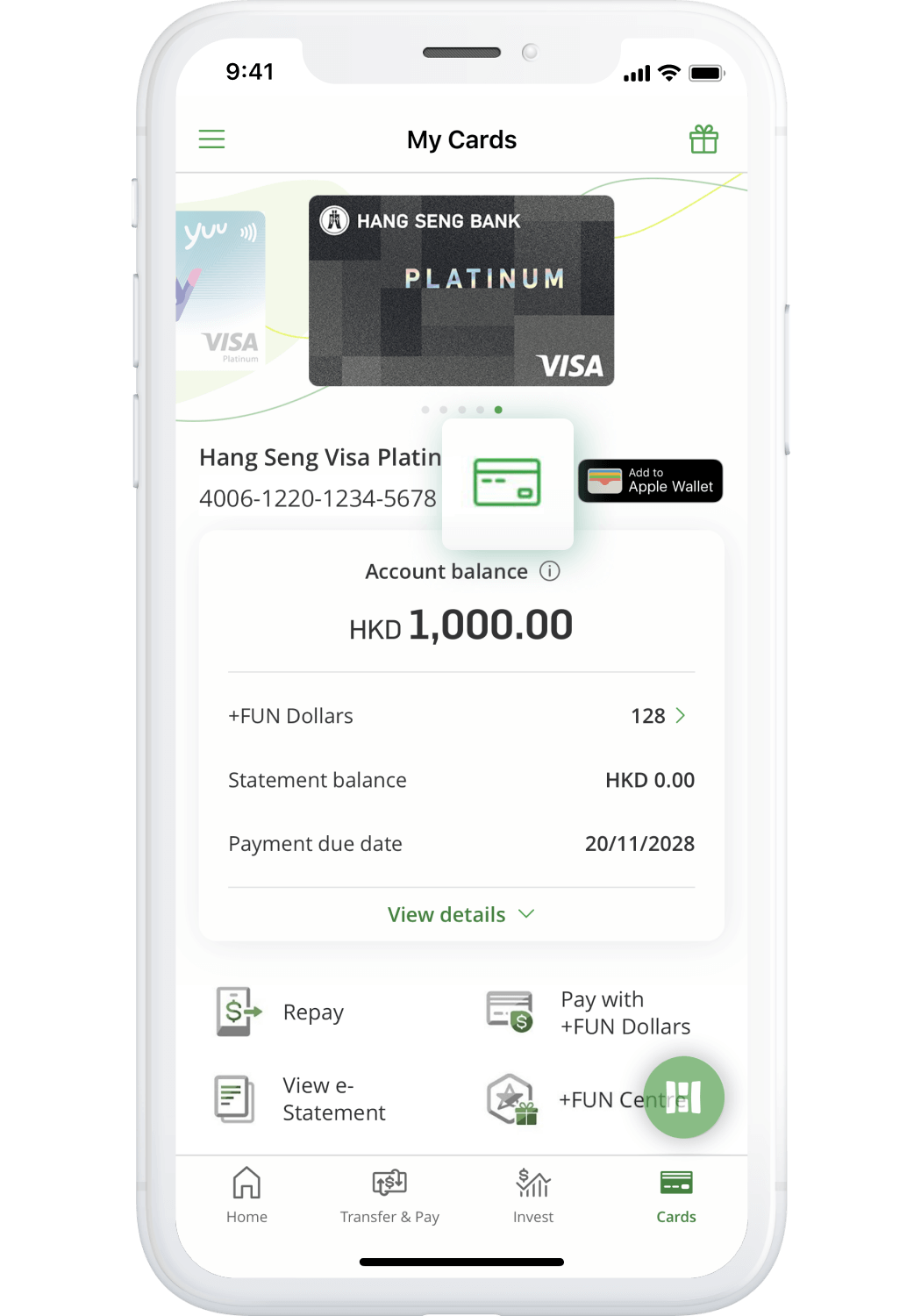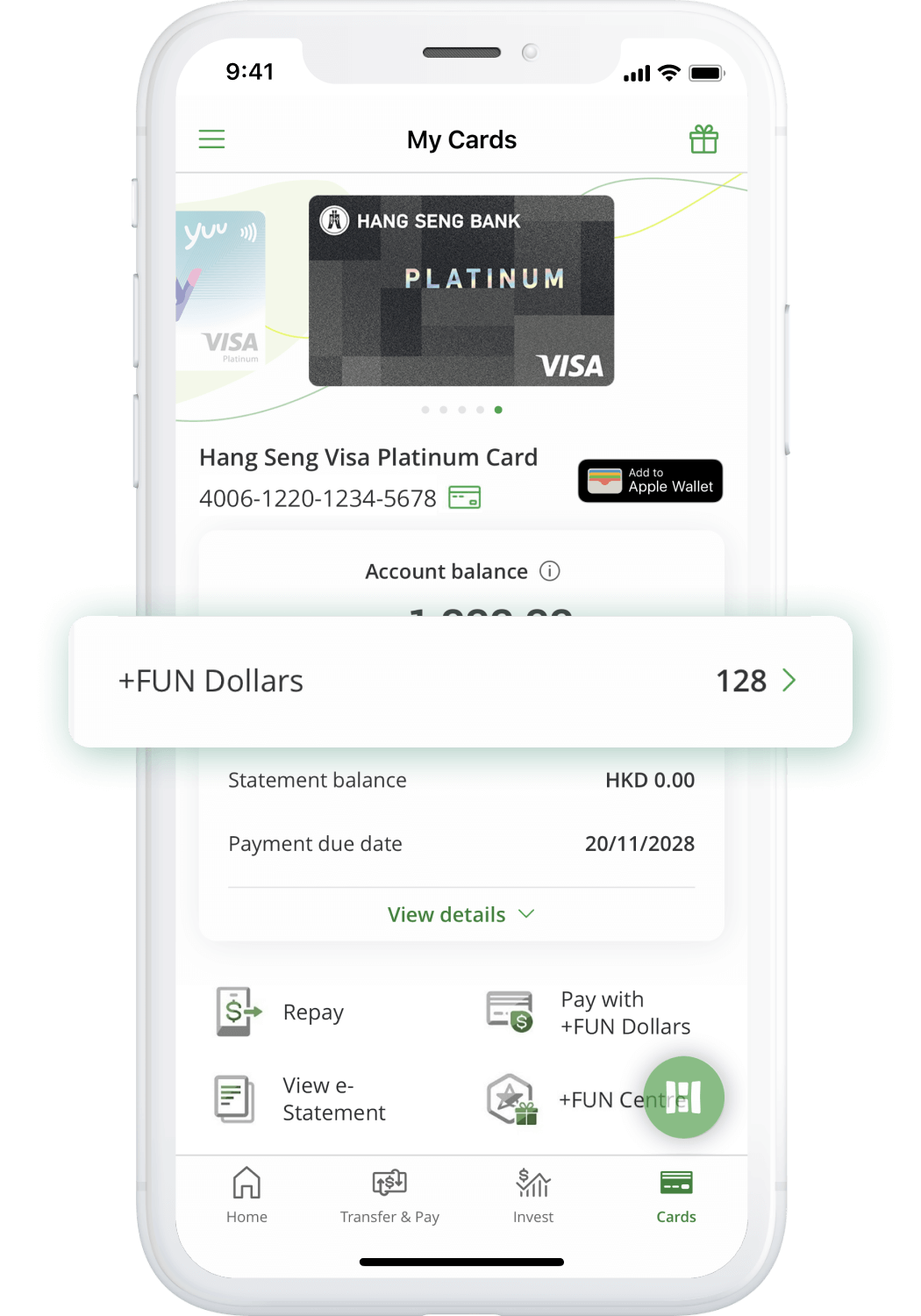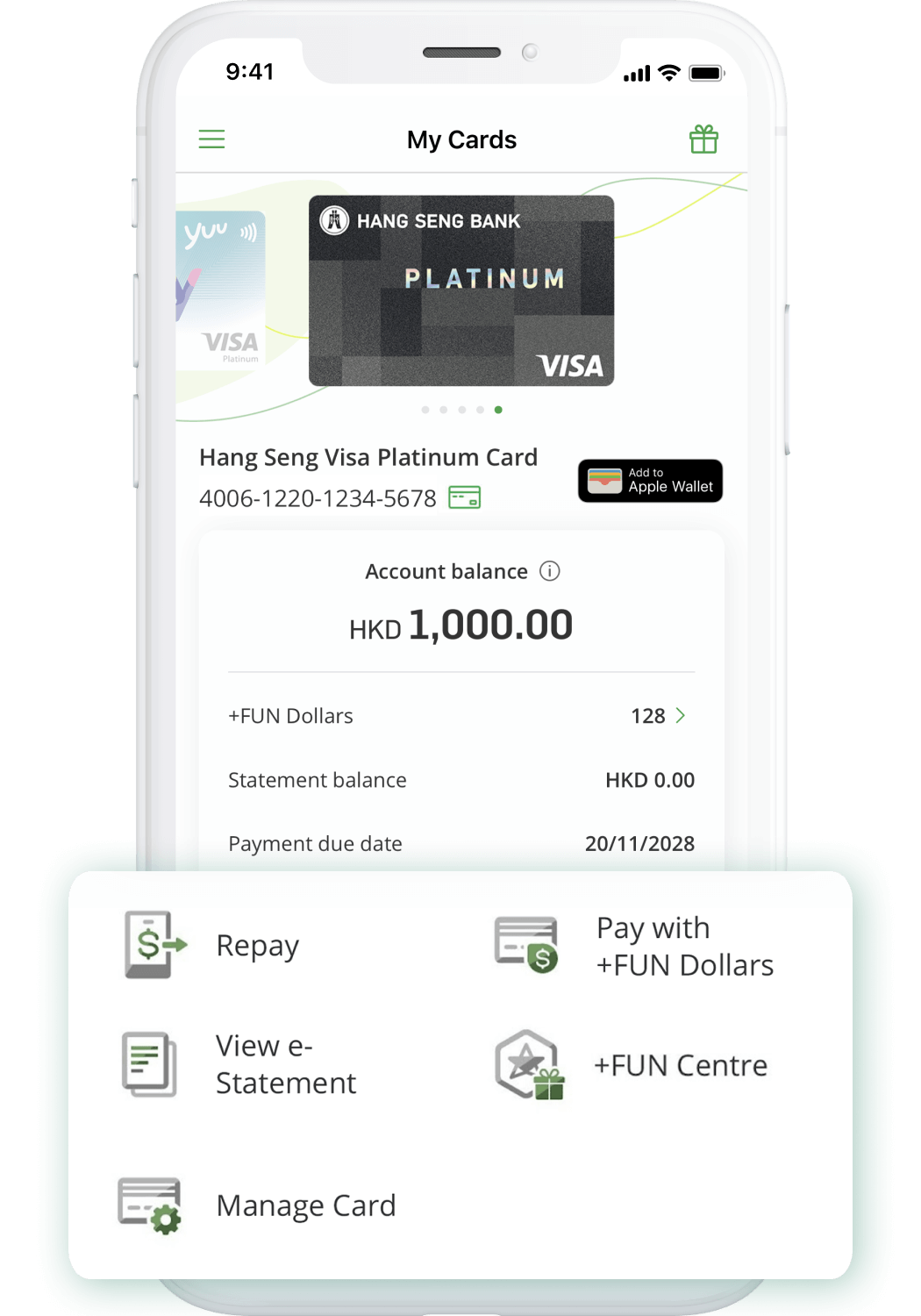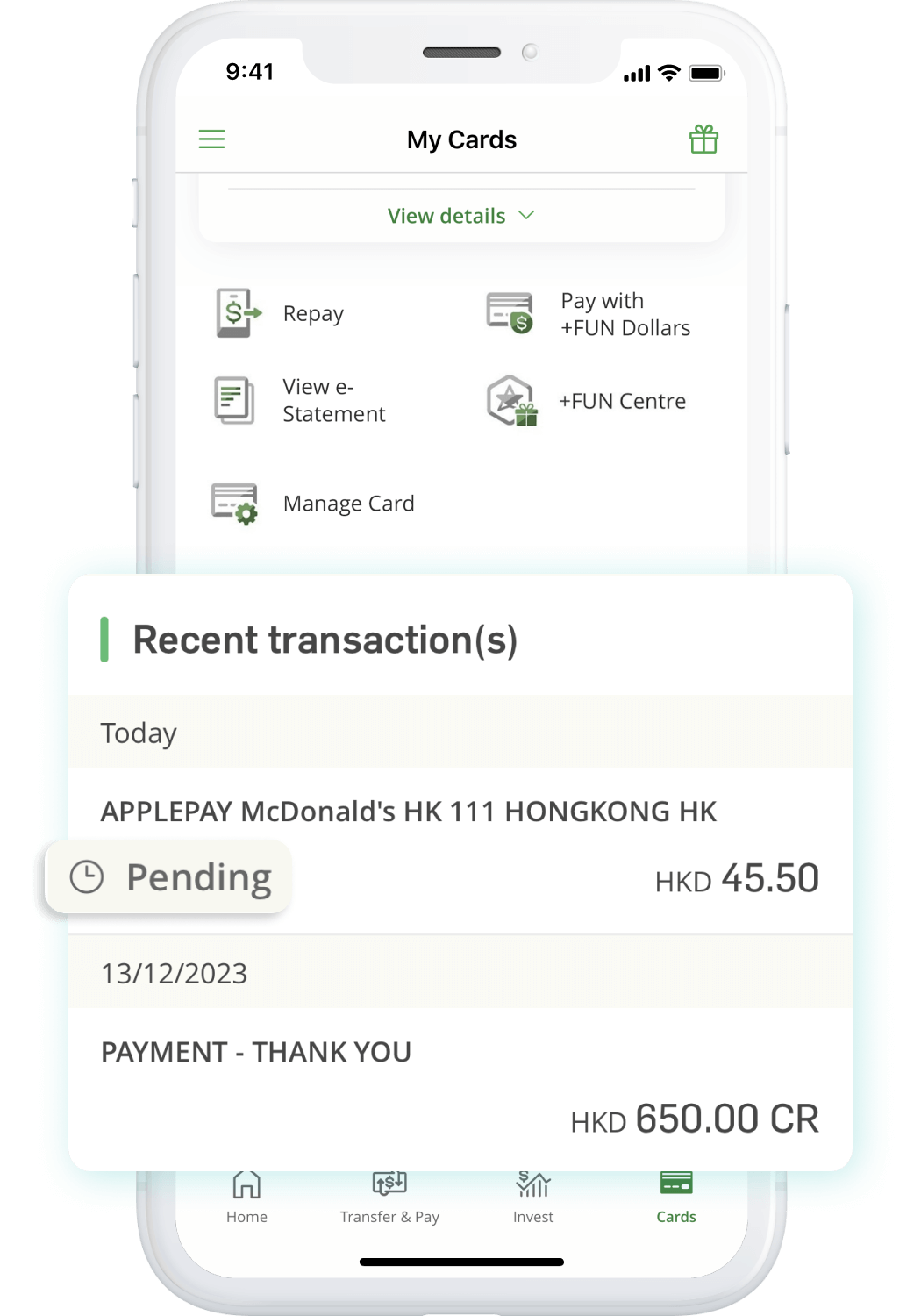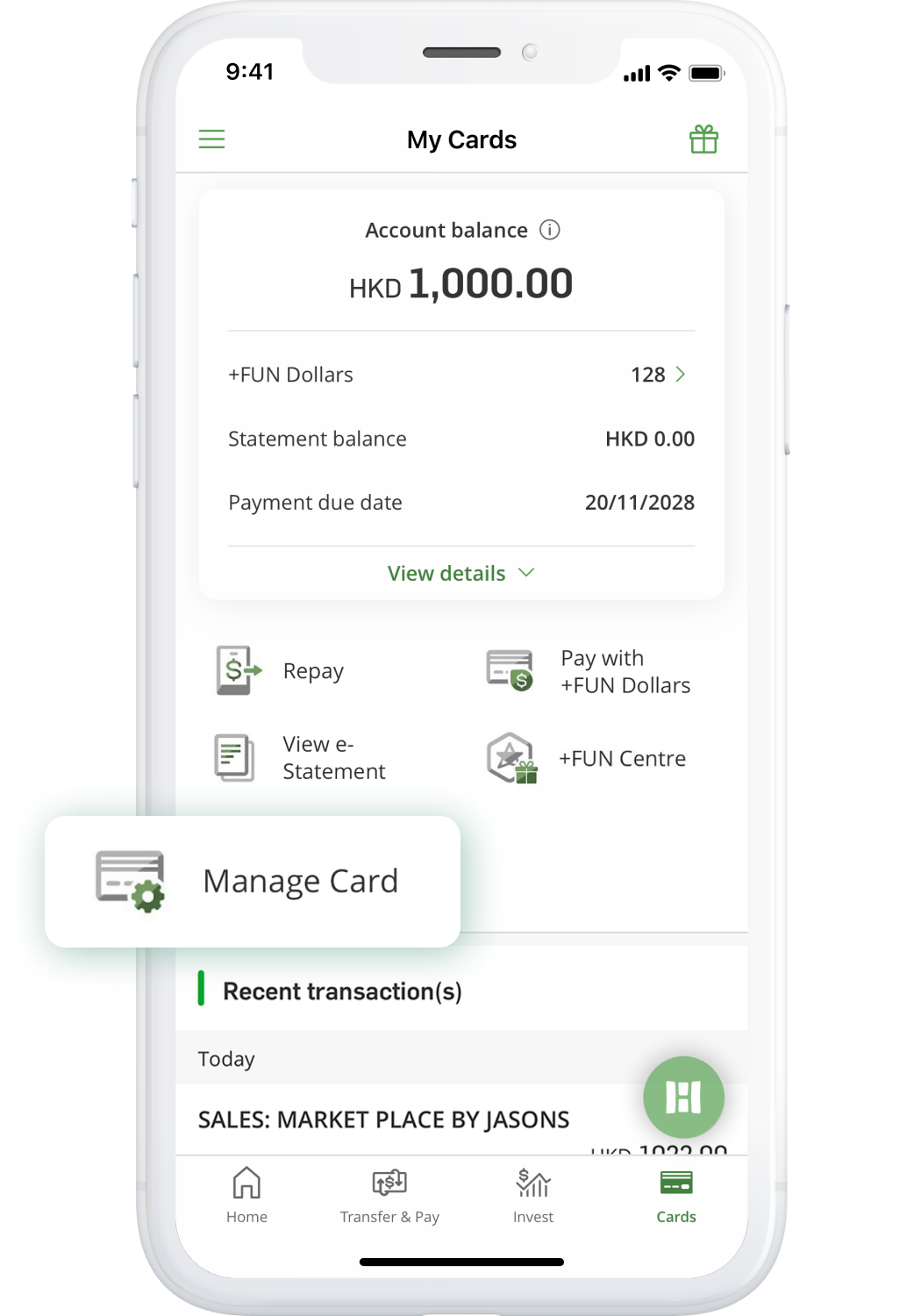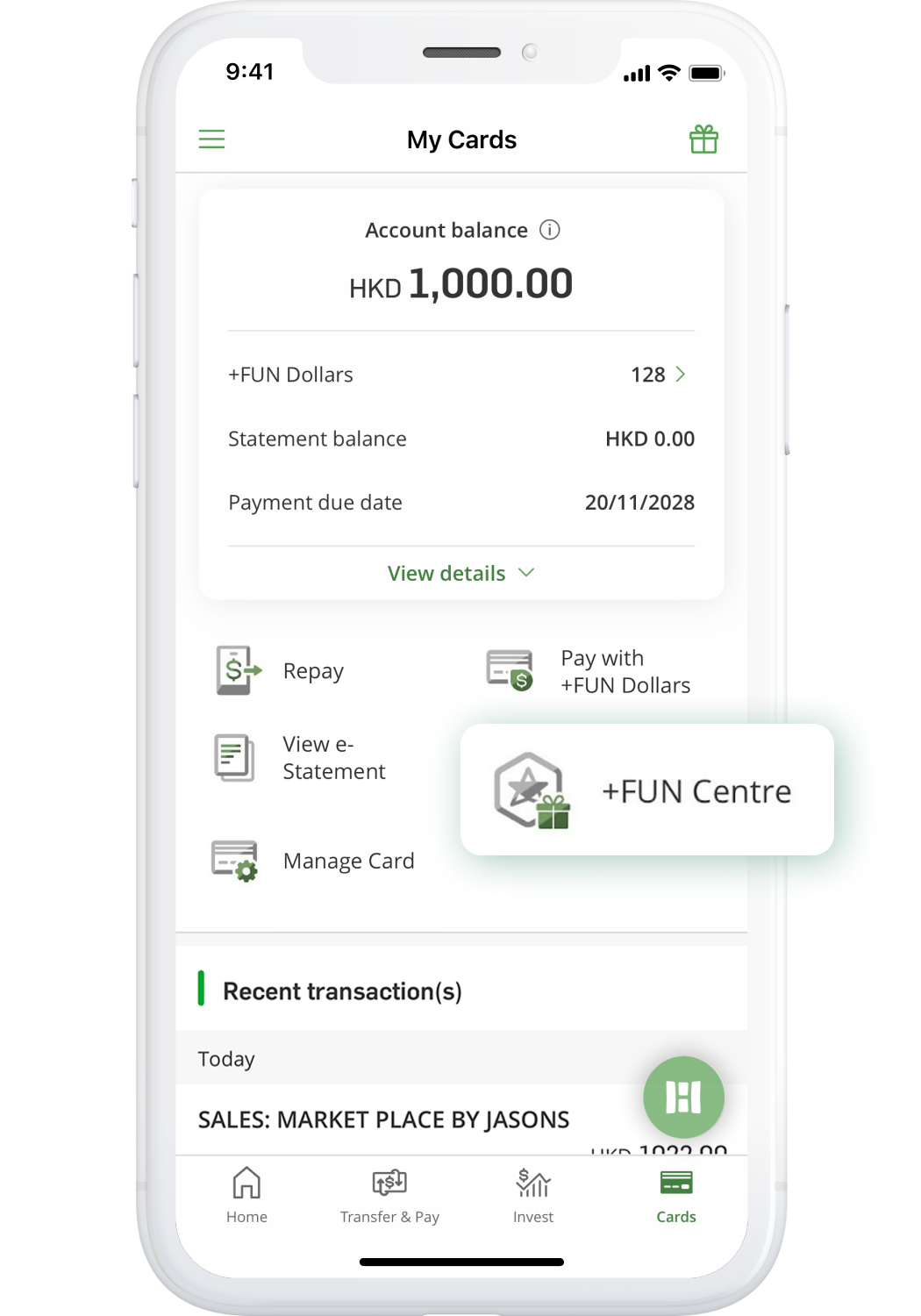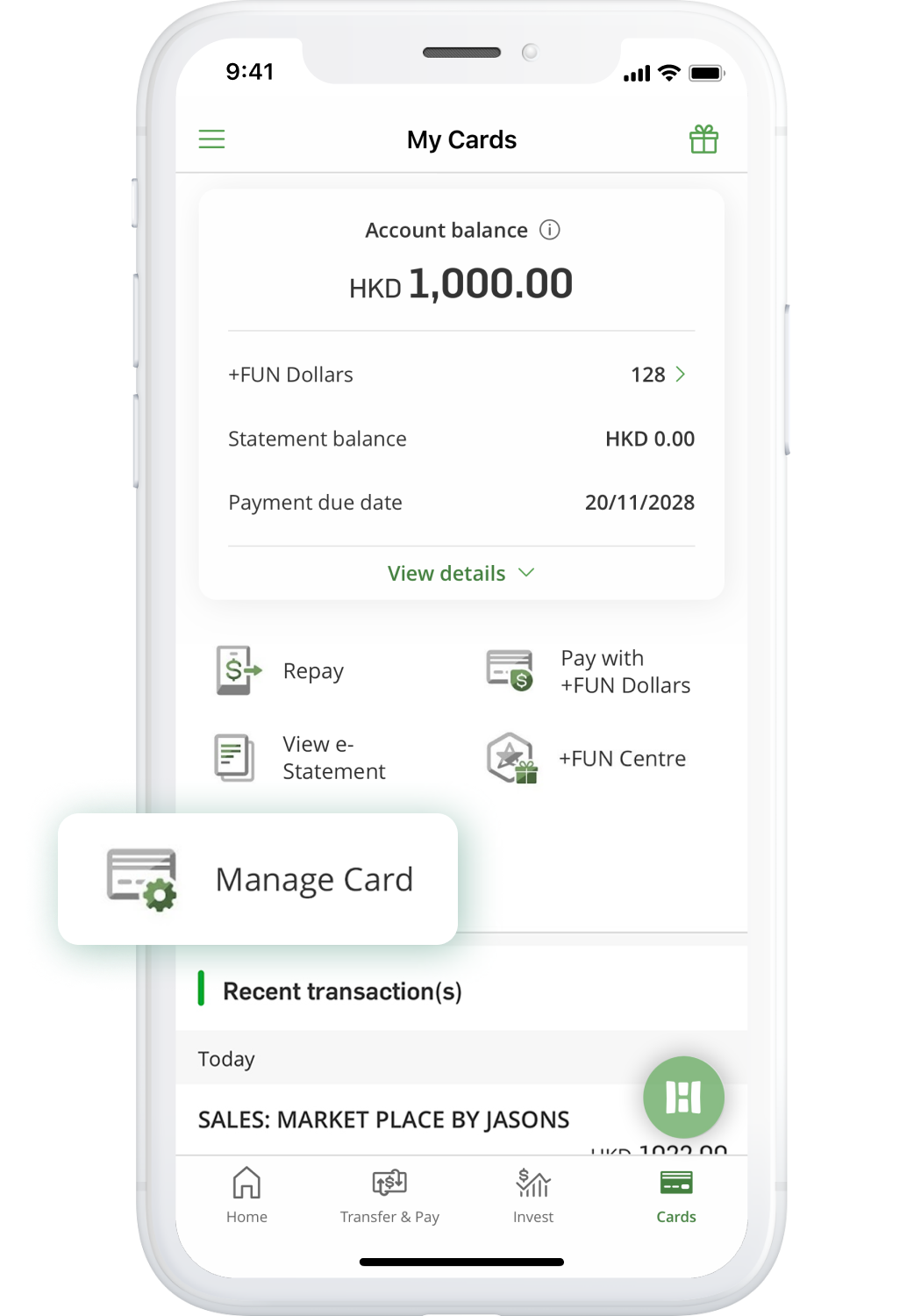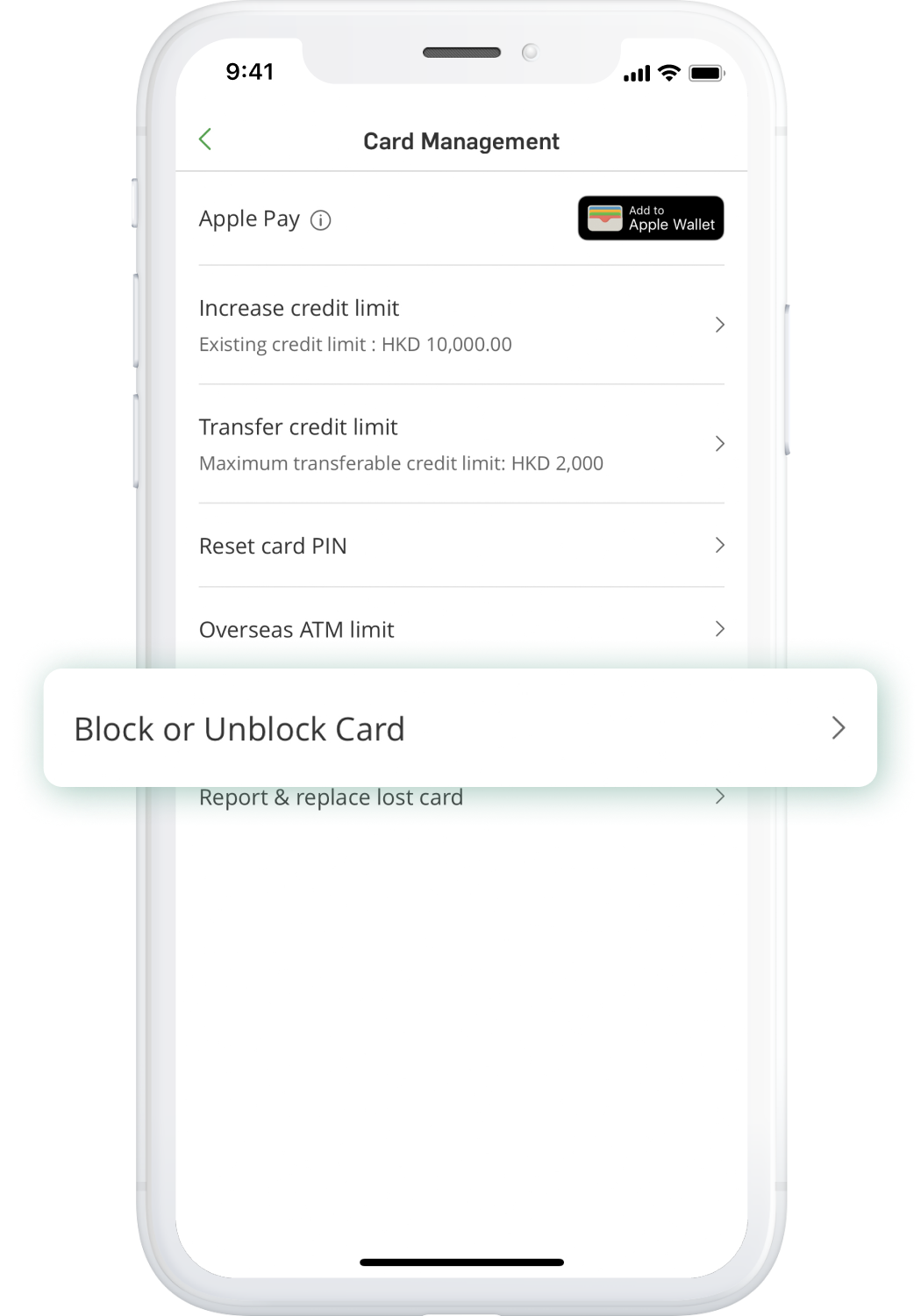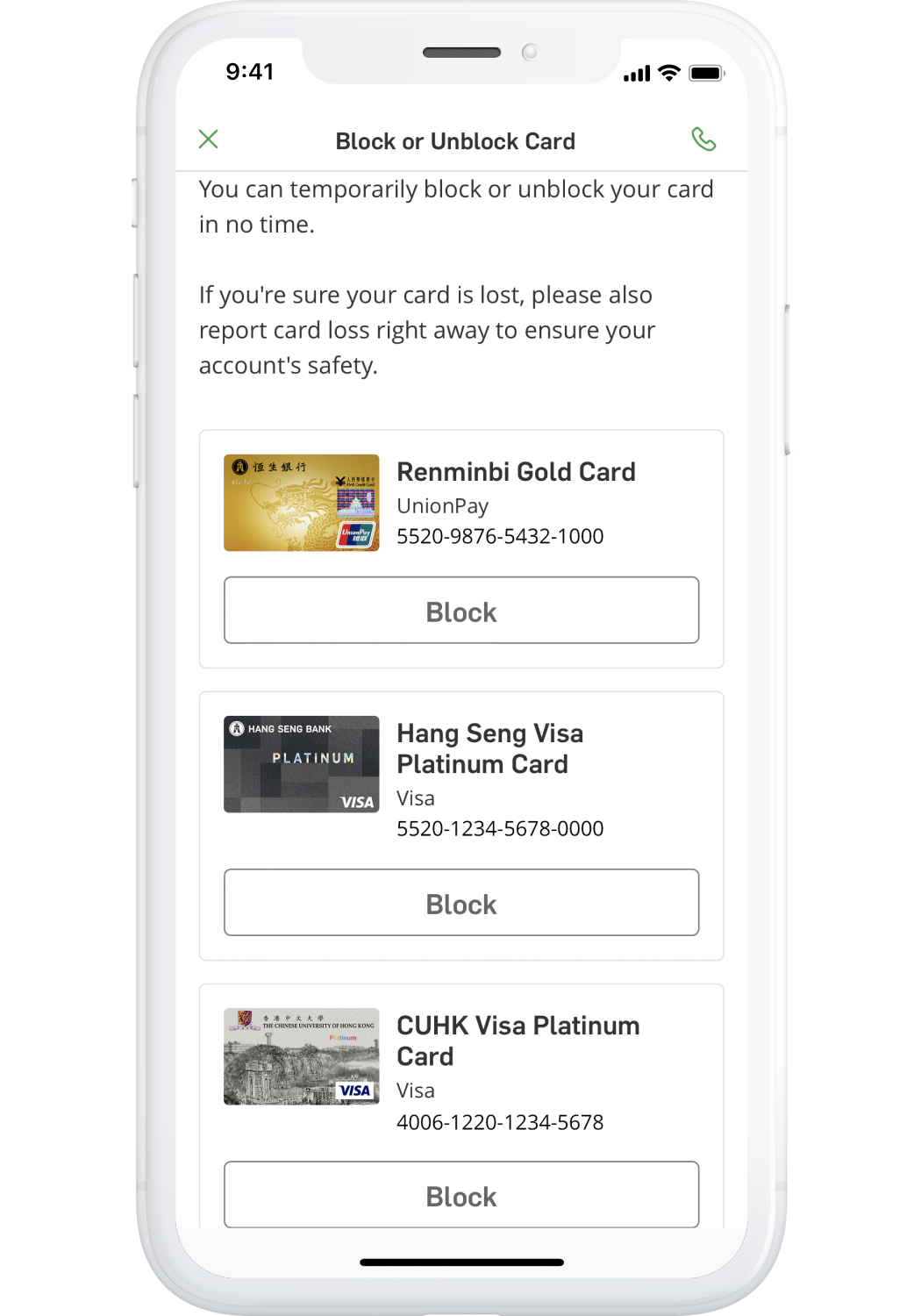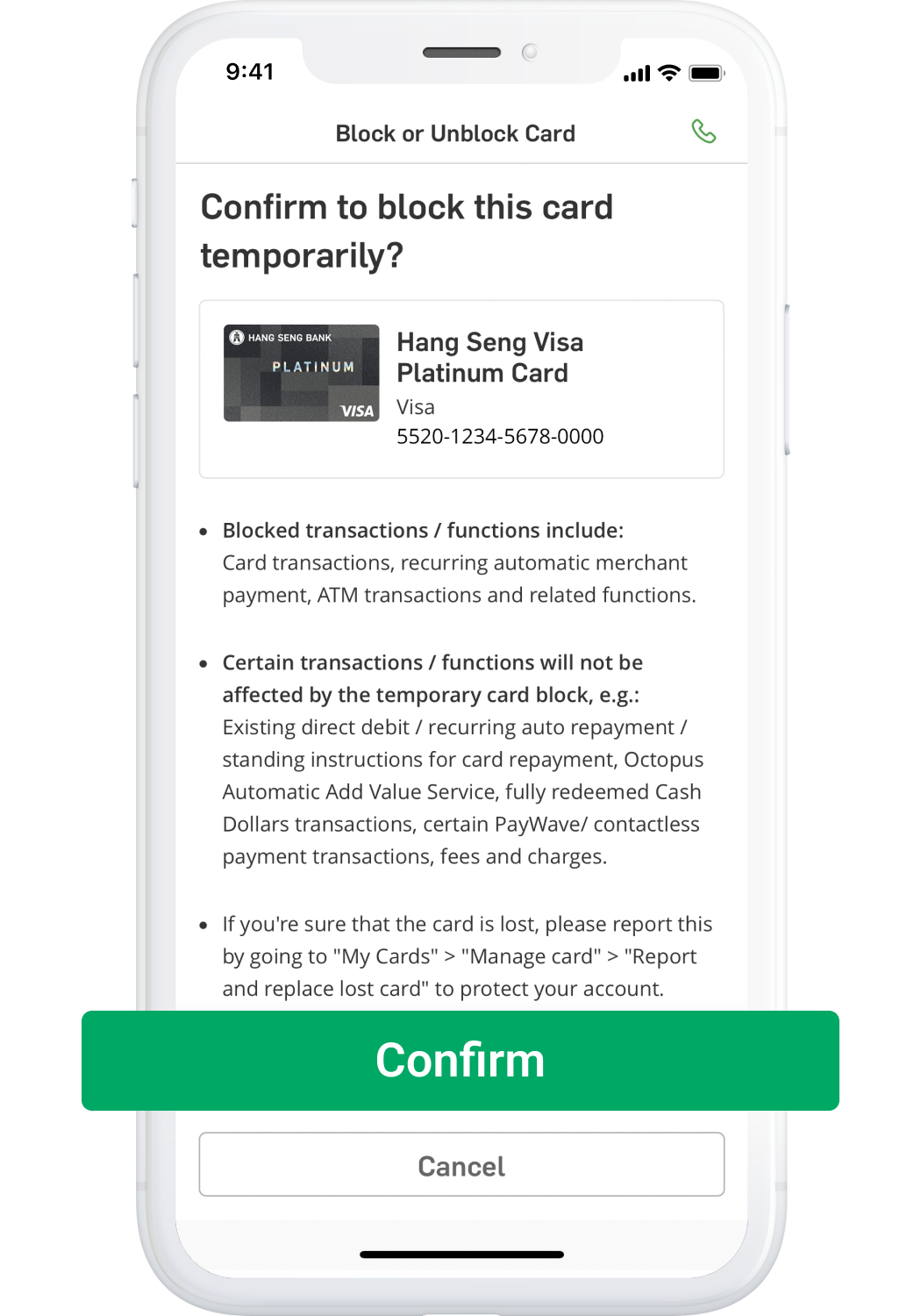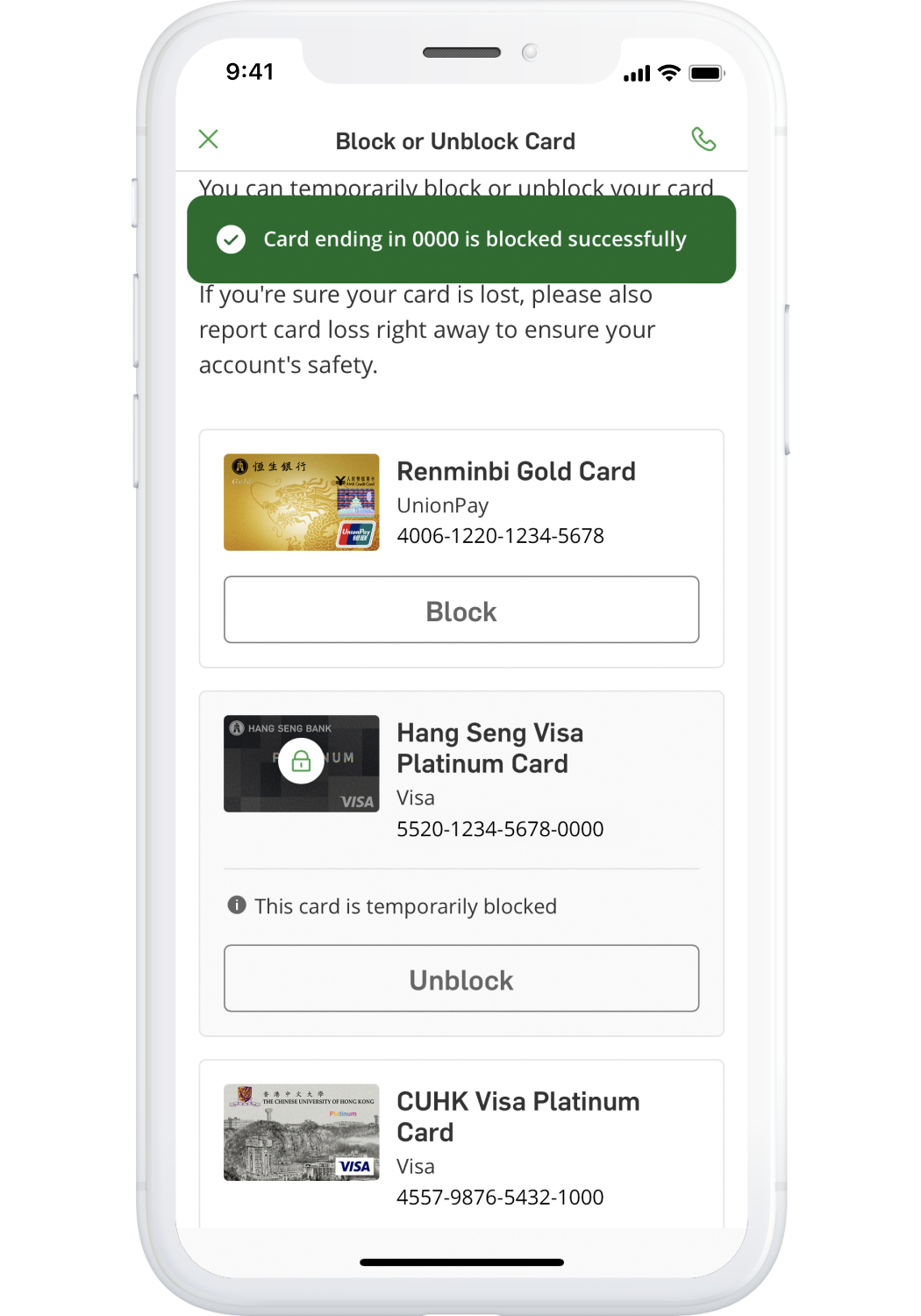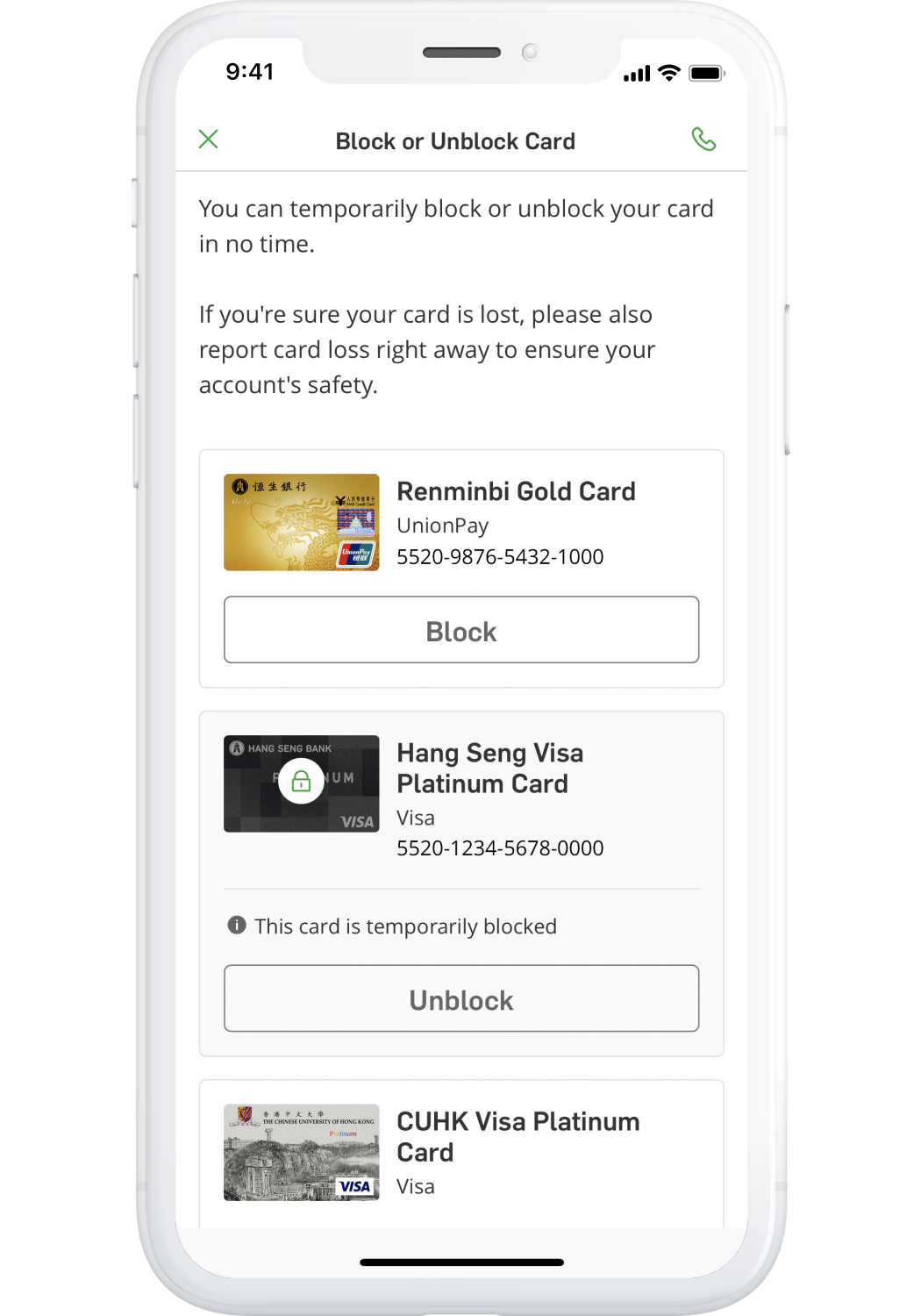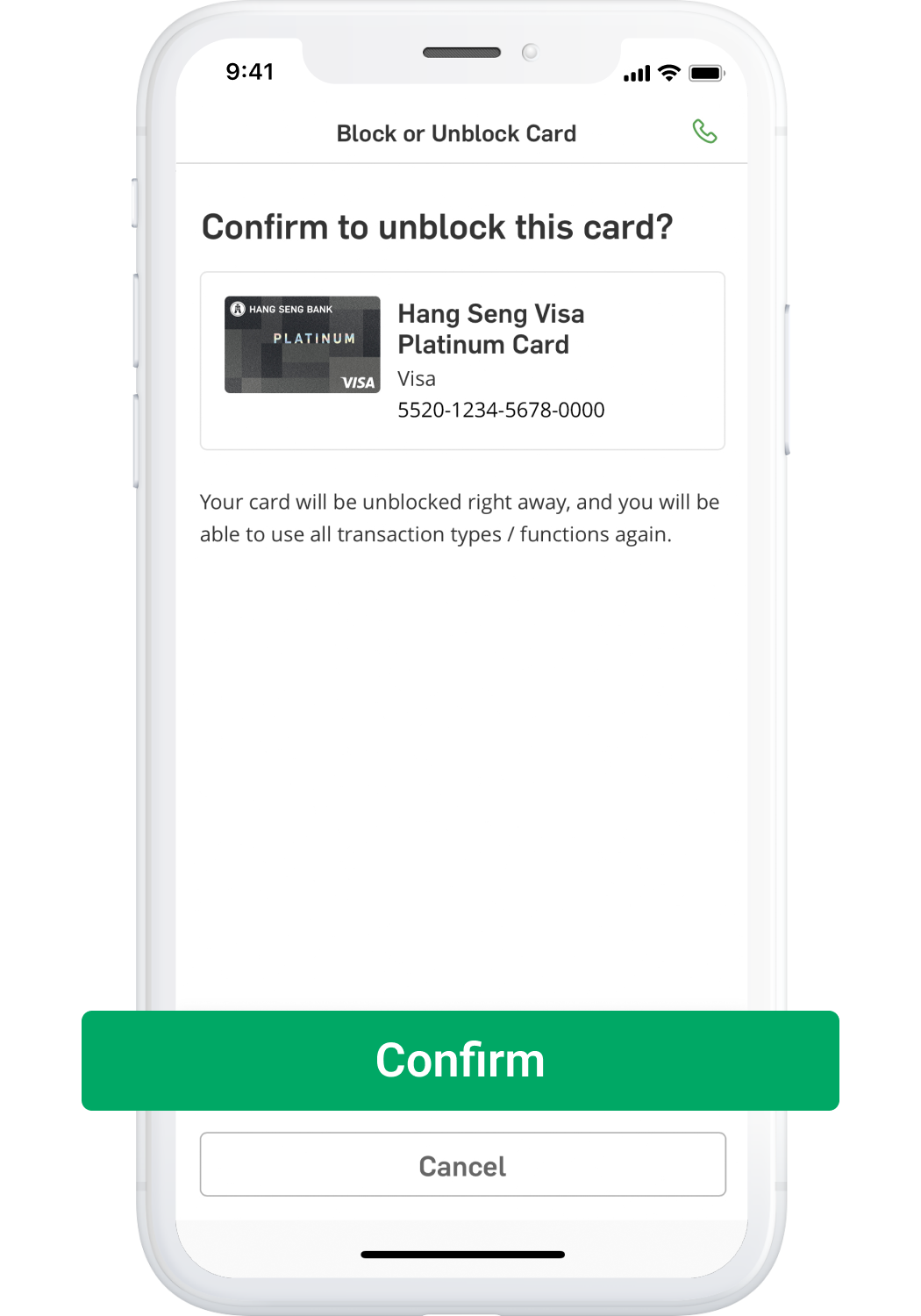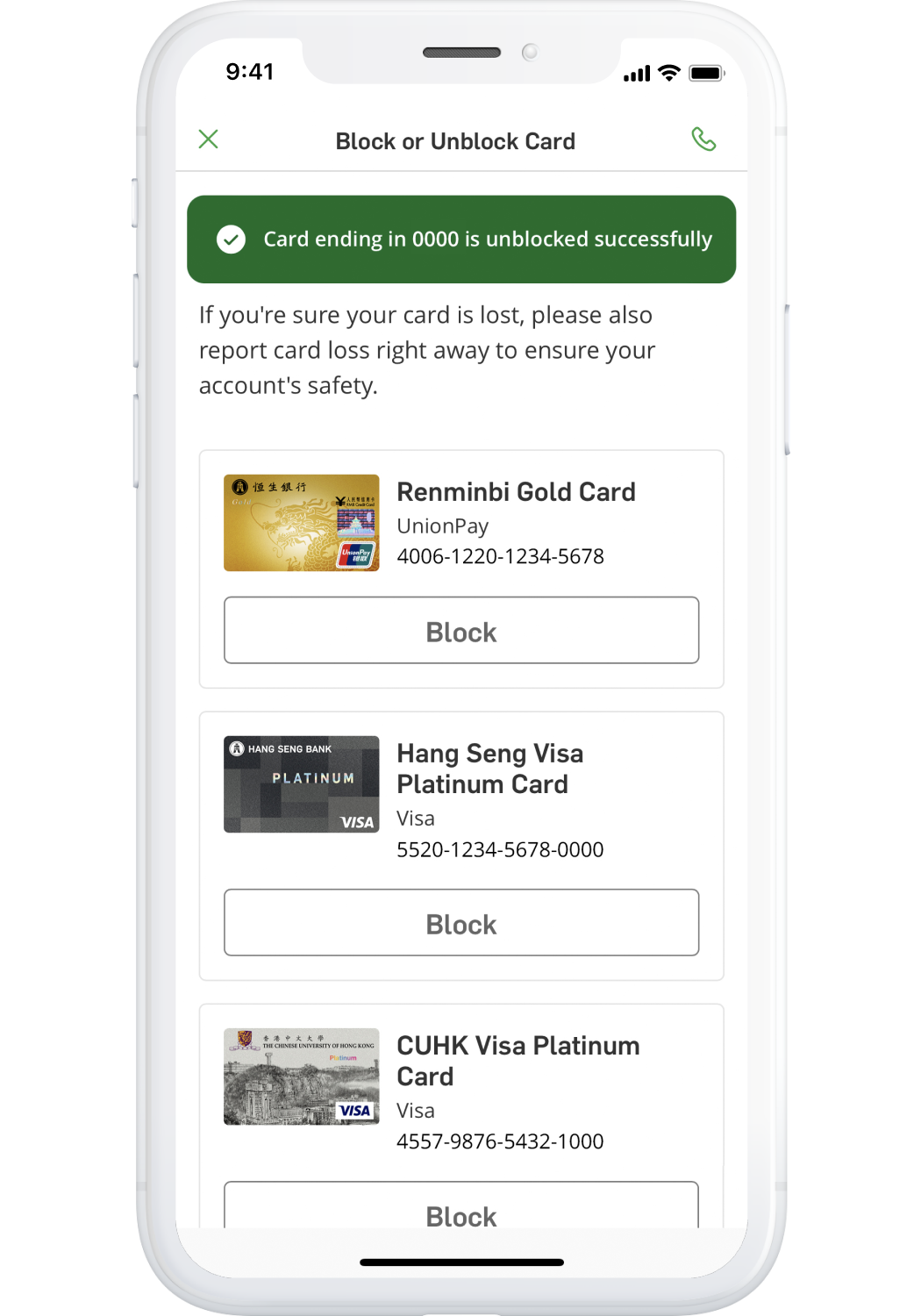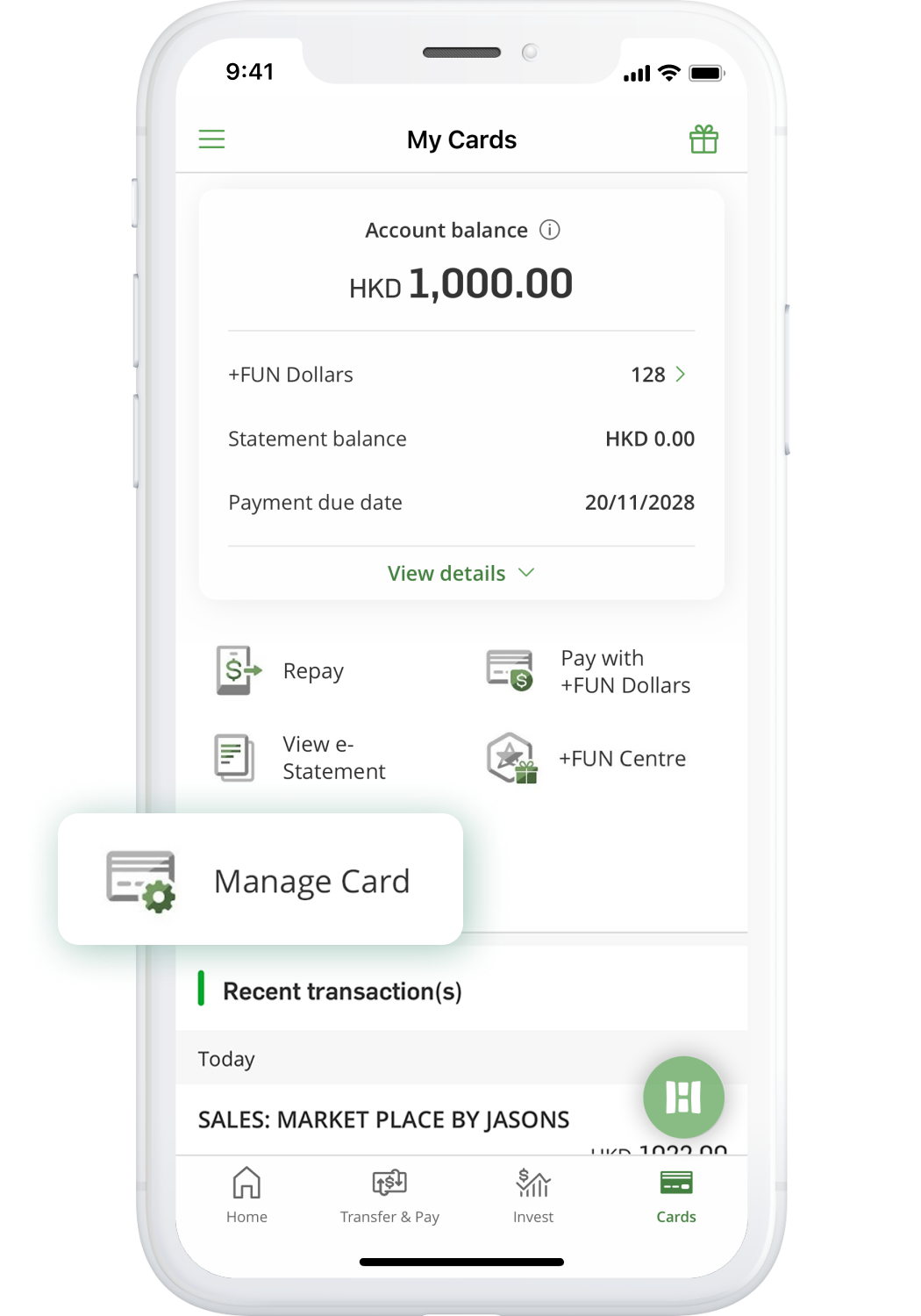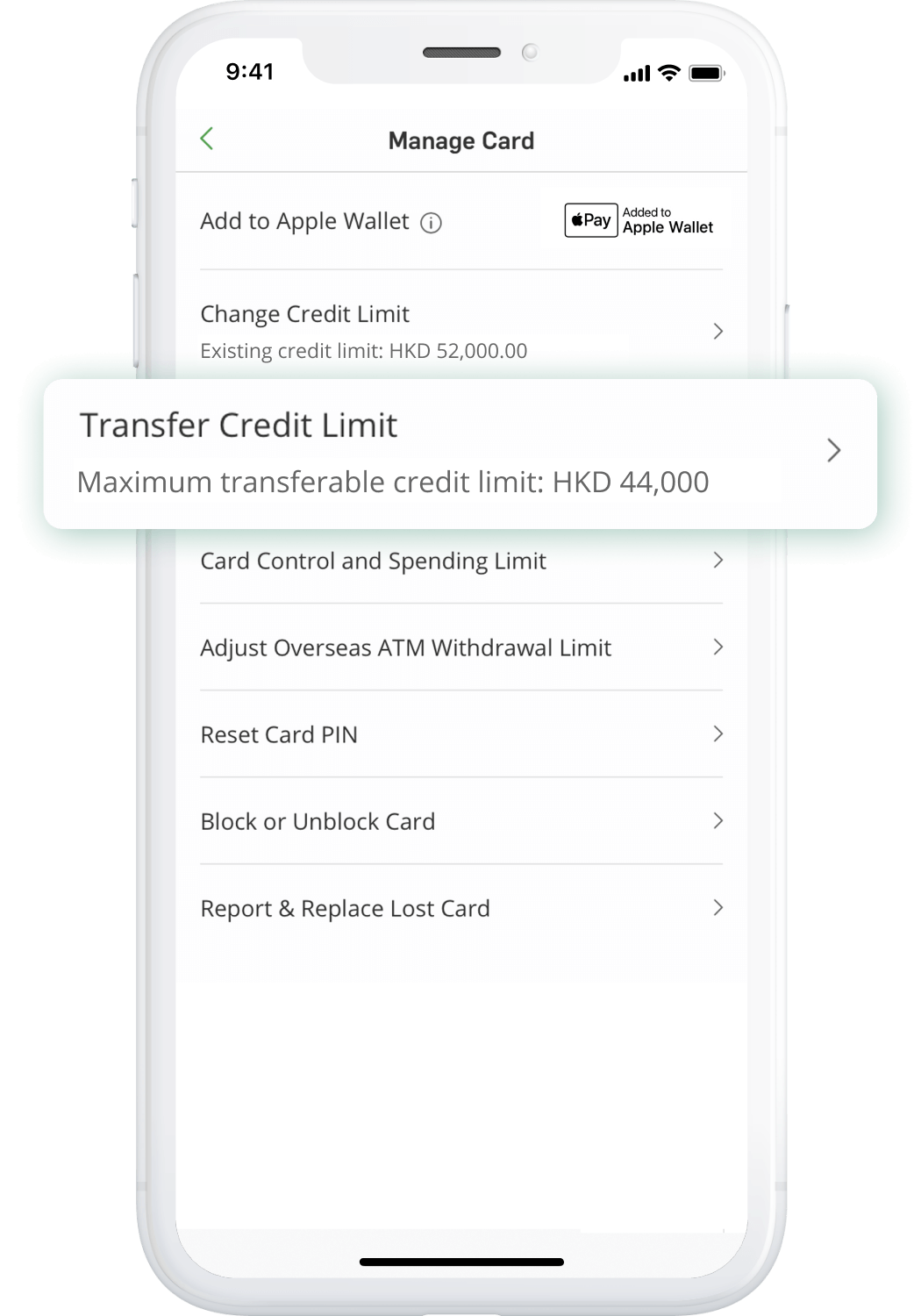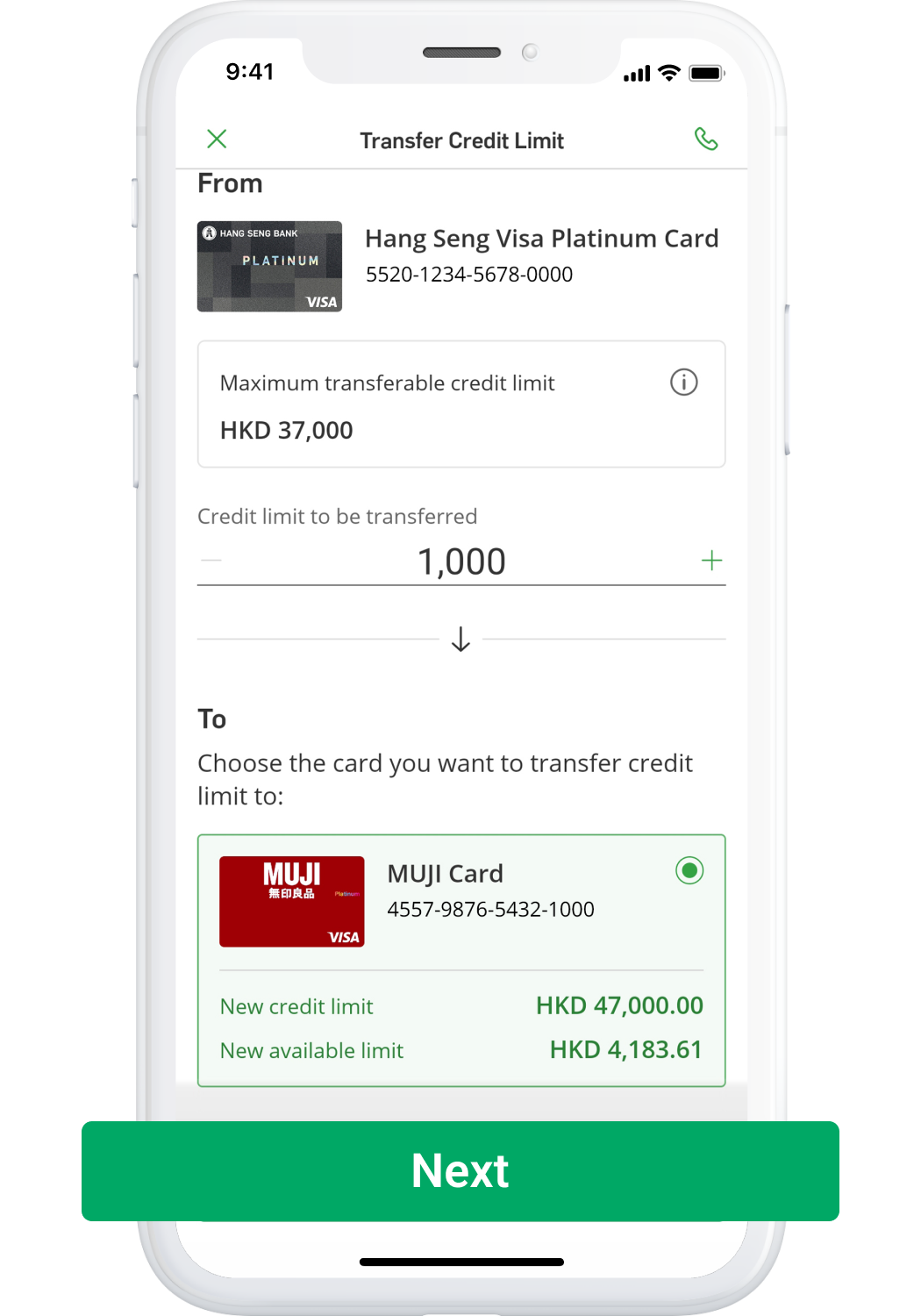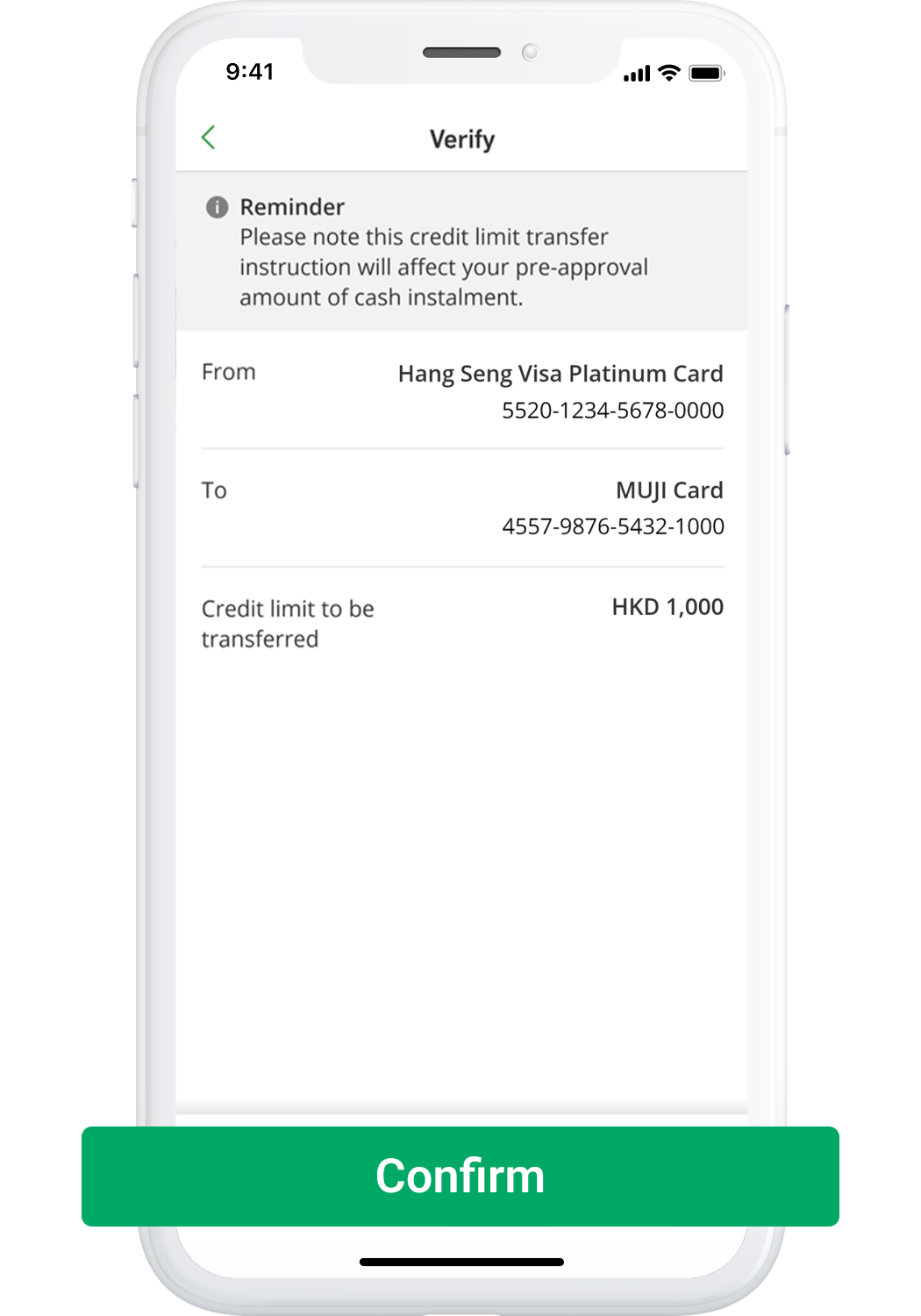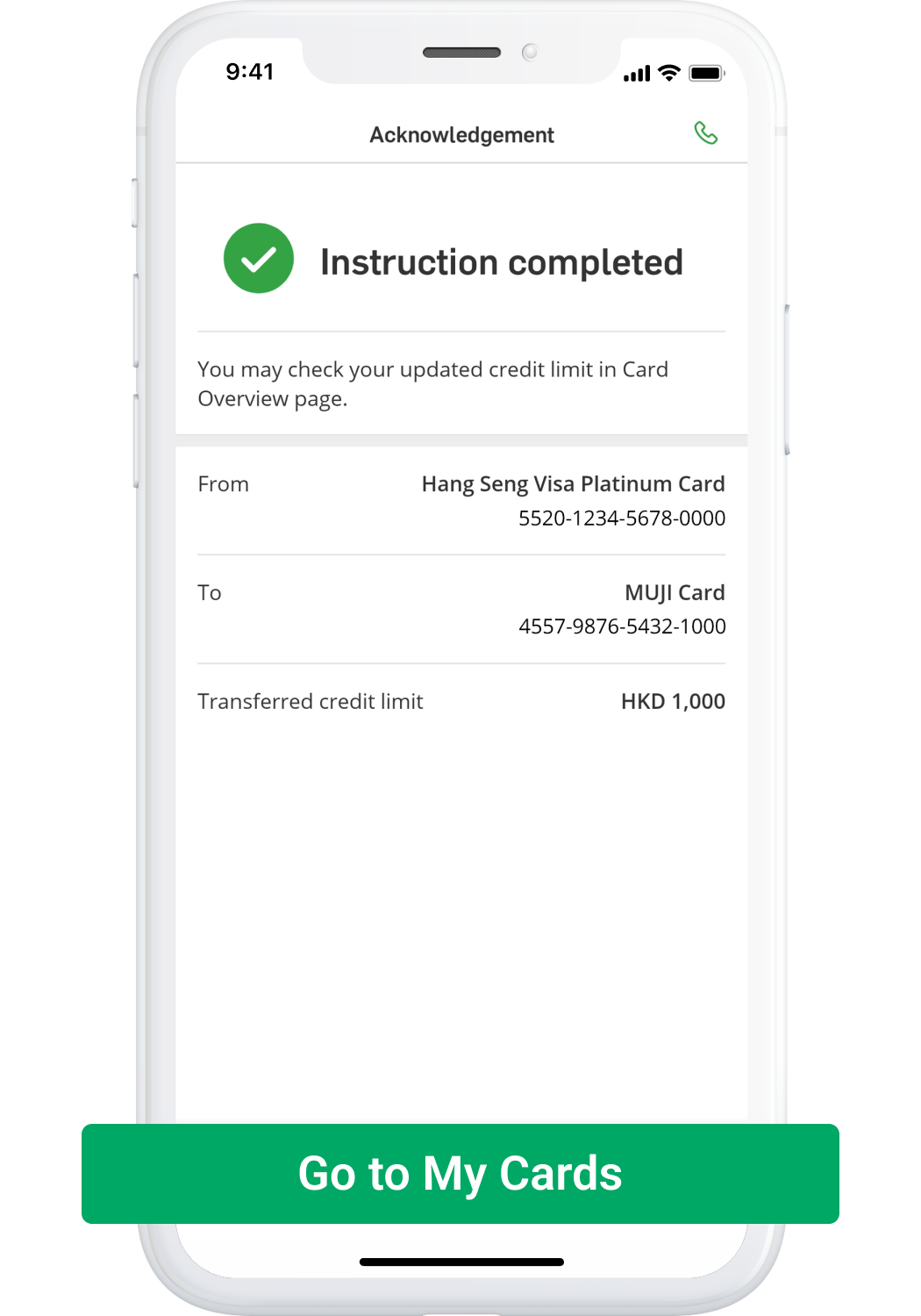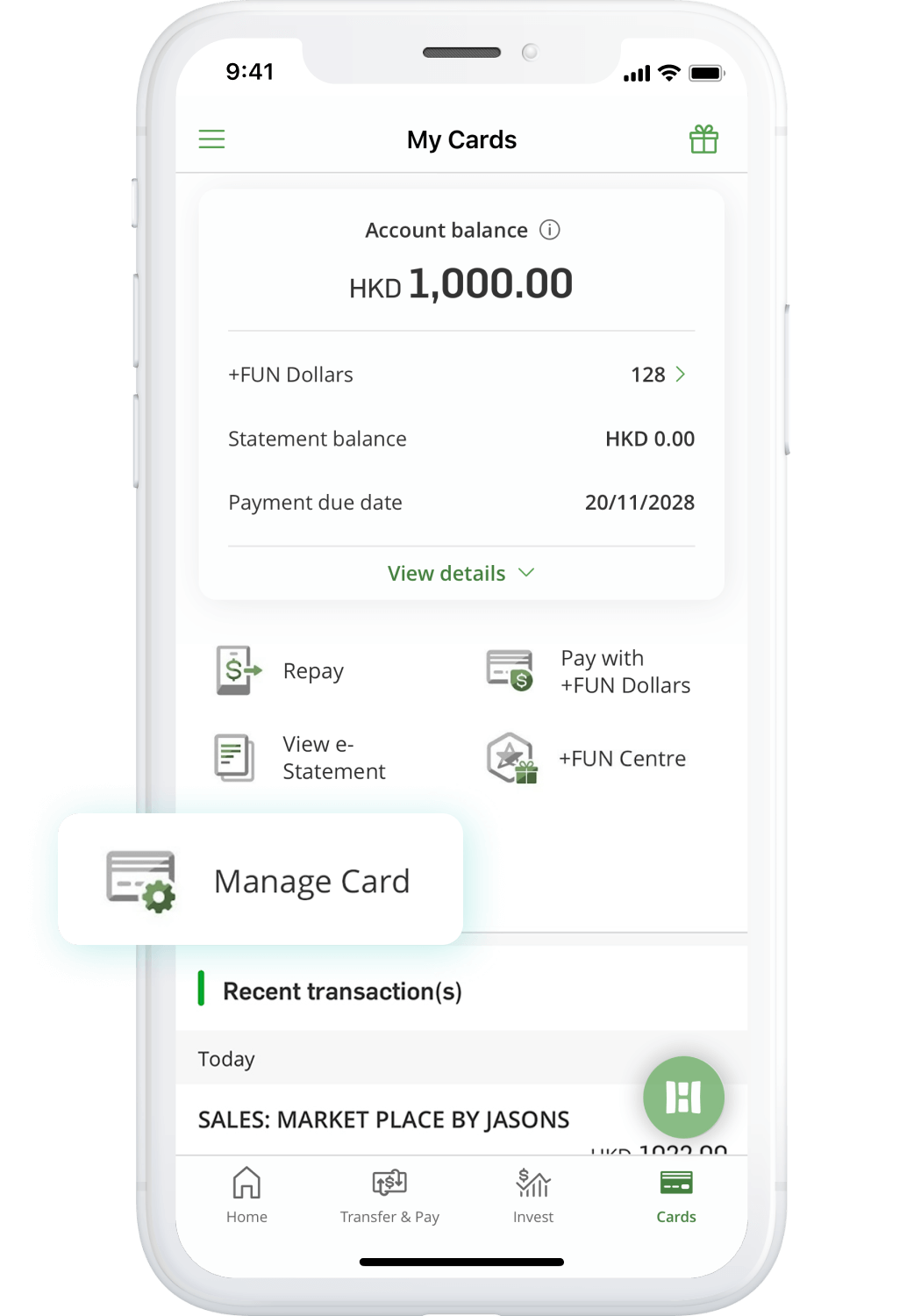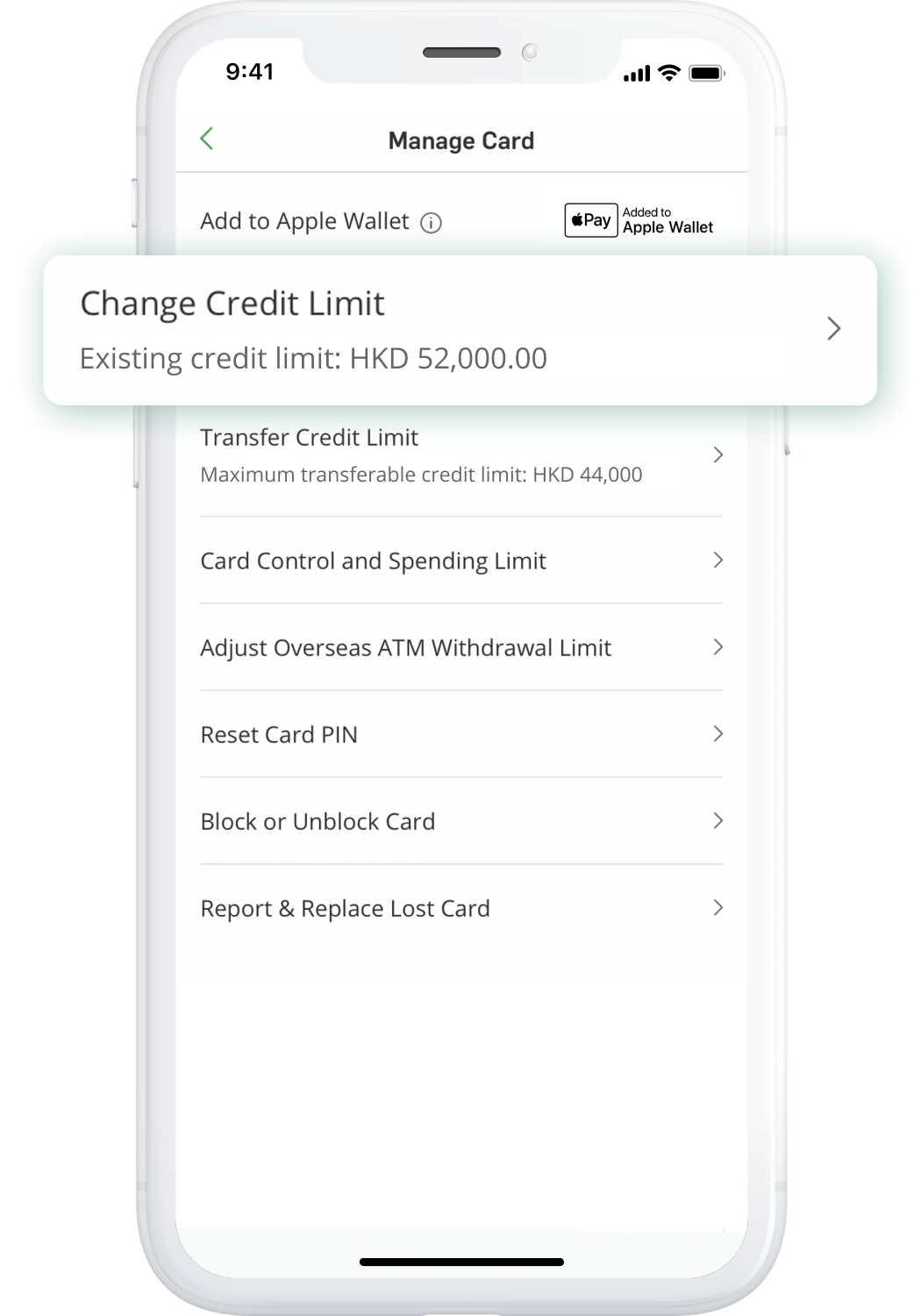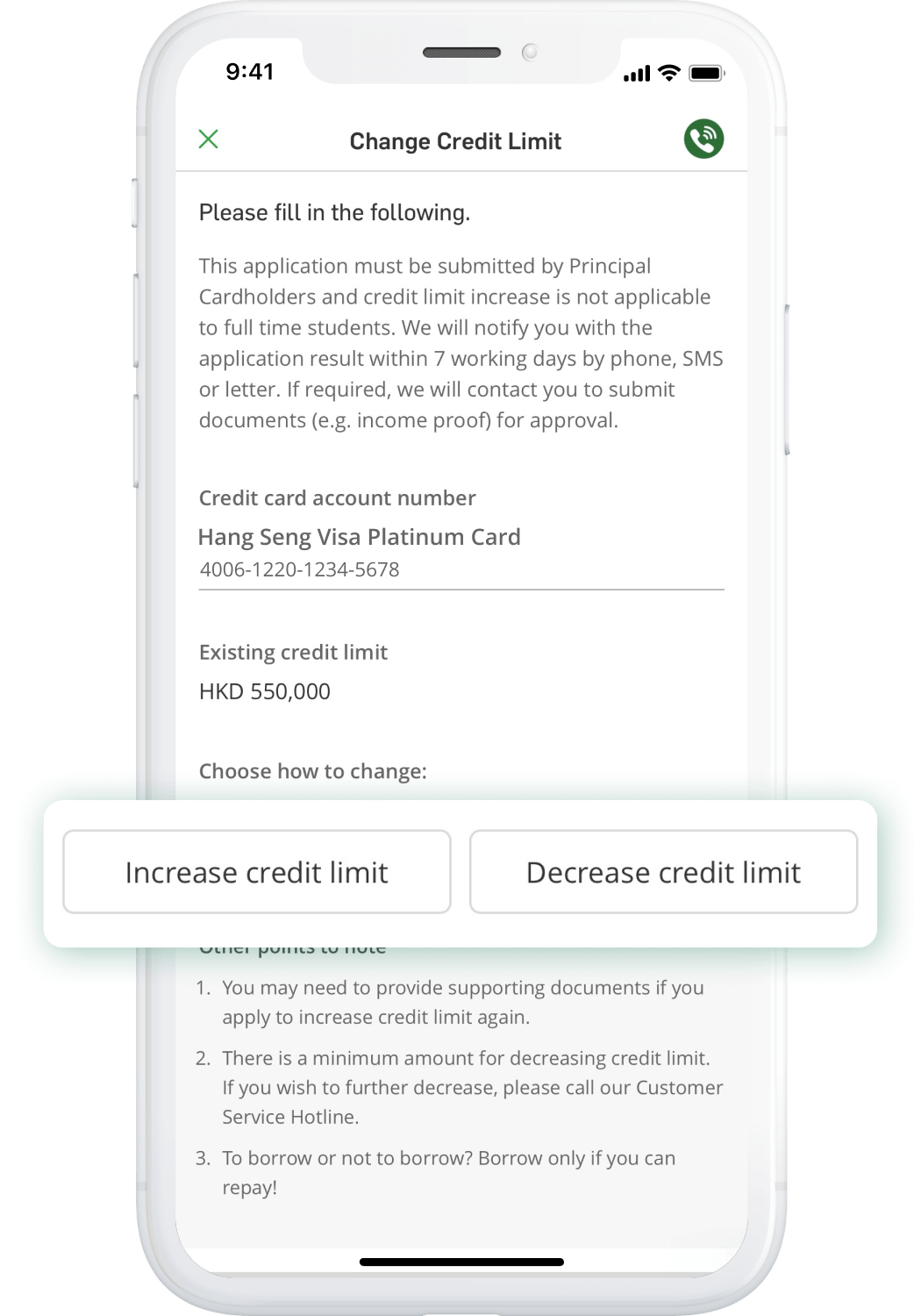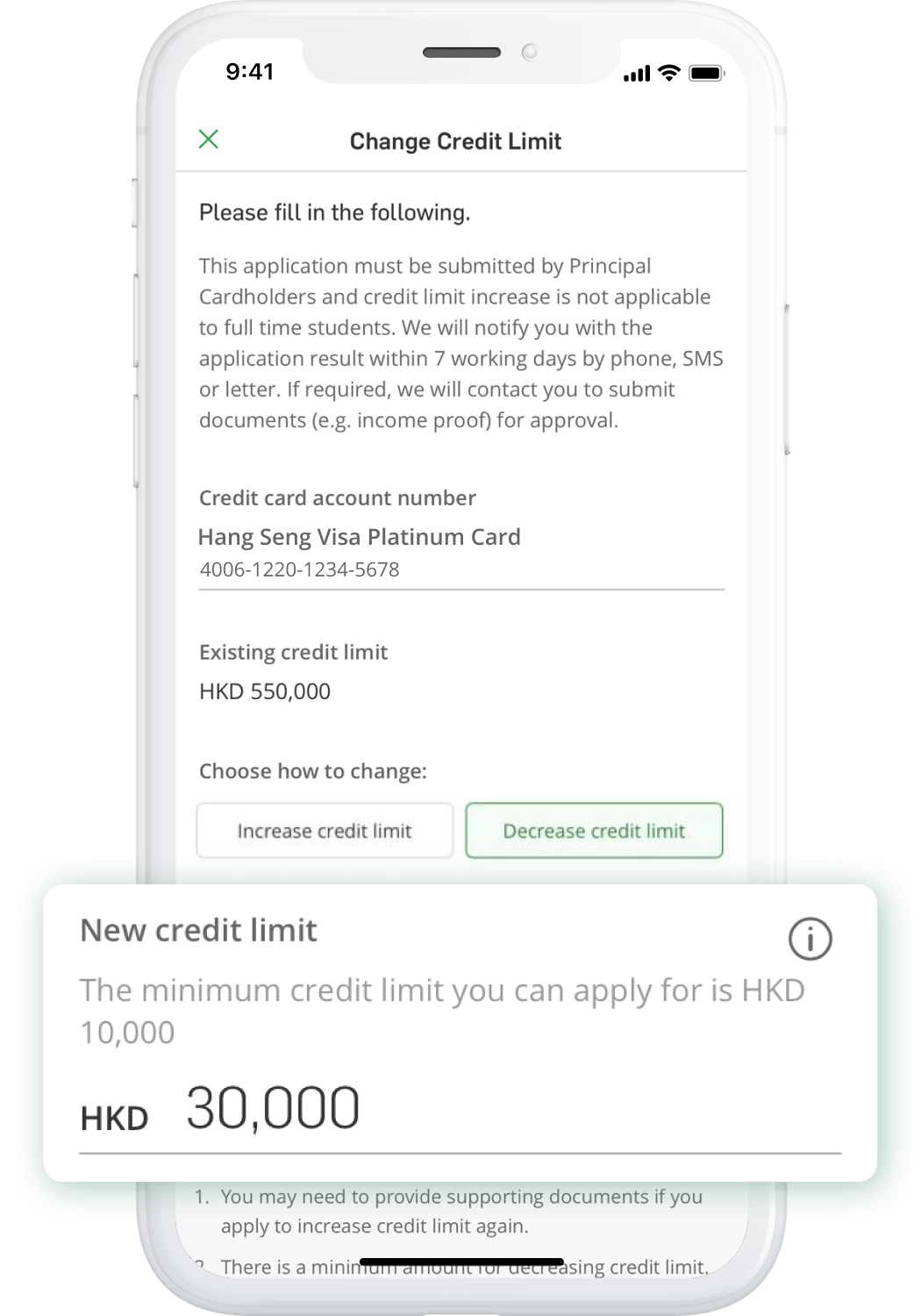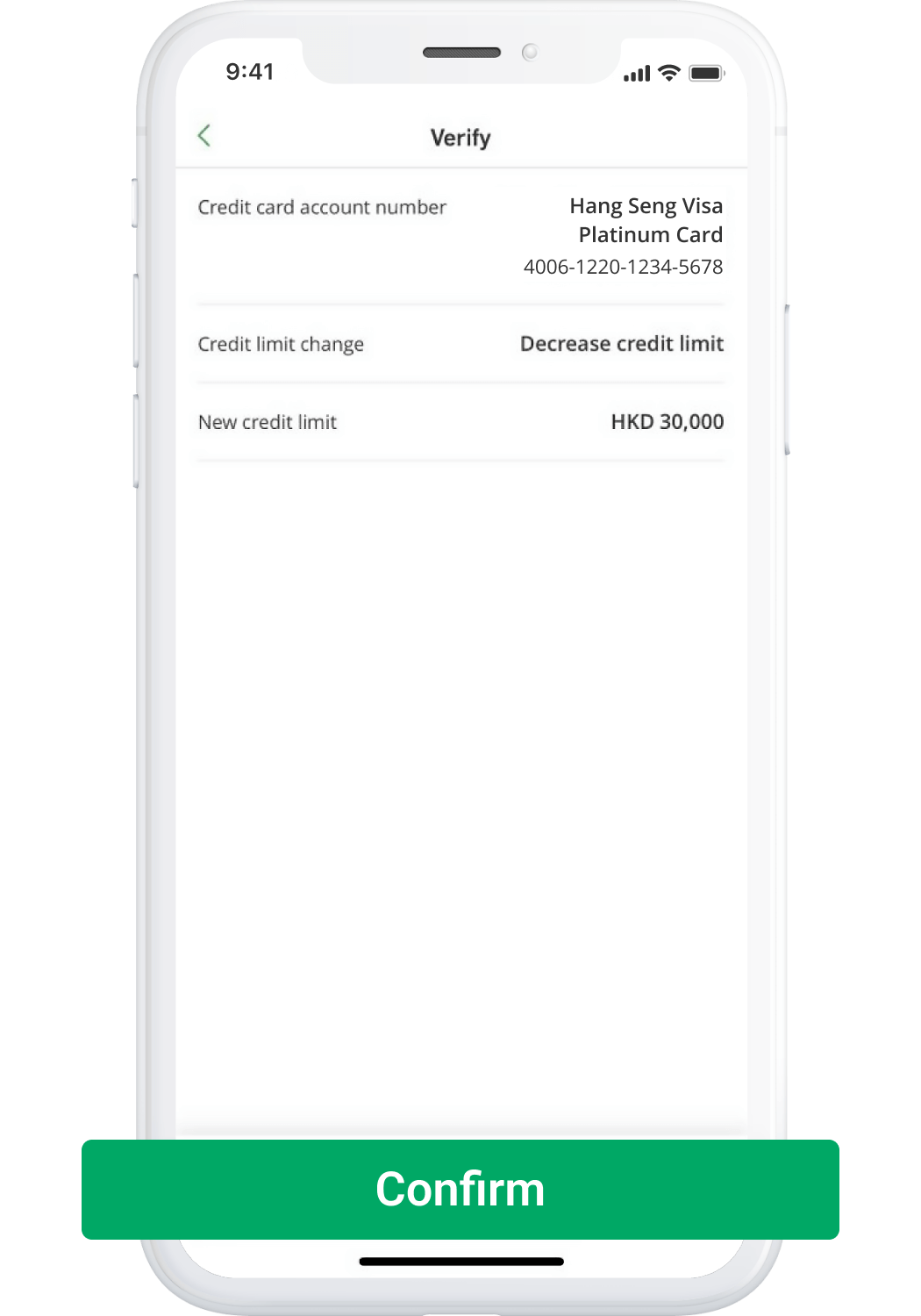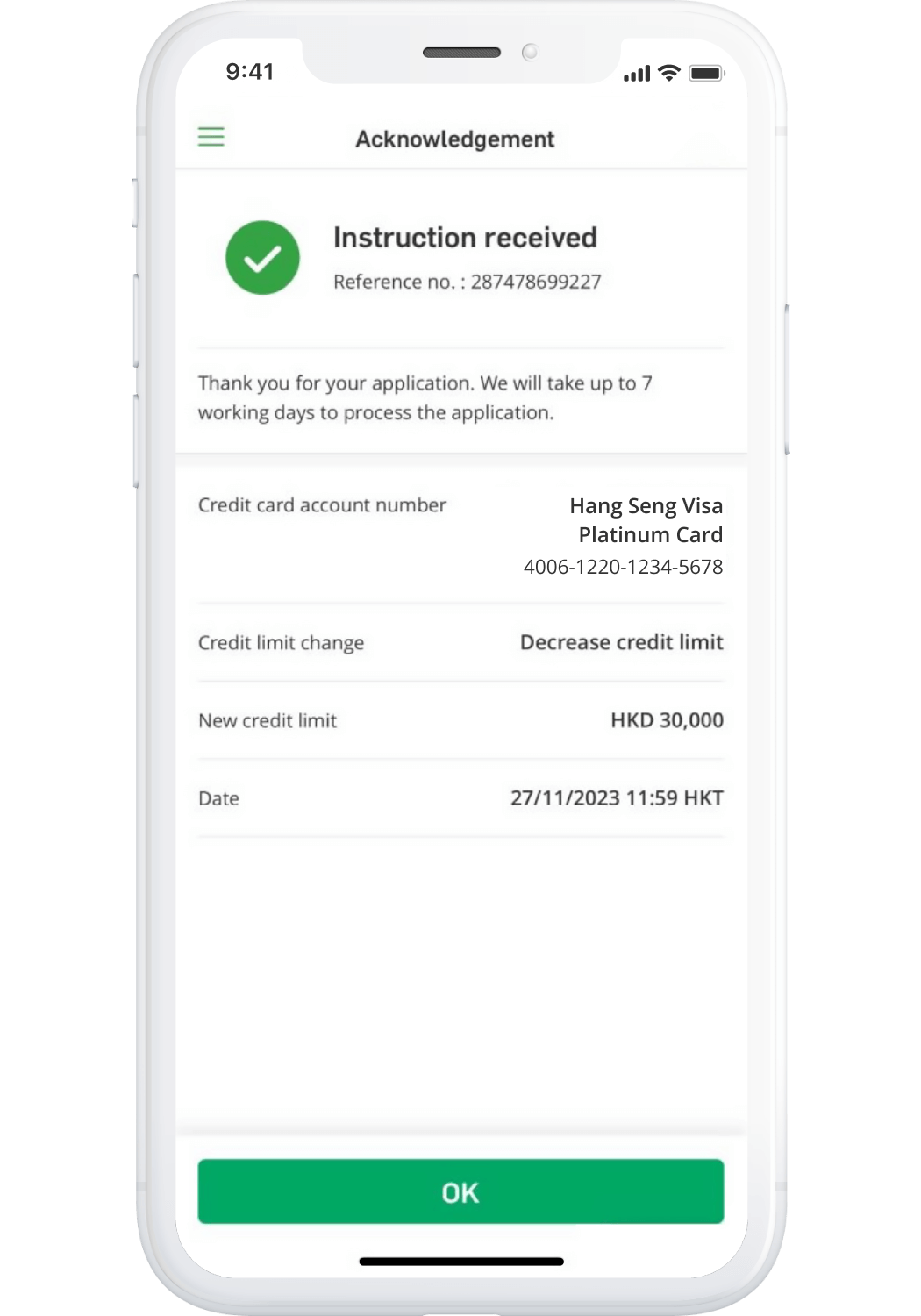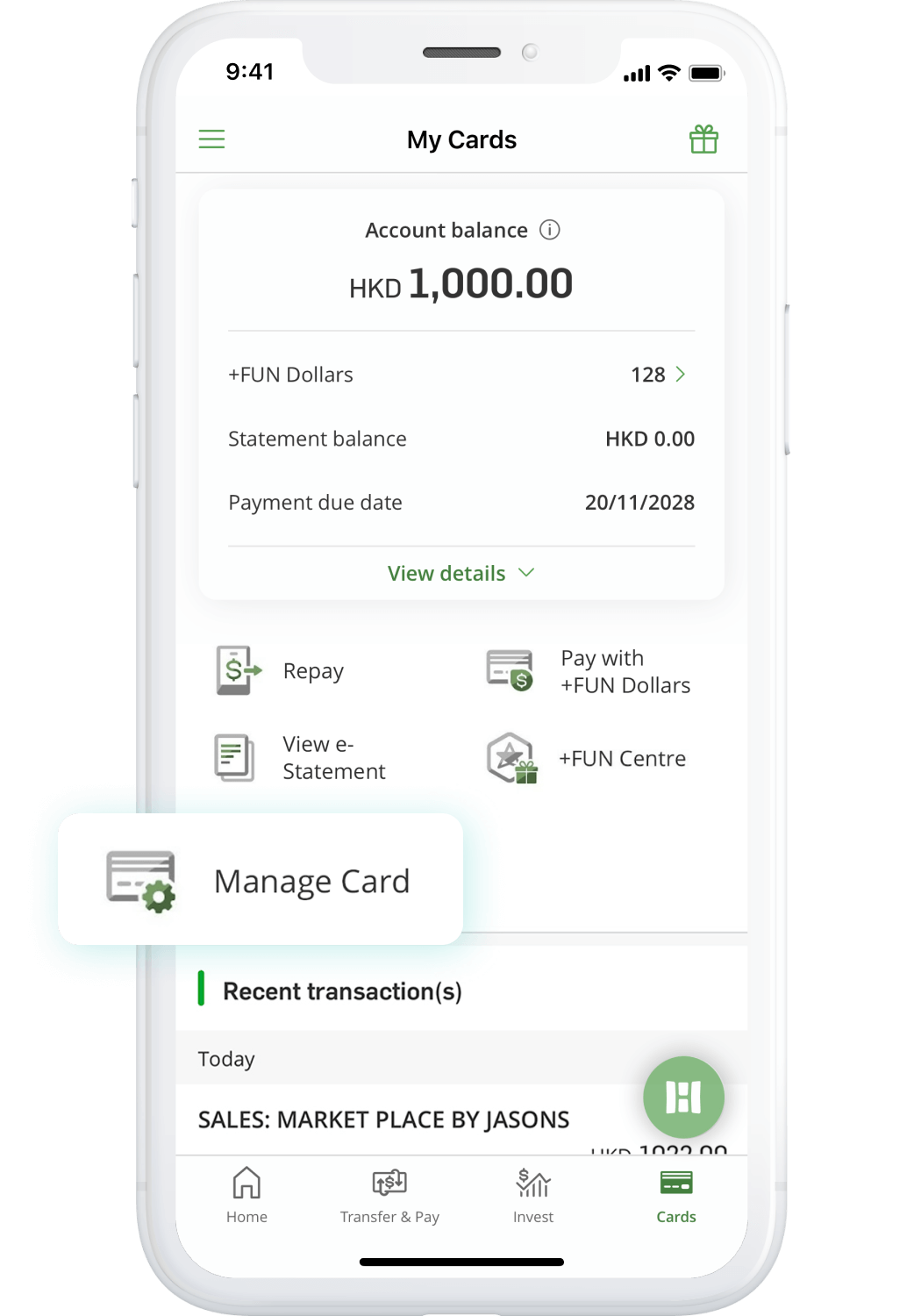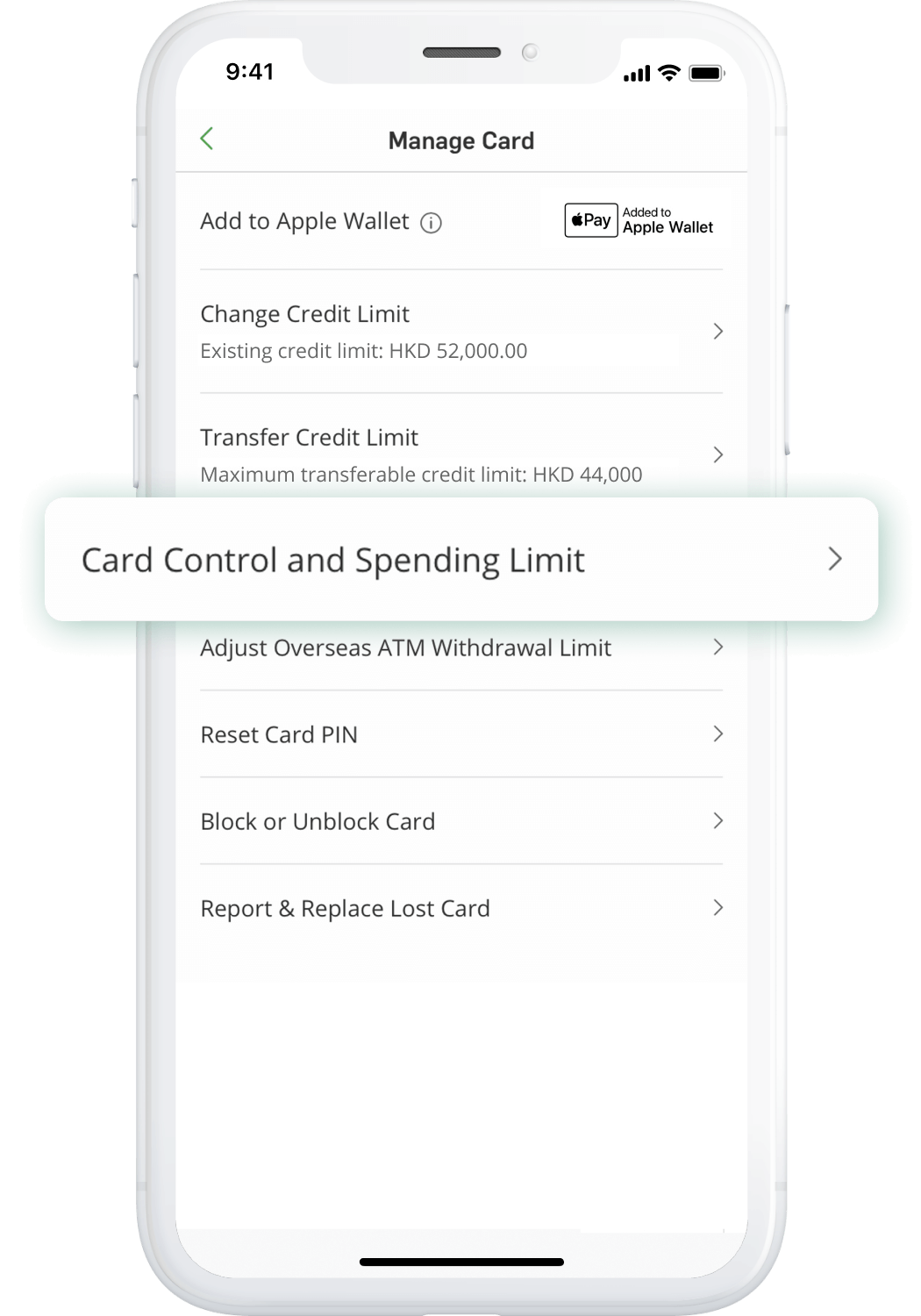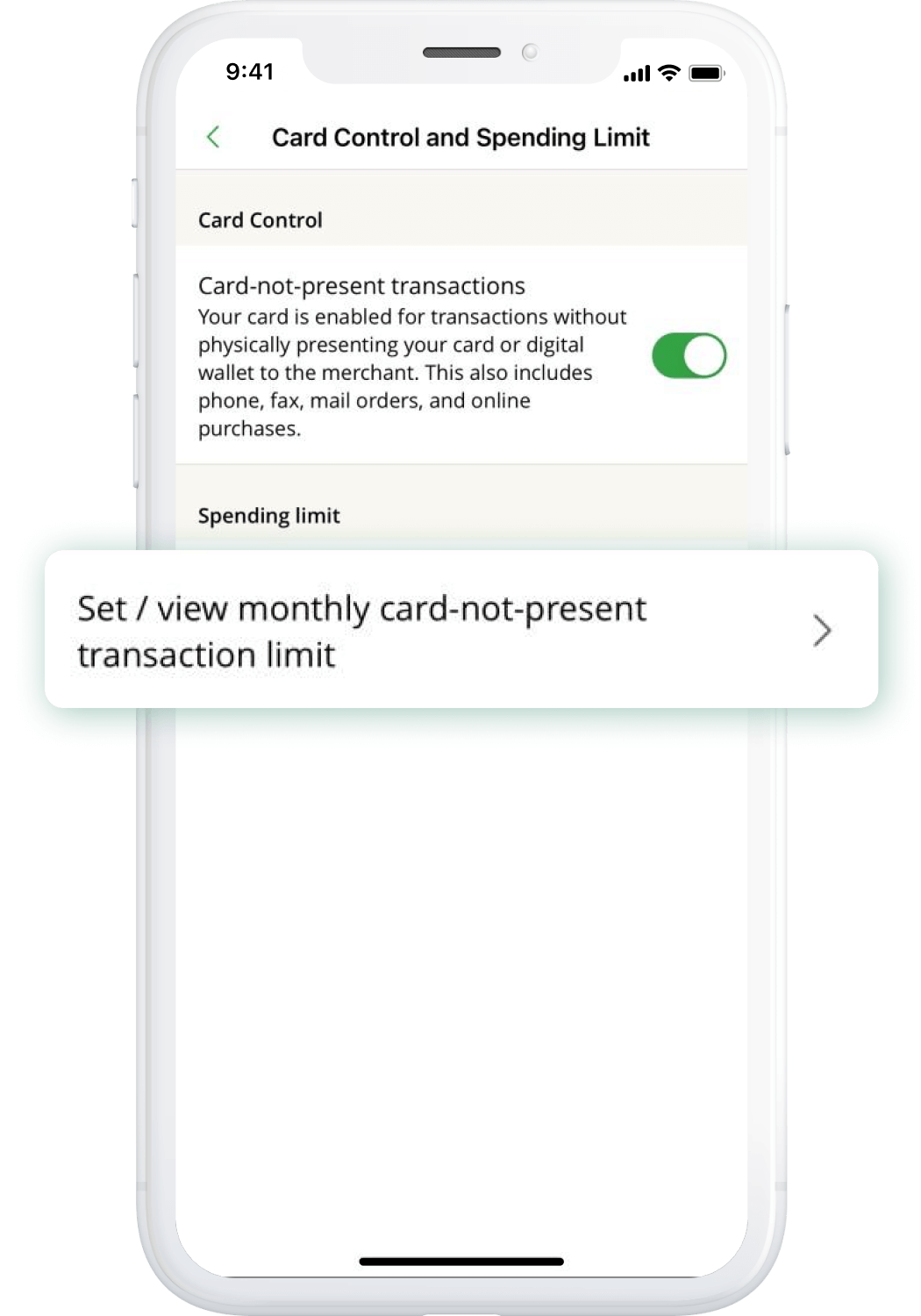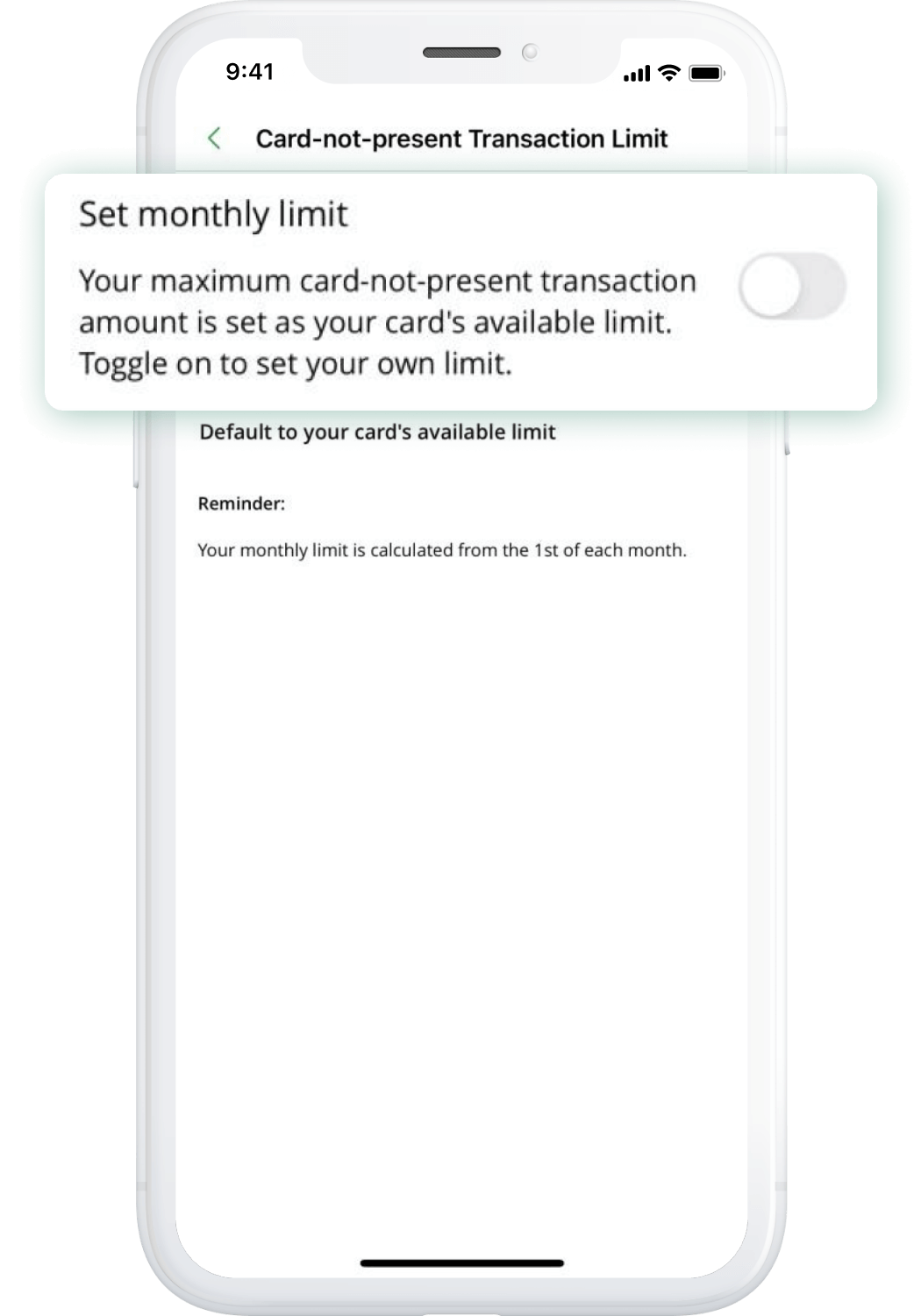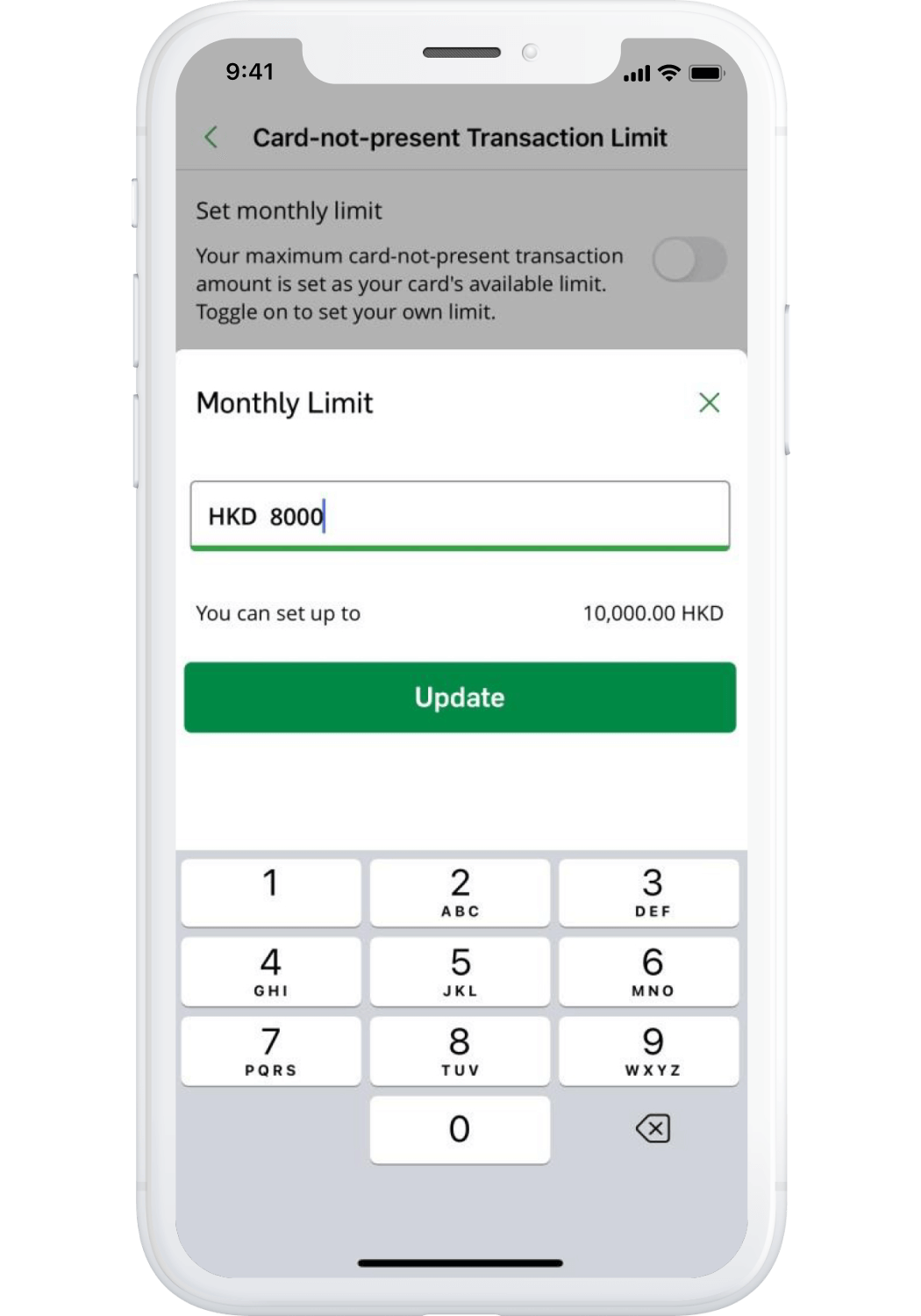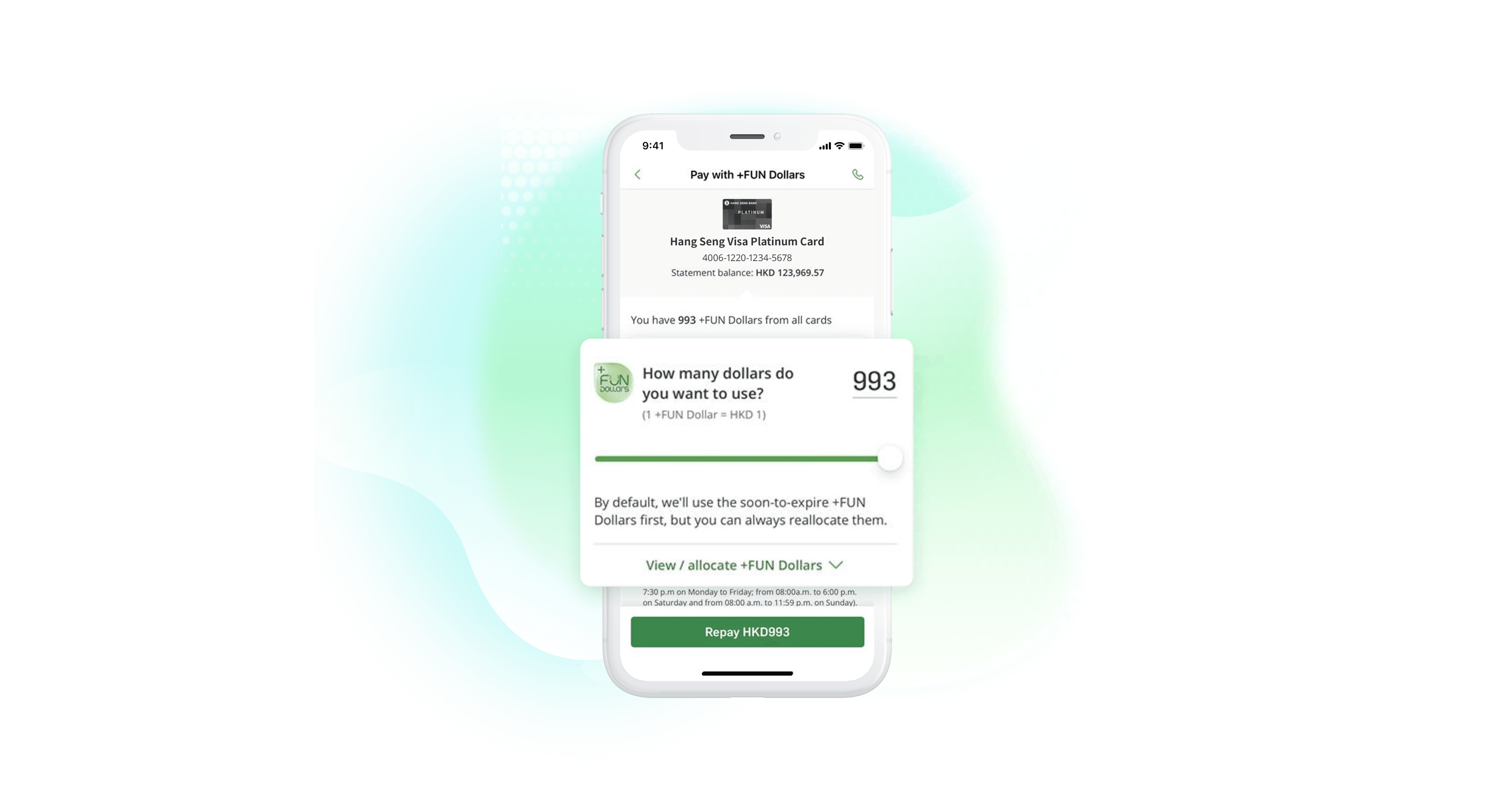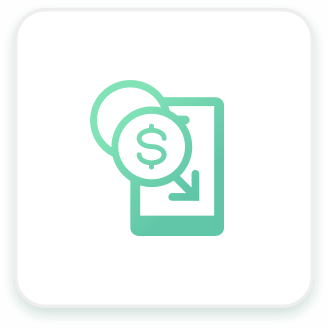Card Overview
Card all-in-one hub
-
1Tap on "Cards" button from the bottom menu after log on to Hang Seng Mobile App
-
2Keep track of multiple credit card accounts in one place
-
3You can view credit card CVV and expiry date for more convenient online payment
-
4Check rewards balance, expiry date and rewards transaction record for the past 3 months anywhere, anytime. +FUN Dollars is now being valid up to 2 years!
-
5Shortcuts help you manage credit card accounts easily, such as one click to repay, request to change credit limit, and set “card-not-present” transaction limit
-
6View recent transaction records in one page, pending transactions will also be indicated here
-
7Multiple functions under "Manage Card" including block/unblock card and credit limit transfer
-
8Discover rewards and missions at +FUN Centre
Block / Unblock Card Function
To block and unblock your card anytime for fraud control purpose
Block
Unblock
Select “Manage Card” under My Cards
Click “Block or Unblock Card”under Manage Card
Select the card you want to block temporarily
Click “Confirm”
The card is successfully blocked
Select the card you want to unblock
Click “Confirm”
The card is successfully unblocked
Manage Credit Limit
To transfer credit limit between cards or to change credit limit of a credit card
Credit Limit Transfer
Change Credit Limit
Select “Manage Card” under My Cards
Click “Transfer credit limit” under Manage Card
Select the card to transfer credit limit and input the transfer amount, click “Next”
Click “Confirm”
The credit limit is transferred successfully
Select “Manage Card” under My Cards
Click “Change Credit Limit” under Manage Card
Select “Increase Credit Limit” or “Decrease Credit Limit”
Input the new credit limit amount, click “Next”
Verify the details and click “Confirm”
Submitted request successfully
Card-not-present Transactions Control
To set Card-not-present transaction limit according to your personal need
Select “Manage Card” under My Cards
Click “Card Control and Spending Limit” under Manage Card
Toggle on “Card-not-present transactions” and click “Set/view monthly card-not-present transaction limit”
Toggle on “Set monthly limit”
Enter amount for monthly limit and click “Update”
Updated card-not-present limit successfully
Download Hang Seng Mobile App to manage your credit card easily
Android, Google Play and the Google Play logo are trademarks of Google LLC.
Apple, the Apple logo, and iPhone are trademarks of Apple Inc., registered in the US and other countries. App Store is a service mark of Apple Inc.
Can this page help you understand the above services better?
Thank you for your feedback, we strive to serve you better.