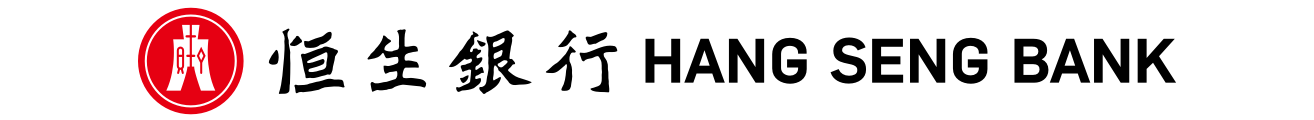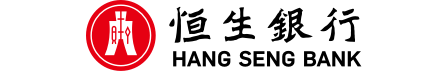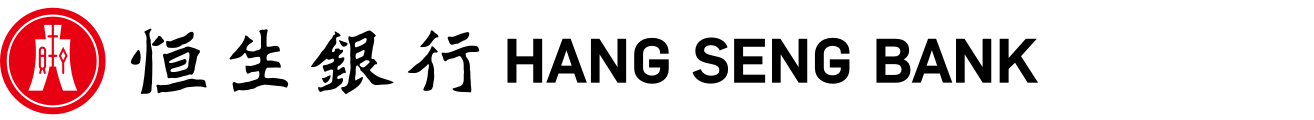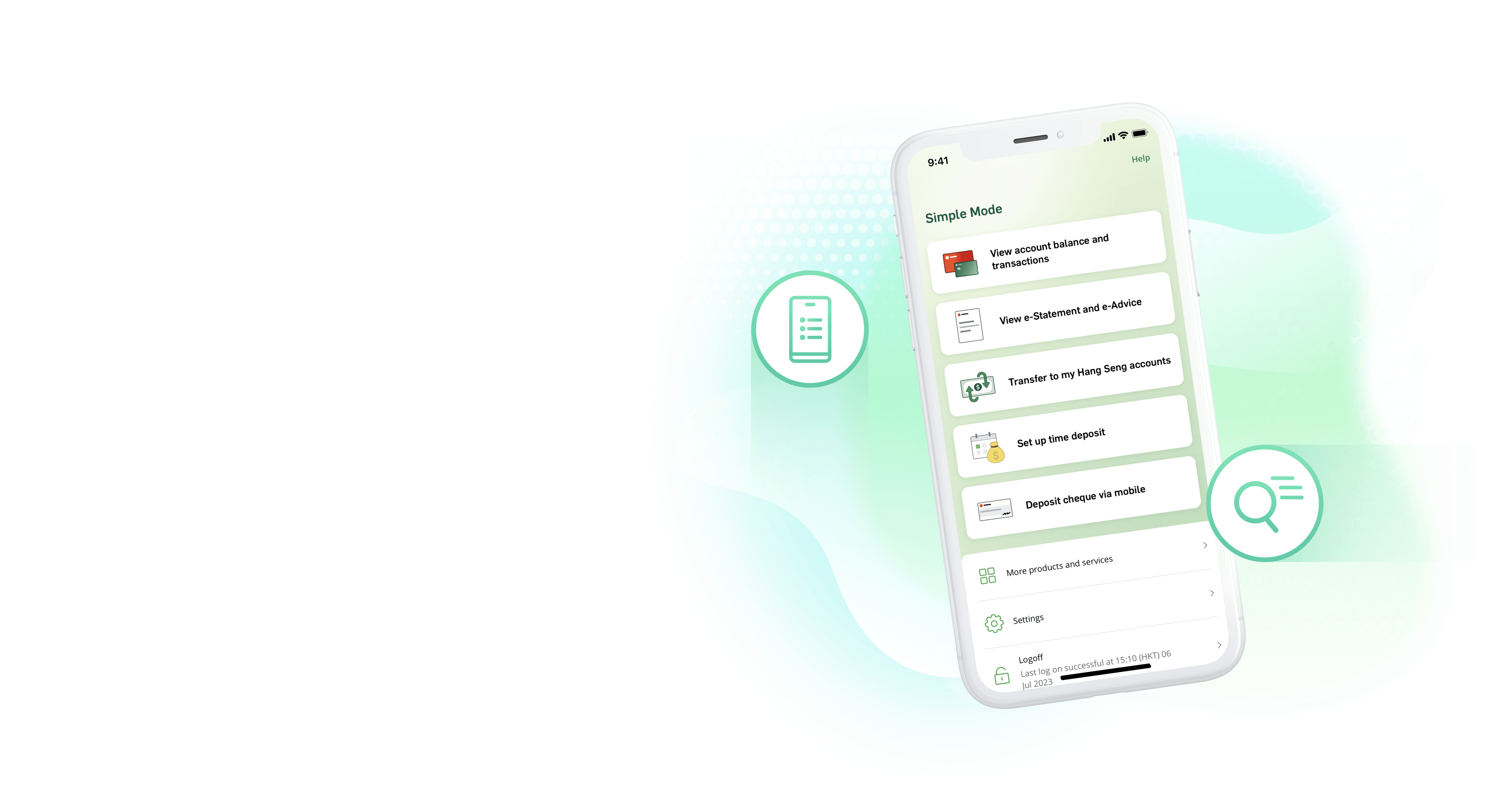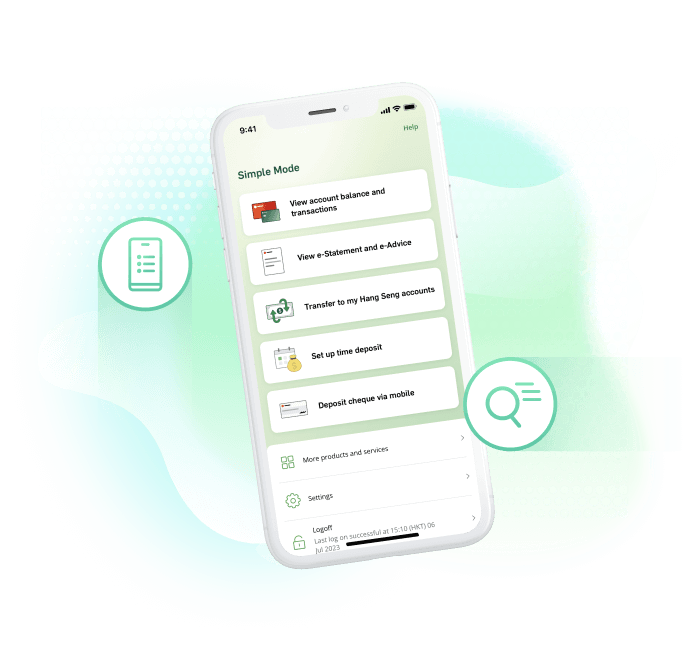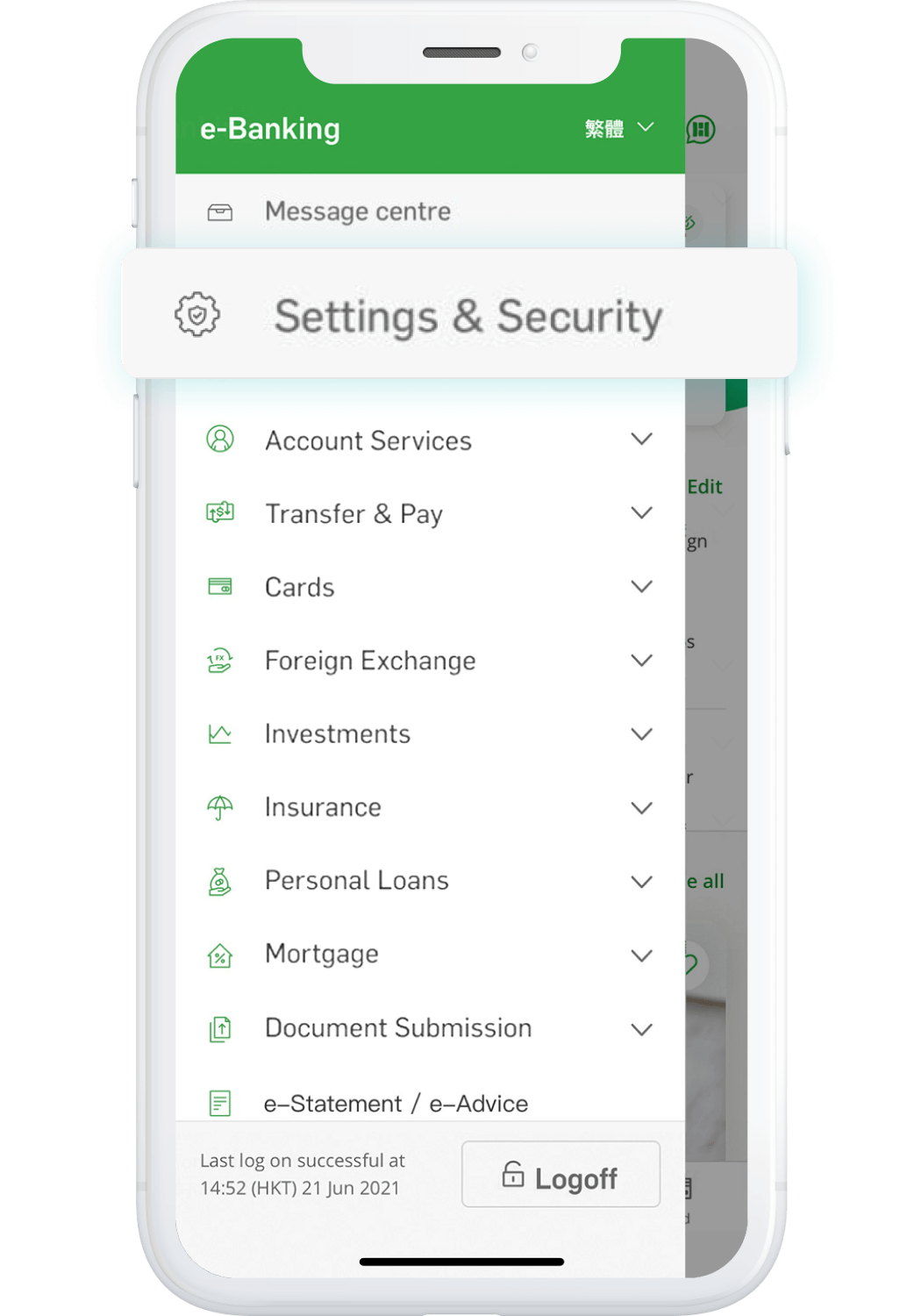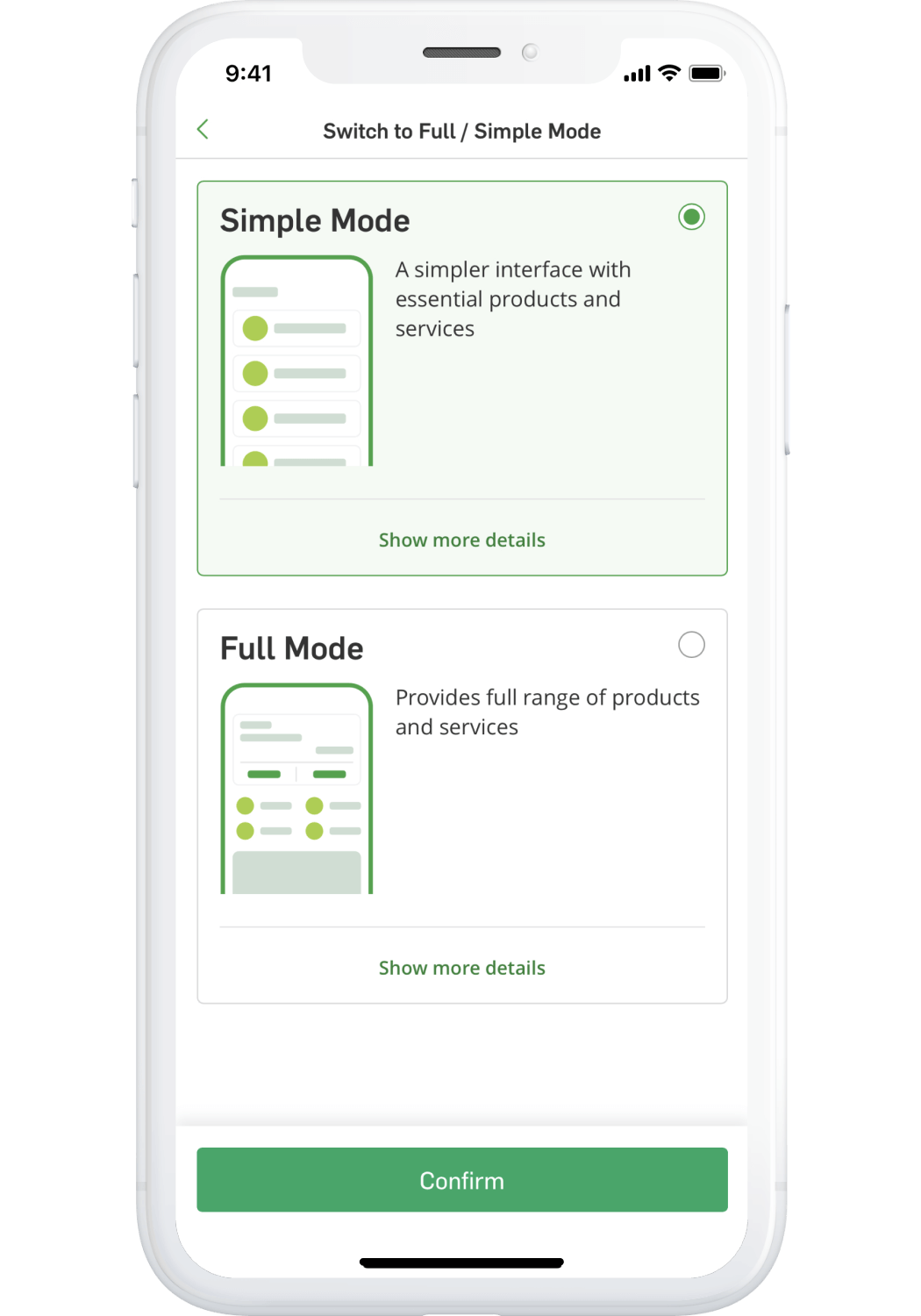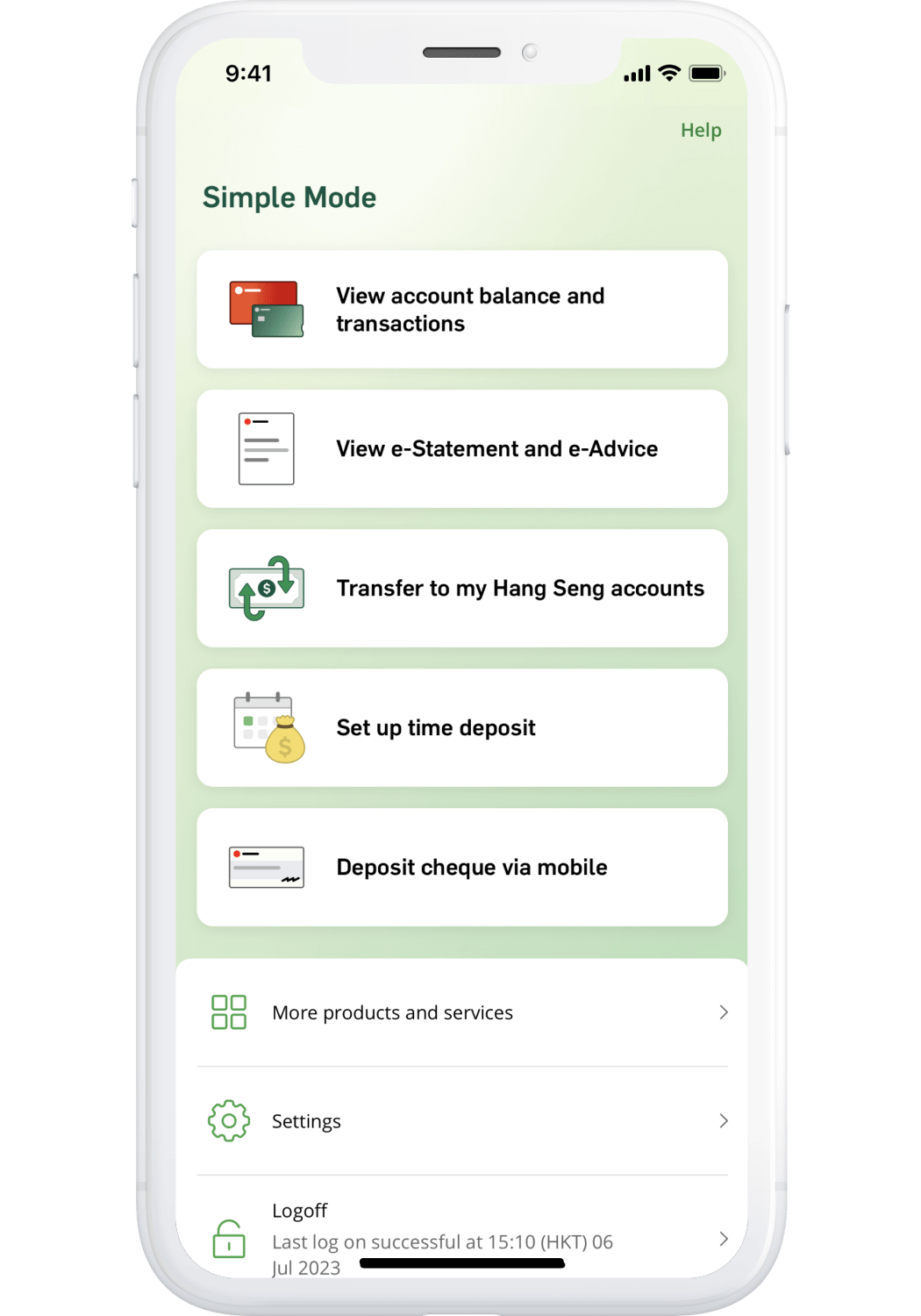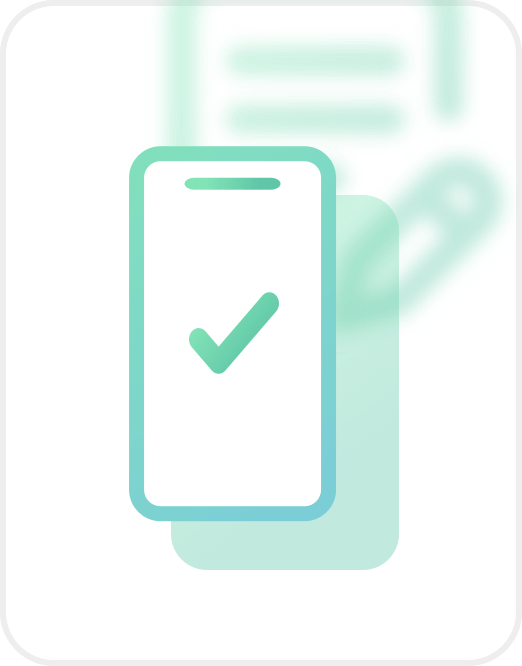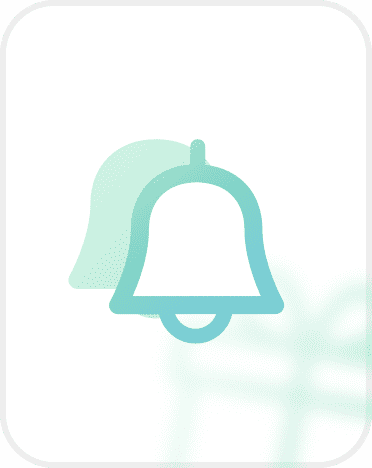Hang Seng Mobile App - Simple Mode
Simply switch to Simple Mode
-
1Log on Hang Seng Mobile App, tap on “Settings”
-
2Tap on “Switch to Full / Simple mode” > “Simple Mode”, then click “Confirm”
-
3You have successfully switched to Simple Mode
Download Hang Seng Mobile App and experience the Simple Mode
Android, Google Play and the Google Play logo are trademarks of Google LLC.
Apple, the Apple logo, and iPhone are trademarks of Apple Inc., registered in the US and other countries. App Store is a service mark of Apple Inc.
Learn more about Digital Banking services
Can this page help you understand the above services better?
Thank you for your feedback, we strive to serve you better.
Download Hang Seng Personal Banking mobile app